
|
|
SUBSIM: The Web's #1 resource for all submarine & naval simulations since 1997
 |
SUBSIM: The Web's #1 resource for all submarine & naval simulations since 1997 |
|
|
 10-09-10, 01:58 AM
10-09-10, 01:58 AM
|
#1 |
|
Gunner
 Join Date: Apr 2005
Posts: 91
Downloads: 244
Uploads: 0
|
Makman;
One question: How to release panel TDC right into ObsScope without changing Realism (Targeting System manual)? I searched "1024-768 menu, but can not find the key. Thank you for the reply. Claude. |

|
 10-10-10, 07:39 PM
10-10-10, 07:39 PM
|
#2 | |
|
Hellas
 |
Quote:
not sure that i understand your question .... if you mean to be able to control the tdc panel (at obs scope) when your settings are on auto targeting system then the answer is no...definetely is not possible ! bye
__________________
Knowledge is the only thing that nobody can ever take from you...  Mediafire page:http://www.mediafire.com/folder/da50.../Makman94_Mods |
|

|
 10-11-10, 01:50 AM
10-11-10, 01:50 AM
|
#3 |
|
Gunner
 Join Date: Apr 2005
Posts: 91
Downloads: 244
Uploads: 0
|
Too bad!
Thank you. |

|
 10-11-10, 03:53 AM
10-11-10, 03:53 AM
|
#4 |
|
Weps
 Join Date: Dec 2009
Location: Averof's bunk
Posts: 357
Downloads: 389
Uploads: 0
|
Outstanding piece of work matey. Congrats
__________________
Deep into that darkness peering, long I stood there wondering, fearing, Doubting, dreaming dreams no mortal ever dared to dream before... |

|
 10-17-10, 10:54 AM
10-17-10, 10:54 AM
|
#5 |
|
Gunner
 Join Date: Apr 2005
Posts: 91
Downloads: 244
Uploads: 0
|
Makmann,
I managed to move the icons (shell) and progress bar shells in the window of cannon fire and the AA. (Thus it is no longer in view of Deckgun) Menu in 1024x768, at G38, G39, G3A: change all Pos: 1 digit (9 ..) add 300 (12 ..). Sincerely, Claude |

|
 10-19-10, 11:36 AM
10-19-10, 11:36 AM
|
#6 | |
|
Hellas
 |
Quote:
 shell's icons was not a problem but the loading bar was the problem. how do you replace the loading bar,from which entry ? i remember that no entry in menu_ini is effecting the loading bar so i am really curious...
__________________
Knowledge is the only thing that nobody can ever take from you...  Mediafire page:http://www.mediafire.com/folder/da50.../Makman94_Mods |
|

|
 10-20-10, 02:32 AM
10-20-10, 02:32 AM
|
#7 |
|
Gunner
 Join Date: Apr 2005
Posts: 91
Downloads: 244
Uploads: 0
|
It seems like G38 i10 , G39 i10, G3A i10 , in any case it works with me: the whole block icons / load moves.
Cordially Claude. |

|
 12-27-12, 02:21 PM
12-27-12, 02:21 PM
|
#8 |
|
Sea Lord
 Join Date: Mar 2007
Location: La Paz, Bolivia
Posts: 1,965
Downloads: 277
Uploads: 51
|
Just a question: Is this mod ready to be used in Wide Screen format, or is it nbecesary to make some adjustments?
 This I ask because I just d/l it.... I mean, the final version (3.4F)
__________________

|

|
 12-27-12, 02:54 PM
12-27-12, 02:54 PM
|
#9 | |
|
Argentinian Skipper
|
Quote:
Regards. Fitzcarraldo 
__________________
 My subject is War, and the pity of War. The Poetry is in the pity - Wilfred Owen. |
|

|
 12-27-12, 02:56 PM
12-27-12, 02:56 PM
|
#10 |
|
Sea Lord
 Join Date: Mar 2007
Location: La Paz, Bolivia
Posts: 1,965
Downloads: 277
Uploads: 51
|
Thank you very much, Fitzcarraldo.
 Still one question, I hope I am not talking stupid things.... I know that the MaGui is conceived to manual targeting, but is it possible to use it with the automatic solution check on the menu so I don-t have to do all the calculations manually? In other words, I would like to use the full auto features of tageting and solutions, but I know the purpose of MaGui is other, it-s just that it is so great that it woud be a shame not to use it. Saludos para ti desde La Paz, Bolivia. 
__________________

|

|
 12-27-12, 04:47 PM
12-27-12, 04:47 PM
|
#11 | |
|
Argentinian Skipper
|
Quote:
Regards. Saludos desde Argentina. Fitzcarraldo 
__________________
 My subject is War, and the pity of War. The Poetry is in the pity - Wilfred Owen. |
|

|
 04-27-13, 04:22 AM
04-27-13, 04:22 AM
|
#12 |
|
Bilge Rat
 Join Date: Apr 2012
Location: ...
Posts: 1
Downloads: 21
Uploads: 0
|
|

|
 05-10-13, 11:55 AM
05-10-13, 11:55 AM
|
#13 |
|
XO
 Join Date: Jul 2003
Location: Edmond, Oklahoma
Posts: 425
Downloads: 658
Uploads: 0
|
I have been trying to get SH3 working in widescreen. I've never played in widescreen before and since I have a widescreen laptop, decided to try.
I can't get anything to work.  I'm trying the MaGui WS mode. I tried changing the resolution of my screen and the resolution in the d3d9.ini but that didn't work. It makes the game load in the lower left corner of my screen and shrinks it. At times I get "cannot initialize 3d engine" msg. I'm trying the MaGui WS mode. I tried changing the resolution of my screen and the resolution in the d3d9.ini but that didn't work. It makes the game load in the lower left corner of my screen and shrinks it. At times I get "cannot initialize 3d engine" msg.I play on my laptop which has a 15.6" 16:9 WS (1920x1080) screen. I would prefer to get rid of the black (overscan) bands on the side, but I can live with them if I have to. I don't have to run it @ 1920x1080 just anything that will work. I think I've tried everything mention on the subject in SubSim and nada. Thanks, Mike 15.6" 16:9 WS (1920x1080) screen/8GB RAM/AMD Radeon HD 6990M video w/2GB RAM/Win7 64bit __________________
__________________
"Quando omni flunkus moritati" 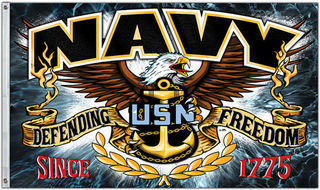 United States Navy 1979-1982 "AD2" Aviation Machinists Mate 2nd Class VT-23, HS-1, USS Carl Vinson CVN70 (Plank Owner) NAS Kingsville, TX; NAS Jacksonville, FL; NOB Norfolk, VA FAA Air Traffic Control Specialist, Fairbanks, AK 2000-2020 (Ret) |

|
 05-10-13, 07:25 PM
05-10-13, 07:25 PM
|
#14 |
|
Loader
 Join Date: Apr 2004
Posts: 88
Downloads: 127
Uploads: 0
|
Hi Mike,
I noticed that you are using a Radeon. Does it support 1360x768 resolution? If not this may be your problem. I also have a Radeon (Mobility 5870) which does not support 1360x768 resolution. I found that there is a utility called "PowerStrip" which you can download from http://entechtaiwan.com/util/ps.shtm that allowed me to add the 1360x768 resolution to my display modes. Once I did this I was able to get the MaGui widescreen mod working on my Radeon. I now have frame rate issues when I am close to land (which I suspect is something else in the mod), but as you have a more powerful graphics card this may not be an issue for you. The PowerStrip utility isn't that easy to use and it's kind of annoying as it always pops up a message when you boot (you can disable this if you register). If you decide to try PowerStrip and have trouble getting it to work, let me know and I can try and help out. Right now I'm posting from a Linux machine so I don't have Windows and the PowerStrip utility in front of me. Thanks. PS. I'm not associated with the makers of PowerStrip in any way. Last edited by zakarpatska; 05-10-13 at 07:59 PM. Reason: Formatting and a typo |

|
 05-10-13, 07:50 PM
05-10-13, 07:50 PM
|
#15 |
|
Sea Lord
 |
To alleviate the "Cannot initialize 3D engine" error message, try changing the resolution in d3d9.ini from 1360x768 to 1366x768. If your GPU doesn't support 1360, it may support 1366. And the 0.4% compression won't be apparent. I am using an NVidia 540M and it works for my rig.
I have not found any widescreen mod which will work at 1920x1080. The masks are all much too small, and the 2D pages do not stretch. (Explanation here: http://www.subsim.com/radioroom/show...26&postcount=6) WS MaGUI won't do it, Conus' WS won't do it, Seeadler and Rubini's won't. All have some pretty ugly problems with the 2D pages at 1920x1080. A pity, because the 3D pages are incredibly sharp at 1920x1080. But all of them work great at 1366x768. Last edited by BigWalleye; 05-10-13 at 08:14 PM. |

|
 |
|
|
