
|
|
SUBSIM: The Web's #1 resource for all submarine & naval simulations since 1997
 |
SUBSIM: The Web's #1 resource for all submarine & naval simulations since 1997 |
 08-06-10, 11:11 PM
08-06-10, 11:11 PM
|
#91 |
|
Stowaway
Posts: n/a
Downloads:
Uploads:
|
OK, so I am trying to work with the XRT5 TDC Training Part 1 mission located here... E:\Program Files\Ubisoft\Silent Hunter Wolves of the Pacific\Data\SingleMissions\XRT5 TDC Training Part 1. I have a contact going 18 knots at a range of approx. 8550yds when the mission starts! The blurb about the mission states that it is going 10 knots and is at a range of 12,000 yds. What's up with this? Here is a list of my mods...
TriggerMaru_Overhaul_2 RSRDC_TMO_V502 RSRDC_V5xx_Patch1 TGT DIALS TO PK FIX - TMO 3D TDC and Radar Range Unit v1.02 Gramophone_Three Help, all of a sudden everything I write is underlined!!! How do I stop this abberant behavior? Urge |

|
 08-07-10, 03:03 AM
08-07-10, 03:03 AM
|
#92 |
|
Ocean Warrior
 Join Date: Jan 2008
Posts: 2,909
Downloads: 77
Uploads: 11
|
Hmmm, that's odd. I don't know how that happened, perhaps something got mixed up. With the radar training pack I provided, you don't need to copy them into the single missions folder, just install with JSGME as normal. I downloaded JCC's version of the mission and he's changed the ship without updating the blurb, except his ship starts about 20 km away and is on a course of 342 so that can't be the mission you have either. Maybe along the way I incorporated a changed mission file without noticing.
I've modified the mission and re-uploaded it here: http://www.subsim.com/radioroom/down...o=file&id=1952 10 knots on a course of 338 at a starting range of 12,000 yards. Well done for spotting it though. The speed was indeed 18 knots, so well done for finding the 'deliberate mistake' To stop the underlining, highlight all the text and click on the U with an underline in the text formatting toolbar at the top of the editting window.
__________________
-------------------------------- This space left intentionally blank. |

|

|
 08-07-10, 09:29 AM
08-07-10, 09:29 AM
|
#93 | ||
|
Stowaway
Posts: n/a
Downloads:
Uploads:
|
Nisgeis wrote...
Quote:
Nisgeis wrote... Quote:
Urge |
||

|
 08-07-10, 11:23 AM
08-07-10, 11:23 AM
|
#94 |
|
Ocean Warrior
 Join Date: Jan 2008
Posts: 2,909
Downloads: 77
Uploads: 11
|
No problem, sorry about the mix up. How are you getting on with it?
__________________
-------------------------------- This space left intentionally blank. |

|

|
 08-07-10, 01:41 PM
08-07-10, 01:41 PM
|
#95 | |
|
Stowaway
Posts: n/a
Downloads:
Uploads:
|
Nisgeis wrote...
Quote:
Never mind, I just figured out that all I had to do was zoom it. I'm an idiot! Another question, I am guessing that with this new TDC capability I can shoot stern-mot-bow, bow-stern-mot or any other combo of shots I want by just pointing at where on the target I want to hit and firing, is this true? In essence, point and shoot once you have a solution in the TDC. Urge Last edited by Urge; 08-07-10 at 03:04 PM. |
|

|
 08-07-10, 03:13 PM
08-07-10, 03:13 PM
|
#96 | |
|
Ocean Warrior
 Join Date: Sep 2008
Location: Notify command we have entered the Grass Sea
Posts: 2,822
Downloads: 813
Uploads: 0
|
Quote:
I am mad at you Nisgeis!!! I too got 18 kts. So, I would restart the attack scenario. Thankfully, I only wasted a few hours. Thank you Urge!!  (A good auditor is never a waste of money!) 18 kts.!! Sheesh!! (A good auditor is never a waste of money!) 18 kts.!! Sheesh!!
|
|

|

|
 08-08-10, 01:25 PM
08-08-10, 01:25 PM
|
#97 | |
|
Stowaway
Posts: n/a
Downloads:
Uploads:
|
I have a few observations, hopefully some of them are valid and helpful.
In the blurb that Nisgeis wrote for the TDC Training Part One mission it states: Quote:
In John Channing's Radar Training instructions he says after you get your Radar range and bearing to point the scope at the bearing you got from Radar but you really want to point it at the ship if it is visible, yes? That is what I have been doing anyway. After I turn on the PK my target course keeps changing. Just a few degrees but it was down to 333° and I still wasn't in position to fire. Is this a problem? Is there any reason I can't update range, bearing or AOB after the PK is on? I mean, that's what it's there for right? Just the same way I do it before I turn on the PK. A couple of times while trying this I swear I entered the speed but later on I looked and it read zero. Could I have clicked anything to return speed to zero? I took several screenshots, converted them and uploaded them to Photobucket but I am unhappy with the results. I am going to add one to this post just to make sure I have a clue and try for better pics later after I come back from a wake. sample pic Code:
Well, apparently I don't have a clue. How do I make this appear as a full size pic? |
|

|
 08-08-10, 02:13 PM
08-08-10, 02:13 PM
|
#98 |
|
Ocean Warrior
 Join Date: Sep 2008
Location: Notify command we have entered the Grass Sea
Posts: 2,822
Downloads: 813
Uploads: 0
|
I am still pissed off!
 (My forward torpedoes' crew is refusing to man their stations and are about ready to mutiny! In fact, they have taken off their unifiorms, and are on the deck, dancing in their T-shirts and shorts, the radio, which is now playing 'Hey, Soul Sister," by Train." They play every song by Train because, as you know, the crew of our namesake, the "SS Barb" went ashore on the Jap mainland in the real Mccoy and blew a train to smithereens. "Hey, where did those girls come from? It ain't fair the way they move. Got to go because when the girls 'cut a rug, you know it is the only drug I need.' " (My forward torpedoes' crew is refusing to man their stations and are about ready to mutiny! In fact, they have taken off their unifiorms, and are on the deck, dancing in their T-shirts and shorts, the radio, which is now playing 'Hey, Soul Sister," by Train." They play every song by Train because, as you know, the crew of our namesake, the "SS Barb" went ashore on the Jap mainland in the real Mccoy and blew a train to smithereens. "Hey, where did those girls come from? It ain't fair the way they move. Got to go because when the girls 'cut a rug, you know it is the only drug I need.' "
|

|

|
 08-08-10, 02:15 PM
08-08-10, 02:15 PM
|
#99 |
|
Ocean Warrior
 Join Date: Sep 2008
Location: Notify command we have entered the Grass Sea
Posts: 2,822
Downloads: 813
Uploads: 0
|
Thank God for Urge!

|

|

|
 08-08-10, 02:46 PM
08-08-10, 02:46 PM
|
#100 | |||||||
|
Ocean Warrior
 Join Date: Jan 2008
Posts: 2,909
Downloads: 77
Uploads: 11
|
Quote:
Quote:
Quote:
Quote:
Quote:
Quote:
Quote:
__________________
-------------------------------- This space left intentionally blank. |
|||||||

|

|
 08-08-10, 08:33 PM
08-08-10, 08:33 PM
|
#101 | |||
|
Stowaway
Posts: n/a
Downloads:
Uploads:
|
Nisgeis wrote...
Quote:
Nisgeis wrote... Quote:
Nisgeis wrote... Quote:
Sorry if I'm being a pain in the ass or dense, I'm just trying to understand. I am really intrigued by this mod but there is a lot to remember and many steps but it makes the game infinitely more interesting. Thanks! One more test pic showing the bearing off by 5° 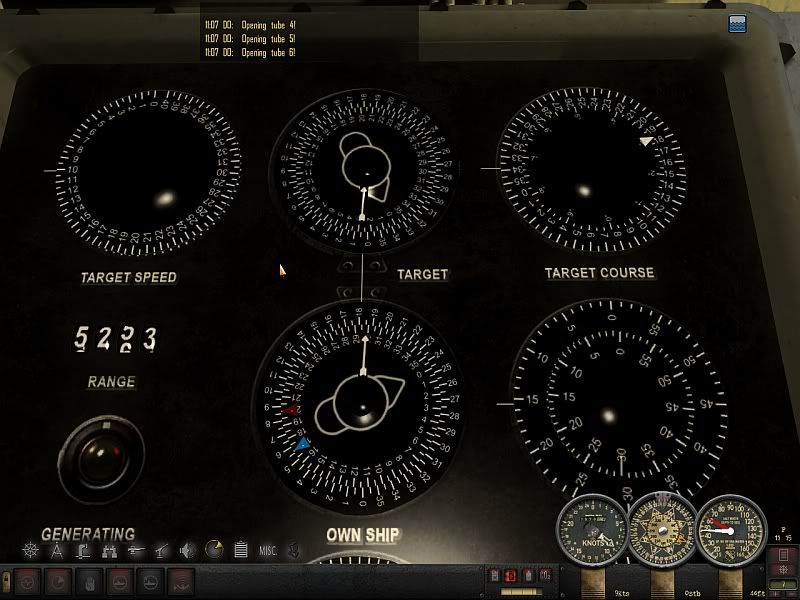 Urge |
|||

|
 08-08-10, 11:44 PM
08-08-10, 11:44 PM
|
#102 |
|
Stowaway
Posts: n/a
Downloads:
Uploads:
|
I just ran thru the XRT5 TDC Training mission 3 times and I can't hit the broad side of a barn or tanker. "I Think" I did everything by the book (John Channing's book) but I got nuthin'. Here are a few screenshots...
 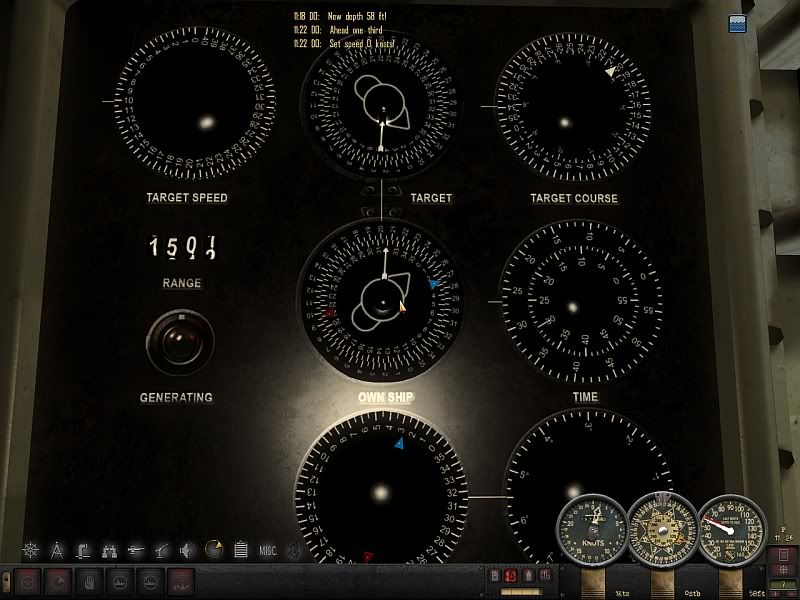 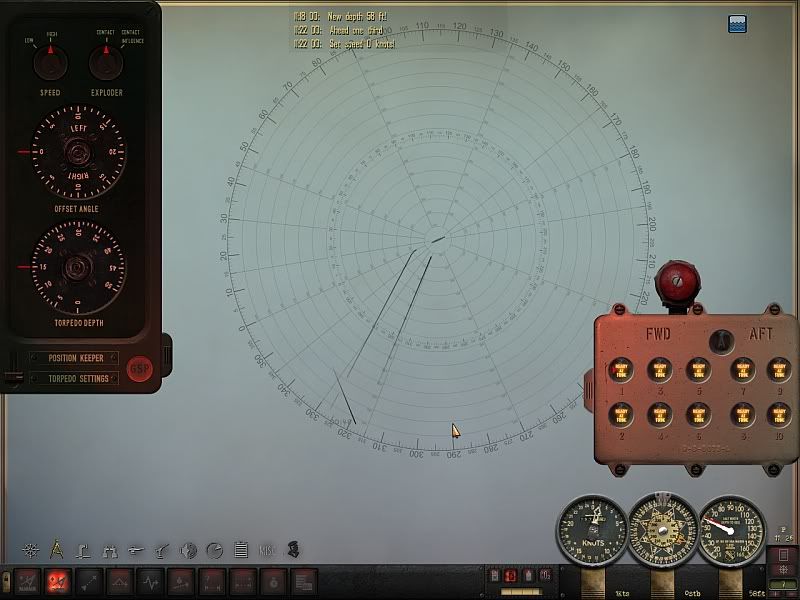 Hopefully, Nisgeis or John or someone can spot something I am doing wrong here. If I am not taking the right shots let me know and I will try again. My torps always miss astern. I read that if you want to remove guages etc. and clean up your shots you hit delete but exactly how does that work? Do you press control-F11-delete all at once or delete first or last or what??? I tried several combos but no joy. Urge |

|
 08-09-10, 02:39 AM
08-09-10, 02:39 AM
|
#103 |
|
Ocean Warrior
 Join Date: Jan 2008
Posts: 2,909
Downloads: 77
Uploads: 11
|
The course will change whenever you send a range and bearing, so yes you must reset the course after you enter a range and bearing. JCC's tutorial has the order of range and bearing, course then speed.
That dial fix mod doesn't work with the PK switched on. It's not a fault with the mod, it's just the way the game is designed. I don't recommend using that mod, because to get any benefit from it, you have to turn the PK off, change the data, send it, then turn the PK back on. That's two extra steps you don't need and any extra step is a point for a potential error to creep in. That mod allows you to: See the PK dial changing with the AoB, so you can eyeball course without trial and error. Change the range and see the solution update. Change the speed and see the solution update. The course can be entered more accurately using the 'course' dial on the 3D TDC than it can by using the blurry PK dial on the periscope/TBT. The range can be entered precisely on the radar unit at any range up to 40,000 and there is no point whatsoever in seeing the effect changing the speed has, as the problem is either correct or it isn't. So you don't really need that mod to use this mod and it will just create confusion with all the turning off and on of the PK as it's a means of seeing what effect the change will have before you send the data to the TDC. You can do that with the 3D TDC without that mod and then you won't have to worry about turning the PK on and off. The longer the PK is off, the more innacuarte your slution becomes and the faster you have to update all the things to avoid having a badly wrong problem. With the PK on, even though the course may be slightly off, it's still updating the range and bearing while you fiddle about with the course so your problem will be more accurate. Don't forget that the PK also tracks the changes according to your own speed and course and you can cover a lot of ground going 20 knots when closing a target, none of which will be taken into account with the PK off. Leave the PK on. On your example, I don't understand what you mean by the bearing being off by five degrees? Are you saying it's lagging behind? It looks like your range is off looking at the attack map, which will affect the generated range adversely. If it helps, run through the problem with auto targetting enabled and use the lock periscope to see what the target is doing, then compare that to what you get when you run the problem on manual. To take a screenshot without the HUD dials, press DEL on the numeric keypad (you may need to have Num Lock toggled) then take the screenshot as normal.
__________________
-------------------------------- This space left intentionally blank. |

|

|
 08-09-10, 09:30 PM
08-09-10, 09:30 PM
|
#104 |
|
Stowaway
Posts: n/a
Downloads:
Uploads:
|
I misspoke, I meant the course was off by 5°. The target course dial is showing 333° instead of 338°. This happens every tme, I enter 338° into the TDC and over time it changes. I don't think it changes enough to be causing my misses though.
Nisgeis wrote...It looks like your range is off looking at the attack map, which will affect the generated range adversely. Bingo, I played the mission thru a few times and the TDC generated range is decreasing slower than the actual range. Here is a screenshot taken right after I turned on the PK  and here is one a few minutes later.  This is a shot of the TDC showing the Target Course dial and the white triangle is pointing to just under 334°(same mission as the previous 2 pics but a few minutes later).  Shouldn't the course stay on 338° the whole time in this test mission? I didn't get a screenshot of the range difference between the white actual radar range and the green generated range at the time when I fired torps but it was steadily increasing and was probably somewhere around 5-600yds. My torpedos all missed astern like always. Urge |

|
 08-09-10, 09:58 PM
08-09-10, 09:58 PM
|
#105 |
|
Ocean Warrior
 Join Date: Mar 2007
Location: Houston, TX
Posts: 2,731
Downloads: 393
Uploads: 12
|
In your shot of the TDC, the Target Course dial is showing a course of 338. Look at the left side of the course dial. There's a horizontal line, and it's lined up past 33, almost to 34. The white triangles are for data entry. Read the data at that line. Outer dial, first two digits, 33. Inner dial, last digit, is showing just a shade under 8. So, dang close to 338.
__________________
"Never ask a World War II history buff for a 'final solution' to your problem!" |

|

|
 |
|
|
