
|
|
SUBSIM: The Web's #1 resource for all submarine & naval simulations since 1997
 |
SUBSIM: The Web's #1 resource for all submarine & naval simulations since 1997 |
|
|
 08-03-10, 08:52 PM
08-03-10, 08:52 PM
|
#1 |
|
Swabbie
 Join Date: Jun 2010
Posts: 6
Downloads: 43
Uploads: 0
|
A tip: delete all files "thumbs.db"... 118 files occupying 6.5MB.
Your mod: 20.5 mb --> 14.0 mb The images are very impressive. Good work. |

|

|
 08-03-10, 08:59 PM
08-03-10, 08:59 PM
|
#2 |
|
Medic
 Join Date: Nov 2002
Location: Dutchman living in beautiful Austria
Posts: 169
Downloads: 212
Uploads: 0
|
Wow!
Very impressive sir! Thanks for sharing ur work... This is what I was lookin for. All the best, Trebb. Edit: Running in 2560x1600. The scopes get very small/distorted... Any chance for an Hi Res version?
__________________
Flying Dutchman Last edited by trebby; 08-03-10 at 10:15 PM. Reason: Hi Res |

|

|
 08-03-10, 11:09 PM
08-03-10, 11:09 PM
|
#3 |
|
The Old Man
 Join Date: Dec 2007
Location: Stink Drunk in Trinidad
Posts: 1,572
Downloads: 138
Uploads: 0
|
Wow! Gonna try this one out.

__________________
"Silence means death. Stand on your feet. Inner fear your worst enemy."- Sepultura.  My Silent Hunter 5 mantra is this......"Torpedo missed, sir!"  A P-400 is a P-40 with a Zero after it.  A proud member of the Wikipedia Haters Club |

|

|
 08-04-10, 01:30 AM
08-04-10, 01:30 AM
|
#4 |
|
Serial Port Protector
Join Date: Sep 2002
Posts: 1,424
Downloads: 370
Uploads: 0
|
Thanks a lot, look and feel is very admospheric, i like it
 also have some minor problems with it, why is the white crosshair visible in 3d free roaming, i thought the majority would hate this nub shooter cross  entering the attack scope will auto rise the OBS scope. would be nice if windows opened via new officers panel would have the old "X" for closing them. any chance for adding a german menue.txt ?
__________________
Stormy...... Last edited by Stormfly; 08-04-10 at 02:20 AM. |

|

|
 08-04-10, 02:34 AM
08-04-10, 02:34 AM
|
#5 |
|
Sea Lord
 Join Date: May 2008
Location: London UK
Posts: 1,788
Downloads: 405
Uploads: 29
|
Very, very nice work Reaper7.

|

|

|
 08-04-10, 04:01 AM
08-04-10, 04:01 AM
|
#6 |
|
Seasoned Skipper
 Join Date: Jan 2002
Location: Oslo, Norway
Posts: 654
Downloads: 163
Uploads: 0
|
Holy crap, this looks stunning now. Definatly trying this one out

__________________
Intel I7-7800x CPU. 16Gb G.skill DDR4 3600MHz. Asrock Taichi X299 mb Palit RTX 2080Ti. Fortron 1000W PSU. BenQ XR3501R LCD. |

|

|
 08-04-10, 05:16 AM
08-04-10, 05:16 AM
|
#7 |
|
Grey Wolf
 Join Date: Jun 2006
Posts: 769
Downloads: 200
Uploads: 0
|
Very nice Mod - clashes with a few others - but nothing serious as yet - a couple of issues - for some reason since installing this mod my observation scope keeps rising by itself - I lower it then go do something - then I go to outside camera and its up halfway - seems if I do anything any where on the sub using the mousewheel this scope just raises
Also Cant find the dept under keel whihc is a bit of a boar when your crash diving - a very important tool but seems to be missing Best Regards R |

|

|
 08-19-10, 02:55 PM
08-19-10, 02:55 PM
|
#8 | |
|
Engineer
 Join Date: Dec 2009
Location: Virginia
Posts: 202
Downloads: 572
Uploads: 0
|
Quote:
|
|

|

|
 09-06-10, 11:15 AM
09-06-10, 11:15 AM
|
#9 |
|
Nub
 Join Date: Sep 2010
Posts: 3
Downloads: 38
Uploads: 0
|
I found this mod and i must say....... excellent.
But i have a small Problem there i needs help. I'll play the solo campaign and cannot play correctly , because the Player Guidance Icons are removed. I know that can turn on in the Page Default Hud.ini but i don't find the right Line for the correctur. Can anyone help me , please ? |

|

|
 09-07-10, 12:39 AM
09-07-10, 12:39 AM
|
#10 | |
|
Engineer
 Join Date: Dec 2009
Location: Virginia
Posts: 202
Downloads: 572
Uploads: 0
|
Quote:
Supposed, the Recognition Manual is hidden off of the left side of the screen. There is a little triangular tab sticking out, or should be. If not, then re-download and install the mod. You can click on the tab and drag the Recog Manual into view. You open the manual by clicking on the cover.To identify a ship, either use the glowing green button to the bottom right of the scope, or hit the space bar while the target ship is in the scope cross-hairs. You should hear the XO shout "Tracking New Target!" or something to that effect. I find that with this mod I have to use the button, or space bar several times before it "takes". If the ship information refuses to come up in the manual, then the ship is probably out of recognition range because of fog, rain, or darkness (you do have to scroll through the various ships and select the correct one, unless you want to have the Torpedo Man, or the Watch Officer ID the target for you). The RAOBF is especially helpful in such situations because if you know the details of the ship off-hand (length, mast height) you can get a target solution without reference to the manual at all. Everything else should be pretty intuitive. Last edited by nodlew; 09-07-10 at 12:52 AM. |
|

|

|
 09-07-10, 06:29 PM
09-07-10, 06:29 PM
|
#11 | |
|
Engineer
 Join Date: Dec 2009
Location: Virginia
Posts: 202
Downloads: 572
Uploads: 0
|
Quote:
Reading through it, I have seen some things I wish I could fix. I should have said "add to Zero" rather than subtract from it for AOB on an approaching ship (though in context, with the pictures there should be little confusion. You can't actually subtract from Zero given the configuration of the dial anyway) In the disclaimer, I should have said Cameras.cam file--don't know where I got .dat from. I misspelled Cimarron. On impulse I looked up the Cimarron on Wikipedia and it turns out the actual length of a Cimarron class tanker should be 169m. So at the very end, discussing the inaccuracies of the recognition manual I should have said "closer to 200m" rather than "almost 200m" if I were to trust that the devs got the model size historically right, which I'm not sure I do. The mission editor will not allow me to conveniently place two ships directly side by side. When I feel like it, I'll use my markings file as a yard-stick, since it absolutely is correct with ships of proven length, like the Hog Island, Liberty, and Victory freighters and find out exactly how long the Cimarron is in-game. I'll provide the information. Anyway, the thing was done a bit slap-dash. As such, it's relatively error free. I could certainly stand to learn more about polishing my screen-shots and making them pretty. Note--at present, for me, anyway, my Mediafire links are down. If the problem isn't corrected in a very few hours I'll post the files to Filefront or somewhere. My mediafire account is still down. The files can be downloaded from Filefront at the following links: http://www.filefront.com/17273019/RAOBFTUTORIAL.rar http://www.filefront.com/17273027/IM...2&TUTORIAL.rar Just uploaded, should be available shortly--10:12pm. Last edited by nodlew; 09-07-10 at 09:12 PM. |
|

|

|
 09-25-10, 07:47 AM
09-25-10, 07:47 AM
|
#12 |
|
Soundman
 Join Date: Feb 2006
Posts: 144
Downloads: 99
Uploads: 0
|
Hi Reaper, seems the stopwatch can not be staredt and stopped at will. Can we have this functional?

|

|

|
 02-12-11, 01:21 PM
02-12-11, 01:21 PM
|
#13 |
|
Watch
 Join Date: Feb 2011
Location: Germany
Posts: 15
Downloads: 51
Uploads: 0
|
Hello, i have a little problem with the steelvikings scopes.
I have the red night light to day and night. Please help me. Thank you. |

|

|
 03-22-11, 07:45 PM
03-22-11, 07:45 PM
|
#14 |
|
中国水兵
 Join Date: Mar 2010
Location: 47°46′46″N, 37°14′51″E
Posts: 271
Downloads: 231
Uploads: 0
|
Ui-Boat V3.1
  or is she does not need 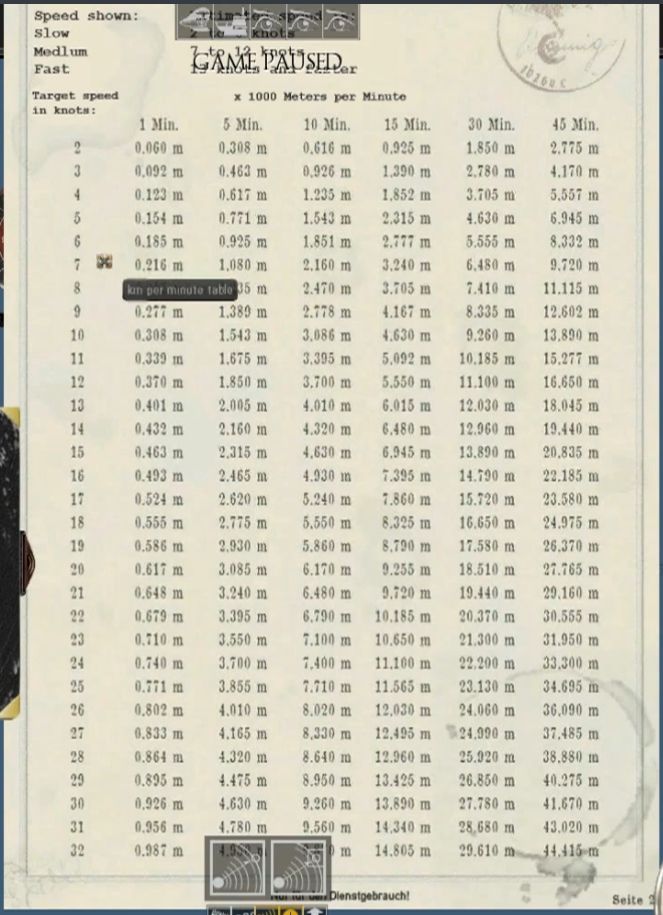 if you can add these sheets   
|

|

|
 11-30-11, 08:40 PM
11-30-11, 08:40 PM
|
#15 |
|
Bilge Rat
 Join Date: Mar 2010
Posts: 1
Downloads: 18
Uploads: 0
|
it's looks great~ thanks

|

|

|
 |
|
|
