
|
|
SUBSIM: The Web's #1 resource for all submarine & naval simulations since 1997
 |
SUBSIM: The Web's #1 resource for all submarine & naval simulations since 1997 |
|
|
 05-06-10, 07:24 PM
05-06-10, 07:24 PM
|
#1 | ||
|
Pacific Aces Dev Team
 |
Quote:
The devs of IronPython released a newer version last month which has the compatibility with 4.0 Quote:

__________________
-- Vapor-ware is always easier to sell because there's no limit what it can do! |
||

|

|
 05-07-10, 03:58 AM
05-07-10, 03:58 AM
|
#2 |
|
Planesman
 Join Date: Aug 2007
Location: Russia
Posts: 187
Downloads: 182
Uploads: 4
|
@Seeadler
Recently, I tried the new Visual Studio 2010 (which is bundled with .NET Framework 4.0 and updated Visual C++ runtime libraries). I've got the same problem as yours, CTD when loading save game or starting a single mission. So I tried to investigate this problem and finally found what causes the CTD. It's not .NET 4.0 itself, but Visual C++ 2008 redistributable 9.0.30729.4974. Uninstall it via Control panel, and everything will work fine again. |

|

|
 05-07-10, 06:28 AM
05-07-10, 06:28 AM
|
#3 |
|
Pacific Aces Dev Team
 |
thanks for this info, I will investigate this at the weekend if some of my customers apps also installs these redistributables.
__________________
-- Vapor-ware is always easier to sell because there's no limit what it can do! |

|

|
 05-07-10, 08:36 AM
05-07-10, 08:36 AM
|
#4 |
|
Pacific Aces Dev Team
 |
@SubV
You are right, it's the Visual C++ 2008 Redistributable 9.0.30729.4974 that caused the crash. One of the Apps I had to test installed the new runtime files alongside to the .Net 4 framework.
__________________
-- Vapor-ware is always easier to sell because there's no limit what it can do! |

|

|
 05-31-10, 08:29 AM
05-31-10, 08:29 AM
|
#5 |
|
A-ganger
 Join Date: May 2005
Posts: 75
Downloads: 67
Uploads: 0
|
HI
I've just been having the crashing problem and after unintalling the c++ file above all worked fine... The problem is I am planning on getting VS 2010 when it comes out over here in the UK so will the problem return or am I safe to uninstall it again? Thanks |

|

|
 05-31-10, 10:36 AM
05-31-10, 10:36 AM
|
#6 |
|
Frogman
 Join Date: Sep 2005
Location: Oslo, Norway
Posts: 306
Downloads: 24
Uploads: 0
|
I find NET Framework install packages annoying, because I never know which one is needed, or what update is needed.
|

|

|
 06-09-10, 08:54 PM
06-09-10, 08:54 PM
|
#7 |
|
Silent Hunter
 Join Date: Aug 2006
Posts: 3,528
Downloads: 118
Uploads: 0
|
Just bumping this for others since I just got caught by it when I installed VB 2010 Express. Uninstalling Visual C++ 2008 Redistributable 9.0.30729.4974 did magically fix my game.
|

|

|
 01-04-14, 02:30 PM
01-04-14, 02:30 PM
|
#8 |
|
Commander
 Join Date: Jan 2010
Location: Elmira, NY
Posts: 445
Downloads: 129
Uploads: 0
|
I know this is an old thread, but its a very important one. I seem to be getting minor crashes with minor mods. I know over the years with other program install they add .Net Framework stuff, I am wondering if any of this would cause problems.
I've deleted to old one that was causing problems years ago. But I notice this: 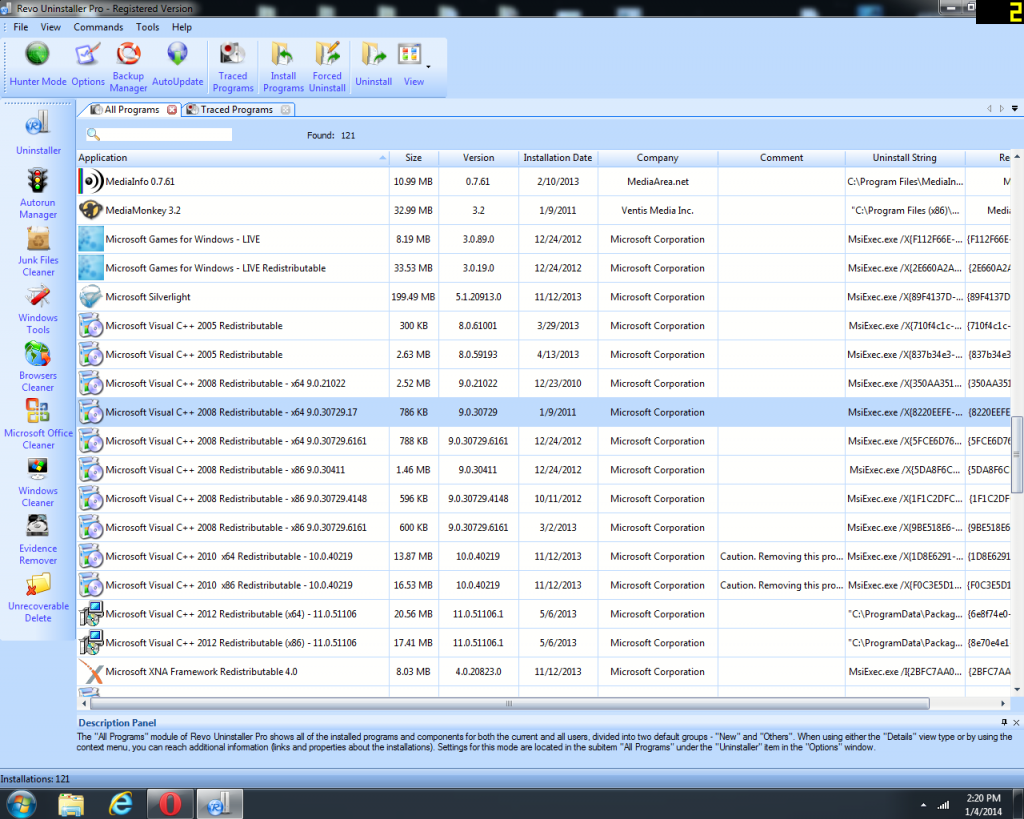 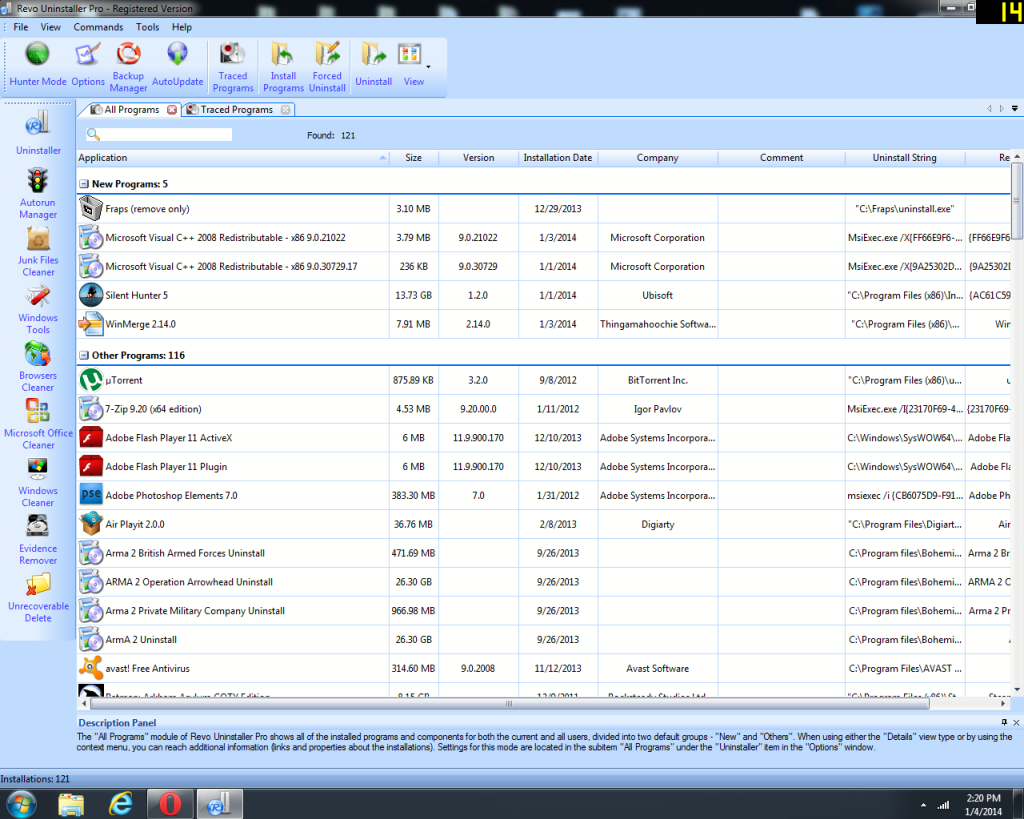 SH5 installed x86 9.0.21022 & x86 9.0.30729.17 while my computer already has x64 versions. Would these two cause problems with each other? I want to uninstall the x64 version to see if I wouldn't have problems. |

|

|
 04-25-15, 08:43 AM
04-25-15, 08:43 AM
|
#9 |
|
Swabbie
 Join Date: Mar 2015
Location: Cape Town, South Africa
Posts: 6
Downloads: 32
Uploads: 0
|
I uninstall all the old ones and only have the MS visual c++2012 redis. x86 and 64 installed. Sim is much more stable

__________________
Diesel Power: It'll eat up anything in its path and spit out pure charcoal. 
|

|

|
 |
|
|
