
|
|
SUBSIM: The Web's #1 resource for all submarine & naval simulations since 1997
 |
SUBSIM: The Web's #1 resource for all submarine & naval simulations since 1997 |
|
|
 04-23-10, 11:00 AM
04-23-10, 11:00 AM
|
#1 |
|
Bosun
 Join Date: Apr 2010
Location: Atlanta GA USA
Posts: 68
Downloads: 49
Uploads: 0
|
Ok, thanks. I'm definitely sticking with the neutral colors (although you really have to get close to see those flags!). I'll give no wakes a shot and see how it goes.
Just didn't want to make it harder on myself than absolutely necessary. |

|

|
 04-23-10, 11:40 AM
04-23-10, 11:40 AM
|
#2 |
|
Ocean Warrior
 Join Date: Nov 2008
Location: Auburn, Alabama
Posts: 3,333
Downloads: 101
Uploads: 0
|
Btw I'm pretty sure you can get the line back on your own sub icon, and leave the rest of the ship markers alone. I'll have to check my install later, though, until then maybe someone can confirm this?
__________________
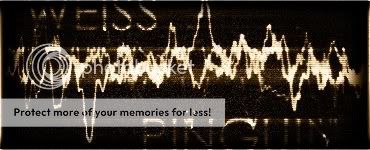
|

|

|
 04-23-10, 09:22 PM
04-23-10, 09:22 PM
|
#3 |
|
Bosun
 Join Date: Apr 2002
Posts: 63
Downloads: 10
Uploads: 0
|
This is the mod that returns the wake lines in neutral colors.
http://www.subsim.com/radioroom/down...do=file&id=406 Hook |

|

|
 04-24-10, 06:03 AM
04-24-10, 06:03 AM
|
#4 |
|
Chief of the Boat
|
As Dan has rightly said the decision to remove the tails and contact colours was only taken after what I can now say with the benefit of 'hindsight'.....a disproportionate amount of debate.
Even after the decision was taken to remove them, a few of us (myself included) were not entirely convinced it was the correct decision. But it does and it did grow on all of us eventually. |

|

|
 04-24-10, 10:23 AM
04-24-10, 10:23 AM
|
#5 | |
|
Bosun
 Join Date: Apr 2010
Location: Atlanta GA USA
Posts: 68
Downloads: 49
Uploads: 0
|
Quote:
|
|

|

|
 04-24-10, 10:42 AM
04-24-10, 10:42 AM
|
#6 |
|
Seasoned Skipper
 Join Date: Mar 2010
Location: Canada
Posts: 651
Downloads: 282
Uploads: 0
|
it's a learning process that takes time to perfect. I've been playing sh3 for about a year and i'm only just starting to learn how to plot courses.
The way I do it is when i'm submerged I take an observation (range and course) I then mark it down as best I can guess, I wait afew min then take another. From the two marks I measure them then use the nonograph to figure out speed I draw a line connecting them then I have speed course and time to intercept |

|

|
 |
|
|
