
|
|
SUBSIM: The Web's #1 resource for all submarine & naval simulations since 1997
 |
SUBSIM: The Web's #1 resource for all submarine & naval simulations since 1997 |
 04-17-10, 01:29 AM
04-17-10, 01:29 AM
|
#451 | |
|
Black Magic
 |
Quote:
|
|

|

|
 04-17-10, 01:58 AM
04-17-10, 01:58 AM
|
#452 |
|
Silent Hunter
 Join Date: Aug 2006
Posts: 3,528
Downloads: 117
Uploads: 0
|
Did you add a creepy American voice guy?
 When saving Options and again when applying skill points I heard this really creepy dude say "Yes, lieutenant" in English (I have German voices loaded). When saving Options and again when applying skill points I heard this really creepy dude say "Yes, lieutenant" in English (I have German voices loaded).I'd probably remove the Heading To View buttons from most of the officers. Maybe leave it for the WO? It's possible to press it while inside the sub and it'll turn your boat! Personally I have a key mapped to it, and only use it from a scope or on the bridge for a "go that way" type thing. I was in the control room asking my Navigator to check current depth and accidentally turned just now by accidentally clicking the H -> v button. Last edited by kylania; 04-17-10 at 02:11 AM. |

|

|
 04-17-10, 02:15 AM
04-17-10, 02:15 AM
|
#453 | |
|
Black Magic
 |
Quote:

|
|

|

|
 04-17-10, 02:20 AM
04-17-10, 02:20 AM
|
#454 |
|
Black Magic
 |
that's exactly how it's supposed to work. That's how I designed it. Basically that icon is a toggle but when you enable it it automatically calls up the plotter tool for you.
|

|

|
 04-17-10, 02:23 AM
04-17-10, 02:23 AM
|
#455 | |
|
Silent Hunter
 Join Date: Aug 2006
Posts: 3,528
Downloads: 117
Uploads: 0
|
Quote:
Maybe add a new map tool for "Plot Course" that just activates the next waypoint mode? Three last comments before passing out. The tooltip for "Compressed air" reads "Compress air" in the Integrated Levels. Would it be possible to auto-enable the Tool Helper on the map pages? As much as I previously opposed it, an option to remove the yellow [!] thing for objectives would be nice after all. |
|

|

|
 04-17-10, 05:44 AM
04-17-10, 05:44 AM
|
#456 |
|
The Old Man
 Join Date: Apr 2005
Location: New Orleans, LA.
Posts: 1,353
Downloads: 470
Uploads: 10
|
doh, i guess i should have posted my findings here instead of through .pm.
Will do that when i test it more. |

|

|
 04-17-10, 09:54 AM
04-17-10, 09:54 AM
|
#457 | |
|
Black Magic
 |
Quote:
 Here's the changes I've made based on them. Here's the changes I've made based on them.The nomograph was added to the mini-map and was allowed to show based on the state of the map. That was an incorrect way of doing it. Now it's tied to the size of the map which works beautifully  EDIT: giving the nomograph a hotkey and icon thus you can toggle it on/off in the mini-map (will always be visible in nav-map) mini-map in as loaded state (new game): user resizes the mini-map to size needed to start showing nomograph: mini-map in maximized state: and once the mini-map is minimized the nomograph is not shown because the size of the mini-map doesn't meet the requirements to show it (the power of scripting  ). ).This little bug fix exposed another bug that has gone unnoticed. If you resize the mini-map from a minimized state (by dragging the resize handle), the map tools never expand. I have to fix this now. and for the nav-map, the nomograph has been moved to the right side and up a little: |
|

|

|
 04-17-10, 10:05 AM
04-17-10, 10:05 AM
|
#458 |
|
An able master
 Join Date: Jan 2010
Location: England
Posts: 274
Downloads: 121
Uploads: 5
|
Nice touches there Dark, your ui's get more advanced every time i look, like the extra features, cheers mate.
|

|

|
 04-17-10, 10:28 AM
04-17-10, 10:28 AM
|
#459 | |
|
sim2reality
 Join Date: Jun 2007
Location: AM 82
Posts: 2,280
Downloads: 258
Uploads: 30
|
Quote:
 ) )In the Page Default.py Change the following: From: maximize = ( map.Width >= MapGroupSizes[ FeedBackModes.Maximized ].Width - 20.0 ) and ( map.Height >= MapGroupSizes[ FeedBackModes.Maximized ].Height - 20.0 ) MakeSureMapToolsGroupIsExtended( maximize ) To: maximize = ( map.Height >= 270 ) MakeSureMapToolsGroupIsExtended( maximize ) Now the Map tools will appear when the MapTools is dragged above the defined heigth of 270, This is the height of my MapTools in the (Stock would prob be around 220) 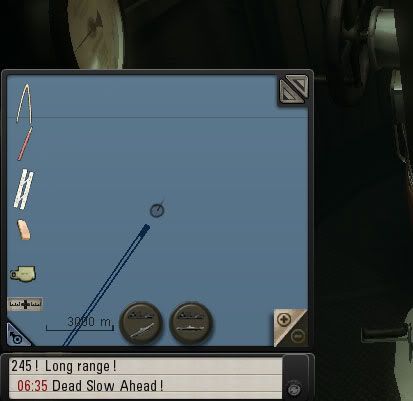 Hope that helps 
|
|

|

|
 04-17-10, 10:53 AM
04-17-10, 10:53 AM
|
#460 | |
|
Black Magic
 |
Quote:

|
|

|

|
 04-17-10, 11:18 AM
04-17-10, 11:18 AM
|
#461 |
|
Mate
 Join Date: Jul 2007
Posts: 58
Downloads: 24
Uploads: 0
|
Wow can't wait for the new version to come out, you're doing an excellent job with this.
I had a small question though; I was doing a recon mission and it seems that the 'take photo' icon doesn't show up anymore. Or did you by any chance move it somewhere else? I'm using 1.1.0 and SH5 Enhanced UI... Thnx |

|

|
 04-17-10, 01:07 PM
04-17-10, 01:07 PM
|
#462 |
|
Black Magic
 |
rewrote the code the mini-map. Much, much better
 added icon and hotkey to toggle nomograph on the mini-map. Current default key to toggle nomograph on mini-map is key 'B'. |

|

|
 04-17-10, 01:12 PM
04-17-10, 01:12 PM
|
#463 |
|
Electrician's Mate
 Join Date: Dec 2001
Location: Edmonton
Posts: 133
Downloads: 145
Uploads: 0
|
Sweet!

__________________
U-Boot Spezial Cocktail......neidisch? 
|

|

|
 04-17-10, 02:13 PM
04-17-10, 02:13 PM
|
#464 |
|
Navy Dude
 Join Date: Feb 2010
Posts: 178
Downloads: 127
Uploads: 0
|
Ok just ran the new UI using:
GWX compuss rose moral mod Krup moral fix + torp fix old style explosions critical hits wamphrys plane mod u_boat_killer AI I ran the new 1.2 with these mods on cause this is what i play with, and figured most people will have mods enabled... What i saw is below when installing the UI mod i got a warning that the 20 MM file had already been altered by wamphrys plane mod...This is more just a conflict when installing the namogrph part it told me of a conflict with Hud3.ini im assuming this is from the 1.2 UI...not sure if it should be installed firt then the 1.2 or other way around. I installed 1.2 UI first then the namograph This is more of a question, can you make it so that when you change the torp from magnatic to impact that it actully changes the words so you know what it is set to at a glance. If you teleport to sonar from outside camera view...It sends you to the deck of the sub, even if you are under water...was kinda creepy feeling lol.. only other thing i noticed is i play in 1440x900 and the XO box for imputting everything for a solution is like right in the middle of the scope. is it possible to lower this down. If not can i do it manually for my UI itself.. |

|

|
 04-17-10, 02:18 PM
04-17-10, 02:18 PM
|
#465 | |
|
Black Magic
 |
Quote:
|
|

|

|
 |
| Tags |
| dbrn, favorite, new ui |
|
|
