
|
|
SUBSIM: The Web's #1 resource for all submarine & naval simulations since 1997
 |
SUBSIM: The Web's #1 resource for all submarine & naval simulations since 1997 |
|
|
 04-06-10, 08:30 AM
04-06-10, 08:30 AM
|
#1 |
|
Swabbie
 Join Date: Apr 2010
Posts: 8
Downloads: 1
Uploads: 0
|
wow im sure some of you think i may be a bit daft or touched by now but i still cant get the boat,
i keep reading that the mod structure must match the game file, and mine doesnt, the mod structure has a roster file and a submarine file that are not in the game structure. could this be part of the problem? |

|

|
 04-06-10, 09:20 AM
04-06-10, 09:20 AM
|
#2 |
|
Sea Lord
 Join Date: Nov 2007
Location: In sight of Stonehenge
Posts: 1,750
Downloads: 51
Uploads: 26
|
Try this:
1. Download the file to your desktop 2. Unpack the file using winrar to your desktop 3. Open up the folder you have just unpacked and copy the XXI 1939 SH3 folder inside it that sergei has indicated 4. Copy the file into your MODS folder in SH3. It should be at C:\Program Files\Ubisoft\SilentHunterIII\MODS 5. Open JSGME. You should have a file in there called XXI 1939 SH3 6. Enable this file If you start the game through SH3 Commander you'll have an option to start with the XXI. Otherwise you'll have to go to the upgrade screen but it will cost you no renown.
__________________
 All my mods are available at MediaFire: SH3 Mods Other modders SH3 mods SH4 Mods ...you can't please all of the people all of the time... |

|

|
 04-06-10, 11:15 AM
04-06-10, 11:15 AM
|
#3 |
|
Swabbie
 Join Date: Apr 2010
Posts: 8
Downloads: 1
Uploads: 0
|
way to go WB!!!! and many thanks cybagirl.
i was trying to put in the folder that was in my documents i did not know it was supposed to be in the program files. but now its all good, heck i may try the grey wolves mod next. but in the mean time thanks for all your help and time. and at least now i understand how this works. dyslexic doggie.  
|

|

|
 04-06-10, 02:03 PM
04-06-10, 02:03 PM
|
#4 |
|
Seasoned Skipper
 Join Date: Mar 2010
Location: Canada
Posts: 651
Downloads: 282
Uploads: 0
|
Wow thats pretty cool, I may have to try it some time after a few more careers.
Before I new about this site and how easy mods fit into SH3, the way I got a XXI was by modifying my patrol file in documents>SH3>Data>CFG>Careers>-yourname->Patrols. I just changed the date, gave myself alot of renown and off I went. Problem was that it was so late in the war that I had to contend with many ASW weapons. Also thats when I found out how deep a XXI can really go |

|

|
 04-06-10, 11:39 PM
04-06-10, 11:39 PM
|
#5 |
|
Swabbie
 Join Date: Apr 2010
Posts: 8
Downloads: 1
Uploads: 0
|
okay ill bite, how deep did you take your xxi? in meters if you can cause thats what i use.
|

|

|
 04-07-10, 12:24 AM
04-07-10, 12:24 AM
|
#6 | |
|
Seasoned Skipper
 Join Date: Mar 2010
Location: Canada
Posts: 651
Downloads: 282
Uploads: 0
|
Quote:
That was stock also, I only recently modded my game. I'd like to try that again now, lol. |
|

|

|
 04-07-10, 11:04 AM
04-07-10, 11:04 AM
|
#7 |
|
Chief of the Boat
|
Try breaking the 400m mark
|

|

|
 04-06-10, 09:43 AM
04-06-10, 09:43 AM
|
#8 |
|
Sailor Gal
 Join Date: Jun 2005
Location: Australia
Posts: 95
Downloads: 29
Uploads: 0
|
Ok I have modified the archive for you. So it should be easier for you to install and implement without having to worry about the extra directories.
So all you have to do is click on the link below to download it. http://www.cybagirl.com/sh3/XXI_1939_SH3.exe Once the file has downloaded copy it to your MODS directory which should be inside your Silent Hunter III directory and then double click on the file. It will automatically unpack the file for you so you end up with a directory inside your MODS directory called XXI 1939 SH3 you can then delete the XXI_1939_SH3.exe file if you wish. Now run JSGME and you should see XXI 1939 SH3 listed on the left hand side of the program as shown here. 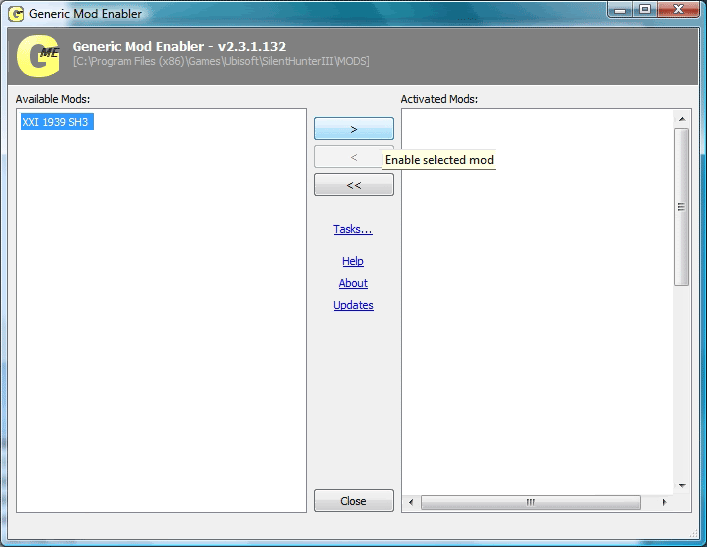 Then to enable it. All you do is click on XXI 1939 SH3 to highlight it and then click on the right hand arrow to enable the mod. The name XXI 1939 SH3 will now be placed on the right hand side of the program and under the heading of Activated Mods. Which means the mod is now activated and should work for you. From there load the game and start a new campaign. Then when you are inside the main room. Move your mouse over to the desk on the right hand side and click on it. You will then be taken to your U-Boat and the XXI should be shown on your screen. |

|

|
 |
|
|
