
|
|
SUBSIM: The Web's #1 resource for all submarine & naval simulations since 1997
 |
SUBSIM: The Web's #1 resource for all submarine & naval simulations since 1997 |
|
|||||||||
 |
|
|
Thread Tools | Display Modes |
|
|
 03-04-10, 01:43 PM
03-04-10, 01:43 PM
|
#1 | |
|
Commodore
 |
Quote:
Dunno about the radio. I didn't see anything that jumped out at me in the file. Your watch crew is supposed to go down automatically when you dive. There's an intermittent problem where they sometimes don't. Was in SH4 too.
__________________
- heretic I enjoy drinking beer. MightyFine Crew Mod 1.2.1 - Updated 22 March MightyFine Less Annoying Footsteps Crew AI Scripting Information |
|

|

|
 03-04-10, 01:44 PM
03-04-10, 01:44 PM
|
#2 |
|
Commodore
 |
How to go up the ladders
I see a lot of people are having trouble with this. I did too initially. The key is to not look up too much. Look at the ladder, a couple rungs above eye level - not the hatch above.
__________________
- heretic I enjoy drinking beer. MightyFine Crew Mod 1.2.1 - Updated 22 March MightyFine Less Annoying Footsteps Crew AI Scripting Information |

|

|
 09-01-12, 08:51 PM
09-01-12, 08:51 PM
|
#3 | |
|
Nub
 Join Date: Aug 2012
Posts: 3
Downloads: 25
Uploads: 0
|
Quote:
As I go towards it, I line up my mouse cursor on one of the red valve's thats in the background behind the lader, and I always go up each time without any problems. Most of the time im starting to head up before I am actually facing the ladder. Wish they would have aligned the ladders from going to the bridge to the outside instead of that little stop off by the observation perescope. |
|

|

|
 09-16-12, 10:36 PM
09-16-12, 10:36 PM
|
#4 |
|
Ocean Warrior
 Join Date: May 2005
Location: New Castle of Delaware
Posts: 3,231
Downloads: 658
Uploads: 0
|
Here's some help for the new SH5 Captains having problems with the TDC.
I'm not using any different TDC, just the stock SH5 TDC. No spread dial. No manual input. It took me a long time to figure this out to rack up tonnage. I had so many wild shots I figured SH5 was broken so bad it would never work. Wrong... it was just me.  Unless I plan on using the deck gun I stay in the CON with the Attack scope. You never know when you'll have to dive to get out of harms way.... fast. Escorts can pop up alone out there or with a large convoy....... or as I've seen, 3 Escorts with as few as three merchants. 1. Up scope, find and look at your target. Make sure where your target is. Don't try and shoot with the fore tubes if it's past sub center and a bit behind you. If it is, use the aft tube. 2. Move scope so Lock shows. Click to Lock and then Break Lock. Now the Menu will come up. Turn TDC On. Lock again and the Recognition manual show. I check to see ship type first. Type shown will not always be what your target is in the scope. Click on ships to match your target. [You can do the other requirements too if you want but they are not neccessary unless you're using manual targeting... which we're not.] 3. Check draft of target. Set your torpedo depth to what you want. Set pistol to Impact or Magnetic. Magnetic is always the preset. Set torpedo's speed if it's steam powered. [Make sure you set it to Fast if your target is an Escort and at 1500 meters or closer. Hey, it works very well for me this way.] You can actually preset the depth before hand for tube 1, and so on for the other three. Then go back to tube 1, or whatever torpedo you want to use, and after you fire it the others will still be at the setting you gave them. I do this so I can fire the other tubes faster to simulate using the missing Spread Angle. I don't even change the depth setting if I'm firing at an Escort. Only one torpedo on magnetic impact will usually sink an Escort. Tho sometimes a second will be needed. [Check the Crew/Torpedos for a reminder of what you initially selected before you left base, and which tube the Reserves will load to. I do this to make sure when I've selected different torpedo types to be loaded.] Now back to the Scope. 4 Break Lock. Then turn off TDC. This you must do... you must not forget it. If you do forget to turn it off, your torpedo will be a wasted wild shot. Now with TDC off, line up the yellow torpedo track, with the numbers, to the spot on the target ship you want to hit, and then fire. Hopefully you'll see a strike. If not and there's no track or numbers, you forgot to turn off the TDC. Menu will show Turn TDC On [which is what you want to see before you hit Fire]. Do the same for every torpedo launch and you'll be sinking ships until you run out of torpedos. There's probably something I didn't include, but I'm sure someone will add a step I missed. Feel free to do so. And I hope it's not to confusing. Note: Practice this in the Historical Missions before you start your Campaign for obvious reasons. Good luck Captains. 
__________________
Gary No Borders, No Language, No Culture =s No Country I'm a Deplorable, and proud of it. |

|

|
 09-24-12, 02:11 AM
09-24-12, 02:11 AM
|
#5 |
|
Swabbie
 Join Date: Apr 2011
Posts: 8
Downloads: 21
Uploads: 0
|
Intercepting Last Known Position
I am in the "Happy Times" campaign and am close to fulfilling all tonnage requirements. What is the easiest way to intercept the target once I am given its last known position?
|

|

|
 09-24-12, 02:14 AM
09-24-12, 02:14 AM
|
#6 |
|
Willing Webfooted Beast
|
Plot a new course. You will notice a lighter copy of the contact's icon move. plot a course to where it and the new waypoint meet. then, plot another waypoint from the last, heading towards the contact's last known position.
__________________
Historical TWoS Gameplay Guide: http://www.subsim.com/radioroom/showthread.php?p=2572620 Historical FotRSU Gameplay Guide: https://www.subsim.com/radioroom/sho....php?p=2713394 |

|

|
 10-03-12, 02:07 PM
10-03-12, 02:07 PM
|
#7 |
|
Ocean Warrior
 Join Date: May 2005
Location: New Castle of Delaware
Posts: 3,231
Downloads: 658
Uploads: 0
|
Here's another way to intercept a contact. Practice in a single mission tho so you get used to doing it this way.... but only if you want to. Works great even tho it is a bit of a cheat.
 Scroll in so you are closer on the nav map and have one way point ahead of you that's still on the screen. Raise TC to no more than 32. With TC at 32, or lower [lower is good the closer you get], click on and hold the waypoint so you can move it with your mouse. You'll see the direction the contact is moving, so just move your waypoint around so you have an intercept. When the contact pops up as a ship you're all set. You can adjust and/or extend your sub's course accordingly for using the deckgun or a torpedo shot. Edit: photos and more added. Here's what I do for a target: 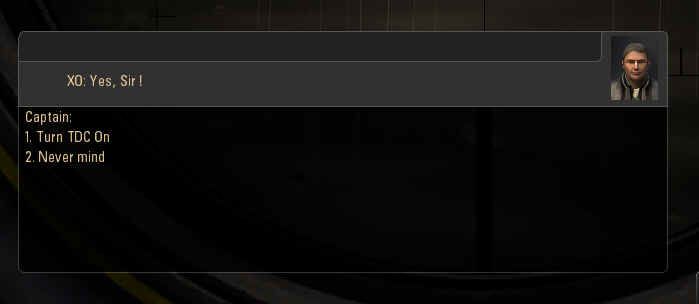 Click on Turn TDC ON. Use your mouse to Lock, and again to Break Lock. You should now see the box to Turn TDC On. Never mind will be at the bottom and will shut off TDC. So be careful you don't shut it down. 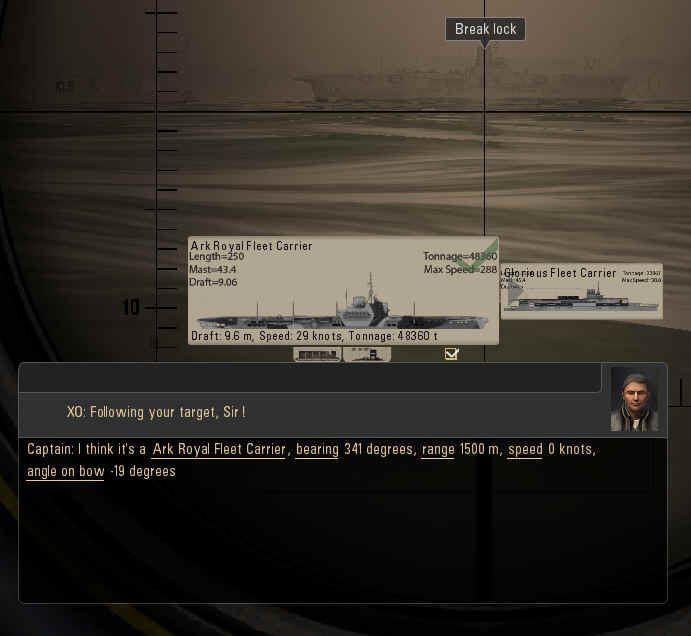 Click Turn TDC On and Lock again. Now you'll see the Recognition Manual. Identify the ship and get the info you need. I get the ships draft to set my torpedo depth. Now Break Lock. Now look in the box and it will say Turn TDC OFF. Click on it to turn it off. Now all you have to do is line up where you want to hit the target. OFF is is a must. You want to see Turn TDC ON so your torpedo will go straight and true to the target. I usually use Shift/Space to fire off a torpedo. It's faster than using the mouse to click on Fire. Works 99.9% of the time. Escorts can be a bugger as they'll speed up and/or slow down, turn, or even stop. Let them get close, within 700 meters or less, and fire a steam powered torp set to FAST. They can't do a thing but blow up. Practice this in a Single Mission so you get the hang of it, then...... Sink em all. Good luck. 
__________________
Gary No Borders, No Language, No Culture =s No Country I'm a Deplorable, and proud of it. Last edited by GT182; 10-06-12 at 09:19 AM. |

|

|
 12-04-12, 11:16 PM
12-04-12, 11:16 PM
|
#8 |
|
Stowaway
Posts: n/a
Downloads:
Uploads:
|
Can you expand on this more? Maybe pictures?
|

|
 03-04-10, 01:45 PM
03-04-10, 01:45 PM
|
#9 | |
|
Canadian Wolf
|
Quote:
 , when I dive it says the watch crew need to go below. The file is there for the radio, same as 4, just can't find it in-game yet. , when I dive it says the watch crew need to go below. The file is there for the radio, same as 4, just can't find it in-game yet.
|
|

|

|
 03-04-10, 01:48 PM
03-04-10, 01:48 PM
|
#10 | |
|
Commodore
 |
Quote:
You can't order a dive while you're on the bridge. You sure that's not the problem?
__________________
- heretic I enjoy drinking beer. MightyFine Crew Mod 1.2.1 - Updated 22 March MightyFine Less Annoying Footsteps Crew AI Scripting Information |
|

|

|
 03-04-10, 02:14 PM
03-04-10, 02:14 PM
|
#11 | |
|
Canadian Wolf
|
Quote:
  , thanks for the help by the way , thanks for the help by the way 
|
|

|

|
 03-04-10, 03:22 PM
03-04-10, 03:22 PM
|
#12 |
|
Commodore
 |
Here's a good tip from Gutted in another thread to counter the annoying navigator calling out every waypoint as you plot a course. Especially annoying going thru the Kiel Canal.
Hit pause (backspace) before you enter the waypoints. 
__________________
- heretic I enjoy drinking beer. MightyFine Crew Mod 1.2.1 - Updated 22 March MightyFine Less Annoying Footsteps Crew AI Scripting Information |

|

|
 |
|
|
