
|
|
SUBSIM: The Web's #1 resource for all submarine & naval simulations since 1997
 |
SUBSIM: The Web's #1 resource for all submarine & naval simulations since 1997 |
|
|
 03-03-10, 11:52 AM
03-03-10, 11:52 AM
|
#1 |
|
Korvettenkapitän
 Join Date: Apr 2005
Location: Toronto
Posts: 918
Downloads: 362
Uploads: 30
|
Of course its modded keys, the devs never add this stuff straight out the box... Silent Hunter has always been this way.
__________________
ddrgn mods: http://www.subsim.com/radioroom/member.php?u=217261 |

|

|
 03-03-10, 12:00 PM
03-03-10, 12:00 PM
|
#2 | |
|
Silent Hunter
 Join Date: Apr 2002
Location: standing watch...
Posts: 3,855
Downloads: 344
Uploads: 0
|
Quote:
ok, now I understand, we are talking about different things, you mapped and are using the old SH3 key where the WO would give you the range to the TGT. That range is always exact. I was talking about the range the XO gives you in his estimated solution which is usually way off. I will retest again the Stadimeter using your method. I really wish the manual would have this info and we did not have to guess what the proper method is. 
__________________

|
|

|

|
 03-03-10, 12:05 PM
03-03-10, 12:05 PM
|
#3 | |
|
Korvettenkapitän
 Join Date: Apr 2005
Location: Toronto
Posts: 918
Downloads: 362
Uploads: 30
|
Quote:
__________________
ddrgn mods: http://www.subsim.com/radioroom/member.php?u=217261 |
|

|

|
 03-03-10, 01:16 PM
03-03-10, 01:16 PM
|
#4 |
|
Korvettenkapitän
 Join Date: Apr 2005
Location: Toronto
Posts: 918
Downloads: 362
Uploads: 30
|
Something I found in the files:
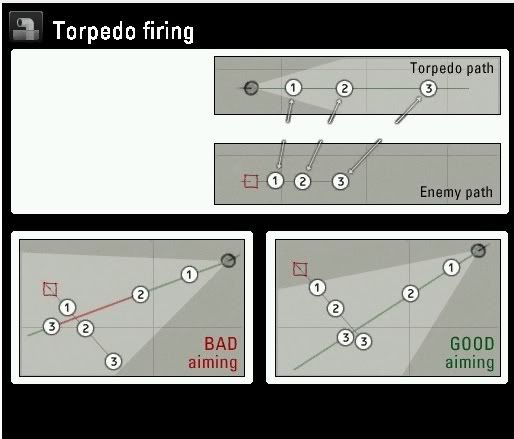 I dont see these icons much as I hardly use tdc on, it may be possible to just remove those graphics.
__________________
ddrgn mods: http://www.subsim.com/radioroom/member.php?u=217261 |

|

|
 03-03-10, 01:33 PM
03-03-10, 01:33 PM
|
#5 | |
|
Captain
 Join Date: Apr 2004
Location: Ottawa
Posts: 536
Downloads: 106
Uploads: 0
|
Quote:
It doesn't really matter, I suppose I will just start with manual targetting, I've done it for years with fleet boats in RFB, but I actually like the way it's done in SH5, it's only the esthetics of the interface I have real problem with. I want my old book-style recognition manual at the bottom of the screen. |
|

|

|
 03-03-10, 01:54 PM
03-03-10, 01:54 PM
|
#6 |
|
Korvettenkapitän
 Join Date: Apr 2005
Location: Toronto
Posts: 918
Downloads: 362
Uploads: 30
|
Cool, I have been able to get the XO out of the Periscope screen.
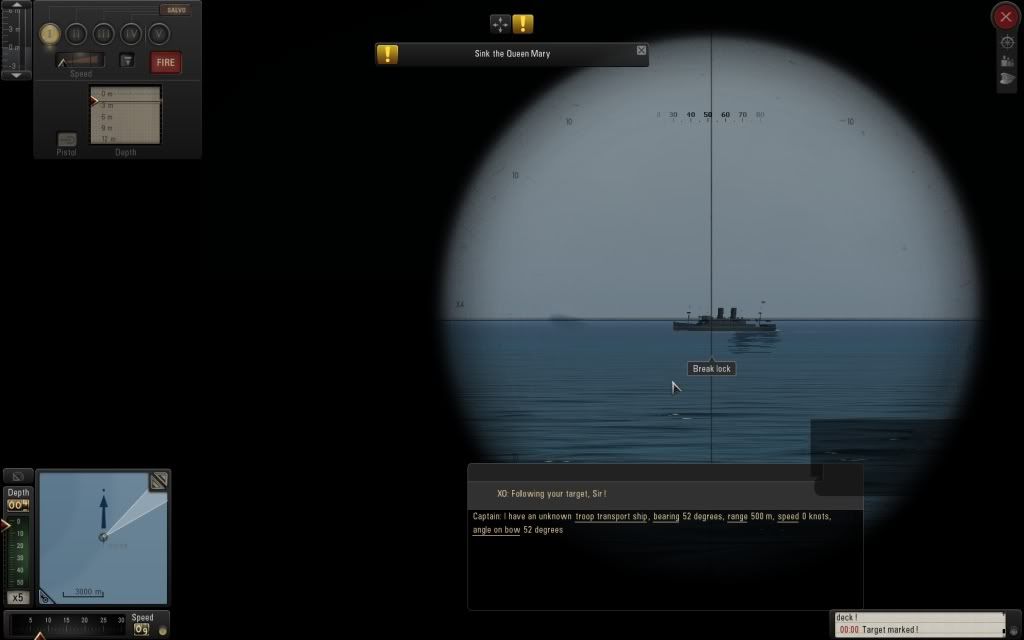 Just do this if you hate his face: C:\Ubisoft\Silent Hunter 5\data\Menu\Skins\German\Gui\Crew and change watchman.dds to watchman1.dds and poof no more face
__________________
ddrgn mods: http://www.subsim.com/radioroom/member.php?u=217261 |

|

|
 03-03-10, 02:01 PM
03-03-10, 02:01 PM
|
#7 | |
|
Silent Hunter
 Join Date: Apr 2002
Location: standing watch...
Posts: 3,855
Downloads: 344
Uploads: 0
|
Quote:
These lines which also show up in the screenshot I posted above only show up if you tell the XO to turn the TDC off and you lock a visual TGT, in which case these easy targeting lines show up. If you leave the TDC on, (whether manual/auto, map updates on/off ) or do not lock the TGT when you turn the TDC off, these lines never appear, which is what I do, although I would love to get rid of them altogether in my instal.
__________________

|
|

|

|
 03-03-10, 03:14 PM
03-03-10, 03:14 PM
|
#8 |
|
Sonar Guy
 Join Date: Feb 2005
Posts: 377
Downloads: 20
Uploads: 0
|
Hey DDRGN I hate to ask you of this but you seem smart. LOL,
Do you think you can come up with a tuturial on how to use the Manual TDC. When I mean Tuturial... Basically a TDC for dummies like me. I can't stand the AUTO TDC.. So now I want to learn the Manual one... But all those things you said with math and stuff.... Well kinda went over my head. I think I almost felt sick.. LOL. But you now start from the basics. Or anyone for that matter. Us Old Auto Guys that can't stand the new system need a little more then connecting the dots. So thanks if you decide to help. |

|

|
 03-03-10, 03:21 PM
03-03-10, 03:21 PM
|
#9 |
|
Korvettenkapitän
 Join Date: Apr 2005
Location: Toronto
Posts: 918
Downloads: 362
Uploads: 30
|
Sure maybe a pictorial would help
To be honest I learned everything I know from the guys here on Subsim. Some of it basic, some it not so much..... Give me a bit as I am still on the clock here hehe
__________________
ddrgn mods: http://www.subsim.com/radioroom/member.php?u=217261 |

|

|
 |
|
|
