
|
|
SUBSIM: The Web's #1 resource for all submarine & naval simulations since 1997
 |
SUBSIM: The Web's #1 resource for all submarine & naval simulations since 1997 |
 02-26-10, 10:59 PM
02-26-10, 10:59 PM
|
#106 |
|
Commodore
 |
Thanks for taking the time to show us this stuff. When the connection was restored, did the game resume at the point where it left off or did it require you to reload from a save?
__________________
- heretic I enjoy drinking beer. MightyFine Crew Mod 1.2.1 - Updated 22 March MightyFine Less Annoying Footsteps Crew AI Scripting Information |

|

|
 02-26-10, 11:07 PM
02-26-10, 11:07 PM
|
#107 | |
|
Swabbie
 Join Date: Feb 2010
Posts: 9
Downloads: 0
Uploads: 0
|
Quote:
 So, the Ubisoft Cloud DRM is not allowing me to change a setting in MY COMPUTER. They are effectively taking control of that setting on my computer whenver their program is in use. This is a BIG BIG deal to me, I've actually stopped playing to research this issue further. None of my other programs do this. As you can see from the screenshots, Steam has been running in the background the whole time. I'm getting what I deserved for not doing more research. At least its supporting SH5 I guess. Last edited by crashed97tsi; 02-27-10 at 12:06 AM. |
|

|

|
 02-26-10, 11:10 PM
02-26-10, 11:10 PM
|
#108 |
|
Commodore
 |
Sorry to hear you weren't aware of it. It's been a bit of a hot topic here. We do appreicate you letting us know how it works. I'll quit pestering you now and let you get back to your game.
The game resumes when connection is restored, without losing your progress. That's a big relief.
__________________
- heretic I enjoy drinking beer. MightyFine Crew Mod 1.2.1 - Updated 22 March MightyFine Less Annoying Footsteps Crew AI Scripting Information |

|

|
 02-26-10, 11:12 PM
02-26-10, 11:12 PM
|
#109 |
|
Commander
 Join Date: Apr 2005
Posts: 459
Downloads: 31
Uploads: 0
|
Kudos for deciding to be a "guinea pig" for us. What happens if you are disconnected, exit the game, and attempt to pick up (load an autosave?) where you left off before you disconnected?
|

|

|
 02-26-10, 11:12 PM
02-26-10, 11:12 PM
|
#110 |
|
Rear Admiral
 |
Thanks for the info crashed97tsi.
I'm going to withhold my opinion on the info you've given, (cause i fear this may have already hijacked the thread to hell and gone), but am only going to say, thank you for taking the time to look into the issue for the curious. |

|

|
 02-26-10, 11:17 PM
02-26-10, 11:17 PM
|
#111 |
|
Korvettenkapitän
 Join Date: Apr 2005
Location: Toronto
Posts: 918
Downloads: 362
Uploads: 30
|
hmmm
I just played the first mission in the campaign, i started, saved my game, unplugged my net, 10 seconds later im bumped to the main menu, saying retry when connection is established again, but there was a choice at the top to continue mission, i click that 10 seconds later game is reloaded to the same point i left off, i save the game again, and continue on without plugging the net back in, finished off the mission,, relugged in the net and here i am
__________________
ddrgn mods: http://www.subsim.com/radioroom/member.php?u=217261 |

|

|
 02-26-10, 11:18 PM
02-26-10, 11:18 PM
|
#112 | |
|
Grey Wolf
 Join Date: Nov 2008
Location: Running silent and deep
Posts: 902
Downloads: 3
Uploads: 0
|
Quote:
|
|

|

|
 02-26-10, 11:19 PM
02-26-10, 11:19 PM
|
#113 |
|
A-ganger
 Join Date: Jul 2002
Location: In a trench outside Vicksburg
Posts: 73
Downloads: 6
Uploads: 0
|
Thanks for the info Crash.
I've never before done this, or even cared enough, about DRM measures to not buy a game. Starforce did piss me off once I learned what it did, and by then it was too late. Until I know more about how Ubi's DRM is handling my net connection, I will not buy this title. If Ubisoft are listening, I reserve the right to control my hardware, not you. You want to prevent piracy, that's fine with me. Sail the high seas. Just leave my computer alone.
__________________
-=-=-=-=-=- Crimguy |

|

|
 02-26-10, 11:22 PM
02-26-10, 11:22 PM
|
#114 |
|
Korvettenkapitän
 Join Date: Apr 2005
Location: Toronto
Posts: 918
Downloads: 362
Uploads: 30
|
I get the same problem with the network adapter, i cant disable it when the DRM is running, when off I can
__________________
ddrgn mods: http://www.subsim.com/radioroom/member.php?u=217261 |

|

|
 02-26-10, 11:25 PM
02-26-10, 11:25 PM
|
#115 | |
|
Swabbie
 Join Date: Feb 2010
Posts: 9
Downloads: 0
Uploads: 0
|
Quote:
If you look at the screenshots, specifically the taskbars in both, you will see what programs are running when I attempt to disable the connection. The first one, where windows give me the message about not being able to disable the connection, has Steam, Hardware Monitor, Fraps, SH5 and Ubisoft's DRM thing running. The second screenshot is all the same programs minus SH5 and Ubisoft's DRM thing. The connection disables without a problem. You may have to zoom out the screenshots in order to be able to tell. Since I have never been denied access to disable a peripheral on this machine since I built this computer is leading me to believe that this DRM is taking over that connection when it is running. I hope I am explaining the problem so you can understand, I took the screenshots to help out. Edit: and it is my pleasure for testing this, I am glad I did. I may never have discovered this issue otherwise. Edit 2: I have to go for a bit guys, gotta run some errands. I will be back later tonight and do some more testing with the DRM. |
|

|

|
 02-26-10, 11:28 PM
02-26-10, 11:28 PM
|
#116 |
|
Grey Wolf
 Join Date: Nov 2008
Location: Running silent and deep
Posts: 902
Downloads: 3
Uploads: 0
|
Ok got it.. Wow

|

|

|
 02-26-10, 11:30 PM
02-26-10, 11:30 PM
|
#117 |
|
Crusty Capt.
 Join Date: Sep 2007
Posts: 2,752
Downloads: 40
Uploads: 25
|
Crash did you try ending task's in the task manager processes category?
What are the results? |

|

|
 02-26-10, 11:35 PM
02-26-10, 11:35 PM
|
#118 |
|
Gunner
 Join Date: Oct 2006
Location: Auckland, New Zealand
Posts: 91
Downloads: 99
Uploads: 0
|
|

|

|
 02-26-10, 11:44 PM
02-26-10, 11:44 PM
|
#119 | |
|
Swabbie
 Join Date: Feb 2010
Posts: 9
Downloads: 0
Uploads: 0
|
Quote:
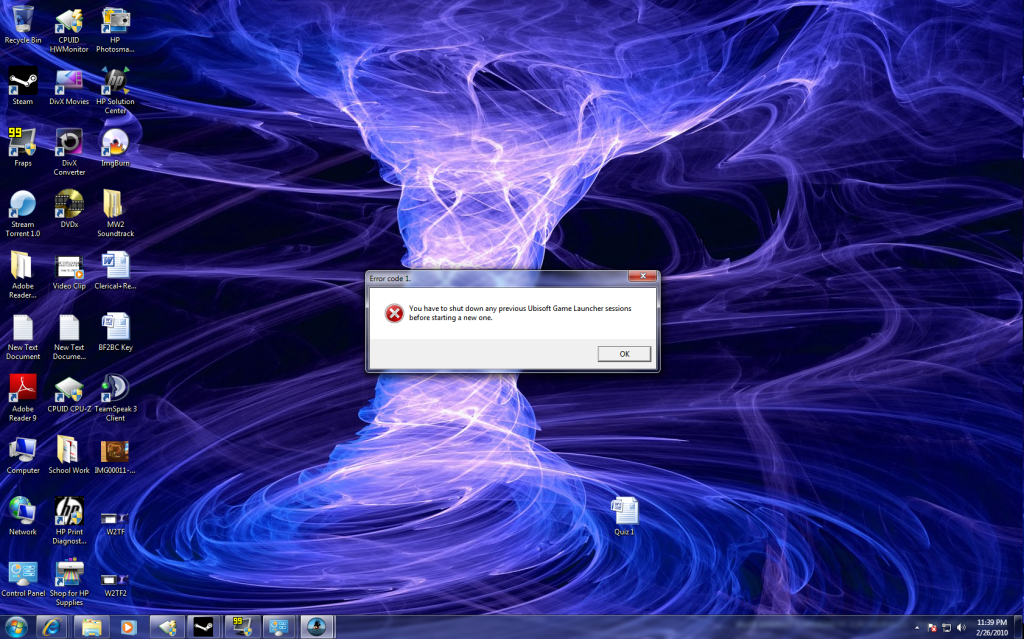 So, yeah... By the way, I suck at screenshots 
Last edited by crashed97tsi; 02-27-10 at 12:05 AM. |
|

|

|
 02-26-10, 11:55 PM
02-26-10, 11:55 PM
|
#120 | |
|
Crusty Capt.
 Join Date: Sep 2007
Posts: 2,752
Downloads: 40
Uploads: 25
|
Quote:
ubi is using steam? did you try force end in task manager? |
|

|

|
 |
|
|
