
|
|
SUBSIM: The Web's #1 resource for all submarine & naval simulations since 1997
 |
SUBSIM: The Web's #1 resource for all submarine & naval simulations since 1997 |
|
|
 02-09-10, 02:39 PM
02-09-10, 02:39 PM
|
#1 |
|
Grey Wolf
 Join Date: Mar 2008
Location: Stavanger,Norway
Posts: 895
Downloads: 78
Uploads: 0
|
Here is what you do
Have you install the game in another direction example : C:\\ ? The first thing you must do is : Go to : " SilenthunterIII\data\cfg\main ". open up the "Main" file and set the resolution to 1024 x 768 . After you 're done that go to " My documents\Sh3\data\cfg\Main " open up the " Main " file , and do the same . You Must run the game as " Run as a administrator " It is very very IMPORTANT you do that  Was this helpful ? Please give me feedback
__________________
GWX 3.0 . GOLD . SH3 CMDR 3.2 JSGME  
|

|

|
 02-09-10, 03:03 PM
02-09-10, 03:03 PM
|
#2 |
|
Silent Hunter
 Join Date: Dec 2004
Location: AN9771
Posts: 4,904
Downloads: 304
Uploads: 0
|
If the game is installed into a folder that does not reside in the C:\Program Files\ folder, then it is NOT neccesary to run the game (to play) as administrator. (running as administrator also forces SH3 to put the savegames into the 'Documents' folder of the Administrator account instead of your own ... not desireable!) Then it is also not neccesary to run JSGME as administrator to apply/disable mods. The simple solution is to replace the "Program Files" part of the default installation path by some other foldername you desire to put it in. The installer creates the path automatically. Just make sure you leave the back-slashes intact.
You only need to run the game installer, the 1.4 patch and the GWX mod/patch (or whatever other mod with an installer program) as an administrator. Which are 'one time occurances'. That's just because they function as installer/setup programs, and only administrator accounts are allowed to do this in Vista/Windows 7. Actually, also in XP, but every created useraccount is an administrator by default, so this issue never appeared as an annoyance.
__________________
My site downloads: https://ricojansen.nl/downloads |

|

|
 02-09-10, 03:53 PM
02-09-10, 03:53 PM
|
#3 |
|
Machinist's Mate
 Join Date: Feb 2010
Location: Cultivating a full beard, mid-atlantic.
Posts: 121
Downloads: 46
Uploads: 0
|
I'm using win7 and sh3 with no poroblems...
a couple of questions first, what is your native screen res? (ie. I have a 24" widescreen monitor, with 1920x1080 native res). What Graphics card do you have? If your having any corruption issues then I would just un-install and make sure you wipe out all traces of SH3 and starforce. then reinstall as above, but in my experience the whole faffing about with changing res is not needed as My monitor just leaves black bars left and right, which to me is acceptable. just make sure to apply the no-cd/dvd crack before play
__________________
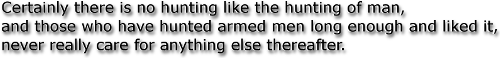
|
![[SJ]nailz is offline](smartdark/user_offline.gif)
|

|
 |
|
|
