
|
|
SUBSIM: The Web's #1 resource for all submarine & naval simulations since 1997
 |
SUBSIM: The Web's #1 resource for all submarine & naval simulations since 1997 |
|
|
 02-07-09, 08:46 AM
02-07-09, 08:46 AM
|
#1 |
|
Soaring
|
Okay, I try that as well, if I find out how.
I also just checked, as a last attempt on drivers, the very latest 182.22, and had it run in GTR in autopilot.the first two rounds went flawless, but then graphical glithces like descrobed started to accumulate again. Keep in mind that it is hardly the higher workload due to the new monitor being larger in resolution. the old one was 19" 4:3 at run at 1280x960, and suddenly gave me the same problems. Will look if I haven't an old 5900-card hidden somwhere, to check (in low resolution) if there is still the same porblem, or not. Just remembered I have that thing somewhere - if it still functions.
__________________
If you feel nuts, consult an expert. |

|

|
 02-07-09, 08:54 AM
02-07-09, 08:54 AM
|
#2 |
|
CINC Pacific Fleet
Join Date: Sep 2003
Location: Down Under
Posts: 34,732
Downloads: 171
Uploads: 0
|
Here's something to try, let your computer cool right down (like overnight) then start and run game, it may run ok for awhile till it gets hot then dies, if this happens the heat sinks might be the best option, otherwise underclock it, can do this in CCC or another program like Tray tools.

__________________
Sub captains go down with their ship! |

|

|
 02-07-09, 08:57 AM
02-07-09, 08:57 AM
|
#3 |
|
Loader
 Join Date: Aug 2007
Location: Germany
Posts: 85
Downloads: 1
Uploads: 0
|
OK here is my currently installed driver:
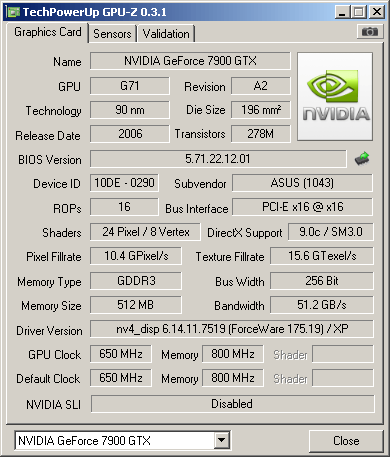 The tool GPU-Z is quite handy because you can also monitor the sensors and write a log file, you can download it for free following this link: http://www.gpu-z.de/ Maybe you didn´t uninstall the new driver properly, before applying the old one? Another reason could be is that the new nvidia 2xx chip generation was introduced with the 178.xx driver suite and causes some side effects with older GPUs. br Michael |

|

|
 02-07-09, 10:24 AM
02-07-09, 10:24 AM
|
#4 |
|
Soaring
|
Deinstallation of drivers properly done, plus registry cleaning and manually deleting remaining folders.
I try that downclocking. But I have no hope for that, since I wonder why suddenly, out of the blue, temperatures should have become an issue over night whilke staying the same, and system propely cleaned regularly. If the problem would be new after switching to new monitor and higher resolution, that would be an explanation. But it already started in the old configuration, wiht old, long-proven driver and old monitor, so that theory is invalid.
__________________
If you feel nuts, consult an expert. |

|

|
 02-07-09, 11:53 AM
02-07-09, 11:53 AM
|
#5 |
|
Silent Hunter
 Join Date: Apr 2007
Posts: 4,404
Downloads: 29
Uploads: 0
|
Ok - you've ruled out driverrs, it does it only AFTER the game runs a couple of laps from your description - sounds like the board is going. Does the board have an onboard fan, or is it a passive heatsink only? The symptoms indicate that the board has a lowered heat tolerance than what it used to. If its a passive heatsink only - put a 2 dollar fan on it and try that first. If you still get the problem - the board needs replacement. If not - then it cost you 2 bucks to fix it. The only other likely possibility - is the ram on the gfx board is going.
It wouldnt be system memory or the mainboard - everything is being offloaded to the GPU - so the problem is there somewhere. If you pop in the older card, it should work fine. I would expect the new AGP board you are looking at will do fine for you - and yes you can expect at least equal performance from it.
__________________
Good Hunting! Captain Haplo 
|

|

|
 02-18-09, 08:00 AM
02-18-09, 08:00 AM
|
#6 |
|
Soaring
|
Got an nVidia-manufactured 7950GT (512), and all problems gone.
Also nice: the often complained about noise of default ventilators, in this case does not match. the ventilator is not louder than the very good one (Gainward board) for the old card (7800GS). but let's see how long the ventilator lives. Maybe i need to replace it in a year or so, if it becomes noisy over time. It'S also the first time I switch on AA (level 1) without noticing frames loosing in "fluidity" (could you say that in English?). Since my new monitor (22" over 19") has 40% pixels more to calculate, this was definitely a good buy. Core temperature in idle and with office and 2D applications 41°C, under maximum stress: 56-57°C at max.
__________________
If you feel nuts, consult an expert. |

|

|
 |
|
|
