
|
|
SUBSIM: The Web's #1 resource for all submarine & naval simulations since 1997
 |
SUBSIM: The Web's #1 resource for all submarine & naval simulations since 1997 |
|
|
 03-25-19, 04:48 PM
03-25-19, 04:48 PM
|
#1 |
|
Nub
 Join Date: Jan 2018
Posts: 2
Downloads: 19
Uploads: 0
|
Hi There
I have a problem in the menu and every messagebox, like you can see in the picture. The buttons are clickable, but nothing happens. 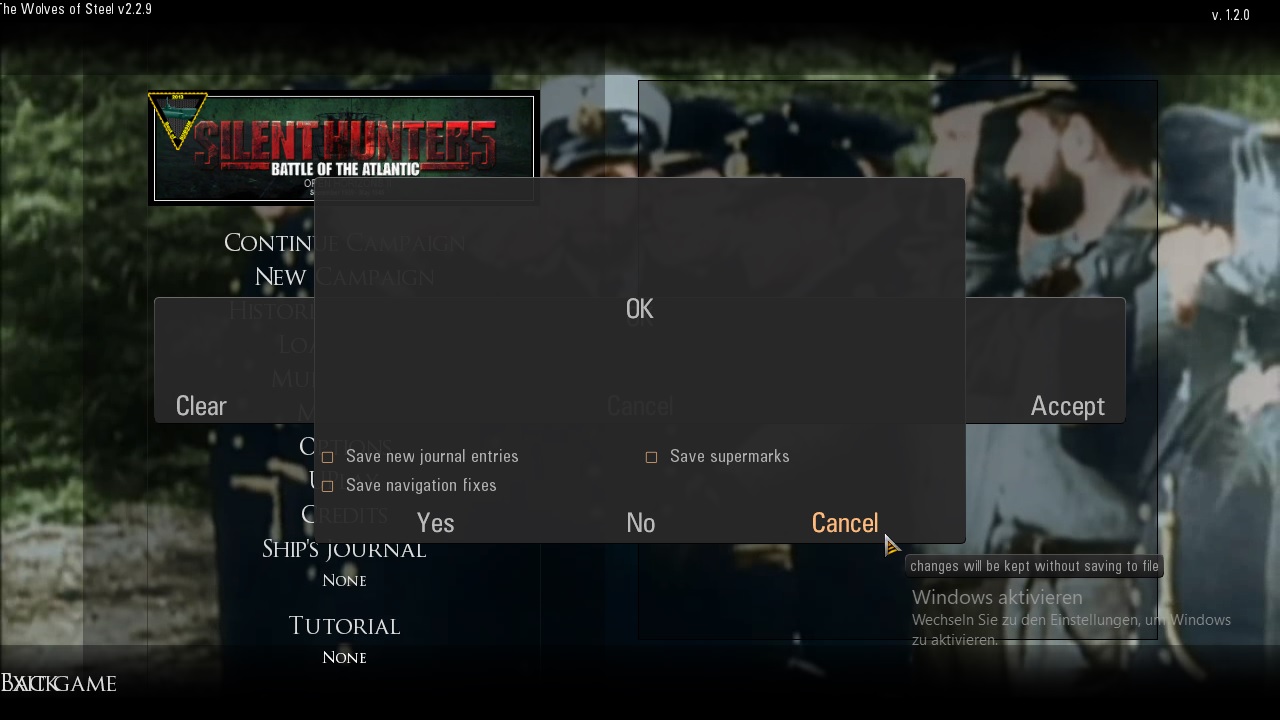 Find my hardware below: ----------------------------------------------------- Betriebsystemname Microsoft Windows 10 Pro Version 10.0.17763 Build 17763 Systemtyp x64-basierter PC Prozessor AMD Ryzen 7 2700 Eight-Core Processor, 3200 MHz, 8 Kern(e), MB B450M Pro4 Graka NVIDIA GeForce GTX 970 Gesamter physischer Speicher 15,9 GB Verfügbarer physischer Speicher 12,6 GB Gesamter virtueller Speicher 15,9 GB Verfügbarer virtueller Speicher 11,9 GB Größe der Auslagerungsdatei 0 Bytes Kernel-DMA-Schutz Aus ----------------------------------------------------- I have bought the game via Uplay. I have no mod running in the MOD-Manager except this one. I tried to start the game with admin rights and W7 compatibility, but nothing changed. Seems to be the same error. http://www.subsim.com/radioroom/show...&postcount=120 Can you give an advice? Greetings Last edited by Einheerjar; 03-25-19 at 04:58 PM. |

|

|
 03-25-19, 04:58 PM
03-25-19, 04:58 PM
|
#2 |
|
Gefallen Engel U-666
|
Einheerjar!

__________________
"Only two things are infinite; The Universe and human squirrelyness?!! |

|

|
 03-26-19, 05:46 AM
03-26-19, 05:46 AM
|
#3 | |
|
Growing Old Disgracefully
|
A Warm Welcome To The Subsim Community > Einheerjar
Subsim <> Make A Donation <> See The Benefits <> Support The Community SH3 – 4 - 5 Tutorials > Downloads > Other Useful Information > See Links in My Signature Below Quote:
TWoS installs directly without using JSGME as you no longer see the main mod or any updates. The one mod you maybe referring to being enabled in JSGME is Real Navigation. Your problem is not one of compatibility as SH5 will run on Windows 10 without it. You need to make sure that your gpu is setup correctly as this is important. Changing The Nvidia GPU Settings > Essential Settings > Pictorial This option can be added if still a problem and often sorts a problem if your system has been updated by Microsoft. Override High DPI Scaling Behavior > Pictorial Another problem can be Direct X 9c an essential application for all SH versions is not installed or not installed correctly. Do you have more than 1 SH5 installation? This can be done without problems but has to be done correctly.
__________________
LSH3-2015 <> TUTORIALS <> ALL YOU NEED TO KNOW <> ALL IN ONE PLACE SH4 <> TUTORIALS <> HOW TO DO IT <> INFORMATION <> DOWNLOAD LINKS SH5 <> TUTORIALS <> HOW TO DO IT <> INFORMATION <> DOWNLOAD LINKS Always Here To Help A Fellow 'Subber' | Need An Answer to A Question Just Send Me A PM |
|

|

|
 03-27-19, 03:25 PM
03-27-19, 03:25 PM
|
#4 | ||
|
Count Dracula
|
Quote:
Quote:
he need to delete the ******_Draggables.TDW files... if all was installed correctly and no other mods was added!!!!!!
__________________
|
||

|

|
 05-05-19, 12:39 PM
05-05-19, 12:39 PM
|
#5 | ||
|
Swabbie
 Join Date: Mar 2013
Posts: 7
Downloads: 9
Uploads: 0
|
The popup in the main menu is the same as in this issue:
Quote:
Quote:
@XenonSurf No worries - thanks for your help! |
||

|

|
 05-05-19, 12:44 PM
05-05-19, 12:44 PM
|
#6 |
|
Gefallen Engel U-666
|
Maxxe!
 after a long silent run! after a long silent run!
__________________
"Only two things are infinite; The Universe and human squirrelyness?!! |

|

|
 05-05-19, 12:51 PM
05-05-19, 12:51 PM
|
#7 |
|
Sea Lord
 Join Date: Apr 2008
Location: Germany, Italy
Posts: 1,721
Downloads: 107
Uploads: 4
|
@maxxe,
there should be draggable.TDW files in your directory when launching game, else your directory is write-protected and it should not. See, I said the stuff before 'step 1' is what counts... The version 2.2.9 is not the newest one, go with the new 2.2.12, the *Full* package. Before that, make sure you de-install everything and remove all old folders. Alternatively, just to see if it resolves, download the (smaller) Updated package 2.2.12 and install over your current install. The misplaced pop-up in your picture is not Steam or U-Play related, it's from TDW which is contained in the WoS mod. After the install click on all files and folders in your game dir and make everything not write-protected. Last edited by XenonSurf; 05-05-19 at 01:05 PM. |

|

|
 05-05-19, 01:01 PM
05-05-19, 01:01 PM
|
#8 | |
|
Swabbie
 Join Date: Mar 2013
Posts: 7
Downloads: 9
Uploads: 0
|
Thanks for having me!
Quote:
This is the screenshot from a couple of years ago from a guy who had the same exact issue. I have version 2.2.12 installed. |
|

|

|
 05-05-19, 01:08 PM
05-05-19, 01:08 PM
|
#9 | |
|
Sea Lord
 Join Date: Apr 2008
Location: Germany, Italy
Posts: 1,721
Downloads: 107
Uploads: 4
|
Quote:
Oh that's interesting but won't get us further... Do anyway the thing with the files and folders I said (updated my post so you may have missed it, sorry). |
|

|

|
 05-05-19, 01:37 PM
05-05-19, 01:37 PM
|
#10 |
|
Swabbie
 Join Date: Mar 2013
Posts: 7
Downloads: 9
Uploads: 0
|
I just downloaded the WoS update and installed it. Before that, I made sure Steam nd Uplay were off and no write protections were active. Sadly, the issue is still there.
|

|

|
 05-05-19, 03:33 PM
05-05-19, 03:33 PM
|
#11 |
|
Navy Seal
 |
From what I've seen before, your problem would always be somehow magically solved by it self, after several game reinstallation. I personally never had it.
__________________
Best regards... Vecko  The Wolves of Steel v2.2.25_SH5 Expansion Pack_Full The Wolves of Steel v2.2.xx to v2.2.25 - Update  PDF Install Instructions How to report an issue  If You wish to support my work... |

|

|
 05-06-19, 10:59 AM
05-06-19, 10:59 AM
|
#12 |
|
Swabbie
 Join Date: Mar 2013
Posts: 7
Downloads: 9
Uploads: 0
|
I just tried another reinstall, several restarts and followed everything in the manual to the tee. The issue is still there.
|

|

|
 05-08-19, 04:04 PM
05-08-19, 04:04 PM
|
#13 |
|
Swabbie
 Join Date: May 2018
Posts: 8
Downloads: 13
Uploads: 0
|
Hi,
I am running the newest WoS (2.2.12) and I have much problems to select my speed. When I push "3" for half speed, the control arrow jumps to "2" and the "3" is illuminated. There are other problems with the speed controls and I can't really play this way. The shown speed does often not fit with my input. When I take a look at the games speed controls all of them are on the right position but the HUD controls are buggy. Edit: Problem solved after a fresh installation. Last edited by Aldarean; 05-09-19 at 04:17 PM. |

|

|
 |
| Thread Tools | |
| Display Modes | |
|
|
