 03-01-13, 11:23 PM
03-01-13, 11:23 PM
|
#17
|
Silent Hunter 
Join Date: Sep 2010
Posts: 3,975
Downloads: 153
Uploads: 11
|

OK, no comments yet. I'm not sure whether that's good or bad.
In case anyone is having trouble with this, or readers are still a little unclear about AFS I, I've posted some examples, screen shots and explanations.
Here goes!
Target Track is in red
Sub Track is blue
Torpedo Track is orange (pink?)
bearing lines in black
angles in Gray
Case 1:
Target ship is on a closing track and will cross in front of Sub. At U0, Sub makes final observation before computing firing solution for BOW shot. Note in particular the Target bearing and Track angle. The bearing is obvious, but be careful about the Track angle. These two angles are all you have to worry about. The AoB is shown here only for reference, you don't use it in this method.
At U1, Sub launches torpedo, Target is at T1. Torpedo hits Target at T2.
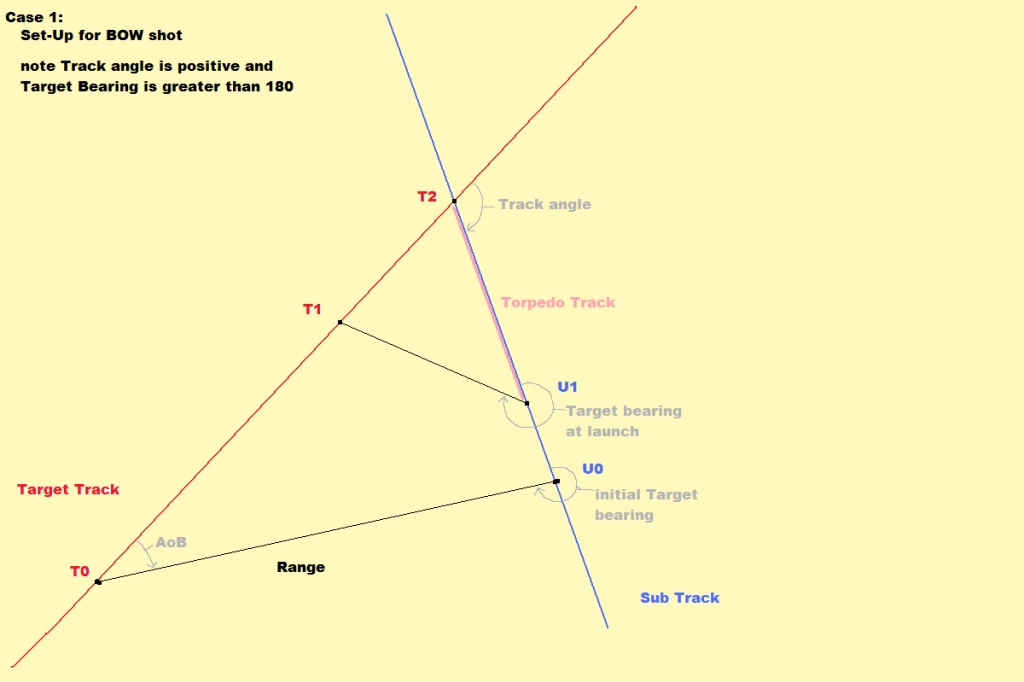
Here is the corresponding firing solution:
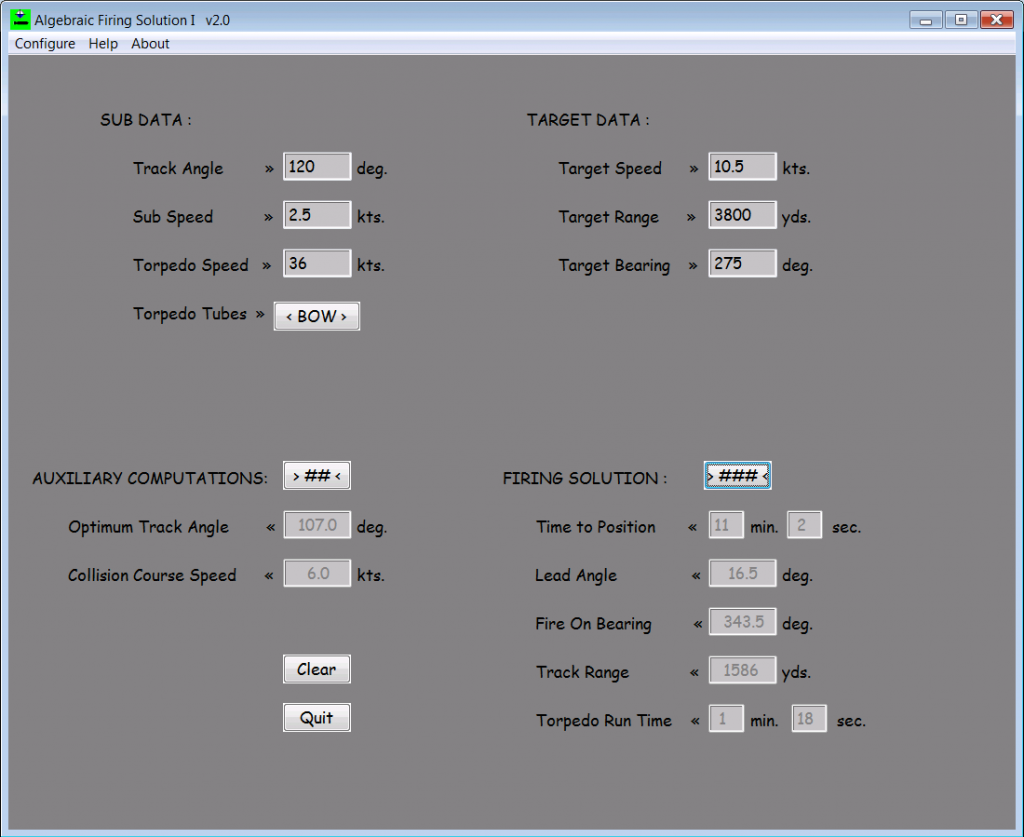
Case 2:
Below is another BOW shot set-up. The main reason I am using this as an example is that this shows the Target is crossing from the opposite side and the Track angle is negative. This is important because the Track angle format is -180 to +180. If you use the wrong sign, you will not get the correct solution. Either you will get an error or wrong numbers. The program is designed to reject such cases.
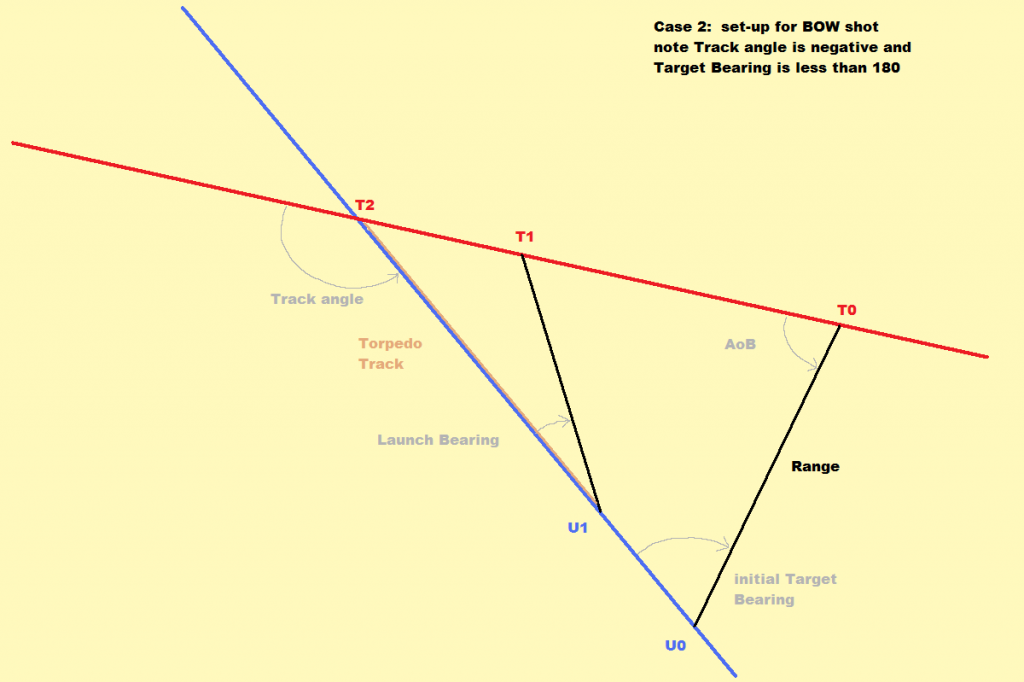
And the solution:
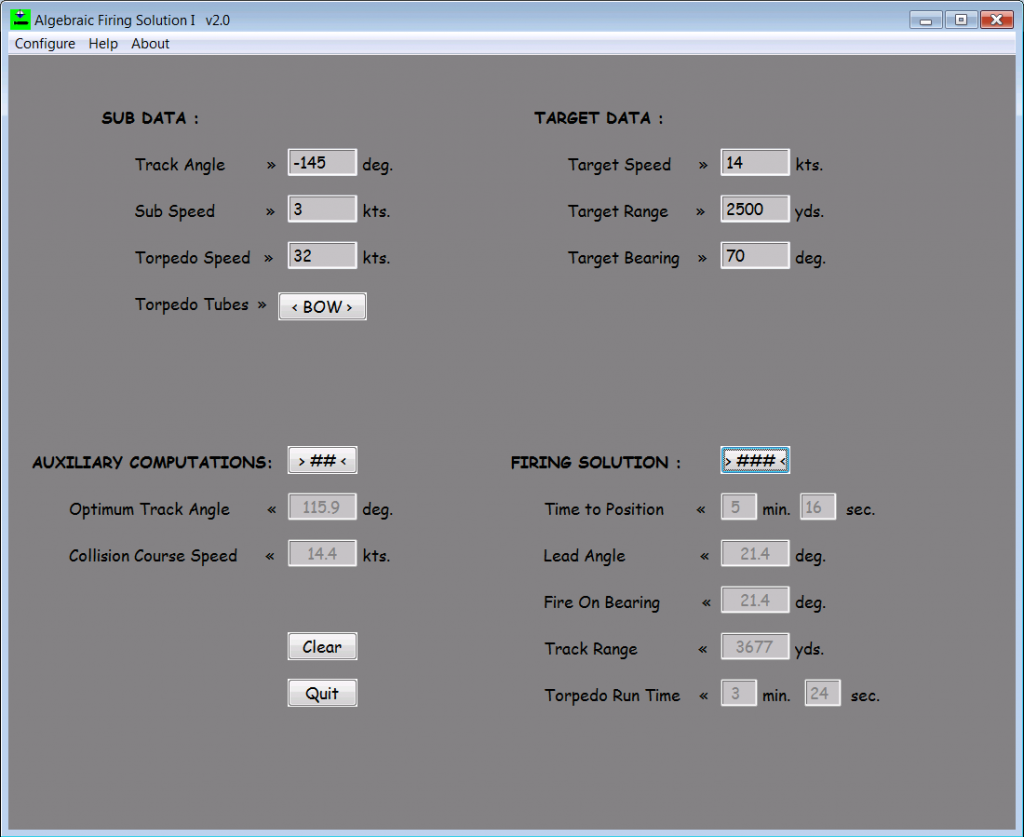
Case 3, below:
Set-up for a STERN shot. I am assuming here that there is no option for a BOW shot for some reason. The Sub will cross in front of the Target ship, but has not done so, yet. There is nothing wrong with the set-up per se, only that the program wasn't designed to due this math.
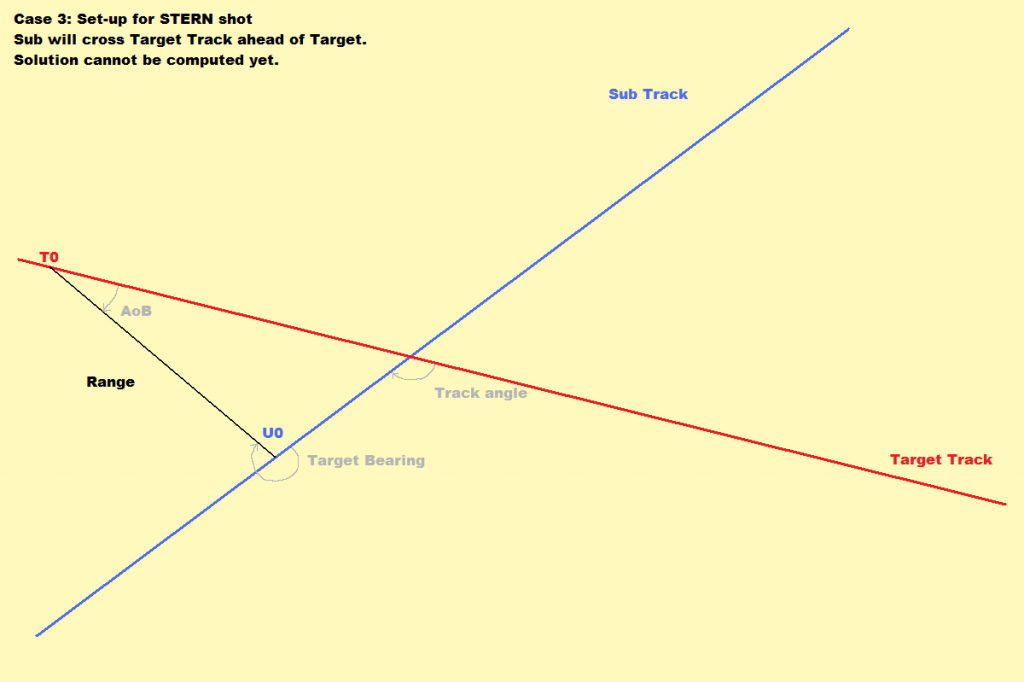
And the screenie:
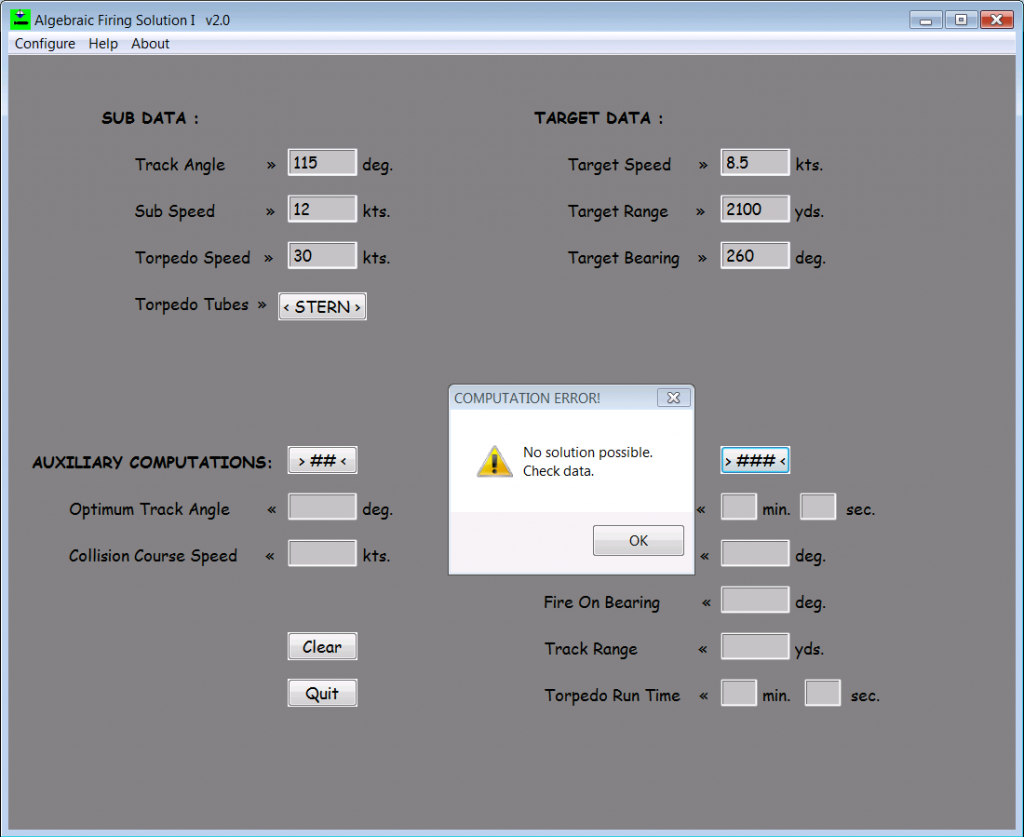
Case 4, below:
This is the 3rd case after the Sub has crossed the Target's Track. Now the firing solution can be computed. Note how the geometry has changed.
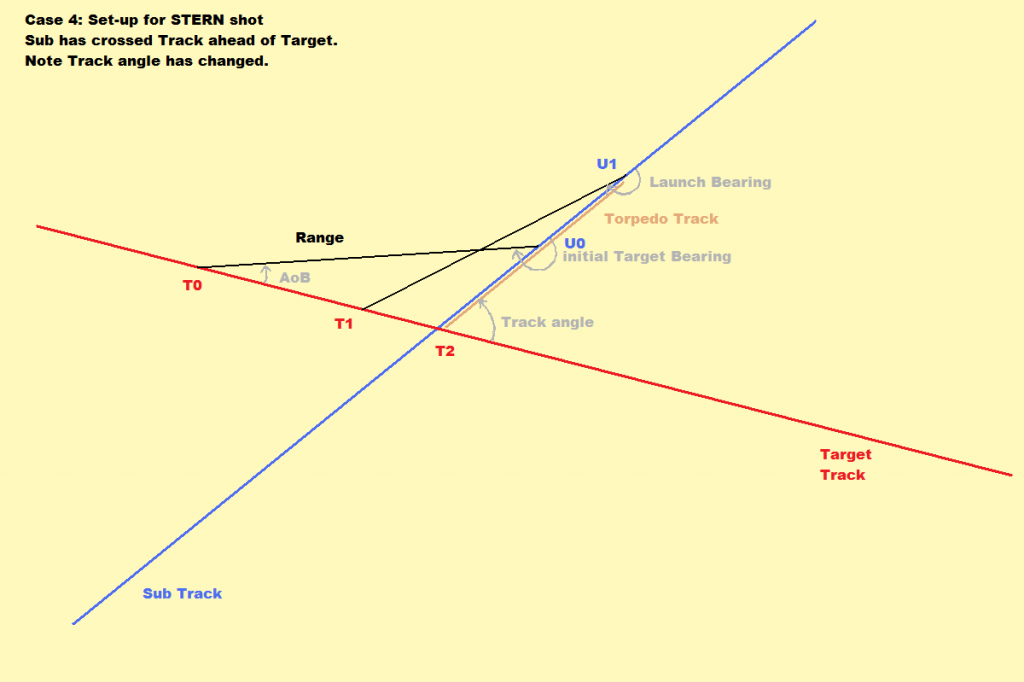
And the computed solution:
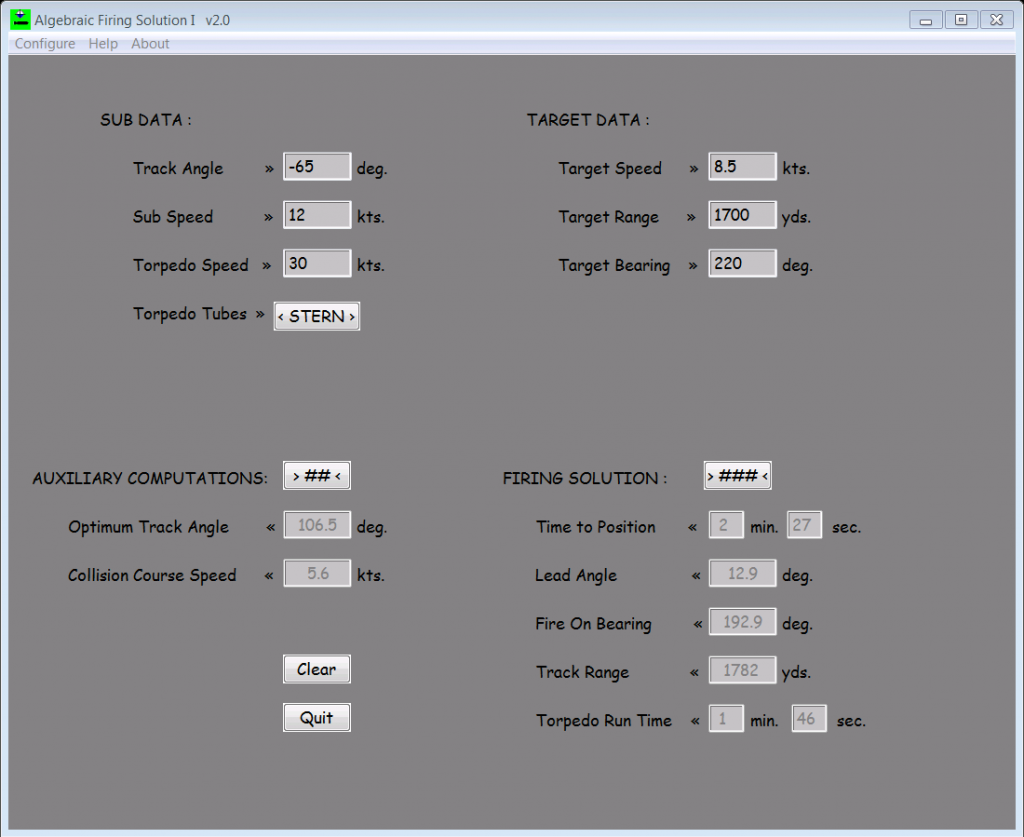
The computed information on the left, the optimum track angle and the collision course speed are not necessary, but I included them for reference since no additional data is required. The program actually uses the CCS to check if a solution is possible. The OTA is only for reference.
The program will not compute solutions for 0 or 180 degree Track/Bearing angles as this creates a divide by zero problem.
I would encourage people to get some scratch paper and sketch out a few set-ups just to see how it works and learn it. You don't have to go on patrol to do this.
Any feedback would be welcome. I am especially interested to hear what people like or dislike about the display. This is what I spent most of my time on and what proved to be most difficult.
TorpX
Last edited by TorpX; 03-01-13 at 11:30 PM.
Reason: screen shot flaw
|

|

|


 03-01-13, 11:23 PM
03-01-13, 11:23 PM



