
|
|
SUBSIM: The Web's #1 resource for all submarine & naval simulations since 1997
 |
SUBSIM: The Web's #1 resource for all submarine & naval simulations since 1997 |
|
|
 04-27-10, 12:04 AM
04-27-10, 12:04 AM
|
#1 |
|
Grey Wolf
 Join Date: May 2008
Location: DB85
Posts: 804
Downloads: 166
Uploads: 0
|
I really like this new interface but I have noticed a small problem. The pull-out stopwatch's hands positions are not correct.
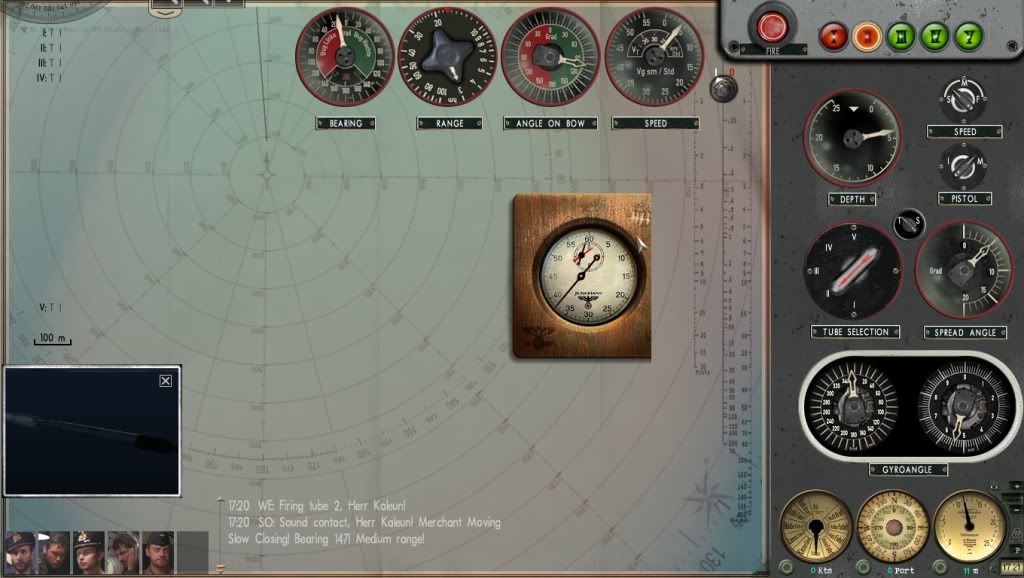 I would like to make the stopwatch "pull-out" like the TDC in Attack Map and correct the hand's placement. Would you mind to point me to the right direction in menu_1024_768.ini? Thanks!
__________________

|

|

|
 04-27-10, 06:54 AM
04-27-10, 06:54 AM
|
#2 | |
|
Weps
 Join Date: Jan 2010
Location: Asheville, NC, USA
Posts: 356
Downloads: 107
Uploads: 0
|
Quote:
It looks like the image for the stopwatch is cut off on the right side. I don't know if there's a problem with the image itself, or if it can be corrected by changing the size within menu ini. You could start by viewing the thumbnails of .tga files and locate that image within the mod. Then search for the name of that image in the menu ini file. Short of correcting it that way, there's a dials.cfg file which handles the positioning and scaling for the dials (hands). Good luck!
__________________
|
|

|

|
 04-27-10, 09:11 AM
04-27-10, 09:11 AM
|
#3 | |
|
Ocean Warrior
 Join Date: May 2005
Location: São Paulo Brazil
Posts: 2,728
Downloads: 132
Uploads: 0
|
Quote:
You can follow Flopper directions fo find the stopwatch references on the files. IIRC just the menu_1024 and the tga itself is needed to fix this, if any fix is really necessary. (I'm out of Sh3 mod work (even without access to my home computer) since some weeks by RL heavy duties. I will return to it in a month ahead.) But tell me, how is the WS mod working for you? Is your monitor rescaling it correctly? And the image quality is good anyway? Cheers, Rubini.
__________________
One gamer's must-have mod is another gamer's waste of time. -Sailor Steve |
|

|

|
 04-27-10, 09:27 AM
04-27-10, 09:27 AM
|
#4 | |
|
Stowaway
Posts: n/a
Downloads:
Uploads:
|
Quote:
I am using Sapphire ATI Radeon 5770 1024GB, 22 inch Acer P223W, VGA connectivity with a VGA to DVI adapter, on a native resolution of 1680X1050, with no option of scaling in ATI Catalyst Control Center (10.3). Last edited by Stronghold; 04-27-10 at 10:09 AM. |
|

|
 04-27-10, 10:26 AM
04-27-10, 10:26 AM
|
#5 | |
|
Ocean Warrior
 Join Date: May 2005
Location: São Paulo Brazil
Posts: 2,728
Downloads: 132
Uploads: 0
|
Quote:
The way you describe how you use it and yours results is the way the mod was made and intent to. I mean, the idea is that ppl that have monitors with native resolutions more than 1360x768 just let the monitor itself rescale it and it's ready to run.  The mouse trail on right side on some screens were left there intentionaly, as they don't affect the game in any way. Indeed, it's very easy to fix, just add the right tga (black effect, wood effect or any other that you like) for each screen that yet don't have it as described on the readme and so on. For me isn't really necessary because they don't affect the game as i said. But will be good if someone could just finish it. 
__________________
One gamer's must-have mod is another gamer's waste of time. -Sailor Steve |
|

|

|
 04-27-10, 10:39 AM
04-27-10, 10:39 AM
|
#6 | |
|
Stowaway
Posts: n/a
Downloads:
Uploads:
|
Quote:
|
|

|
 04-27-10, 10:46 AM
04-27-10, 10:46 AM
|
#7 |
|
Ocean Warrior
 Join Date: May 2005
Location: São Paulo Brazil
Posts: 2,728
Downloads: 132
Uploads: 0
|
Ok, thanks. When I return to it a month ahead i will look at the stopwatch issue and if i have the time to the few screens with mouse trail too.
Thanks for the feedback again! 
__________________
One gamer's must-have mod is another gamer's waste of time. -Sailor Steve |

|

|
 04-27-10, 10:48 AM
04-27-10, 10:48 AM
|
#8 |
|
Stowaway
Posts: n/a
Downloads:
Uploads:
|
No, I thank you! I can play SH3 just because people like you and Grey Wolves team members made this buggy stock game playable!
|

|
 04-27-10, 10:51 AM
04-27-10, 10:51 AM
|
#9 | |
|
Pacific Aces Dev Team
 |
Quote:
__________________
-- Vapor-ware is always easier to sell because there's no limit what it can do! |
|

|

|
 04-27-10, 11:23 AM
04-27-10, 11:23 AM
|
#10 |
|
Ocean Warrior
 Join Date: May 2005
Location: São Paulo Brazil
Posts: 2,728
Downloads: 132
Uploads: 0
|
That is great to know Seeadler!
 The best definitive way to fix some or all of those little annoyances is with the dll, if possible. So, again, very good news! 
__________________
One gamer's must-have mod is another gamer's waste of time. -Sailor Steve |

|

|
 04-27-10, 06:37 PM
04-27-10, 06:37 PM
|
#11 | ||
|
Grey Wolf
 Join Date: May 2008
Location: DB85
Posts: 804
Downloads: 166
Uploads: 0
|
Quote:
The only small issue I have with the files I have already converted in Photoshop to 1360x768 that if I take a look in the same image in PS scaled 1:1 it is nice and crisp and when opened in the game in 1:1 it looks somewhat blurry. I wonder what is causing this? Quote:
That's a great news. Another way how to avoid this is just convert all the static images to 1360x768. You guys are causing me many sleepless nights because after you released the dll and the interface mod I just started MAJOR widescreen overhaul of the whole SH3 interface.    Here is a small teaser what you can expect: 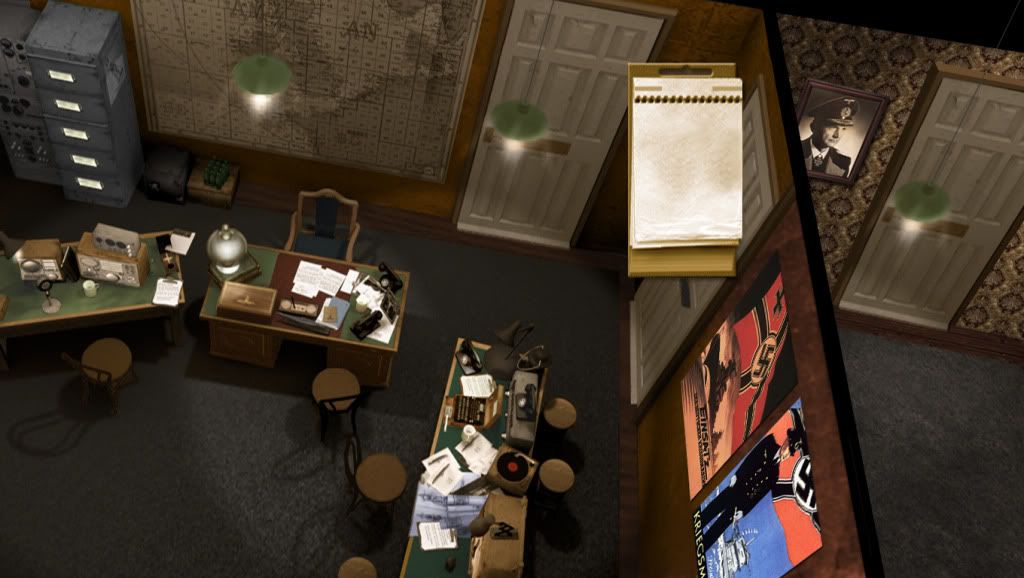 The work is about 50% done now.
__________________

Last edited by conus00; 04-27-10 at 06:58 PM. |
||

|

|
 04-27-10, 07:10 PM
04-27-10, 07:10 PM
|
#12 | |
|
Ocean Warrior
 Join Date: May 2005
Location: São Paulo Brazil
Posts: 2,728
Downloads: 132
Uploads: 0
|
Quote:
 As I said I have not contact with my home computer since some weeks until a month ahead. So, no help for your question for now(stopwatch). Sorry.
__________________
One gamer's must-have mod is another gamer's waste of time. -Sailor Steve |
|

|

|
 |
| Thread Tools | |
| Display Modes | |
|
|
