
|
|
SUBSIM: The Web's #1 resource for all submarine & naval simulations since 1997
 |
SUBSIM: The Web's #1 resource for all submarine & naval simulations since 1997 |
 09-26-17, 03:38 AM
09-26-17, 03:38 AM
|
#27 |
|
Growing Old Disgracefully
|
Last updated 9th Septemberl 2018
How To Start A New Campaign In SH5 < Pictorial. Picture 1 > The main menu. 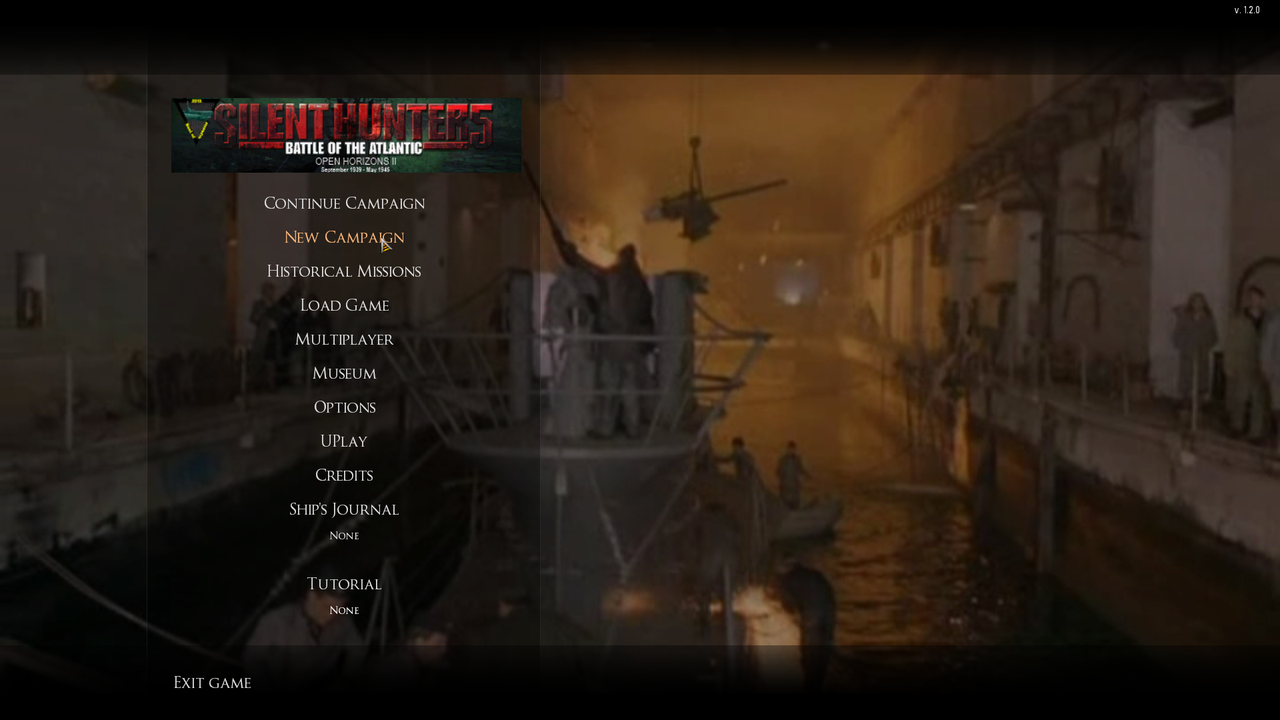 Picture 2 > Selecting the difficulty level. 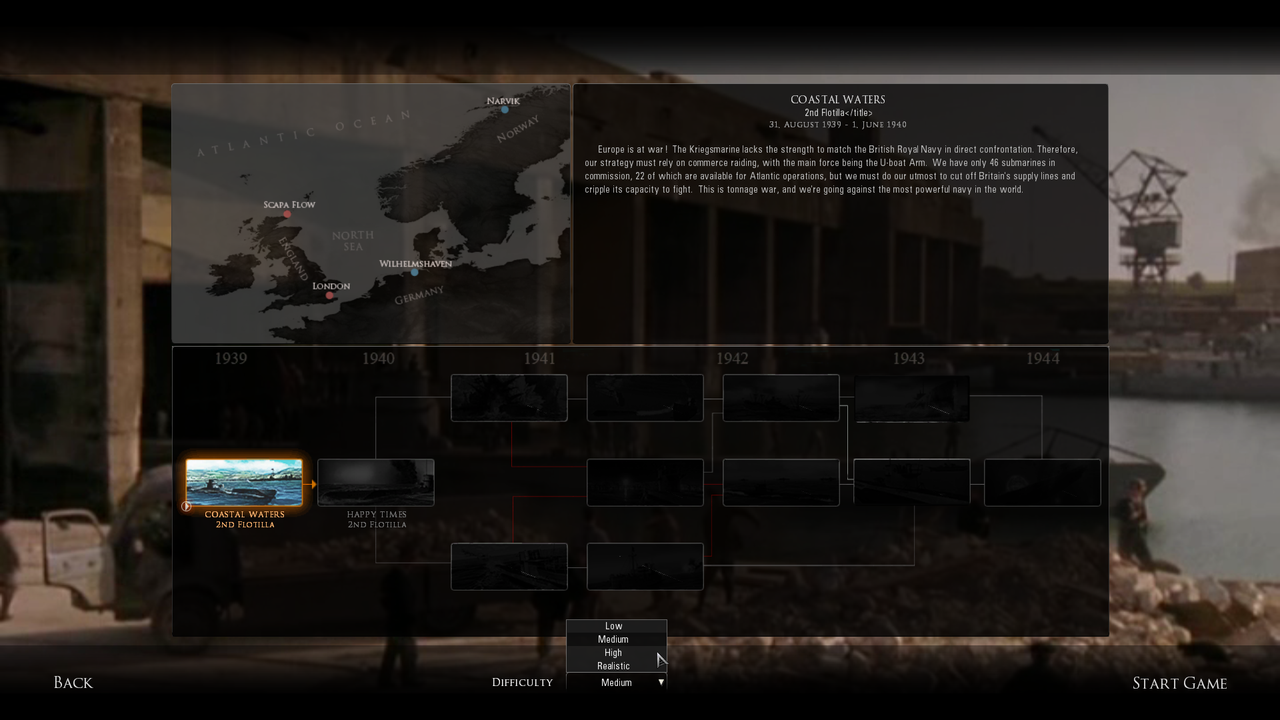 Picture 3 > Start the game. 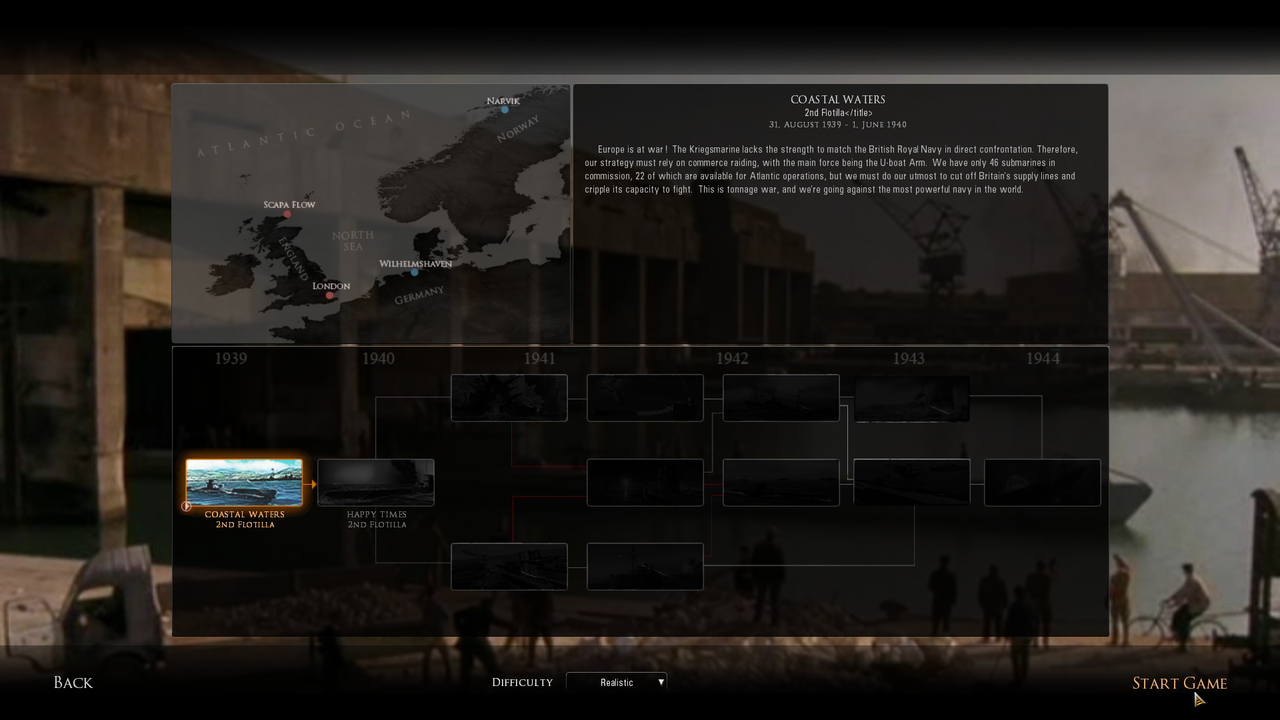 Picture 4 > Press Yes. 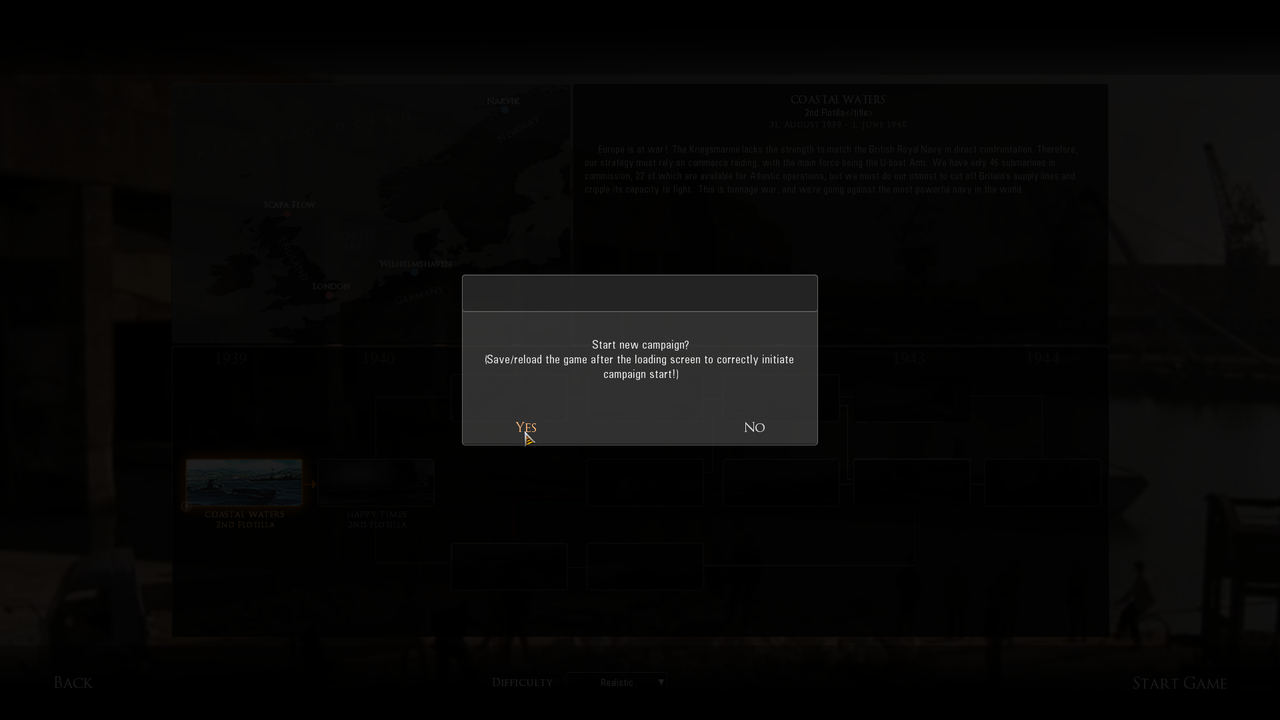 Picture 5 > Select mission orders.  Picture 6 > Requesting the mission. 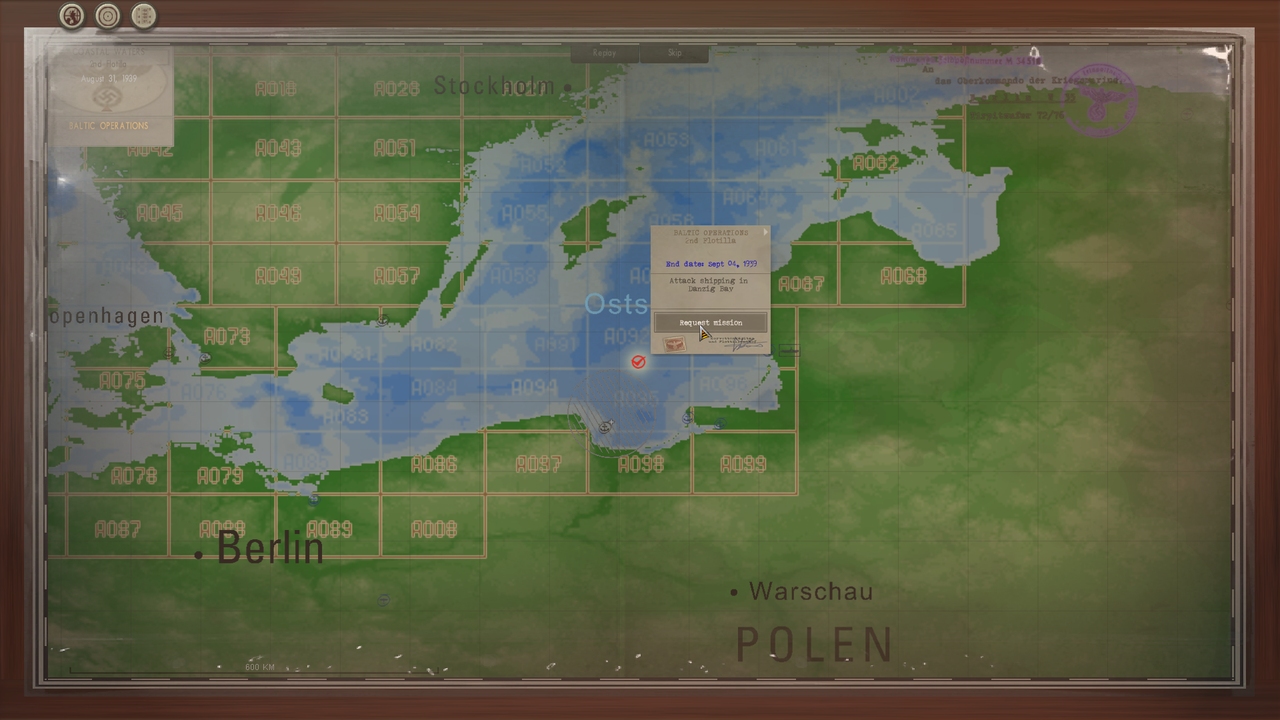 Picture 7 > Exit the Map now make a game save. 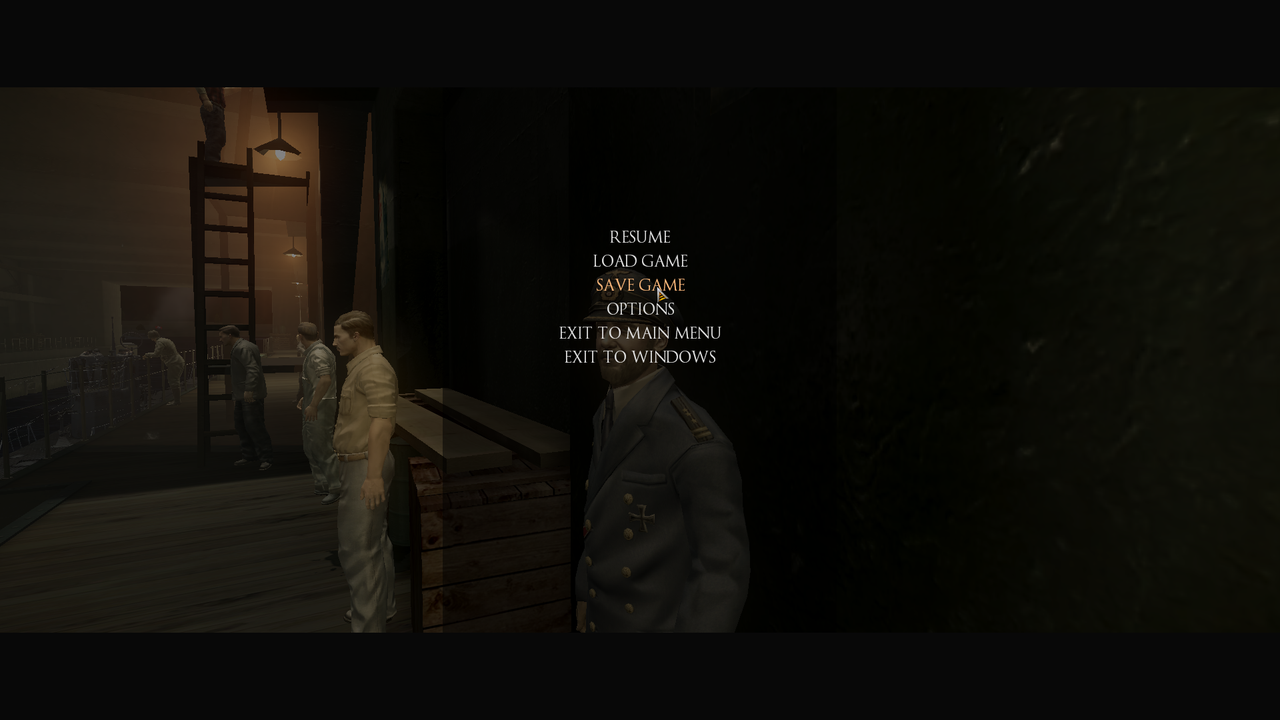 Picture 8 > Enter a game save name and save it. 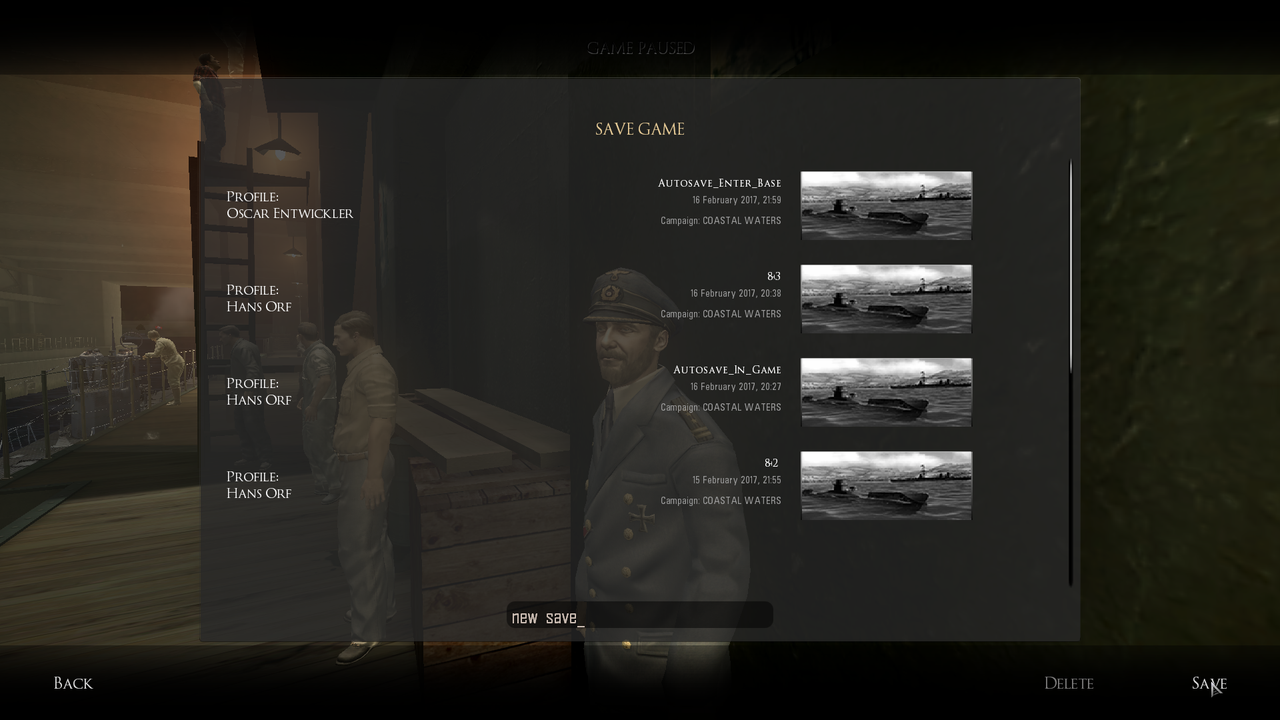 Picture 9 > Exit to the Main Menu. 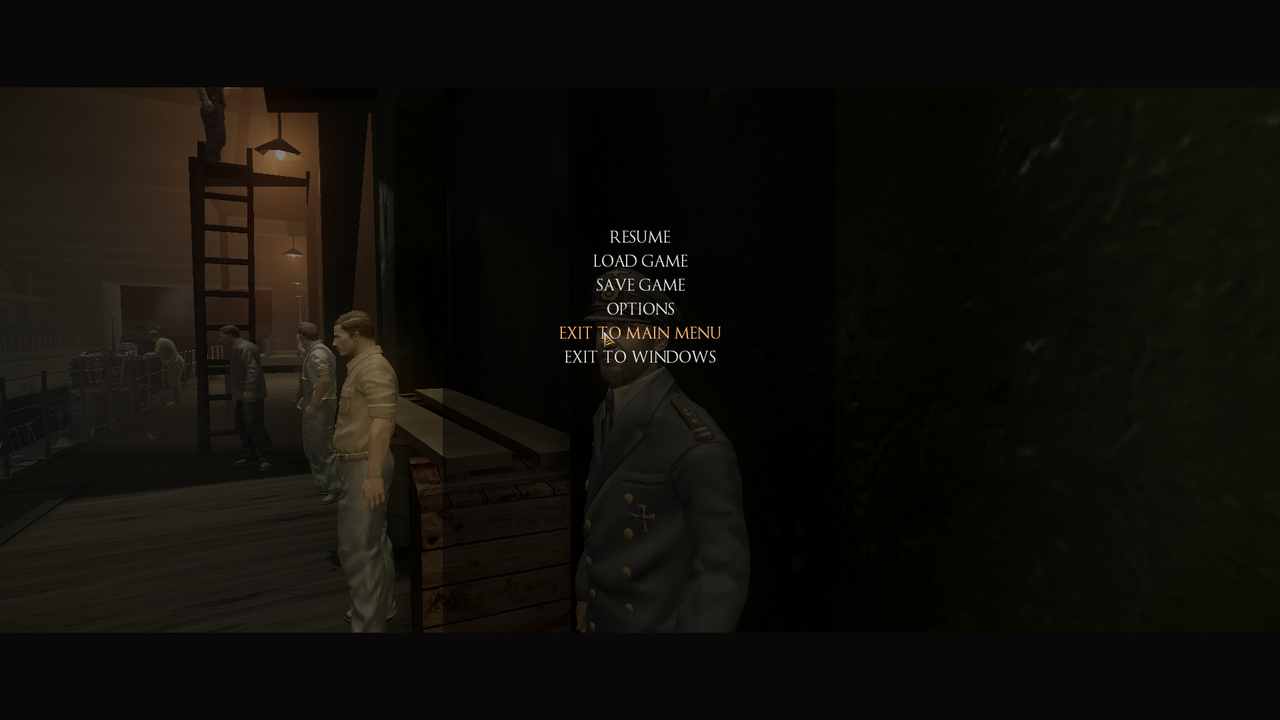 Picture 10 > Yes 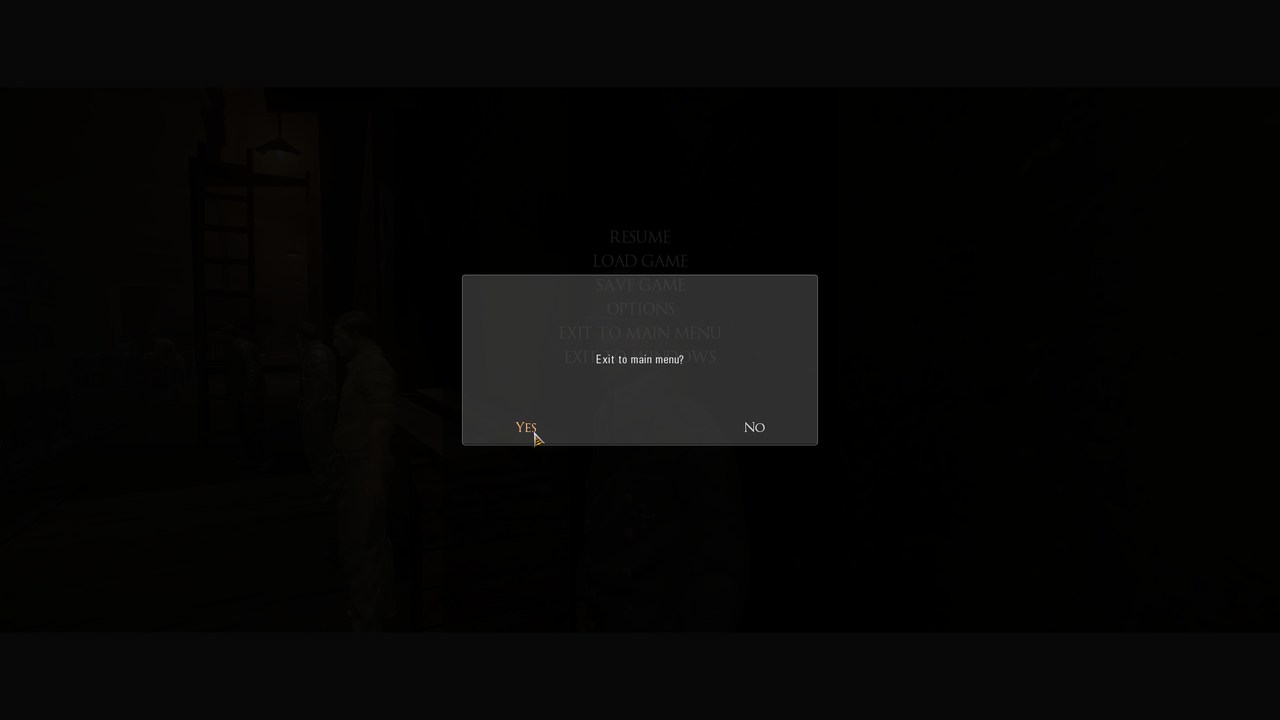 Picture 11 > Load Game. 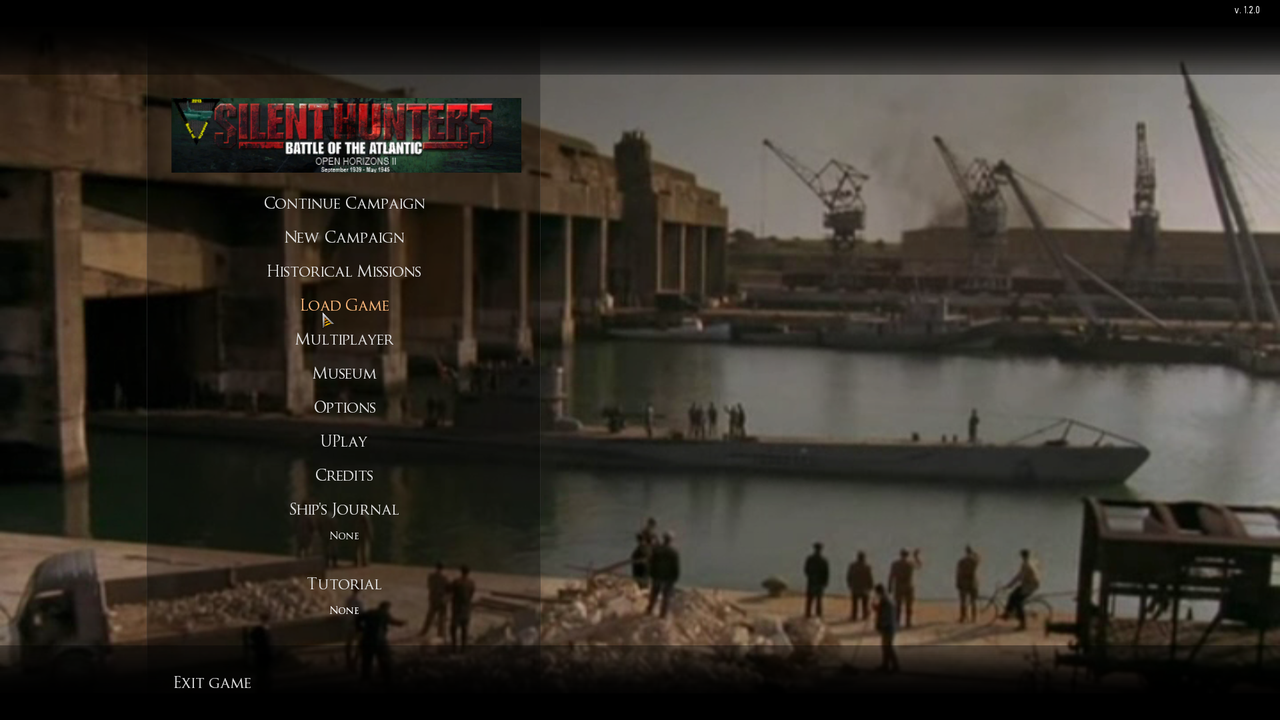 Picture 12 > Load the new game save. 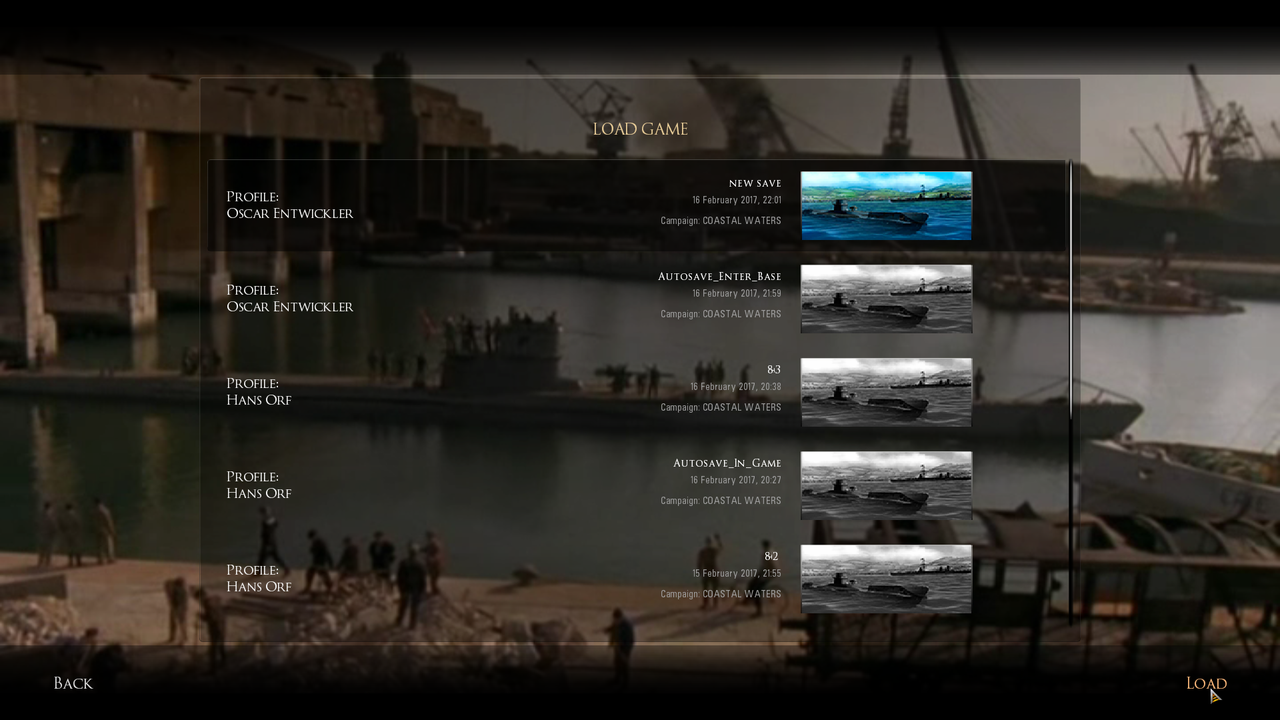 Picture 13 > Upgrading your boat! No upgrades should be done if starting from the Baltic Operation. Upgrades can be done after reaching Kiel.  Picture 14 > Lets start the patrol.  Picture 15 > Starting Real Navigation scripts if Real Navigation mod is enabled.  Picture 16 > Optional using a Harbor Pilot script.  Picture 17 > Leaving the bunker. 
__________________
LSH3-2015 <> TUTORIALS <> ALL YOU NEED TO KNOW <> ALL IN ONE PLACE SH4 <> TUTORIALS <> HOW TO DO IT <> INFORMATION <> DOWNLOAD LINKS SH5 <> TUTORIALS <> HOW TO DO IT <> INFORMATION <> DOWNLOAD LINKS Always Here To Help A Fellow 'Subber' | Need An Answer to A Question Just Send Me A PM Last edited by THEBERBSTER; 09-09-18 at 04:19 AM. Reason: Additional text added |

|

|
|
|
