
|
|
SUBSIM: The Web's #1 resource for all submarine & naval simulations since 1997
 |
SUBSIM: The Web's #1 resource for all submarine & naval simulations since 1997 |
 01-17-15, 06:07 AM
01-17-15, 06:07 AM
|
#181 |
|
Growing Old Disgracefully
|
Hi HIO
Eastern British Coastal Waters Finishes December 1st North Western Approaches Starts September 21st So you will see both of these at the same time. After December 1st you will only see North Western Approaches. You have to wait until January 1st when South Western Approaches also comes on to the map. On March 20th Operation Wesserubung comes on to the map to join the other 2. During April two of the missions drop off leaving just South Western Approaches to end this first campaign. Apart from Breaking the Fortress which has the tightest time span all the other missions should be achievable in the allotted time allowed. The time advancement after ending a patrol should show on the navigation map when the new patrol is started. If you use this mod you can set your own amount of time that you want to spend in the bunker. Change Days In Bunker http://www.subsim.com/radioroom/showthread.php?t=188265 i think your boat is a VIIb as there are no VIIa boats in SH5 VIIa boats are small coastal boats, fewl crew, bow torpedoes only, and not designed for ocean going capabilities. During this patrol Eastern British Coastal Waters you will be offered a boat upgrade to a VIIC. This has external torpedo reserves available. I do not know anything about a time machine. When traveling from your base or to your base in safe areas (no aircraft) there is nothing to stop you using Travel Mode and TC x 1024. Peter
__________________
LSH3-2015 <> TUTORIALS <> ALL YOU NEED TO KNOW <> ALL IN ONE PLACE SH4 <> TUTORIALS <> HOW TO DO IT <> INFORMATION <> DOWNLOAD LINKS SH5 <> TUTORIALS <> HOW TO DO IT <> INFORMATION <> DOWNLOAD LINKS Always Here To Help A Fellow 'Subber' | Need An Answer to A Question Just Send Me A PM Last edited by THEBERBSTER; 01-17-15 at 10:22 AM. |

|

|
 01-20-15, 03:24 PM
01-20-15, 03:24 PM
|
#182 |
|
Growing Old Disgracefully
|
Last updated 10th June 2015
No change needed for TWOS Do you wonder why your hydrophone (KDB) goes into destruct mode when you reach 120m and there seems no logical reason for this to happen? This happens because of the R.S.D. mod. To overcome this problem you need to change the default setting Crash Depth=140. There are 2 options. Change the default 140 number to a higher number 200 –220 etc. Or: If you want to make it indestructible then just add a semi-colon in front of the line in the example below. ;Crash Depth=140 Likely looking path to make the change: C: Ubisoft Silent Hunter 5 Data Zones.cfg [RSDUKDB] Multiplier=1.000000 Flotability=0.000000 HitPoints=13 Destructible=No Armor Level=8 Critic Flotation=0.300000 Critical=No ;Father=209 FloodingTime=59.999996 Crash Depth=140 < default needs to be changed. CargoType=None Go to > File Select > Save Exit Courtesy acknowledgement to vdr1981
__________________
LSH3-2015 <> TUTORIALS <> ALL YOU NEED TO KNOW <> ALL IN ONE PLACE SH4 <> TUTORIALS <> HOW TO DO IT <> INFORMATION <> DOWNLOAD LINKS SH5 <> TUTORIALS <> HOW TO DO IT <> INFORMATION <> DOWNLOAD LINKS Always Here To Help A Fellow 'Subber' | Need An Answer to A Question Just Send Me A PM Last edited by THEBERBSTER; 01-18-18 at 04:12 AM. |

|

|
 01-21-15, 06:05 PM
01-21-15, 06:05 PM
|
#183 |
|
Growing Old Disgracefully
|
Last updated 21st March 2019
How To See The Contacts In The Hydrophone Station Make the changes in the menu.txt file shown in the paths. Make the following changes for modded and TWoS games. Change 1. Ubisoft\Silent Hunter 5\data\menu\menu.txt Picture for reference 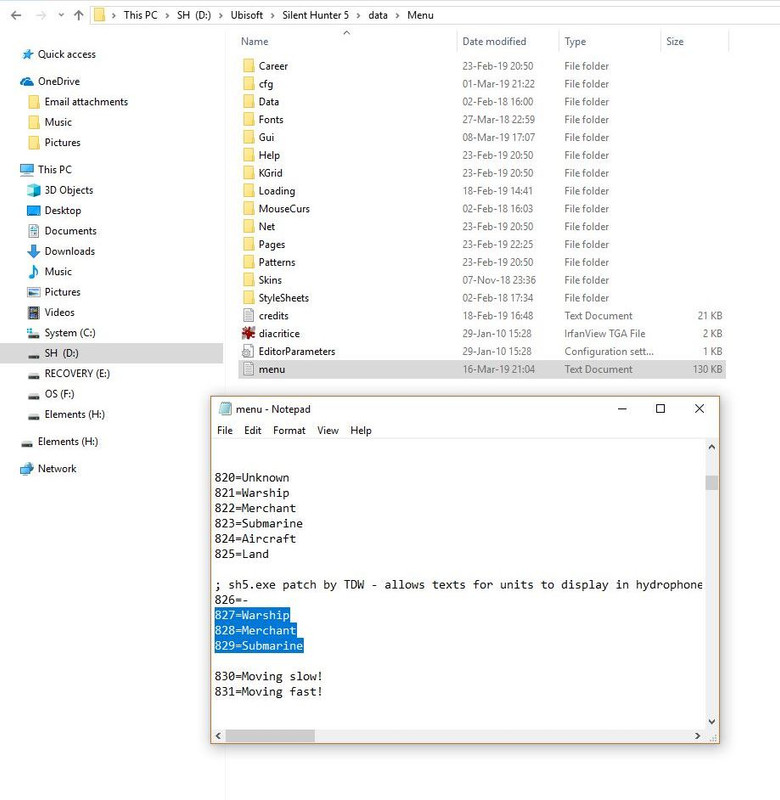 Change 2 > Only for TWoS if enabled Ubisoft\Silent Hunter 5\TWoS_Parts\TWoS Real Navigation\data\menu\menu.txt Make these changes with TWoS. 826= < No change 827=Contact < Remove this and replace with > 827=Warship 828=Contact < Remove this and replace with > 828=Merchant 829=Contact < Remove this and replace with > 829=Submarine Change 2 > Others if NewUI mod is enabled. Ubisoft\Silent Hunter 5\MODS\Real Navigation\ data\menu\menu.txt Make these changes TDW's NewUI 826=Unknown contact < No change 827=Contact < Remove this and replace with > 827=Warship 828=Contact < Remove this and replace with > 828=Merchant 829=Contact < Remove this and replace with > 829=Submarine When changes have been made to each menu.txt file. Go to > File Select > Save Exit
__________________
LSH3-2015 <> TUTORIALS <> ALL YOU NEED TO KNOW <> ALL IN ONE PLACE SH4 <> TUTORIALS <> HOW TO DO IT <> INFORMATION <> DOWNLOAD LINKS SH5 <> TUTORIALS <> HOW TO DO IT <> INFORMATION <> DOWNLOAD LINKS Always Here To Help A Fellow 'Subber' | Need An Answer to A Question Just Send Me A PM Last edited by THEBERBSTER; 03-21-19 at 08:21 AM. Reason: Revised instructions |

|

|
 01-26-15, 07:12 PM
01-26-15, 07:12 PM
|
#184 |
|
Mate
 Join Date: Jun 2012
Location: Canada
Posts: 60
Downloads: 211
Uploads: 0
|
Great tutorial! They are really helpful to me and got my SH5 up and running in no time!

__________________
 "Run Silent and Run Deep" Find my Apple Device Backgrounds at: http://www.subsim.com/radioroom/show....php?p=2276459
|

|

|
 01-27-15, 04:54 AM
01-27-15, 04:54 AM
|
#185 |
|
Growing Old Disgracefully
|
Hi SH
That's what it's all about  Only wish I had something like this when I started, unfortunately I had to learn the hard way.  Peter
__________________
LSH3-2015 <> TUTORIALS <> ALL YOU NEED TO KNOW <> ALL IN ONE PLACE SH4 <> TUTORIALS <> HOW TO DO IT <> INFORMATION <> DOWNLOAD LINKS SH5 <> TUTORIALS <> HOW TO DO IT <> INFORMATION <> DOWNLOAD LINKS Always Here To Help A Fellow 'Subber' | Need An Answer to A Question Just Send Me A PM |

|

|
 01-28-15, 05:58 AM
01-28-15, 05:58 AM
|
#186 |
|
Growing Old Disgracefully
|
Last updated 16th March 2019
How To Download Mods And Put Them In The Mods Folder This Tutorial can be used with all Silent Hunter Versions. The mod used in this Tutorial is for example purposes only and can be deleted after you have followed the Tutorial if not required. First of all a bit of discipline is needed as you will undoubtedly be adding more stuff as you get into the game, so a bit of order is needed. Make a 'New folder' and call it something like ‘My SH Mod Store’ and put it somewhere convenient. You will be using this to download any Silent Hunter (SH) mods in to. I am assuming you have JSGME installed? If you do not then go to my main tutorial post and carry out the step by step instructions. http://www.subsim.com/radioroom/showthread.php?t=211804 You will also need '7 zip' if you do not have it then here is the download link. http://www.7-zip.org/download.html For example if we were wanting to download this mod. 'Bigger Better Protractors.' Download link http://www.subsim.com/radioroom//downloads.php?do=file&id=3355 Click on the download link. Click on Download > Bigger Better Protractors Find your new folder > ‘My SH Mod Store’ Click on Save. Now go to your > ‘My SH Mod Store’ folder. You will now see the '7 zip icon' and next to it 'Bigger Better Protractors' in a zipped format. Double click on it or right click on it and select 'Open.' You will now see a folder > 'Bigger Better Pro…' Click on 'Bigger Better Pro…' once and you will see it change colour now highlighted. Now go to the 'Copy Tab' above and you will see that it wants to copy it to your > 'My SH Mod Store’ folder. Press OK. Press the 'Red X' to Exit. You will now see in your ‘My SH Mod Store’ folder the new folder showing 'Bigger Better Protractors' that you just copied. Double click on it or right click on it and select 'Open.' You will now see 2 items. The first is the 'data folder.' The second is the text documentation ‘readme’ that tells you about the mod. I would now suggest that you click 1 time on the ‘readme’ to highlight it. Right click on it with your mouse and select ‘rename’ Press the ‘Del’ key and enter the name > ‘Bigger Better Protractors.’ Press Enter. Right click on it again and it will highlight. Select ‘cut.’ Press the 'Blue arrow' that is above and over to the left. You will see it say back to ‘My SH4 Mod Store.’ You should now be back in your ‘My SH Mod Store’ folder. Right click with your mouse and select ‘paste.’ You should now see 3 items in your ‘My SH Mod Store folder.’ You now need to find your ‘Mods folder.’ For example mine is D:\Games\Silent Hunter 4\Mods Just click on each one until you see the 'Mods folder.' Our download if you remember was: Zip File Bigger Better Protractors > Folder Bigger Better Protractors > Folder data. The folder that has to go in your 'Mods folder' is always the one before the ‘Data folder.’ Click once on the folder > ‘Bigger Better Protractors.’ Right click with your mouse and select ‘copy.’ Click 1 time on your ‘Mod folder.’ Right click with your mouse and select ‘paste.’ If you now open your ‘JSGME’ you should see the mod on the left side waiting to be enabled. Right click on it with your mouse and select 'Explore.' You should see the 'Data folder.' If you see any 'Documentation folder' or 'Readme txt' documents then highlight it, right click with your mouse and select 'Delete.' to remove each one. Press the Red X to Exit. If at anytime you download a mod and cannot see the 'Data folder' then your mod is probably inside the folder you are looking at. Important always check as your mod will not work if it is not enabled correctly. You have the original as a backup in your ‘My SH Mod Store’ folder. Tip If you shade this information and then copy and paste it to your PC Notepad you can then edit it.
__________________
LSH3-2015 <> TUTORIALS <> ALL YOU NEED TO KNOW <> ALL IN ONE PLACE SH4 <> TUTORIALS <> HOW TO DO IT <> INFORMATION <> DOWNLOAD LINKS SH5 <> TUTORIALS <> HOW TO DO IT <> INFORMATION <> DOWNLOAD LINKS Always Here To Help A Fellow 'Subber' | Need An Answer to A Question Just Send Me A PM Last edited by THEBERBSTER; 03-16-19 at 04:29 PM. |

|

|
 02-04-15, 06:24 PM
02-04-15, 06:24 PM
|
#187 |
|
Growing Old Disgracefully
|
Last updated 21st March 2019
Campaign Transfer Information By vdr1981 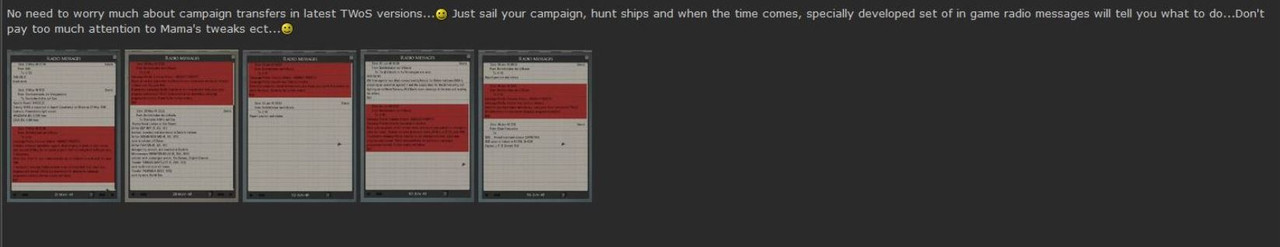
__________________
LSH3-2015 <> TUTORIALS <> ALL YOU NEED TO KNOW <> ALL IN ONE PLACE SH4 <> TUTORIALS <> HOW TO DO IT <> INFORMATION <> DOWNLOAD LINKS SH5 <> TUTORIALS <> HOW TO DO IT <> INFORMATION <> DOWNLOAD LINKS Always Here To Help A Fellow 'Subber' | Need An Answer to A Question Just Send Me A PM Last edited by THEBERBSTER; 03-21-19 at 04:11 PM. Reason: Added original thread link |

|

|
 02-05-15, 01:28 AM
02-05-15, 01:28 AM
|
#188 |
|
Medic
 Join Date: Jul 2007
Location: BH7853
Posts: 169
Downloads: 458
Uploads: 0
|
The option in TDW exe generic patcher disables an option to manually select target with binos and fire with deck gun on selected target. Instead of that deck gunners fire on the nearest target only and proceed to next only when the first one is destroyed.
I disabled the deck gun crew fireing automatically when target is designated for attack with deck gun patch and the gun works as it should.Don't exactly know what this patch is supposed to do but i think it somehow brokes the deck gun. Just to inform you and the others who may have the same problem. 
Last edited by Oby; 02-05-15 at 01:39 AM. |

|

|
 02-05-15, 06:18 AM
02-05-15, 06:18 AM
|
#189 |
|
Growing Old Disgracefully
|
Hi Oby
There are 2 patches In Tdw’s Generic File Patcher that affect the Deck Gun operating. Patch 1 > No yellow triangle designation on unit when designated for attack with Deck Gun. Description > Removes the yellow triangle present on the unit when designated for attack by crew with Deck Gun. Patch 2 > Stops automatic firing of Deck Gun by crew when target designated for attack with Deck Gun. Description > When player designates a target for attack with Deck Gun this prevents the automatic firing of the Deck gun by the crew until the player is ready to fire. See also my 2 Deck Gun tutorials on Post #10 and Post #11 which also may explain a few things. These tutorials will explain how either by selecting the officer on the bridge or by selection different icons from the Watch Officer affects how your Deck Gun works. Peter
__________________
LSH3-2015 <> TUTORIALS <> ALL YOU NEED TO KNOW <> ALL IN ONE PLACE SH4 <> TUTORIALS <> HOW TO DO IT <> INFORMATION <> DOWNLOAD LINKS SH5 <> TUTORIALS <> HOW TO DO IT <> INFORMATION <> DOWNLOAD LINKS Always Here To Help A Fellow 'Subber' | Need An Answer to A Question Just Send Me A PM |

|

|
 02-22-15, 09:33 AM
02-22-15, 09:33 AM
|
#190 |
|
Bilge Rat
 Join Date: Feb 2015
Posts: 1
Downloads: 5
Uploads: 0
|
Please help me, tonnage bar in total germany mission is not filling, i bough the game from ubisoft store and digidal downloaded it
How to fix it or bypass this campaign ? |

|

|
 02-22-15, 02:57 PM
02-22-15, 02:57 PM
|
#191 |
|
Gefallen Engel U-666
|
crazyprudent!
 Hang tough; help to arrive shortly! Hang tough; help to arrive shortly!
__________________
"Only two things are infinite; The Universe and human squirrelyness?!! |

|

|
 02-22-15, 04:47 PM
02-22-15, 04:47 PM
|
#192 |
|
Growing Old Disgracefully
|
Hi crazyprudent a warm welcome to Subsim.
 Your problem is not related to your installation. My advice would be to use the instructions on my tutorial post #188. It would also be useful for you to have a look at my tutorial post #123 as some of this will help you to understand what else to look out for. I do not know whether you are playing the stock game or using a different interface for example from TWOS or TDW's 7-4-2- or 7-5-0? You should also be using TDW’s Generic File Patcher tutorial post #2. If you are using mods then use the tutorial on post #9 and paste it so I can check it out for you. The tonnage bar problem seems to come and go and has come to the point where it is better to take control of it without having to worry each time you play whether it will or will not work. Peter
__________________
LSH3-2015 <> TUTORIALS <> ALL YOU NEED TO KNOW <> ALL IN ONE PLACE SH4 <> TUTORIALS <> HOW TO DO IT <> INFORMATION <> DOWNLOAD LINKS SH5 <> TUTORIALS <> HOW TO DO IT <> INFORMATION <> DOWNLOAD LINKS Always Here To Help A Fellow 'Subber' | Need An Answer to A Question Just Send Me A PM |

|

|
 02-23-15, 05:01 AM
02-23-15, 05:01 AM
|
#193 |
|
Chief of the Boat
|
Welcome to SubSim crazy

|

|

|
 02-23-15, 04:33 PM
02-23-15, 04:33 PM
|
#194 |
|
Stowaway
Posts: n/a
Downloads:
Uploads:
|
thanks
|

|
 02-23-15, 07:09 PM
02-23-15, 07:09 PM
|
#195 |
|
Growing Old Disgracefully
|
A Warm Welcome To The Subsim Community > GWildt
 You Will Always Find Someone Here To Help You  Hope you found some useful information. Peter
__________________
LSH3-2015 <> TUTORIALS <> ALL YOU NEED TO KNOW <> ALL IN ONE PLACE SH4 <> TUTORIALS <> HOW TO DO IT <> INFORMATION <> DOWNLOAD LINKS SH5 <> TUTORIALS <> HOW TO DO IT <> INFORMATION <> DOWNLOAD LINKS Always Here To Help A Fellow 'Subber' | Need An Answer to A Question Just Send Me A PM |

|

|
 |
|
|
