
|
|
SUBSIM: The Web's #1 resource for all submarine & naval simulations since 1997
 |
SUBSIM: The Web's #1 resource for all submarine & naval simulations since 1997 |
 07-13-10, 05:49 PM
07-13-10, 05:49 PM
|
#1 |
|
Grey Wolf
 Join Date: Jul 2009
Location: Dark forest
Posts: 793
Downloads: 316
Uploads: 0
|
Miserable enogh, I can't find stadimeter
|

|

|
 07-13-10, 07:35 PM
07-13-10, 07:35 PM
|
#2 |
|
Mate
 Join Date: Jun 2005
Location: Nederland
Posts: 60
Downloads: 81
Uploads: 0
|
The stadimeter is part of your Attack periscope and UZO, used to range a target.
Determining range to a target of known height is a simple problem, so the first step in any attack is the identification of the target. Bring up the Recognition Manual (shortcut: M key) and flip through it until you find a match with the target you are looking at through the optics. Check the empty box on the manual’s page. This will identify the ship in question and automatically enter the mast height – the tallest object on the ship – on your notepad. HINT: It’s easier to identify a ship when looking at it from abeam (90° to its side). Click the Range section on the notepad, which will open it to the correct section. Once you have the target’s correct height from the ID book, all you need to do is read its apparent height (as angle ) from the periscope or UZO. Both optics are fitted with marked reticles for this task and a Stadimeter-like tool to automatically measure the target. The meaning of the reticle marks can be read in the table below: OPTIC USED SMALL MARKS LARGE MARKS Periscope (1x or 1.5x) 1° 5° Periscope (4x or 6x) 0.25° (0°15') 1.25° (1°15') UZO (7x) 0.2° (0°12') 1° (0°15') To use the Stadimeter, first place the crosshair on the waterline of the target. Next, click the icon in the lower left corner of the notepad. Your mouse cursor will be captured and will be used to move a horizontal line in the periscope view. Place it on the target’s highest point – the masthead. When satisfied with the approximation, left-click and the range will be automatically calculated in the notepad. If you agree with the results, check them to return to the main page of the notepad. 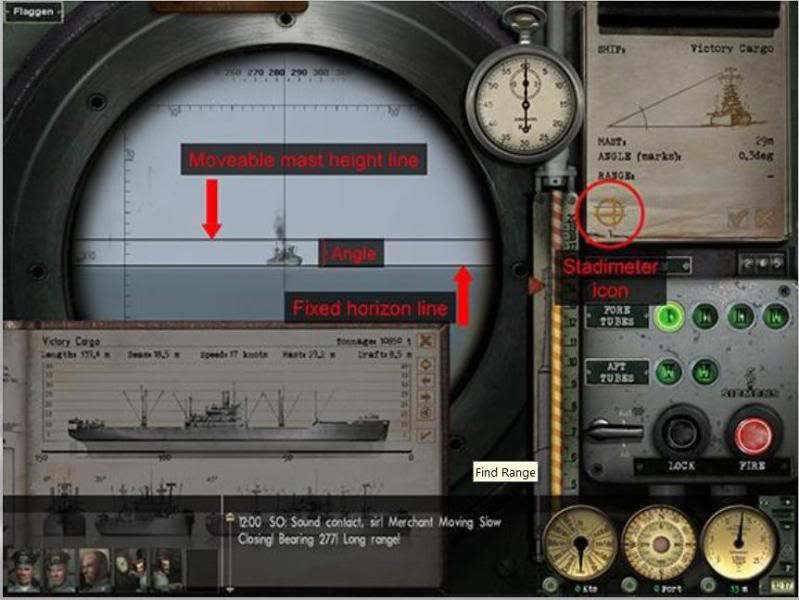 hope this helps Fido U-52 
__________________
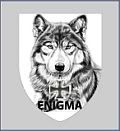 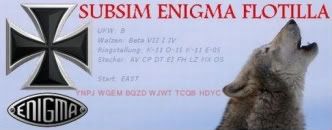  He is no fool, who gives what he can not keep, to gain what he must not lose. |

|

|
 07-13-10, 07:43 PM
07-13-10, 07:43 PM
|
#3 |
|
Grey Wolf
 Join Date: Jul 2009
Location: Dark forest
Posts: 793
Downloads: 316
Uploads: 0
|
Thank you for your help but the problem was not that. I just found out that apparently I have some time ago installed Hitman's Modified Optics for GWX mod (which removes the stadimeter completely) and later on uninstalled it but the mod still was not remove and for some reason remained installed. Sorry, Fido. You had to see a lot of trouble helping me
|

|

|
 07-13-10, 07:53 PM
07-13-10, 07:53 PM
|
#4 |
|
Mate
 Join Date: Jun 2005
Location: Nederland
Posts: 60
Downloads: 81
Uploads: 0
|
No Problem Hope you get everything sorted out. Good Hunting Fido U-52 
__________________
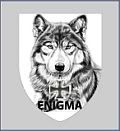 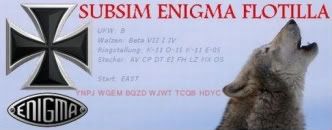  He is no fool, who gives what he can not keep, to gain what he must not lose. |

|

|
 07-13-10, 08:00 PM
07-13-10, 08:00 PM
|
#5 |
|
Grey Wolf
 Join Date: Jul 2009
Location: Dark forest
Posts: 793
Downloads: 316
Uploads: 0
|
I got it working. I tried to install a mod which would overwrite the old GUI files and then uninstall it. Now it's normal again. I hope my little (but still very annoying) problems would be finally over and I could breathe the Atlantic sea air freely, until I get sunk by a destroyer.
Good hunting to U-52 as well! 
|

|

|
 |
|
|
