
|
|
SUBSIM: The Web's #1 resource for all submarine & naval simulations since 1997
 |
SUBSIM: The Web's #1 resource for all submarine & naval simulations since 1997 |
|
|
 01-03-15, 06:38 PM
01-03-15, 06:38 PM
|
#1 |
|
Seasoned Skipper
 Join Date: Jul 2008
Location: Stockholm
Posts: 676
Downloads: 17
Uploads: 0
|
Hi, all - I finally bought a new laptop and before I start wasting time on installations, etc. I'd like to ask if there are any problems installing SH4 on it. It's got Windows 8.1 operative system and should have no performance problems.
__________________
www.fredleander.com - look in to see my new book on Operation Sea Lion "Saving MacArthur" - a book series on how The Philippines were saved |

|

|
 01-03-15, 06:45 PM
01-03-15, 06:45 PM
|
#2 |
|
Planesman
 Join Date: Jun 2014
Posts: 188
Downloads: 93
Uploads: 0
|
The only issue I had was with crashes to desktop, but my particular issue was fixed with running in compatibility mode. Won't know until you try to run it.

__________________
____ I can't tell if I have found a rope or lost my horse. |

|

|
 01-03-15, 07:24 PM
01-03-15, 07:24 PM
|
#3 |
|
Gunner
 Join Date: Apr 2011
Posts: 93
Downloads: 227
Uploads: 0
|
Many hours running SH4 on Win 8.1 with no issues. Enjoy!
|

|

|
 01-03-15, 07:56 PM
01-03-15, 07:56 PM
|
#4 | |
|
Admiral
 |
You might want to take a look at this sticked thread regarding installing on a Vista, and Win7 OS. It's not Win8.1, but its tips on installing the game for newer versions of Windows....newer than what's stated on the game box.
I would think installing the game into another folder other than the Programs x86 folder, would still apply. There's been a long time standing issue with games being installed into the "Programs" folder and not allowing game files to be changed, as would be the case using JSGME. I don't think it would hurt if you made your own C:/Games/UbiSoft folder....putting SH4 there. If you have more than 3 gigs of memory, download the App Large Address Aware to have the game use more than the default ceiling of 2 gigs of ram. This will force the game to use the extra memory your system has. The game being released in 2007, didn't expect most computers today to have more than 2 gigs of ram available. LAA opens the game to the additional memory.
__________________
 The HMS Shannon vs. USS Chesapeake outside Boston Harbor June 1, 1813 USS Chesapeake Captain James Lawrence lay mortally wounded... Quote:
|
|

|

|
 01-03-15, 08:16 PM
01-03-15, 08:16 PM
|
#5 |
|
Seasoned Skipper
 Join Date: Jul 2008
Location: Stockholm
Posts: 676
Downloads: 17
Uploads: 0
|
Thank you, guys - it seemingly installed correctly but offers (I cannot find it, anyway) no start-up exe file. When I try sto play it from the disc it says: "The game is already running on a different account."
__________________
www.fredleander.com - look in to see my new book on Operation Sea Lion "Saving MacArthur" - a book series on how The Philippines were saved |

|

|
 01-04-15, 12:00 AM
01-04-15, 12:00 AM
|
#6 | |
|
Admiral
 |
I'm no expert on Win8.1. I've got the game on two different computers, XP, and Vista. I would think Win8.1 offers some kind of Windows Explorer that can be used to open the Drives and Folders of the computer. Finding the "Silent Hunter Wolves of the Pacific" folder will produce something like the following:
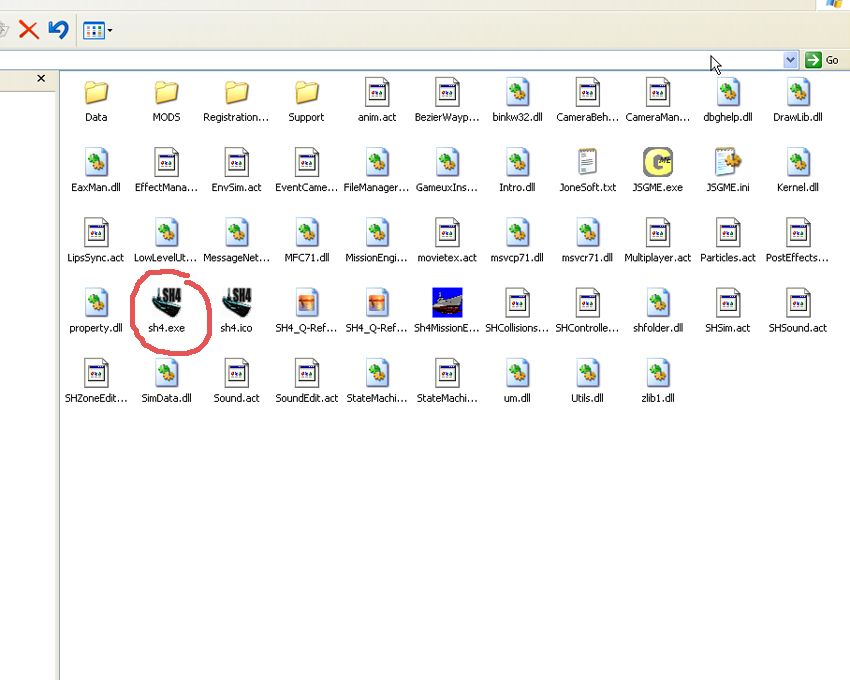 If the view is set for "Icon's", your game's .exe file will be the one with the black sub and reading SH4 on the icon. Actually, there are two icons looking the same, but only one is the .exe file.
__________________
 The HMS Shannon vs. USS Chesapeake outside Boston Harbor June 1, 1813 USS Chesapeake Captain James Lawrence lay mortally wounded... Quote:
|
|

|

|
 01-04-15, 06:11 AM
01-04-15, 06:11 AM
|
#7 |
|
Seasoned Skipper
 Join Date: Jul 2008
Location: Stockholm
Posts: 676
Downloads: 17
Uploads: 0
|
Thank you, captain - I have the two symbols, one of which is only the graphics.
__________________
www.fredleander.com - look in to see my new book on Operation Sea Lion "Saving MacArthur" - a book series on how The Philippines were saved |

|

|
 01-04-15, 09:35 AM
01-04-15, 09:35 AM
|
#8 |
|
Bilge Rat
 Join Date: Mar 2010
Location: Reading UK
Posts: 1
Downloads: 40
Uploads: 0
|
Hey Leandros
I've just had the same issues after installing SH4 onto my new laptop which runs Win 8.1. I couldn't get the game to run at first then I checked the Task Manager which showed it was running. Then I got the same message that the game was running on another account. A quick skim of the forums here prompted me to try to run the compatibilty mode wizard which solved my problem. First you need to go to the directory that you installed the game in my case C:\Program Files (x86)\Ubisoft\Silent Hunter 4 Wolves of the Pacific. I then right clicked on the SH4 application icon and from the options selected the Troubleshoot Compatibilty option and selected Windows Vista mode. You can also select the properties tab and select Vista mode through that. This allowed me to run the game. Hopefully this will help you to run yours. Hope this makes sense. Happy New Year and Good Luck! |

|

|
 01-04-15, 11:03 AM
01-04-15, 11:03 AM
|
#9 | |
|
Seasoned Skipper
 Join Date: Jul 2008
Location: Stockholm
Posts: 676
Downloads: 17
Uploads: 0
|
Quote:
Thank you, P. I tried your suggestion but it still persists in lacking the "intro.dll" even if it is listed in the folder.
__________________
www.fredleander.com - look in to see my new book on Operation Sea Lion "Saving MacArthur" - a book series on how The Philippines were saved Last edited by Leandros; 01-04-15 at 12:06 PM. |
|

|

|
 01-04-15, 12:29 PM
01-04-15, 12:29 PM
|
#10 | |
|
Admiral
 |
So, let me get this straight. You have version 1.3 of SH4 on a DVD disc? It's not a download coming from Steam...right?
You have installed SH4 into your "Programs (x86)" folder? Although I don't think you should have done that......but, you may wish to look at this thread, it has to do with installing SHIII onto a Win 8.1 computer. The two things you should get out of reading this thread is: 1. If you have installed the game into the Programs (x86) folder, run the game as "Administrator". 2. Run the game in "Compatibility Mod" which forces the computer to run the game in an alternative OS, other than Win8.1. Much like what Portugeezer so correctly stated........by right clicking the .exe file (I'm talking about the true .exe application found in the Silent Hunter Wolves of the Pacific folder....NOT the .exe "short cut" file on your desktop. You may need to make another "short cut" IF you make changes to the .exe file as noted) you will find the menu pages as described under the "Properties" tab. Also, under the "General" tab of the "Properties" menu, of the games true .exe file, make sure the "Attributes" section DOES NOT have a checkmark in the "Read-Only" box. Having it checkmarked, you can't change a thing in the other tabs. 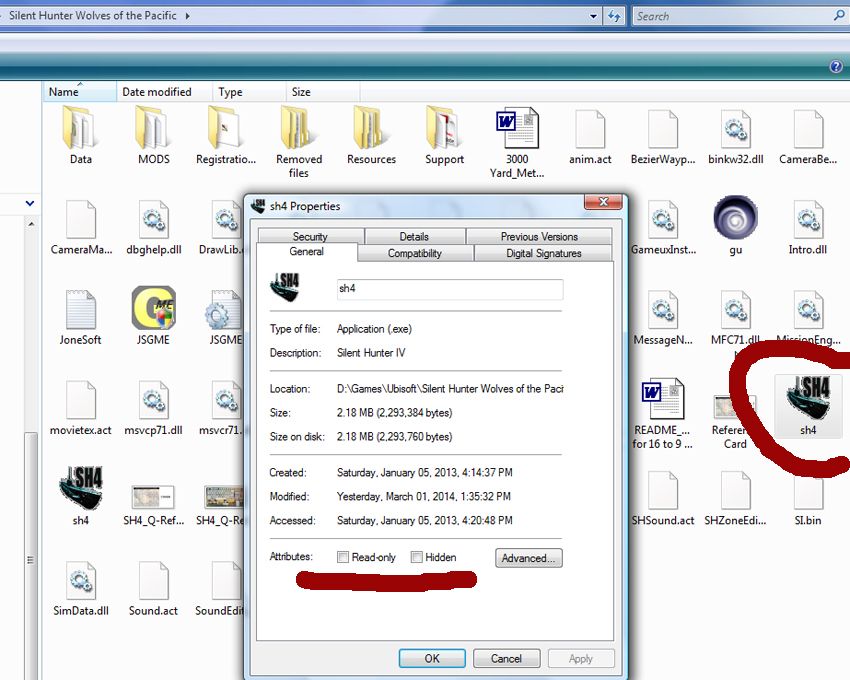 The main reason I asked about which version of the game you have is because version 1.0 (the first release) required you to have the DVD disc in the DVD Drive before it would start, due to the games protection from piracy features. Some time later, in a patched updated version (either 1.3, or 1.4), the requirement to have the DVD in the Drive was dropped. I just don't remember when the requirement was removed.
__________________
 The HMS Shannon vs. USS Chesapeake outside Boston Harbor June 1, 1813 USS Chesapeake Captain James Lawrence lay mortally wounded... Quote:
Last edited by CapnScurvy; 01-04-15 at 12:53 PM. |
|

|

|
 01-04-15, 12:47 PM
01-04-15, 12:47 PM
|
#11 |
|
Seasoned Skipper
 Join Date: Jul 2008
Location: Stockholm
Posts: 676
Downloads: 17
Uploads: 0
|
Thank you, Captain - I have the game on an original CD/DVD-ROM. It does not ask for a CD in the drive and I have tried both. I do run it as administrator.
__________________
www.fredleander.com - look in to see my new book on Operation Sea Lion "Saving MacArthur" - a book series on how The Philippines were saved |

|

|
 01-04-15, 01:20 PM
01-04-15, 01:20 PM
|
#12 | |
|
Admiral
 |
Fred, as you can see in the couple of images I've posted. The Intro.dll is indeed there in the mix. Why the computer is reporting it missing is very puzzling??!
You've probably already done this, have you tried to remove your installation and do a clean re install? There's a sticked thread to go through step by step how to remove all traces of SH4 found HERE. I don't know how you feel about getting into the Registry of the computer, but you may need to if you've re installed, yet have the same issue. Speaking of installing, when using the install wizard, allow the game to load any of the DirectX 9 files it wants. Your computer probably has the latest DirectX 10 files, but allow the game to add whatever it wants. This has caused problems with starting the game with some folks, but I really doubt its your problem. Again, I would not allow the game to be installed in the "Programs (x86)" folder. Put it into another folder other than the computers Programs folder.
__________________
 The HMS Shannon vs. USS Chesapeake outside Boston Harbor June 1, 1813 USS Chesapeake Captain James Lawrence lay mortally wounded... Quote:
|
|

|

|
 01-20-15, 11:41 PM
01-20-15, 11:41 PM
|
#13 |
|
Stowaway
Posts: n/a
Downloads:
Uploads:
|
Slient Hunter 4 on Win 8.1 I don't have problems at all. runs smooth.
|

|
 01-21-15, 06:22 AM
01-21-15, 06:22 AM
|
#14 | |
|
Seasoned Skipper
 Join Date: Jul 2008
Location: Stockholm
Posts: 676
Downloads: 17
Uploads: 0
|
Quote:
I'm sure we are all happy for you....
__________________
www.fredleander.com - look in to see my new book on Operation Sea Lion "Saving MacArthur" - a book series on how The Philippines were saved |
|

|

|
 02-17-15, 06:10 AM
02-17-15, 06:10 AM
|
#15 |
|
Nub
 Join Date: Feb 2015
Location: Sweden
Posts: 2
Downloads: 148
Uploads: 0
|
I bought Silent Hunter 3 from Steam, it was not so expensive, did not work on my OS, Windows 8.1 computer. makes the SH-4 it?
Do they work on DVD? Both SH-3 and SH-4th? Would be very grateful for answers. |

|

|
 |
|
|
