
|
|
SUBSIM: The Web's #1 resource for all submarine & naval simulations since 1997
 |
SUBSIM: The Web's #1 resource for all submarine & naval simulations since 1997 |
|
|
 02-01-14, 01:02 PM
02-01-14, 01:02 PM
|
#1 |
|
Watch
 Join Date: Feb 2014
Location: Florida
Posts: 23
Downloads: 8
Uploads: 0
|
Sh4 win7 freeze
played Sh4 for years up to vista, loved it . puter crashed, formatted hard drive, installed win7 reloaded Sh4, re boot, loaded pch1,reboot, loaded pch2 rebooted, loaded pch 3 rebooted,loaded pch4 rebooted, can get to start screen hit play, searches for 30 sec. quits been trying for days, read all I can find, im lost help Cpt Bugs
|

|

|
 02-01-14, 01:21 PM
02-01-14, 01:21 PM
|
#2 | |
|
Grey Wolf
 Join Date: Sep 2006
Location: NY
Posts: 995
Downloads: 1078
Uploads: 6
|
Quote:
__________________
JSGME help links and common error solutions |
|

|

|
 02-03-14, 04:08 PM
02-03-14, 04:08 PM
|
#3 |
|
Watch
 Join Date: Feb 2014
Location: Florida
Posts: 23
Downloads: 8
Uploads: 0
|
I quit
ive had enough 40 hrs of tring to get Sh4 to run is to much, never in my 30 yrs putering have I spent so much time on one game install, I hate up grading anything, if it works leave it alone, wish I still had vista, might try again someday when I calm down ex Capt Bugs
|

|

|
 02-04-14, 01:37 AM
02-04-14, 01:37 AM
|
#4 |
|
Silent Hunter
 Join Date: Sep 2010
Posts: 3,975
Downloads: 153
Uploads: 11
|
I used to have Vista and installed Win7, 64 bit. I have run SH4 on both with no problems. |

|

|
 02-04-14, 04:11 PM
02-04-14, 04:11 PM
|
#5 |
|
Subsim Overlord
Join Date: Jul 2007
Location: On the top of the world
Posts: 215
Downloads: 454
Uploads: 0
|
http://www.subsim.com/radioroom/show...=153900&page=7
This link refers to SH3 and Win 7 but should work with SH4 as well.
__________________
 On the top of the world |

|

|
 02-04-14, 05:02 PM
02-04-14, 05:02 PM
|
#6 | |
|
Sink'em All
|
Quote:
Let me see if I understand you correctly. You installed SH4, then loaded all earlier patchs then used the 1.4 patch also. If this is the case, you didn't need to do this. Uninstall and then reinstall SH4. Then just install v1.4 patch. This patch contains all earlier patches. You should then be able to play with no or minimal problems. 
__________________
Head Deep and Keep'em Astern" - LtCDR Samuel D Dealy SHIV Guide | Imperial Japanese Navy | US Submarines Last edited by cdrsubron7; 02-04-14 at 08:35 PM. |
|

|

|
 02-04-14, 06:45 PM
02-04-14, 06:45 PM
|
#7 | |
|
Admiral
 |
I'm with cdrsubron7. Patch 1.4 is "all inclusive" of all other patches preceeding it. If you've got the original game disk (v1.0, like mine) just download and run the patch 1.4 after doing a "clean install" of the game.
Make sure you clean out your old "SH4" folder.....found in the Documents folder. This folder (not to be confused with the "Silent Hunter Wolves of the Pacific" main game folder) is automatically made when the game first starts. It holds your game options settings, and any game saves when you make them. You should get used to cleaning out this folder every so often if your getting problems with mods. It's this folder that may save a changed modded file that you no longer use, but it gets put into use because its part of the saved files you made while the mod was loaded. I don't have Win7, but Vista was terrible with games put into the Programs(x86) folder. I learned to always install games in another folder other than the default Programs(x86) folder. Make a new folder under the C: drive, and name it "My Games"....put the SH4 game there. ====== One thing no one asked: Do you have the original game disk? Or, are you using a Downloaded version of the game? What version of the game is it supposed to be? One way to tell is to do a clean uninstall/reinstall, then run the game without adding your first patch. The game version is found in the lower, right corner of the "main" game screen: 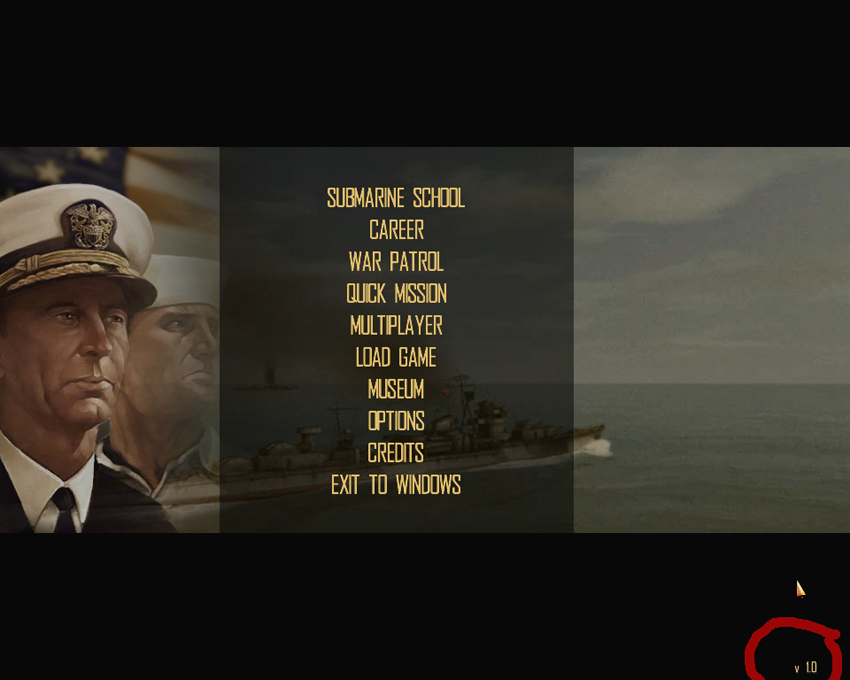 It's been reported that Steam downloads are pushing out version 1.3's!!
__________________
 The HMS Shannon vs. USS Chesapeake outside Boston Harbor June 1, 1813 USS Chesapeake Captain James Lawrence lay mortally wounded... Quote:
Last edited by CapnScurvy; 02-04-14 at 07:37 PM. |
|

|

|
 02-08-14, 04:59 PM
02-08-14, 04:59 PM
|
#8 |
|
Watch
 Join Date: Feb 2014
Location: Florida
Posts: 23
Downloads: 8
Uploads: 0
|
Sh4 win7 bummer
Im back, ready to try again. I had the original DVD of SH4 for yrs loaded and playing well with the 4.1 patch , on my desktop with win vista ; now it is
windows 7 , 32-bit Pentium dual 1.8 GHZ 3.6 4 GB memory 100 GB free on drive NVIDIA GT 220 2175 MB memory 1074 dedicated direct x 10 monitor resolution 1440 x 900 adaptor drive 9.18.13.3221 loaded sh4 in its own dir. , compatable xp2 = it does nothing loaded same added 4.1 patch before finish compatable xp2 , App crash 4.1 exe app version 120049985 its the same with down loaded or my saved 4.1 I check the Registry & doc file after every uninstall reboot after every install before trying tried in Admin, also im lost Last edited by bugs; 02-08-14 at 07:15 PM. |

|

|
 02-08-14, 05:49 PM
02-08-14, 05:49 PM
|
#9 | |
|
Sink'em All
|
Quote:
__________________
Head Deep and Keep'em Astern" - LtCDR Samuel D Dealy SHIV Guide | Imperial Japanese Navy | US Submarines |
|

|

|
 02-11-14, 08:58 PM
02-11-14, 08:58 PM
|
#10 | |
|
Watch
 Join Date: Feb 2014
Location: Florida
Posts: 23
Downloads: 8
Uploads: 0
|
Quote:
updated all drivers I could find cleaned Registry with 2 programs and looked through it myself scanned for anything that could be found on the hard drive, nothing all is well dvd player works good loaded game only , direct x 9 loads, adobe does not, better one found reboot tried to start game, sh4. exe, scans disc for 6 seconds stops this is my 30th try, driving me nuts land locked Bugs |
|

|

|
 02-11-14, 10:24 PM
02-11-14, 10:24 PM
|
#11 | ||
|
Admiral
 |
I'm suspecting your disk might have a problem. You said your game is version 1.2, isn't it? Does your "Silent Hunter Wolves of the Pacific" folder look much like this one?
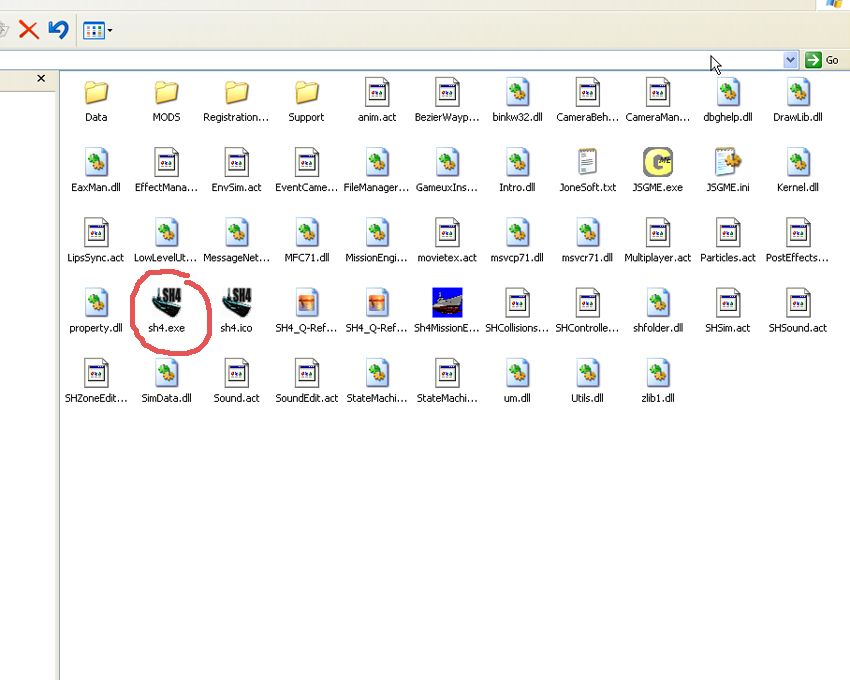 Your game folders/files won't have the 4 JSGME folder/files that are pictured, but the rest should look the same. This is my 1.0 version of the game. You said when you try to execute the game it: Quote:
Here's a site that has the "silent_hunter_4_1.4.exe" patch. There are plenty of different sites that do; even here at SubSim. Readme File: 1. Uninstall SH4, then reinstall SH4. Do not play the game until applying the v1.4 patch. I don't think you'll need to reinstall, since the game hasn't run yet. But why not try adding the 1.4 patch, then try to start the game? The copy protection will be gone, and you've added the last free patch you can get for the game without having to buy the 1.5 version with the U-Boat Missions.
__________________
 The HMS Shannon vs. USS Chesapeake outside Boston Harbor June 1, 1813 USS Chesapeake Captain James Lawrence lay mortally wounded... Quote:
|
||

|

|
 02-08-14, 06:03 PM
02-08-14, 06:03 PM
|
#12 | |
|
Lieutenant
 Join Date: Jan 2014
Location: USS Seal - Somewhere in the Pacific
Posts: 268
Downloads: 141
Uploads: 3
|
Quote:

__________________
T. E. Thompson, LTCDR
Commanding Officer, U.S.S. Seal (formerly S-40 (SS-145)) |
|

|

|
 02-08-14, 10:13 PM
02-08-14, 10:13 PM
|
#13 | |
|
Admiral
 |
At a boy Bugs!! Don't give up just yet!
I'm guessing you've seen this sticky thread by AVGWarhawk? Before you jump to patching your game to version 1.4, try getting your original DVD version 1.0 working first. As Mikemike47 points out, go to your "Silent Hunter Wolves of the Pacific" main game folder (where ever you've put it) and open the "sh4.exe" file found there. It will have a black sub as an icon: 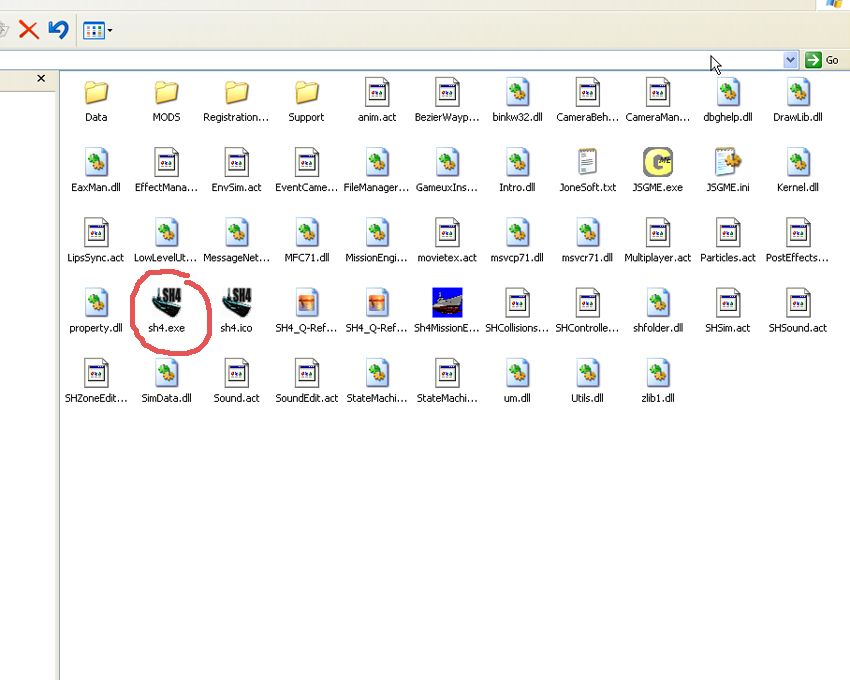 The above image is the "Silent Hunter Wolves of the Pacific" main game folder (version 1.0), with the addition of the JSGME app folders and files included. Right click the "sh4.exe" execution file, go to Properties. Click the Compatibility tab, then change to XP SP3 or XP SP2. Save your changes. Back at the main game folder, double left click the SH4.exe file to start the game. See if this gets you started. I always go to the "Silent Hunter Wolves of the Pacific" folder to start the game using this .exe file. I don't use a shortcut simply because I'm always using JSGME (found in the main game folder) changing out mods. If things seem to work using this process, you could make a shortcut of the amended sh4.exe file and put it on your desktop (if that's where you like starting the game). ========== One thing I notice about your system is you've got 4 gigs of memory to play with. Dependent on whether you get your game working or not......since you've got 4 gigs of memory, you can use a program called Large Address Aware to make the game use more than the 2 gigs of memory it was intended to only use (the game won't use over two gigs unless you tell it to...even if you've got plenty of memory installed). This LAA has helped many gamers who are using older games (SH4 was released in 2007, that's old in computer terms) to have the game run much better. A 32 bit computer will need a special switch thrown in order to use the extra memory boost that comes from using LAA. The procedure is in the documentation. A 64 bit won't need anything special. Just install as documented. A 32 bit system will get an additional 1 gig boost with LAA. A 64 bit system can use up to 4 gigs of memory for this old game. Twice the amount the Developer's had in mind when the game was first released! A couple of notes about LAA. The documentation states you'll need to have ".NET Framework 3.5" or better, loaded on your computer. You can check to see if you've got it by going to: (On a Vista OS) "Control Panel/Programs and Features". If you don't see a program called "MicroSoft .NET Framework 3.5 SP1" or something simular....you'll need to install it from "Windows Update/Optional Updates". Also, follow the "Spoiler" process for your Win7 system found on the LAA page. This is the "Switch" I'm talking about for a 32 bit system. I can confirm this LAA works as described. It helped an older game called "Sid Meier's Railroad's" run on a new 4 gig laptop without a hick up. Before loading it....CTD's in less than 5 minutes. But, lets get your game working first. 
__________________
 The HMS Shannon vs. USS Chesapeake outside Boston Harbor June 1, 1813 USS Chesapeake Captain James Lawrence lay mortally wounded... Quote:
Last edited by CapnScurvy; 03-03-14 at 11:23 AM. |
|

|

|
 02-09-14, 10:03 AM
02-09-14, 10:03 AM
|
#14 | |
|
Watch
 Join Date: Feb 2014
Location: Florida
Posts: 23
Downloads: 8
Uploads: 0
|
Quote:
tries in all compatabilities , game only , in A sub game folder, no go |
|

|

|
 |
|
|
