
|
|
SUBSIM: The Web's #1 resource for all submarine & naval simulations since 1997
 |
SUBSIM: The Web's #1 resource for all submarine & naval simulations since 1997 |
|
|
 08-22-07, 05:51 AM
08-22-07, 05:51 AM
|
#1 | |
|
Planesman
 Join Date: May 2005
Posts: 180
Downloads: 10
Uploads: 0
|
Quote:
 Last edited by l3th4l; 08-22-07 at 03:30 PM. |
|

|

|
 08-22-07, 06:10 AM
08-22-07, 06:10 AM
|
#2 |
|
Electrician's Mate
 Join Date: Jul 2007
Location: The Sweet State, Georgia
Posts: 134
Downloads: 44
Uploads: 0
|
*Ahem*. In my native Georgia vernacular, "Yeee-Hawww"! Thanx, l3th4l.
|

|

|
 08-22-07, 07:49 AM
08-22-07, 07:49 AM
|
#3 |
|
Engineer
 Join Date: Oct 2006
Location: Berlin, Germany, Europe
Posts: 205
Downloads: 38
Uploads: 0
|
Niiice !
Downloading at once .... Thank you so much  ! !
__________________
Regards, Tell |

|

|
 08-22-07, 08:05 AM
08-22-07, 08:05 AM
|
#4 |
|
Medic
 Join Date: May 2007
Posts: 160
Downloads: 3
Uploads: 0
|
very nice, downloading now.

|

|

|
 08-22-07, 08:11 AM
08-22-07, 08:11 AM
|
#5 |
|
Canadian Wolf
|
Nice work
 RDP |

|

|
 08-22-07, 08:23 AM
08-22-07, 08:23 AM
|
#6 |
|
Engineer
 Join Date: Oct 2006
Location: Berlin, Germany, Europe
Posts: 205
Downloads: 38
Uploads: 0
|
This looks brilliant with all those fingerprints and the other details.
But I have one problem. I cannot see the new bearing indicator of the binoculars. Did I something wrong ? I deactivated every mod that changes any of the graphics as well as the menu_1024_768.ini , before I installed yours.
__________________
Regards, Tell |

|

|
 08-22-07, 08:33 AM
08-22-07, 08:33 AM
|
#7 |
|
Planesman
 Join Date: May 2005
Posts: 180
Downloads: 10
Uploads: 0
|
DAMN!
Sorry about that - it seems i overlooked one thing in the menu.ini: in [G27 I5] change the following two lines: Code:
Zone= 400 676 202 60 0 1 0x27000000 0.5 -0.18 0x27000002 -0.5 0 0 0 Mat 0=data/menu/gui/betterscopes/bearing_small.tga |

|

|
 08-22-07, 08:44 AM
08-22-07, 08:44 AM
|
#8 |
|
Engineer
 Join Date: Oct 2006
Location: Berlin, Germany, Europe
Posts: 205
Downloads: 38
Uploads: 0
|
Now it works flawless. Thank you alot, l3th4l !
Again, very nice work ... 
__________________
Regards, Tell |

|

|
 08-22-07, 09:05 AM
08-22-07, 09:05 AM
|
#9 |
|
Gunner
 Join Date: Jul 2007
Location: Finland
Posts: 93
Downloads: 5
Uploads: 0
|
Cheers man!!
..i see you managed to finish it... ...what can i say..??? ..oh, that's the word....  BRILLIANT!!! BRILLIANT!!!  ....DL like NOW...... jake |

|

|
 08-22-07, 09:08 AM
08-22-07, 09:08 AM
|
#10 |
|
Sea Lord
 Join Date: Feb 2007
Location: A Swede in Frankfurt am Main
Posts: 1,897
Downloads: 4
Uploads: 0
|
Cheers man
 Goes in my "must have" JSGME folder directly! Goes in my "must have" JSGME folder directly!Love the Filefront graphics, is that a function from FF or?, never seen that before .p |

|

|
 01-10-08, 12:57 AM
01-10-08, 12:57 AM
|
#11 |
|
XO
 Join Date: Jul 2003
Location: Edmond, Oklahoma
Posts: 421
Downloads: 658
Uploads: 0
|
This link doesn't work anymore. It just goes to the File Front main page. Any idea where to get it now?
CW 
__________________
"Quando omni flunkus moritati" 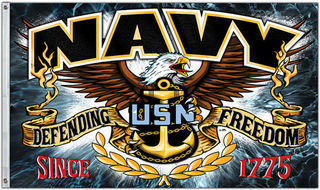 United States Navy 1979-1982 "AD2" Aviation Machinists Mate 2nd Class VT-23, HS-1, USS Carl Vinson CVN70 (Plank Owner) NAS Kingsville, TX; NAS Jacksonville, FL; NOB Norfolk, VA FAA Air Traffic Control Specialist, Fairbanks, AK 2000-2020 (Ret) |

|

|
 01-10-08, 01:26 AM
01-10-08, 01:26 AM
|
#12 |
|
Torpedoman
 Join Date: Apr 2005
Location: Mielno / Warsaw - Republic of Poland
Posts: 119
Downloads: 45
Uploads: 0
|
Got the same problem...
__________________
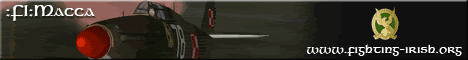
|

|

|
 01-10-08, 07:54 PM
01-10-08, 07:54 PM
|
#13 |
|
Stowaway
Posts: n/a
Downloads:
Uploads:
|
How do I download this mod? I click on 'Better Scopes' at the top of the page and it send me to File front.com home page. How do find the mod?
|

|
 01-10-08, 10:29 PM
01-10-08, 10:29 PM
|
#14 |
|
Frogman
 Join Date: Jan 2006
Posts: 300
Downloads: 353
Uploads: 13
|
Gents,
I have just uploaded the file to FileFront for you to get. The link is: http://files.filefront.com/bettersco.../fileinfo.html Have Fun with it!
__________________
Jim 
|

|

|
 01-11-08, 01:01 AM
01-11-08, 01:01 AM
|
#15 |
|
Swabbie
 Join Date: Aug 2007
Location: Germany
Posts: 10
Downloads: 71
Uploads: 0
|
@JREX53
 
|

|

|
 |
|
|
