
|
|
SUBSIM: The Web's #1 resource for all submarine & naval simulations since 1997
 |
SUBSIM: The Web's #1 resource for all submarine & naval simulations since 1997 |
|
|
 03-23-07, 01:43 PM
03-23-07, 01:43 PM
|
#1 |
|
Sea Lord
 Join Date: Feb 2007
Location: A Swede in Frankfurt am Main
Posts: 1,897
Downloads: 4
Uploads: 0
|
[REL] 360 DBP for SH4 v1.2 and v1.3
360 Degree Bearing Plotter for Silent Hunter 4 1.4 Made by l3th4l Based on the original work by Pato First converted by CaptainCox Reworked and further tweaked by l3th4l  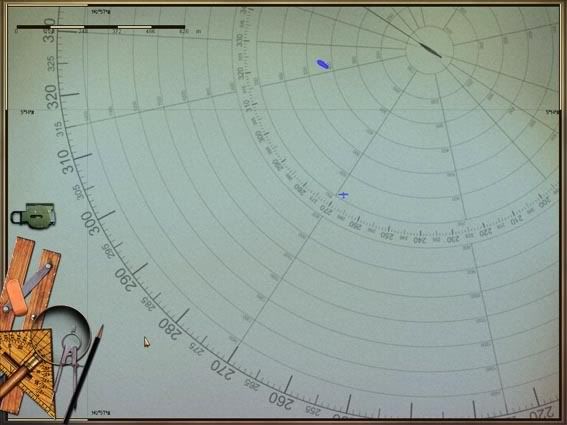 Improvements: - resized both imperial and metric to 2048x2048 to help with load times - completely redid the graphics to reduce the amount of pixelation and clean it up- further corrected the angle - removed maps.cfg file for compatibility reasons with SH4 v.1.2 - included a simple .cmd file to help with download size and update process All credit for the original idea and the first version of the overlays goes to Pato. Credit also goes to CaptainCox for being the first to convert them and scale them to be used in SH4. I took that work as a basic guide to create a new overlay from scratch while trying to reduce the file size for quicker load times and increasing the sharpness and clarity of the overlays. Cred also goes to "OneTinSoldier" for thinking about the DXT5 format that fixed the "Black Square Syndrome" for some ppl. 360 Degree Bearing Plotter for Silent Hunter 4 "METRIC" and IMPERIAL 1.4 DOWNLOAD LINK: http://files.filefront.com/7418673 OLDER VERSIONS: 360 Degree Bearing Plotter for Silent Hunter 4 "METRIC" and IMPERIAL 1.3 Download Link IMPERIAL 360 DBP 1.3 http://files.filefront.com/360_DBP_IMPERIAL_131rar/;7193877;/fileinfo.html Download Link IMPERIAL 360 DBP 1.2 http://files.filefront.com/360_BEARING_IMPERIAL_12rar/;7095508;/fileinfo.html Download Link METRIC 360 DBP 1.3 http://files.filefront.com/360_DBP_METRIC_13rar/;7096949;/fileinfo.html Download Link METRIC 360 DBP 1.2
http://files.filefront.com/360_BEARING_METRIC_12rar/;7095429;/fileinfo.html Last edited by CaptainCox; 05-03-07 at 09:39 AM. Reason: NEW VERSION OUT! |

|

|
 03-23-07, 02:01 PM
03-23-07, 02:01 PM
|
#2 |
|
Gunner
 Join Date: Sep 2001
Location: Brighton ,England
Posts: 96
Downloads: 17
Uploads: 0
|
Very much like this tool but am not clear what the JSGME advice means re the installation.
Some clarification would be much appreciated. Many thanks |

|

|
 03-23-07, 02:13 PM
03-23-07, 02:13 PM
|
#3 |
|
Sea Lord
 Join Date: Feb 2007
Location: A Swede in Frankfurt am Main
Posts: 1,897
Downloads: 4
Uploads: 0
|
Basically use the "Generic Mod Enabler made by "Jaesen Jones" that runs "Jones Soft" for short "JSGME" get it here http://www.users.on.net/~jscones/software/products.html
Install in the main SH4 directory and you should get a folder called "Mods" drag my "360 Degree Bearing Tool" (or any other mod for that matter) over to this folder and activate the "JSGME" exe and the rest is pretty self explainable really. |

|

|
 03-23-07, 02:27 PM
03-23-07, 02:27 PM
|
#4 |
|
Gunner
 Join Date: Sep 2001
Location: Brighton ,England
Posts: 96
Downloads: 17
Uploads: 0
|
Many thanks

|

|

|
 03-23-07, 02:29 PM
03-23-07, 02:29 PM
|
#5 |
|
Rear Admiral
 |
Awesome, i forgot what a crucial tool this mod is.
|

|

|
 03-23-07, 02:50 PM
03-23-07, 02:50 PM
|
#6 |
|
Grey Wolf
 Join Date: Mar 2005
Location: St. Louis, MO, USA
Posts: 772
Downloads: 13
Uploads: 0
|
Many many many thanks

|

|

|
 03-25-07, 07:51 PM
03-25-07, 07:51 PM
|
#7 |
|
Torpedoman
 Join Date: Mar 2006
Location: MA. US
Posts: 112
Downloads: 41
Uploads: 1
|
Many thanks for your efforts Captain Cox.
Old Dog |

|

|
 03-25-07, 10:35 PM
03-25-07, 10:35 PM
|
#8 |
|
Nub
 Join Date: Mar 2007
Posts: 4
Downloads: 0
Uploads: 0
|
I loved this mod for SH 3 and was happy to see somebody converted it.
For some reason it is not working for me, I used the generic mod tool to install it. I did not install the metric, could that make a difference? thanks, Teber |

|

|
 03-25-07, 11:10 PM
03-25-07, 11:10 PM
|
#9 |
|
Sailor man
 Join Date: Mar 2007
Location: Singapore
Posts: 46
Downloads: 0
Uploads: 0
|
Looks like a handy tool to check relative position to contacts. A big thumbs up !

__________________
 Deluxe Edition SH4 (No.2123), All those quid better be worth it. Deluxe Edition SH4 (No.2123), All those quid better be worth it.
|

|

|
 03-26-07, 01:03 AM
03-26-07, 01:03 AM
|
#10 | |
|
Sea Lord
 Join Date: Feb 2007
Location: A Swede in Frankfurt am Main
Posts: 1,897
Downloads: 4
Uploads: 0
|
Quote:
|
|

|

|
 03-26-07, 08:52 AM
03-26-07, 08:52 AM
|
#11 |
|
Nub
 Join Date: Mar 2007
Posts: 4
Downloads: 0
Uploads: 0
|
Here is what I did :
1. Install SH 4 2. Run SH 4 and realized I forgot to patch so exited as soon as I could by clicking the exit button in main menu 3. Patched to 1.1 4. Played for a day wondering what is missing here, how did I figure out the bearing in SH3 5. Found the mod. 6. Installed generic mod tool into d:\program files\Ubi\Sh4 (I am at work, I forget the exact folder name but it was the same directory I installed the game into which default except I changed c: to d 7. "unrared" the mod into the d:\program files\Ubi\Sh4\mods directory 8. Ran the mod tool and enabled the mod by clicking a button to move the mod name from the left to the right in the GUI 9. Ran the game, tried both nav map and attack map at all zooms and it did not show up. 10. A quick glance at the install directory showed the .jpg that was in the RAR in the root directory d:\program files\Ubi\Sh4 Is there something else I need to do to enable the tool other than zoom in? I think I had to click on something in SH3 to make it show up but that was over a year ago and I could be wrong. |

|

|
 03-26-07, 08:59 AM
03-26-07, 08:59 AM
|
#12 |
|
Sea Lord
 Join Date: Feb 2007
Location: A Swede in Frankfurt am Main
Posts: 1,897
Downloads: 4
Uploads: 0
|
I think the best is to unrar the file at your desktop and then drag the folder named "360 degree bearing plotter Metric/Imperial" to your mod folder in SH4. To be sure open the "360 degree bearing plotter Metric" folder and see that you don't have a sub folder that is called the same (happens to me some times) when you click on the "360"folder the next folder down should be "Data"
And no, just use your mouse wheel to zoom in. Should work. Hope it helps. |

|

|
 03-26-07, 07:39 PM
03-26-07, 07:39 PM
|
#13 |
|
Nub
 Join Date: Mar 2007
Posts: 4
Downloads: 23
Uploads: 0
|
Hi:
I have used the JGSME tool as advised (made sure to put it in the SH4 root directory and put the 360 bearing file in the mod directory, then activate), and I cant seem to get the tool to appear on the chart in the game. Is there a key that needs to be hit in order to activate it? Thanks |

|

|
 03-27-07, 06:28 AM
03-27-07, 06:28 AM
|
#14 | |
|
Sonar Guy
 Join Date: Apr 2005
Location: People's Republic of Cambridge
Posts: 379
Downloads: 118
Uploads: 0
|
Quote:
|
|

|

|
 03-27-07, 09:14 AM
03-27-07, 09:14 AM
|
#15 |
|
Torpedoman
 Join Date: Apr 2005
Location: Texas
Posts: 118
Downloads: 7
Uploads: 0
|
I did some testing using the Imperial version on my system. Not sure if it makes a difference but I'm using 1024x768, 4x3 on a standard CRT monitor.
In the Navmap, the compass tool is right on. In the targeting map the tool is off right about a 1/2 a degree. I checked all the cardinal compass headings. |

|

|
 |
|
|
