
|
|
SUBSIM: The Web's #1 resource for all submarine & naval simulations since 1997
 |
SUBSIM: The Web's #1 resource for all submarine & naval simulations since 1997 |
 03-09-19, 09:18 PM
03-09-19, 09:18 PM
|
#1 |
|
Helmsman
 Join Date: Apr 2008
Location: New York City, USA
Posts: 105
Downloads: 323
Uploads: 0
|
Okay....so I just ran the Dover Strait surfaced in broad daylight. Not a ship in sight. Any ship. Something is wrong here. Please help! From my earlier post in the SH3 Mods Workshop:
I'm about 2 months at sea on my first career patrol in a type IIa. I've shot down 3 Ansons but have yet not encountered a SINGLE merchant or warship -- enemy, friendly or otherwise. Is this unusual? Hit my 24 hr patrol grid...been all around the British Isles, entered harbors, etc....nothing. Patrol date is currently Oct 4, 1939. About to RTB at 50% fuel. Using SH Cmder v3.2. Please give me a shout if you have any thoughts on this "empty seas" issue. Easy
__________________
 "You may fire when ready, Gridley." --Commodore George Dewey |

|

|
 03-10-19, 04:42 AM
03-10-19, 04:42 AM
|
#2 |
|
GWX - KC Crash Test Dummy
|
Hi Easy_Eight65 There's nothing in the port of Dover in October 1939
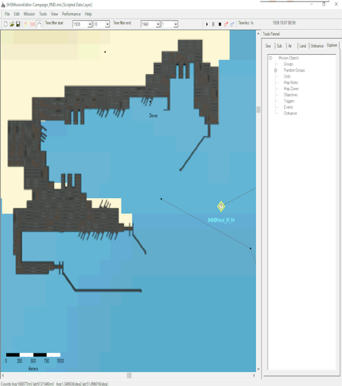 to ensure your GWX Campaign files are as they should be this is what you should have as regards file sizes 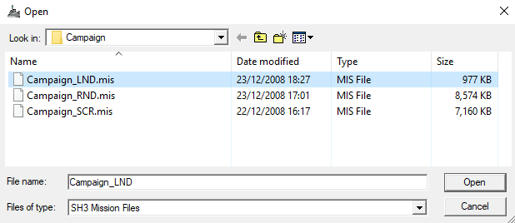 screen below of GWX shipping in the RND Random Leyer if your inside the port of dover you will miss them also in your realism settings for your Campaign do you have no map contacts on or off if you have turned it off no contact will show up on the nav map 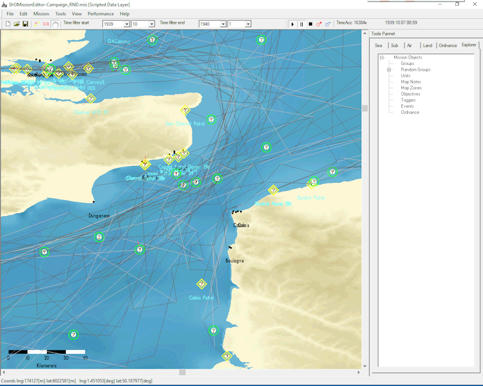 if your GWX files are not the same as ones above click link below for GWX3 Campaign folder d/l http://www.subsim.com/radioroom/down...o=file&id=5440 at Subsim the pride runs deep we look after our own  ps the duplicate post in SHIII Mods Workshop please delete its not needed Last edited by blackswan40; 03-10-19 at 06:23 AM. |

|

|
 03-10-19, 09:32 AM
03-10-19, 09:32 AM
|
#3 | |
|
Helmsman
 Join Date: Apr 2008
Location: New York City, USA
Posts: 105
Downloads: 323
Uploads: 0
|
Thanks for your reply, blackswan40! Re: your troubleshooting advice:
My campaign files look good. "No map contacts" box was / is UNchecked in Realism settings. No ships in Port of Dover Oct 39 -- understood. I still think it's strange that in the course of a 2-month patrol I did not detect or cross paths with a single enemy, neutral or friendly ship. I was deep into all the major shipping lanes in and around GB and Ireland -- including the Channel, North Sea, etc... I even lingered off Bristol after getting cc'd in a message to BdU from another boat setting a screen to intercept merchant ships there. Nothing seemed to be spawning. With the exception of a few planes, the patrol was without exception totally eventless...not to mention boring. Any tips about where and when a Kaleun is likely to find some action in early Sept 39 once war is declared? Easy Quote:
__________________
 "You may fire when ready, Gridley." --Commodore George Dewey |
|

|

|
 03-10-19, 10:27 AM
03-10-19, 10:27 AM
|
#4 |
|
GWX - KC Crash Test Dummy
|
Hi Easy_Eight65 you should be seeing naval patrols and merchant traffic even in early war search for contacts yourself when at periscope depth you can hear a Convoy or a ship 38kms away don't rely on your sonarman to tell you also do you use the commander mod with the commander mod config file for GWX with the commander Mod you can enter your own patrol grid before start of your patrol also if you would like to place docked ships in ports and have more merchant traffic coming and going I can help you place docked ships in ports also add more merchant ships sailing between ports in the random leyer or scripted leyer of the mission editor
regards blackswan40 Andrew Oldfield Last edited by blackswan40; 03-10-19 at 12:17 PM. |

|

|
 03-10-19, 11:45 AM
03-10-19, 11:45 AM
|
#5 |
|
Eternal Patrol
 |
Do you have either the Black Sea or Indian Ocean only mods enabled? To save super-long loading times having one of those turned on turns off all traffic in the rest of the world.
__________________
“Never do anything you can't take back.” —Rocky Russo |

|

|
 03-10-19, 12:10 PM
03-10-19, 12:10 PM
|
#6 |
|
Sea Lord
 |
show us your modlist
|

|

|
 03-10-19, 12:31 PM
03-10-19, 12:31 PM
|
#7 |
|
Helmsman
 Join Date: Apr 2008
Location: New York City, USA
Posts: 105
Downloads: 323
Uploads: 0
|
Ah! I see that both Black Sea and Indian Ocean campaign mods are activated in JSGME (by default with installing GWX 3.0 I assume). Pretty sure that would explain everything. Much thanks, Sailor Steve. I may still take you up on your offer to add more ships in port, Blackswan. Anyway, much thanks for heeding my SOS, gents. Time to start fresh with a new career in my IIa!
Easy
__________________
 "You may fire when ready, Gridley." --Commodore George Dewey |

|

|
 03-10-19, 12:38 PM
03-10-19, 12:38 PM
|
#8 |
|
GWX - KC Crash Test Dummy
|
no worries glad your sorted
|

|

|
 03-10-19, 09:37 PM
03-10-19, 09:37 PM
|
#9 |
|
Helmsman
 Join Date: Apr 2008
Location: New York City, USA
Posts: 105
Downloads: 323
Uploads: 0
|
Welp...I uninstalled the Black Sea and Indian Ocean campaign mods, rolled back SH Commander and upon creating a new career profile and launching the game, I get a CTD. Every time. Short of doing a complete GWX reinstall, I'm not sure what else to do. Suggestions?
__________________
 "You may fire when ready, Gridley." --Commodore George Dewey |

|

|
 03-11-19, 12:46 AM
03-11-19, 12:46 AM
|
#10 |
|
Eternal Patrol
 |
Did you do it in that order? Uninstall the Campaigns and the roll back Commander? It may be that you needed to do the roll-back first.
Try this: Deactivate all the mods in Commander, then start a career with no mods except GWX. If that works you can reinstall the mods. If not then your GWX may have become corrupted and you'll have to strip out and reinstall everything. Don't let that deter you - I lost count long ago of how many times I've reinstalled everything. With luck it won't come to that.
__________________
“Never do anything you can't take back.” —Rocky Russo |

|

|
 03-12-19, 09:49 PM
03-12-19, 09:49 PM
|
#11 |
|
Helmsman
 Join Date: Apr 2008
Location: New York City, USA
Posts: 105
Downloads: 323
Uploads: 0
|
Did a clean install from my stock back-up files. Then reinstalled GWX. Then my preferred mods. Still CTD after loading screen...at least the game was working before ….now I have no idea what to do. Ugh.
Snapshot of my current activated MODS list: GWX - 16km Atmosphere GWX - Enhanced Damage Effects GWX - No Medals on Crew GWX - Merged Campaign Hull damage made by torpedo impact mod v1.0 Additional Depth Charges Mod for GWX3 (v1.0) Improved Anti Aircraft Capability Plus No continuous 'Ship spotted' V1.2 for GWX3 Waterstream+Exhaust Combi - Single Exhaust for TypeII LifeBoats&Debris_v4 Ahnenerbe WideGui 1920 x 1080 Final Tried running in Vista, XP (service packs 2 and 3) Compatibility modes. Nothing.
__________________
 "You may fire when ready, Gridley." --Commodore George Dewey |

|

|
 03-13-19, 04:17 AM
03-13-19, 04:17 AM
|
#12 |
|
GWX - KC Crash Test Dummy
|
Hi Easy_Eight65 please tell me your computer specs if you only have 2-4 gigs of ram
that's your problem right there my pc specs i7 7700k 4.2ghz 16gig ram gtx-1060 6 gig ram do you have the 4gig patch installed 4gig patch link below http://www.subsim.com/radioroom/down...o=file&id=2888 also if your using the Commander Mod you will need the commander mod config for GWX_SH3Commandercfg link below on the downloads page righthand side http://www.thegreywolves.com/ My GWX3 Campaign install setup 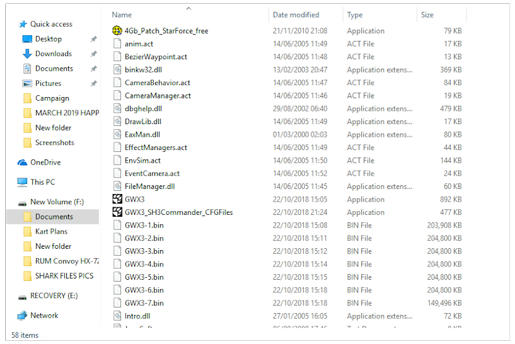 I have two folders in my documents one called WOLFPACK (SH3GWX3 Installed there) Then I have another folder under that one called WOLFPACK HQ for the Commander Mod when installed it asks you where your SH3 is located so they both talk to each other so to speak if your still having problems deactivate all your mods then just run GWX3 see if it fires up if all goes well then add mods one at a time and test again until you find your mod conflict then you will have to make a compromise Last edited by blackswan40; 03-13-19 at 08:19 AM. |

|

|
 03-14-19, 08:31 AM
03-14-19, 08:31 AM
|
#13 |
|
Helmsman
 Join Date: Apr 2008
Location: New York City, USA
Posts: 105
Downloads: 323
Uploads: 0
|
Okay...did a clean stock re-install w/ the 4Gb patch, then GWX Gold in a new folder / path in my C drive -- that was key, as my PC wanted to install the game in a previous folder I had deleted...weird.
Anyway, game runs fine with all mods activated EXCEPT the AH wide gui 1920 x 1080 mod, which (when activated) makes the game CTD after the single mission / career screen finishes loading. So it's good that I found the culprit, but stumped about how to get this wide gui mod working again ...for me, the game is just not enjoyble to play in any resolution other than my monitor's native 1920 x 1080 res. Any idea about where to go from here? Thanks to all for your continued patience and replies to this post. My PC specs: Win 10 64-bit Intel Core i7-6700k CPU @4.0 GHz 32 Gb RAM
__________________
 "You may fire when ready, Gridley." --Commodore George Dewey Last edited by Easy_Eight65; 03-14-19 at 09:38 AM. |

|

|
 03-14-19, 03:09 PM
03-14-19, 03:09 PM
|
#14 |
|
GWX - KC Crash Test Dummy
|
Hi Easy_Eight65 I don't use AH wide gui 1920 x 1080 mod, but try activating mods in a different order or someone that is more familiar with that mod will post on your thread.
As for helping you its no bother on subsim there's only One Onkel Neal but 14 uncle Alberts Mod Gurus. Once we were all noobies of SH3 learning how to get it working after a crash or how to install that mod this mod sharing knowledge gained from years of playing SH3. My Area of knowledge is writing Campaigns and Missions for SH3. I'm only a very small cog in the big Subsim wheel there's far more talented people on Subsim than me but feel free to drop me a line or post on the forums and ill be glad to help you with anything I can there's no such thing as a problem just solutions. blackswan40 the born optimist We Are All Doomed There's a Destroyer in attack run sir 
Last edited by blackswan40; 03-14-19 at 04:58 PM. |

|

|
 03-15-19, 08:17 AM
03-15-19, 08:17 AM
|
#15 |
|
GWX - KC Crash Test Dummy
|
Hi Easy_Eight65 I went on a mission this morning installed a fresh copy of GWX3
and installed the 4gig patch. My Monitor is a samsung Curved C27F591 27".  I then activated the following GWX3 Mods. 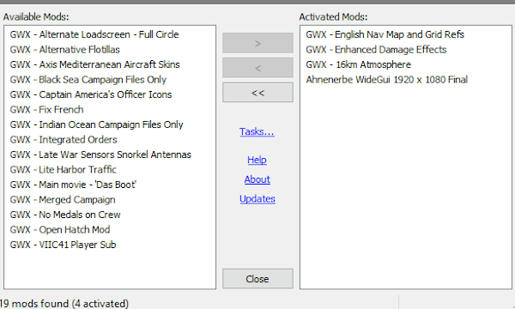 I fired up SH3 all went well Screenies below.   I would like to work with on this im now like a dog with a bone please tell me your mod list and ill download same mods and see if I can get Ahnenerbe's WideGui 1920 x 1080 Final working with those same mods. Last edited by blackswan40; 03-15-19 at 08:36 AM. |

|

|
 |
|
|
