
|
|
SUBSIM: The Web's #1 resource for all submarine & naval simulations since 1997
 |
SUBSIM: The Web's #1 resource for all submarine & naval simulations since 1997 |
|
|
 05-19-13, 06:28 PM
05-19-13, 06:28 PM
|
#1 |
|
XO
 Join Date: Jul 2003
Location: Edmond, Oklahoma
Posts: 421
Downloads: 658
Uploads: 0
|
Hi,
Quick question. I trying to add the following mods to SH3: GWX_DFa_Flags&Pens_2010 and GWX-Alternative Flotillas There are some differences in the en_menu.txt and ge_menu.txt between the two mods. Mainly they are Grammar, spelling, syntax and a few errors. With the syntax issues, both mods are making the same point but saying it differently, ie: "The Royal Navy needs to be stopped." -vs- "We need to stop the Royal Navy." 11th Flotilla vs U-Flotilla "Lohs" If I made the grammar, syntax, spelling, and sentence structure the same for both, will it effect the way the mod works, either together or individually? I'm not gonna change the German menu text, because I haven't spoken German since High School (many many moons ago) Also, how do I look at the .dat files? Thanks Mike
__________________
"Quando omni flunkus moritati" 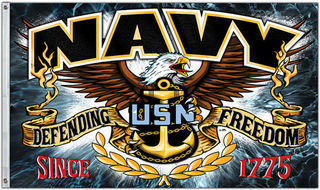 United States Navy 1979-1982 "AD2" Aviation Machinists Mate 2nd Class VT-23, HS-1, USS Carl Vinson CVN70 (Plank Owner) NAS Kingsville, TX; NAS Jacksonville, FL; NOB Norfolk, VA FAA Air Traffic Control Specialist, Fairbanks, AK 2000-2020 (Ret) |

|

|
 05-20-13, 12:34 PM
05-20-13, 12:34 PM
|
#2 |
|
Hauptman
Join Date: Mar 2013
Location: FL410
Posts: 174
Downloads: 75
Uploads: 0
|
There are other who probably know a lot more than I do but:
JSGME (if you're using it to load mods) won't read the differences between individual files. It simply loads the files in the order you specify. Meaning that whichever menu.txt is loaded last will be used by the game. To get all the changes for each mod in the same menu.txt you'd have to copy and paste the specific text lines into the proper .txt file and then make sure no mod is overwriting the corrected .txt file. Clear as mud? As far as looking at .dat files, I use SH3ditor. A brilliant little program that lets you fiddle with all types of files. Hope that helped. T |

|

|
 05-20-13, 03:51 PM
05-20-13, 03:51 PM
|
#3 | |
|
XO
 Join Date: Jul 2003
Location: Edmond, Oklahoma
Posts: 421
Downloads: 658
Uploads: 0
|
Quote:
Thanks about the editor. I'll check it out. About the txt most of the lines between them are the same, so I'll just correct spelling errors. Mike
__________________
"Quando omni flunkus moritati" 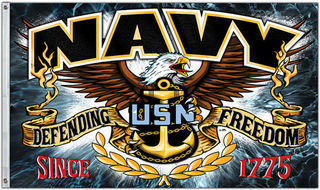 United States Navy 1979-1982 "AD2" Aviation Machinists Mate 2nd Class VT-23, HS-1, USS Carl Vinson CVN70 (Plank Owner) NAS Kingsville, TX; NAS Jacksonville, FL; NOB Norfolk, VA FAA Air Traffic Control Specialist, Fairbanks, AK 2000-2020 (Ret) |
|

|

|
 05-21-13, 07:41 AM
05-21-13, 07:41 AM
|
#4 |
|
Ocean Warrior
 Join Date: Apr 2005
Location: Carmel, Indiana
Posts: 3,250
Downloads: 320
Uploads: 11
|
Use winmerge to correct the text files (winmerge.org).
__________________
Irish1958 
|

|

|
 05-21-13, 11:31 AM
05-21-13, 11:31 AM
|
#5 |
|
Eternal Patrol
Join Date: May 2012
Location: mod soup bar and grill
Posts: 1,756
Downloads: 998
Uploads: 0
|
If you are just correcting spelling errors i recommend notepad++
|

|

|
 05-21-13, 11:36 AM
05-21-13, 11:36 AM
|
#6 |
|
Grey Wolf
 Join Date: Sep 2006
Location: NY
Posts: 995
Downloads: 1078
Uploads: 6
|
|

|

|
 05-21-13, 06:13 PM
05-21-13, 06:13 PM
|
#7 | |
|
XO
 Join Date: Jul 2003
Location: Edmond, Oklahoma
Posts: 421
Downloads: 658
Uploads: 0
|
Quote:
Mike
__________________
"Quando omni flunkus moritati" 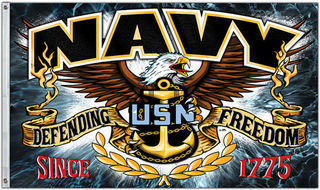 United States Navy 1979-1982 "AD2" Aviation Machinists Mate 2nd Class VT-23, HS-1, USS Carl Vinson CVN70 (Plank Owner) NAS Kingsville, TX; NAS Jacksonville, FL; NOB Norfolk, VA FAA Air Traffic Control Specialist, Fairbanks, AK 2000-2020 (Ret) |
|

|

|
 |
|
|
