
|
|
SUBSIM: The Web's #1 resource for all submarine & naval simulations since 1997
 |
SUBSIM: The Web's #1 resource for all submarine & naval simulations since 1997 |
 02-23-21, 01:17 PM
02-23-21, 01:17 PM
|
#1 |
|
Samurai Navy
 Join Date: Jan 2014
Location: Strasbourg F
Posts: 572
Downloads: 109
Uploads: 0
|
The new DGUI_1920x1080 adapted for WAC5.2 is really precious for WAC5.2 !
Because of its lightness, it allows you to play wac5.2 with greatly improved stability ! Much better stability than with ARB or Ahnenerbe widegui. It is the best solution today to play WAC5.2 in 1920x1080 ! To optimize even more the stability, I have lightened all the DGUI's layout .tga cards. I have also reworked the .tga cards of wac5.2. The visual appearance remains very good with almost 3 times less weight ! For example, with ARB or Anhenherbe 1920x1080, I couldn't load wac5.2 to Wilhelmshafen base with full map F5 activated (needs to much ram !). Now with DGUI 1920x1080 I can do it without any problem and wac5.2 runs very well in this huge port ! Amazing ! Thanks to Diego for creating DGUI widescreen 1920x1080.  Ericlea INSTALLATION : 1-copy your sh3.exe (already patched with h.sie) and paste it in the mod in "TychoSh3Patch_v3" folder. 2-launch "TychoSh3Patch.bat" to patch sh3.exe. 3-copy now this patched sh3.exe and paste it in the mod in "ChronoPatch" folder. 4-launch "ChronoPatch.bat" to patch sh3.exe. 5-copy now this patched sh3.exe and paste it in the mod at same level as d3d9.dll and d3d9.ini 6-then activate the mod with jsgme. (Always after "WAC5 H.sie Supplement to V16B1") CONTENTS : -All WAC5.2 loading screens are present. -the useful layout cards of wac5.2 have been integrated -The full map F5 and the draggable functional chronometer are inside. (thanks tycho) -F4 free move deck camera added. -The English and German keyboards have been adapted to play with WAC5.2 : see post 2 for an overview of the most useful keyboard commands : https://www.subsim.com/radioroom/sho...53&postcount=2 -F1 help in game modified (england and german) with indication of the most useful keyboard controls. -All mouse commands from the officers' shortcuts (bottom left) work -For best use of the raobf disks, optional possibility (with Ctrl + mouse wheel) to max zoom at x12 for Att Peri and x6 for Obs Peri. -O2 gauges added -The WAC5.2 logo has been added at F12 and F4 screens -the 0° gyro direct shot card added (1 full card instead of 3 !) -wac5.2 flottillas choice screen full functional -wac5.2 flotilla's emblems well placed -all the DGUI's layout cards have been lightened with very good visual appearance -to save place, I reworked the Konvoy card and the conversion card from LSH2020 and integrated them in the mod. some screens taken in the port of Wilelmshafen        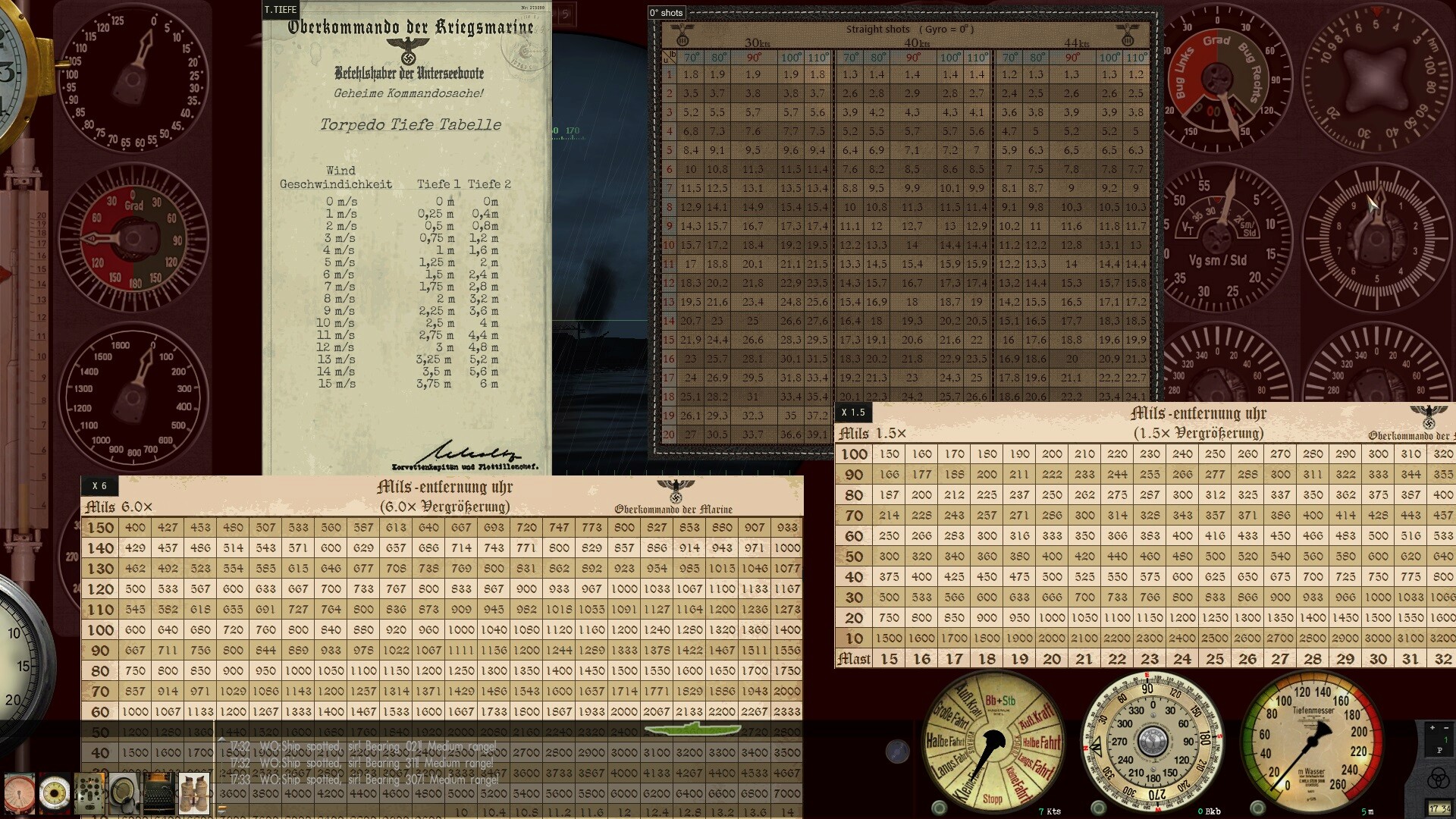 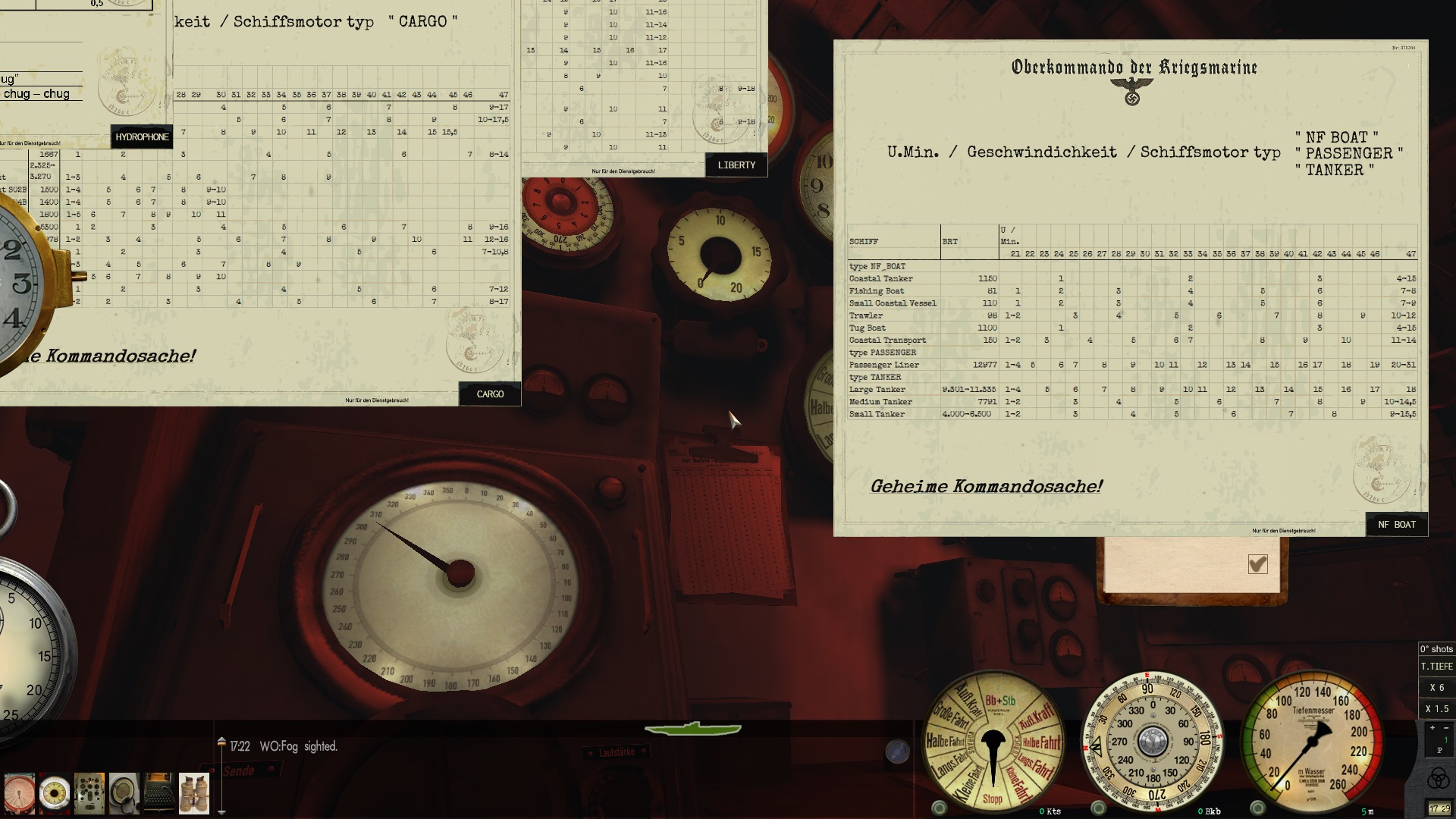  DGUI_1920x1080_for_WAC5.2_ProPo download link : https://www.dropbox.com/s/fun4w9srxy..._ProPo.7z?dl=1 DGUI without swastika : https://www.subsim.com/radioroom/sho...00&postcount=5 DGUI Black Sea (to play in Black Sea) : https://www.subsim.com/radioroom/sho...57&postcount=9 
__________________
SH3 CCOM12 (+Fifi 2021) Installation Tuto SH3 GWXonealex (2021) Installation Tuto SH3 WAC5.2 (2019) Installation Tuto Last edited by ericlea; 02-25-21 at 05:35 PM. |

|

|
 02-23-21, 01:21 PM
02-23-21, 01:21 PM
|
#2 |
|
Samurai Navy
 Join Date: Jan 2014
Location: Strasbourg F
Posts: 572
Downloads: 109
Uploads: 0
|
All the commands for the 2 keyboards habe been settled : english and german !
Here is a small summary : also visible in game in the F1 screen :  -Mouse Right Clic (or Num 0) = go back camera (when you are on the deck right clic and you go in the tower and another right clic you go to command room) -Mouse Right clic (when you are in command room) = Free Camera, you can moove free full interior the uboat -Enter = normal Time Compression x1 -Ctrl+ Enter = Fire torpedo (it avoids accidental firing when using the TC) -Shift+D = crew on deck -Ctrl + D = crew under deck -Shift + G = man on Falk Guns -Ctrl +G = man on Deck Gun -shift+L = identify target -Ctrl+ L = solution target - T = enslave TDC on/off -Ctrl+C = depth under keel -shift+mouse wheel (at H view) = up or down hydrophon volume -mouse wheel = to use hydrophon precisely -mouse wheel at radar view (R) = to use radar precisely - very helpful to find a radar contact ! -O= return to course -Shift + O = full rise Obs periscope -Ctrl + O = full down Obs periscope -inser = rise Obs periscope -del = down Obs periscope -CTRL + Mouse wheel (at F3, Uzo, Obs, Binoculars) = optional with this command you can zoom and adjust as you wish (from x0 to max zoom x12 at F3, x6 at Obs, x10 at uzo and binoculars ) Shift+R Radar Toggle On-Off Ctrl+R Shift+F Rise the Flag/down Ctrl+F Shift+H Open hatch/close Ctrl+H Shift+U Rise UZO/down Ctrl+U Shift+V Rise DF Antenna/down Ctrl+V 
__________________
SH3 CCOM12 (+Fifi 2021) Installation Tuto SH3 GWXonealex (2021) Installation Tuto SH3 WAC5.2 (2019) Installation Tuto Last edited by ericlea; 02-23-21 at 04:36 PM. |

|

|
 02-23-21, 01:26 PM
02-23-21, 01:26 PM
|
#3 |
|
Navy Seal
 |
 
__________________
 |

|

|
 02-23-21, 02:05 PM
02-23-21, 02:05 PM
|
#4 |
|
Krusty Krab
Join Date: Mar 2002
Location: Decks awash in the North Atlantic
Posts: 1,450
Downloads: 493
Uploads: 0
|
Downloaded and will give a try out.
 Good hunting, FUBAR295
__________________
Good judgment comes from experience. Unfortunately, the experience usually comes from bad judgment.  |

|

|
 02-23-21, 05:43 PM
02-23-21, 05:43 PM
|
#5 |
|
Samurai Navy
 Join Date: Jan 2014
Location: Strasbourg F
Posts: 572
Downloads: 109
Uploads: 0
|
DGUI without swastika :
https://www.dropbox.com/s/94sfspnv17...astika.7z?dl=1 to activate after DGUI_1920x1080 
|

|

|
 02-23-21, 05:46 PM
02-23-21, 05:46 PM
|
#6 |
|
Samurai Navy
 Join Date: Jan 2014
Location: Strasbourg F
Posts: 572
Downloads: 109
Uploads: 0
|
The DGUI for the Black Sea campaign is also being prepared.

|

|

|
 02-24-21, 04:29 AM
02-24-21, 04:29 AM
|
#7 |
|
The Old Man
 Join Date: Oct 2012
Location: Pleven,BG
Posts: 1,577
Downloads: 901
Uploads: 0
|
Good job!

|

|

|
 02-24-21, 02:27 PM
02-24-21, 02:27 PM
|
#8 |
|
Silent Hunter
 Join Date: Aug 2005
Location: Figueira da Foz, Portugal
Posts: 4,516
Downloads: 110
Uploads: 0
|
Wonderful!
  
|

|

|
 02-25-21, 04:22 PM
02-25-21, 04:22 PM
|
#9 |
|
Samurai Navy
 Join Date: Jan 2014
Location: Strasbourg F
Posts: 572
Downloads: 109
Uploads: 0
|
DGUI Black Sea
It is a mod that allows you to play in the Black Sea with DGUI_1920x1080_for_WAC5.2_ProPo. (Black Sea layout F5 cards, load screens, intro screen and flotilla choice screen added) activate with jsgme in this order : WAC5.2 Campaign_Black_Sea DGUI_1920x1080_for_WAC5.2_ProPo DGUI Black Sea Thanks to the lightness of the new DGUI, it is now possible to play wac5.2 in 1920x1080 + full interior + interior animations !! 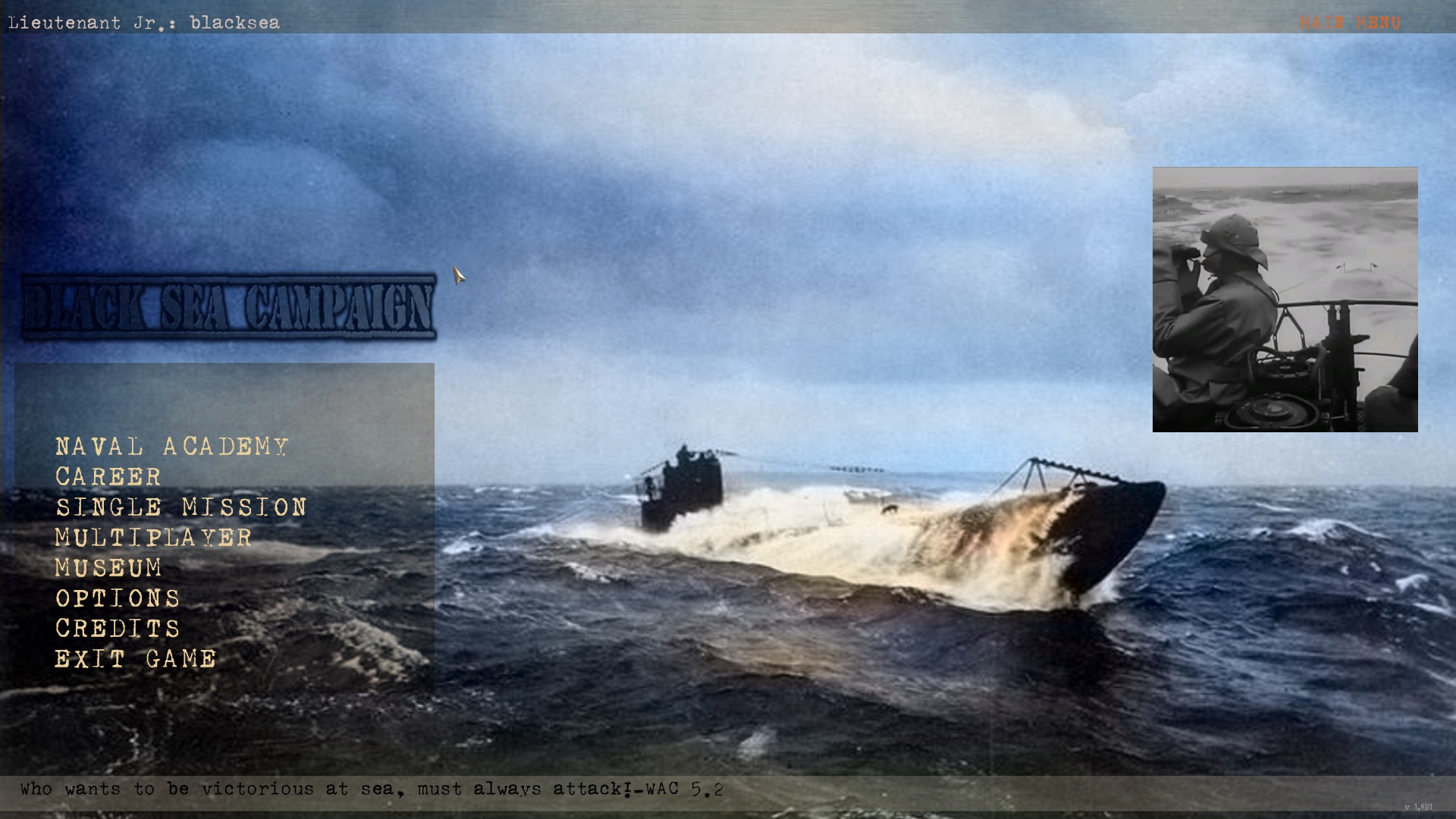        DGUI Black Sea download link : https://www.dropbox.com/s/vx2xxsl0iq...%20sea.7z?dl=1 (Post 1 updated) 
__________________
SH3 CCOM12 (+Fifi 2021) Installation Tuto SH3 GWXonealex (2021) Installation Tuto SH3 WAC5.2 (2019) Installation Tuto Last edited by ericlea; 02-25-21 at 06:15 PM. |

|

|
 02-27-21, 04:07 AM
02-27-21, 04:07 AM
|
#10 |
|
Ocean Warrior
 Join Date: May 2012
Location: In the sea, on land and above
Posts: 3,481
Downloads: 875
Uploads: 0
|
I am missing the following files:
data/Menu/Gui/charts_and_tools/direct_shots.tga data/menu/net/info_firewall.tga data/menu/data/harta01.tga Is with a space at the end harta01 .tga
__________________
  |

|

|
 02-27-21, 06:59 AM
02-27-21, 06:59 AM
|
#11 |
|
Samurai Navy
 Join Date: Jan 2014
Location: Strasbourg F
Posts: 572
Downloads: 109
Uploads: 0
|
Hmmmm
Yet I saw this when I did "DGUI_1920x1080_for_WAC5.2_ProPo" and "DGUI Black Sea" : I had renamed the harta01 .tga file by harta01.tga and rectified this in the menu_1024_768.ini file too. And the direct_shots.tga file is ok and visible in game. Look at my screens... (for info, this layout card is not in the original DGUI, i added it !) I will verify this afternoon. Do you use "DGUI black sea" with "DGUI_1920x1080_for_WAC5.2_ProPo" ? (Not use another DGUI version) EDIT : I checked, it's like I said this morning and everything works fine ! In order for everything to work well you have to use "DGUI Black Sea" with "DGUI_1920x1080_for_WAC5.2_ProPo" (do not use another DGUI version like you certainly do) Thanks (On the other hand, there is no info_firewall.tga file in wac5.2 or DGUI. Even if it doesn't pose any problem, I will remove the corresponding [G50 I14] paragraph in the menu_1024_768.ini because it is useless)
__________________
SH3 CCOM12 (+Fifi 2021) Installation Tuto SH3 GWXonealex (2021) Installation Tuto SH3 WAC5.2 (2019) Installation Tuto Last edited by ericlea; 02-27-21 at 11:19 AM. |

|

|
 08-15-21, 07:45 PM
08-15-21, 07:45 PM
|
#12 |
|
Loader
 Join Date: Feb 2021
Location: costa rica
Posts: 82
Downloads: 255
Uploads: 0
|
where is the ship recognition book located? i see no button to bring up the book
|

|

|
 08-15-21, 11:26 PM
08-15-21, 11:26 PM
|
#13 |
|
Loader
 Join Date: Feb 2021
Location: costa rica
Posts: 82
Downloads: 255
Uploads: 0
|
i patched the sh3.exe like the instructions say and i get a ctd when trying to load a career. im i doing something wrong? i have win10 and the sh3 exe is win7 compatible. any thoughts\?
|

|

|
 08-16-21, 01:02 PM
08-16-21, 01:02 PM
|
#14 |
|
Soundman
 |
Hello,
You can bring up the Recognition Manual with the N key. Do you get a CTD if you start a single mission or a new career? Regards
__________________
DGUI Forum: https://www.subsim.com/radioroom/sho...d.php?t=247186 Download: https://www.mediafire.com/folder/1za29pmg9cnud/DGUI DGUI HARDCORE Forum: https://www.subsim.com/radioroom/sho...d.php?t=250272 Download: https://www.mediafire.com/folder/8by.../DGUI_Hardcore |

|

|
 08-16-21, 07:54 PM
08-16-21, 07:54 PM
|
#15 |
|
Loader
 Join Date: Feb 2021
Location: costa rica
Posts: 82
Downloads: 255
Uploads: 0
|
new career....the lopad bar reaches the end and boom ctd..i know its the patched sh3 exe cause other mods like magui or ahnerbe work..i spelt ahnerbe wrong sry
|

|

|
 |
| Thread Tools | |
| Display Modes | |
|
|
