
|
|
SUBSIM: The Web's #1 resource for all submarine & naval simulations since 1997
 |
SUBSIM: The Web's #1 resource for all submarine & naval simulations since 1997 |
 10-06-12, 11:28 PM
10-06-12, 11:28 PM
|
#1 |
|
Bilge Rat
 Join Date: Sep 2012
Location: I'm in Huntsville,Al ( roll Tide )
Posts: 1
Downloads: 30
Uploads: 0
|
SH4 gold edition, 3000 yard targeting grid
I need all the help I can get. I am new to SH4, I've had it on the shelf for years, then I found this site and have a renewed interest in the game. I found the 3000 yard targeting grid mod, I have downloaded that, jsgme and 7-zip. I think I have everything I need. I thought I had installed it like the instructions said,BUT, it doesn't work. The jsgme icon says it is active. I think I might have a file in the wrong place or something. Is there someone with enough computer ability to walk someone without that same ability through this thing. Thanks. Doug,v_mcfarland@bellsouth.net
|

|

|
 10-07-12, 02:46 AM
10-07-12, 02:46 AM
|
#2 |
|
Willing Webfooted Beast
|
WELCOME
TO SUBSIM! That's one hell of a username you've got there!
__________________
Historical TWoS Gameplay Guide: http://www.subsim.com/radioroom/showthread.php?p=2572620 Historical FotRSU Gameplay Guide: https://www.subsim.com/radioroom/sho....php?p=2713394 |

|

|
 10-07-12, 05:39 AM
10-07-12, 05:39 AM
|
#3 |
|
SUBSIM Newsman
|
Welcome to SubSim Doug!

__________________
Nothing in life is to be feard,it is only to be understood. Marie Curie 
|

|

|
 10-07-12, 11:35 AM
10-07-12, 11:35 AM
|
#4 |
|
Watch
 Join Date: Aug 2007
Location: Münsterland , too far from the Sea .
Posts: 28
Downloads: 63
Uploads: 0
|
Hi there.
I recently had some difficulties with SH 4 Gold JGSME etc and found that I had loaded the mod into the correct Mod folder created by JGsme buti t was in side another folder with the Mods' name .So I deleted the extra folder and reloaded it via the installer, enabled it and everything went fine . that was TMO 2.5. Might not be relevant but good luck in any case. RG |

|

|
 10-07-12, 12:10 PM
10-07-12, 12:10 PM
|
#5 | |
|
Admiral
 |
First off........ Welcome to SubSim!!
To make sure you have everything right, you'll need to open Windows Explorer and find your main "Silent Hunter Wolves of the Pacific" game files. It depends on the Operating System that your using, but on an WinXP system you'll usually find it under "Program Files/UbiSoft/". This "main" game folder is where you'll find your JSGME files. 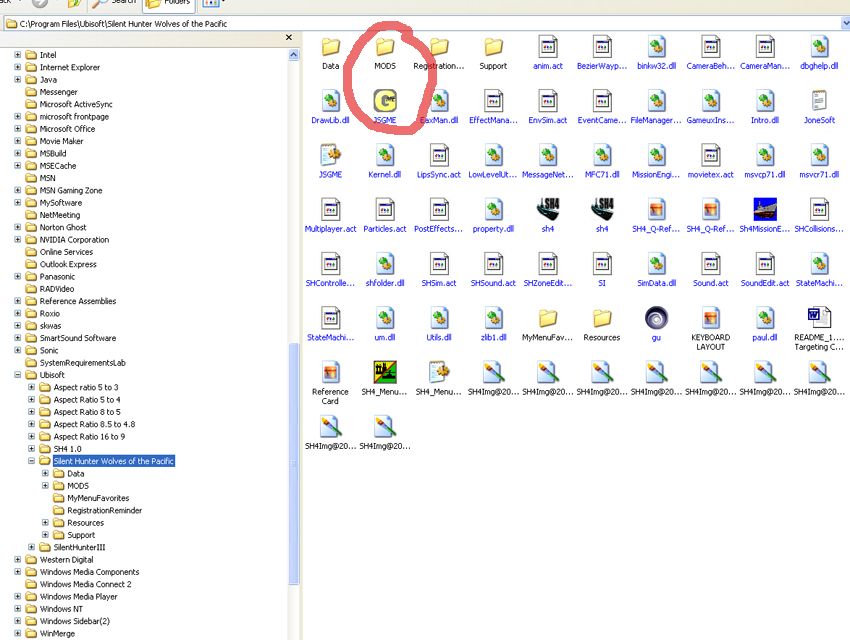 The "JSGME" execution icon and the "MODS" folder are just a couple of new files added to the Silent Hunter Wolves of the Pacific folder through the proper installing of JSGME. Your folder could look different, but the proper placement idea should be the same. Open the "MODS" folder and you should find the folder "3000 Yard Bearing Tool (XXXXx)" there. Make sure you have downloaded the correct version for the resolution you use to display the game (the "XXXXx" could be "1024x" if you're displaying a 1024x game resolution). Open this folder and you should see three other folders......"Data/Menu/Submarine", each containing files or additional folders. If your folder structure looks like I've describe, you should be good to go. Again, the folder structure should be: UbiSoft/Silent Hunter Wolves of the Pacific/MODS/3000 Yard Bearing Tool (XXXXx)/Data/.........
__________________
 The HMS Shannon vs. USS Chesapeake outside Boston Harbor June 1, 1813 USS Chesapeake Captain James Lawrence lay mortally wounded... Quote:
|
|

|

|
 |
|
|
