
|
|
SUBSIM: The Web's #1 resource for all submarine & naval simulations since 1997
 |
SUBSIM: The Web's #1 resource for all submarine & naval simulations since 1997 |
 08-16-08, 11:46 AM
08-16-08, 11:46 AM
|
#1 |
|
Seaman
 Join Date: Aug 2008
Posts: 39
Downloads: 12
Uploads: 0
|
Ok heres the first release of my highres ppi-screen using a 1024 texture and bearing numbers. And also makes the Ascope higher res.
Thanks to Anvart for his edited PPIRadarPS.fx file..  This mod is free to use in any mod packages, obviously pop me and anvarts name on the credits list. Install: It should be JSGME ready so just put the HighRes-PPIRadar folder into your mods folder in SH4 dir and acivate thru JSGME. I dont think it will conflict with other mods. Erm what else is there... oh yeah in the screenshot below im using the smaller radar contacts mod i didnt include this as i thought the contacts were pretty small, so il look into making the contacts a bit bigger for the next release. Next Release il add another color screen red and have some other differnt displays. But yeh enjoy for the time being 1024 PPI-RADAR-SCREEN http://img504.imageshack.us/img504/8...iradar1bu6.jpg 512 ASCOPE-SCREEN http://img187.imageshack.us/img187/5822/acope512eo5.jpg Download http://files.filefront.com/HighRes+P.../fileinfo.html Well i think everything should ok if not let me know here asap. Happy Hunting. Last edited by Demonizer; 08-16-08 at 11:57 AM. |

|

|
 08-16-08, 11:55 AM
08-16-08, 11:55 AM
|
#2 |
|
Silent Hunter
 Join Date: Jul 2007
Location: The Peach State
Posts: 4,171
Downloads: 141
Uploads: 10
|
Nice work
 Maybe now I can tell what I'm doing when I'm at the scopes Maybe now I can tell what I'm doing when I'm at the scopes
|

|

|
 08-16-08, 12:55 PM
08-16-08, 12:55 PM
|
#3 |
|
Ocean Warrior
 Join Date: Jan 2008
Posts: 2,909
Downloads: 77
Uploads: 11
|
What program did you use to create the graphic? I have had problems with Photoshop.
|

|

|
 08-16-08, 12:57 PM
08-16-08, 12:57 PM
|
#4 |
|
Seaman
 Join Date: Aug 2008
Posts: 39
Downloads: 12
Uploads: 0
|
I used photoshop. Started off with a 1024x1024 black image, setup a grid view and select snap > all, then use the guides tool and make your guides to mark out where you want the outside of circle diameter to go. Then use the Elliptical Marquee tool and put the crosshair onto the middle of the screen it should turn red when its perfectly centrered then while holding down the ctrl key drag your circle outwards the guides will keep snap the circle into place so each is extactly the same dimension. Once you made this you should have a big white circle now just go into the blending options on the new layer ie your circle and select color overlay and stroke put the stroke to white and the coloroverlay to black. Thats the first range ring done and cont with the other ones etc.
As for the lines going outwards well blimey this takes hella lot of time. Basicly i started with cross so its like X rotated 45degrees, then just copy and rotate the amount of degrees you want the lines to go alround for mine i had to rotate it 90x however you dont need to rotate and copy it 360x lol it fills in the other sides of the dimeter. I suppose its better if i write up a tut with some screenshots and such to show extactly how to do it. Last edited by Demonizer; 08-16-08 at 01:12 PM. |

|

|
 08-16-08, 01:40 PM
08-16-08, 01:40 PM
|
#5 |
|
Lieutenant
 Join Date: Feb 2006
Location: Germany
Posts: 265
Downloads: 60
Uploads: 0
|
I like it

|

|

|
 08-16-08, 01:42 PM
08-16-08, 01:42 PM
|
#6 |
|
Samurai Navy
 Join Date: May 2006
Posts: 594
Downloads: 1367
Uploads: 0
|
Very nice improvement!
  
__________________
__________________________________________________ ________ __________________________________________________ ________ Joe 
|

|

|
 08-20-08, 01:19 PM
08-20-08, 01:19 PM
|
#7 |
|
Seaman
 Join Date: Aug 2008
Posts: 39
Downloads: 12
Uploads: 0
|
Made a small update *Fixed Ascope White Background*
http://files.filefront.com/High+Res+.../fileinfo.html   Gonna start on the red version. Demonz 
Last edited by Demonizer; 08-21-08 at 12:04 PM. |

|

|
 08-20-08, 02:20 PM
08-20-08, 02:20 PM
|
#8 |
|
Lucky Jack
 |
Nice.

__________________
Dr Who rest in peace 1963-2017. To borrow Davros saying...I NAME YOU CHIBNALL THE DESTROYER OF DR WHO YOU KILLED IT! |

|

|
 08-20-08, 04:19 PM
08-20-08, 04:19 PM
|
#9 |
|
Ace of the Deep
 Join Date: Apr 2005
Posts: 1,227
Downloads: 19
Uploads: 0
|
Very nice work Demonizer

|

|

|
 08-20-08, 05:20 PM
08-20-08, 05:20 PM
|
#10 |
|
Ace of the Deep
 Join Date: Jul 2007
Location: The details of my life are quite inconsequential
Posts: 1,049
Downloads: 4
Uploads: 0
|
That's nice lookin' radar!
Believe I'll dl it and take it for a drive :hmm:. Good Work and Thanks! Peto (Now if I could only figure out a way to make land masses show up on the display  ) )
__________________
If your target has a 30 degree AOB, the range from his base course line equals the current range divided by 2. |

|

|
 08-20-08, 07:57 PM
08-20-08, 07:57 PM
|
#11 |
|
Soundman
 Join Date: Aug 2007
Location: Kingston Ontario
Posts: 141
Downloads: 49
Uploads: 0
|
 thanks to both of you, fantastic work thanks to both of you, fantastic work
|

|

|
 08-21-08, 04:11 AM
08-21-08, 04:11 AM
|
#12 |
|
Pooped from posting
  |
looks awesome, can't wait for the red version

|

|

|
 08-21-08, 10:47 AM
08-21-08, 10:47 AM
|
#13 |
|
Commodore
 Join Date: Jul 2008
Posts: 611
Downloads: 0
Uploads: 0
|
Nice job!
looking forward to the red one. |

|

|
 08-21-08, 11:18 AM
08-21-08, 11:18 AM
|
#14 |
|
Mate
 Join Date: Jan 2007
Posts: 56
Downloads: 128
Uploads: 0
|
G'day all,
Let me start by saying how much I appreicate the efforts made by all modders. Having said that, I believe I have a small anomaly with the updated HiRes PPi Radar mod. System Specs: Intel P4 3.4, 4 megs Ram, GeForce 86ooGT graphics and running SH4, with all the updates including U-boots, at the max graphic card setting (1680x1050 at 60Hz). First, I had Sh4 installed with 10 or 12 mods and applied the HiRes Radar mod; got a white backgroud hi res operating PPI and white A-scope scope. I removed the HiRes Radar mod and made several adjustment and reapplied, no change. End result, I removed SH4 completly and reinstalled. With no mods installed except all the SH4 updates and U-boats, I selected an AM career in 1943, and proceded to checked my scopes, got a red ppi and a green A-scope, both seeming to be operating as designed. I applied only the HiRes Radar mod using JSGME, when I checked the scopes I had a nice hi-res green ppi and a totally white, non-functional A-scope. Knowing for some mods to be completely effective one must start from port/new career, so I tried that, same effect, nice Hi-res green ppi and a white non-functional A-scope. I seldomly use the A-Scope so it's not a operating problem for me, but I dont' think the mod was designed to function that way. Any ideas/comments how I might have screwed up the HiRes radar install? Thx Bob
__________________
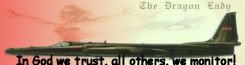 |

|

|
 08-21-08, 12:03 PM
08-21-08, 12:03 PM
|
#15 |
|
Seaman
 Join Date: Aug 2008
Posts: 39
Downloads: 12
Uploads: 0
|
Oh crap, ok after verifiying the files in the pack i noticed that i missed a file which is the background for the Ascope. Ive uploaded the fix here.
Sorry about that. http://files.filefront.com/High+Res+.../fileinfo.html |

|

|
 |
|
|
