
|
|
SUBSIM: The Web's #1 resource for all submarine & naval simulations since 1997
 |
SUBSIM: The Web's #1 resource for all submarine & naval simulations since 1997 |
 03-04-10, 01:02 AM
03-04-10, 01:02 AM
|
#1 |
|
Black Magic
 |
Title says it all. A quick fix to add a workable SH3 style compass to your interface. At least you'll know which way you're heading and you can order up specific headings. It's not perfect, it was a quick fix to get something up. I'm still working on sorting this mess they call a supposed game out
 http://www.filefront.com/15735863/Co...DarkWraith.7z/ unzip straight to mods folder (JSGME enabled!) TheDarkWraith 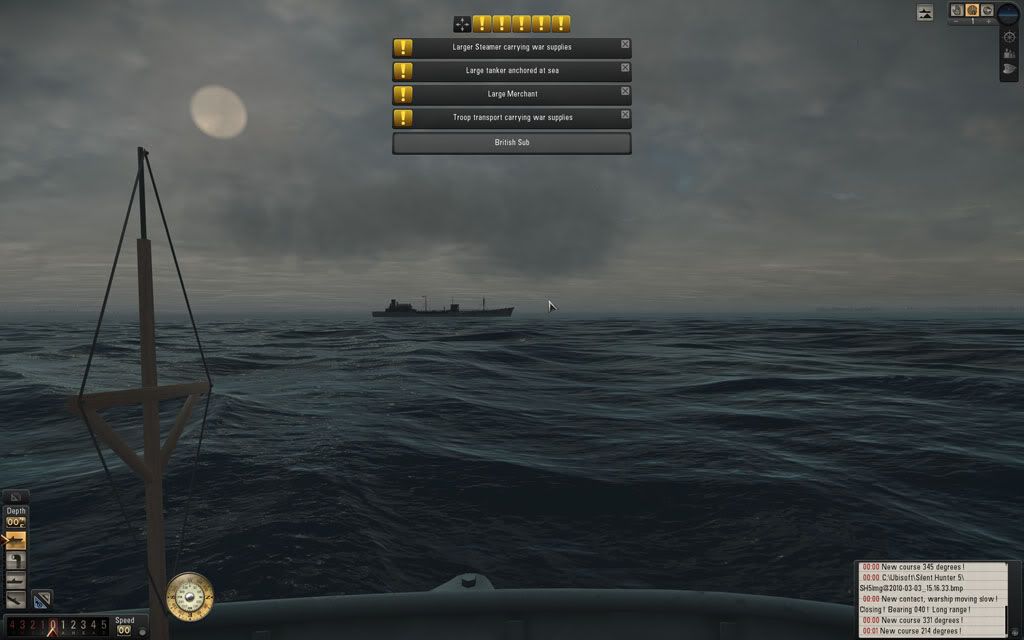 SH3 style compass above EDIT: to change placement of the dial: edit the 'Page layout.ini' (\data\Menu\Pages) file, to place it in a better location for you. You want to edit this: [G3F I2] Name=Group feedback Type=1026;Menu group ItemID=0x3F010000 ParentID=0x3F000000 Pos=512,-710,512,58 Zone= 512 58 512 58 0 1 0x3F000000 0.3 -1 0x3F010000 -1 1 0 0 The red line controls placement. The 0.3 value is what you want to change to move it horizontally (values < 0.3 move it left, > 0.3 move it right - use small increments as these are like %s of the total value! - values like 0.05 increments to start). The -1 value right after it you would change to change the vertical position (values < -1 will move it up - use small increments as these are like %s of the total value! - values like 0.05 increments to start). You can probably get it bigger by using a bigger TGA image of the dial. Can someone completely decipher that Zone= line? I have a very basic understanding of it. EDIT2: This dial and the other SH3/4 dials (among other items) are already included in the Page layout.ini file in case anyone was wondering. Even the TGAs were where they were supposed to be. Hell, even the sliding shortcuts (SH3) exist but aren't functional (yet). Last edited by Webster; 03-04-10 at 11:26 PM. Reason: substituted the word fix where the word "hack" was used |

|

|
 03-04-10, 01:09 AM
03-04-10, 01:09 AM
|
#2 |
|
Korvettenkapitän
 Join Date: Apr 2005
Location: Toronto
Posts: 918
Downloads: 362
Uploads: 30
|
Awesome, can you show a pic?
__________________
ddrgn mods: http://www.subsim.com/radioroom/member.php?u=217261 |

|

|
 03-04-10, 01:12 AM
03-04-10, 01:12 AM
|
#3 |
|
Korvettenkapitän
 Join Date: Apr 2005
Location: Toronto
Posts: 918
Downloads: 362
Uploads: 30
|
Just awesome, thanks!
__________________
ddrgn mods: http://www.subsim.com/radioroom/member.php?u=217261 |

|

|
 03-04-10, 01:15 AM
03-04-10, 01:15 AM
|
#4 |
|
Black Magic
 |
I made this @ 1920 X 1200 res settings so I hope it scales correctly for lower (or higher) resolutions. The Zone= line in the .ini files still trips me up. Anyone got a definitive guide as to how to read that line and what everything means?
|

|

|
 03-04-10, 01:16 AM
03-04-10, 01:16 AM
|
#5 |
|
Korvettenkapitän
 Join Date: Apr 2005
Location: Toronto
Posts: 918
Downloads: 362
Uploads: 30
|
Tested 100%, best mod yet!!!!
Now can you figure out how to add the old spread dials to the periscope view or any view for that matter ;]
__________________
ddrgn mods: http://www.subsim.com/radioroom/member.php?u=217261 |

|

|
 03-04-10, 01:21 AM
03-04-10, 01:21 AM
|
#6 |
|
Sailor man
 Join Date: Jan 2006
Location: Fort Worth, Texas
Posts: 50
Downloads: 21
Uploads: 0
|
Dl'd... shall install it in the morning! Good God you guys are fast!!! Many thanks for these efforts, where would the SH series be without y'all!?!?!
 Matz |

|

|
 03-04-10, 01:24 AM
03-04-10, 01:24 AM
|
#7 |
|
The Old Man
 Join Date: Oct 2005
Location: 51.557, -0.102
Posts: 1,311
Downloads: 177
Uploads: 0
|
Thank you TheDarkWraith, nice way to start out on the forums! As a God!

|

|

|
 03-04-10, 01:27 AM
03-04-10, 01:27 AM
|
#8 |
|
The Old Man
 Join Date: Apr 2005
Location: New Orleans, LA.
Posts: 1,379
Downloads: 487
Uploads: 11
|
Awesome.
It's a bit small at 1680x1050, and not exactly placed in what i'd consider the best location.... but its definately a start!! At my res, its more to the left and alittle bit more down. it's resting slightly on the speed portion of the Hud. THANKS! |

|

|
 03-04-10, 01:30 AM
03-04-10, 01:30 AM
|
#9 |
|
Sea Lord
 Join Date: May 2008
Location: London UK
Posts: 1,788
Downloads: 405
Uploads: 29
|
Good work my friend, I'll give it a go

|

|

|
 03-04-10, 01:31 AM
03-04-10, 01:31 AM
|
#10 | |
|
Black Magic
 |
Quote:
[G3F I2] Name=Group feedback Type=1026;Menu group ItemID=0x3F010000 ParentID=0x3F000000 Pos=512,-710,512,58 Zone= 512 58 512 58 0 1 0x3F000000 0.3 -1 0x3F010000 -1 1 0 0 The red line controls placement. The 0.3 value is what you want to change to move it horizontally (values < 0.3 move it left, > 0.3 move it right - use small increments as these are like %s of the total value! - values like 0.05 increments to start). The -1 value right after it you would change to change the vertical position (values < -1 will move it up - use small increments as these are like %s of the total value! - values like 0.05 increments to start). You can probably get it bigger by using a bigger TGA image of the dial. Like I said it was a quick hack to get SOMETHING up to tell me where I was heading and to be able to order directions. |
|

|

|
 03-04-10, 01:33 AM
03-04-10, 01:33 AM
|
#11 |
|
Navy Seal
 |
Lovely! And so it begins.
I hope that with some help, we can have the other dials soon as well. |

|

|
 03-04-10, 01:38 AM
03-04-10, 01:38 AM
|
#12 | |
|
The Old Man
 Join Date: Oct 2005
Location: 51.557, -0.102
Posts: 1,311
Downloads: 177
Uploads: 0
|
Quote:
Thanks again. |
|

|

|
 03-04-10, 03:05 AM
03-04-10, 03:05 AM
|
#13 |
|
Rear Admiral
 |
YESS!!!
Thank you! |

|

|
 03-04-10, 03:23 AM
03-04-10, 03:23 AM
|
#14 |
|
sim2reality
 Join Date: Jun 2007
Location: AM 82
Posts: 2,280
Downloads: 258
Uploads: 30
|
And so it begins
 Cheers DarkWraith. Cheers DarkWraith.
|

|

|
 03-04-10, 03:51 AM
03-04-10, 03:51 AM
|
#15 |
|
Sea Lord
 Join Date: Mar 2005
Location: Deep down in Germany
Posts: 1,969
Downloads: 42
Uploads: 0
|
finally one who took care of the interface crap...nice!

__________________
|

|

|
 |
|
|
