
|
|
SUBSIM: The Web's #1 resource for all submarine & naval simulations since 1997
 |
SUBSIM: The Web's #1 resource for all submarine & naval simulations since 1997 |
|
|||||||||
 |
|
|
Thread Tools | Display Modes |
|
|
 08-19-14, 10:45 AM
08-19-14, 10:45 AM
|
#1 |
|
Helmsman
 Join Date: Sep 2012
Location: 1939-09-13. U-50 ran into a 10+ ship british convoy- I'm planning the approach
Posts: 103
Downloads: 74
Uploads: 2
|
__________________________________________________ ___
Updated! V0.1b First, beta test version, only for Newinteriors 2.0 mod- Download: http://www.subsim.com/radioroom/down...o=file&id=4550 Readme: ___________________________________ Realistic Conning Tower for attacks by Nobon (Daniel Wolf) Realism mod. This version is only for FM newinteriors 2.1 mod 0.1 BETA testing version. ___________________________________ Attacks, fully planned and executed from the conning tower, by the commander. Keep in mind, that this version is only a BETA, and contains some flaws, stated next. Current features: _________________ For the explanation of the whole mod, and the how's and why's, visit it's thread. (strongly recommended) http://www.subsim.com/radioroom/showthread.php?t=215152 Instead of the F6 attack map, and F5 navigational map, the ship has two navigational maps. One is at the conn. tower deck. No F6 map, so you have to use te TDC dials -at the conning tower's wall-, while the boat moves. -Reinvented the "back button" as right click, if you want to backstep from a station. it works as: From UZO to the bridge, from attack periscope, after a brief show of the periscope close-up to the conning tower, from the conning tower nav. map to the conning tower, from the observation periscope to the control room, from the control room nav. map to the control room. -now the map at the conn. tower is a second nav. map. -Conn tower now has a shortcut: shift+f1. !!!!!! -Control room nav. map: F5. -Conn. Tower nav. map: shift+F5. Known bugs: ___________ -I can't reimplement the Attack map (as F6)... As this step need a THIRD command, that recognised and validated by the system as a valid map command... -Now the back button does nothing at the bridge, and at the conning tower, it wont let you step down a level. This is because a weird bug that otherwise would put you right down to the last station in the "back chain", to the control room. This bug also produces a nice animation, as you press back at attack periscope, then a close up view of the periscope tube will flash up, and then you back up to the control room. Kind of an outzoom XD -Now as the back button is implemented to the nav. map, you cant order to start course, or exit from tools properly. The workaround is to use ctrl+right click, or shift+right click, this way the backstep doesnt happen, but the map recognises it as a legal right click. A little annoying, Ive got used to it, but it would be nice to solve this. -The conn. tower TDC shows the speedometer of the target differently than the attack map one: (stock bug) at the attack map, the little lines from 5 to 10 knots represent 1 knot steps. At the conning tower's wall, theres four lines in equal distances, not 5... So you have to approximate, where is, for example, 8 knot... INSTALL: ________ PLEASE install through JSGME, and only after installed FM NewInteriors 2.1 This mod, to take effect, should be LOWER in the JSGME activated mod's list, than the FM mod. Just put the contents into the MODS folder, and activate via JSGME. UNINSTALL: __________ Deactivate via JSGME. __________________________________________________ ________ Old introduction: Greetings. One and a half year spent since my last cruise, now Im back ^^ and made some important discoveries about the commands.cfg. in the last hours. Actually Im on the verge of releasing a mod, currently supported for - GWX 3.0 - FM New Interiors 1.0 And maybe FM New Interiors 2.1d, why not, until a new release of that wonderful mod comes out. Theres also chance for releasing it compatible for STOCK 1.4, if someone sends me a correct stock 1.4 commands_en.cfg. Also a possibility to release it with compatibility with any other mod that alters commands_en.cfg, if the crowd is big enough. ^^ Attack from the Conning Tower mod 0.1b _____________________________________ Actually Im very keen about the conn. tower, yet theres no use of it in a fast paced attack, nor in stock, nor in anywhere I know. The main goal of this mod is realism, and a nice feeling that you are actually command the attack from the tower itself... This upcoming mod currently features (tested, with gwx+fm interior 2.1d): +Shortcut for the Conning Tower -> shift+f1 +Brought back to life the right mouseclick method, to jump back into the last station, with some corrected values: F3 (attack periscope) after a right click exits to Conning Tower, where you can instantly feed the TDC on the right wall, or individually open each torpedo tube. You can reenter the Attack periscope from here again. O as Observation periscope after a right click exits to the Command Room, where it should. UZO exits to the tower deck. (watch deck) As the Deck Gun, and The Flak also. Navigational map(f5), and Attack map (f6) currenty doesnt exit anywhere, (doesn't react to right click) but you can jump to the conn. tower with shift+F1, or to the control room, via F2. This is merely because I need to refine the Conning Tower attack method, to be as simple as it can, and also realistic, so I need to think about this a bit more XD where to link these two... Troubleshooting: Currently you can't exit from the tower deck via right click, (back to the submarine) and you can't exit from the conn. tower via right click (back to the control room.) Instead you can either click on the hatch on the floor, or use Shift+F1 or F2. The reason for this restriction I made, is a weird, stacking up backstep command, which works like this: If you are in an area (let just say Attack periscope, F3) and theres an exit for it, (conning tower) and if theres an exit for the conning tower also, (control room) the right click will Woosh you right down to the last exit ^^ Same with the tower deck. If theres an exit for the UZO (->tower deck) and an exit for the Tower deck (->conning tower) you will find yourself down in the conning tower, if you exit Uzo... So currently the right click maps like this: UZO.........\ Deck GUN..-<->Tower Deck(f4). Flak GUn.../ _______________________ have to click hatch, or Shift+F1 to go down___ F3 Attack periscope <- Periscope close view <- Conning tower.. <-, ..........\________________________________________________/ _______________________ have to click hatch, or F2 to go down___ O observation periscope <-> Control Room. (yes, if you exit the attack scope, the scope 3d model view will pop up for a blink, but then you stand up back to the Conning tower. I think its a practical little speedback bug, as let you adjust setting in the conn., after a bit of "exit animation" leaving the attack scope.) Upcoming: Some coding needs: Well, it would be nice to correct the bug(feature?) that doesnt let you connect more than two areas via right click, otherwise after a blink in the middle station it transports you to the last. I have a feeling, that a mouseclick is handled in an other way, than a button, so it counts more than one "click", no matter what you do. Solution(? not yet tested): Well, I think linking the backstep command to a button, for example, ctrl, or x, instead of right click maybe could work, but it will make a bit of an uncomfortable difference. What do YOU think? Tell me please! Or: If any of you have a wide knowledge about the mechanics of the key-flags (like when ,s, indicates, that the key also need the Shift to be pressed) and have an idea about how to stop this behaviour, I would be really thankful. For example the ,R, flag, or the ,n, ,m, flags..? Summary: So at this point, using the mod, you can stay in the conning tower, while using the Attack periscope, using the TDC, open/close torpedoes, adjust torpedo configuration. (via the 3d wall of the tower) Maybe I link the Attack Map (f6) there also, would be logical. Using the officer orders menu bar you can pretty mutch control anything from the conning tower. (like when the Kaleun yelled, or radioed down to the control room in real life) With one exception: The navigational map shouldnt point back there, it belongs to the control room, so If you view that, you need to go back to the conn. tower via the Shift+f1. This is a deep cut for manual targetters, such as myself, but making observations about the target in close range (speed, range, course) should be drawn to the Attack map anyway, not the nav. map... But currently only the nav map has the tools for it. So... The question remains open. Until I can duplicate the Nav map XD and link one down to the control room, one up for the conn... Or until I can unlock the nav map tools for the attack map... So this is why its in beta status, Im open for suggestions before the first releases for the listed mods. 
__________________
Oberleutnant z. s. Daniel Wolf 87% realism (100%-Cams to watch burning targets,  and torpedoes run for fun..) and torpedoes run for fun..) SH5 The Wolves of Steel Megamod- Realnav+Full manual targeting. -no contact updates, no map help. U-50 forever - still a Smiling bastard Last edited by Nobon; 10-04-14 at 05:58 AM. |

|

|
 08-19-14, 02:31 PM
08-19-14, 02:31 PM
|
#2 |
|
Helmsman
 Join Date: Sep 2012
Location: 1939-09-13. U-50 ran into a 10+ ship british convoy- I'm planning the approach
Posts: 103
Downloads: 74
Uploads: 2
|
Well, I made a sketch about the manual engagement method I use all the time,
so heres the: Engagement Problem: (And how to implement it through the realistic Conning Tower Attack mod) A rough sketch, I break it down below step by step: 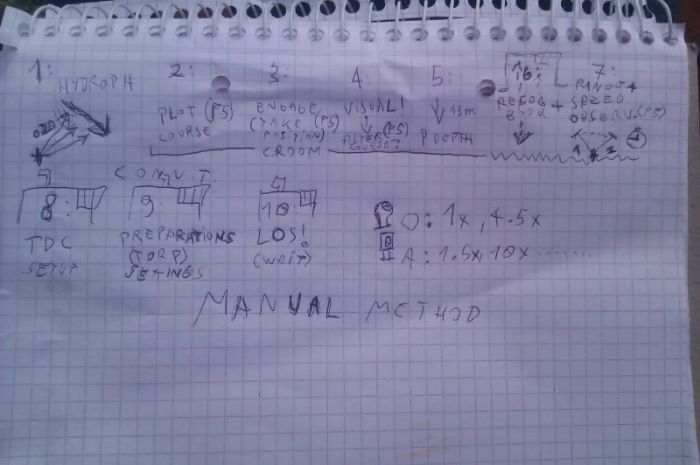 List of Manual Targetting tasks by time order: (Control Room as area is green, Conn. Tower as area is red) 1.: You get a sound bearing on Hydrophone. Either by your officer, or just yourself. --a.: First observation of direction, and rough accessment of sound strength. --b.: Second observation of direction, and rough accessment of sound strength. --c.: Third observation of direction, and rough accessment of sound strength. By the change of sound strength, you can roughly determine that the target is closing, constant, or moving away, and you can put this together with the direction change, to: 2.: Plot the rough course of the target on the Nav. Map (F5) by tools. 3.: Engage. Plot your course to intersect the target's course, on the nav map (F5) trying to get ahead, and your endpoint roughly 90degree to target's course. Start engines, and preferrably on the surface, on full speed, go... Arrive there, wait. IF you did everything right, and target doesnt altered course, then suddenly... : 4.: VISUAL! Either you, or your officer reveals a ship on the horizon. You examine the target through Observation Periscope (O) or by the tower binoculars, and determine by its bearing, and rough range, that you need to alter your course/position, or not. 5.: Dive to periscope depth, and correct your observations. 6.: or 6.: Either by Observation Periscope (O) or by Attack periscope (F3) you identify the target. Make another fast approximation that you are on the right angle, and range, or not. Alter if needed. 7.: or 7.:Make your two, or more observations, ---a.:by the help of the Recognition Book(mark the target's ID) and notepad (Use the "range" function to shoot the highest point, hence acquire the range) and by the given degree the target is compared to you, you make your first observation, and ---b.: -instantly- start the Stopwatch. ---c.: Hastily switch to Nav. Map (F5) and put down the line in the given direction from your boat, til the given range. ---d.: wait either 3 minutes 15 seconds, or no matter how mutch AND use the nomograph, and ---e.: Make another observation, and plot a line towards the given degree, by a given range, and read the speed of the target. ---f.: repeat, if time let you. ---g.: Read AOB by the course of the target, and your position. 8.: Set up the TDC: push manual button, set the range of the target, set its speed, set the AOB. Push manual button again, to continue the automatic feed of the direction by Periscope. 9.: Set up the Torpedo(es) via the dials: Either Impact, or Magnetic, desired depth, and speed. Open the corresponding doors. 10.: Point the Attack Periscope (F3) to the exact spot you want your torpedo go on the target, and... LOS! Fire the eel. Wait. Pray. _________________________________________________ Thats it. So, heres the problem: As you can all see, til step 5 everything is done in the Control Room. But: 6, and 7, can either requires Observation, or Attack periscope... As the magnification (4.5x) of the Observation Scope may not be enough... But you still HEAVILY need to use your Nav. Map in these steps, (As theres no MAP TOOLS for the Attack Map..) Which is only downstairs in the Control Room. As for steps 8, 9, 10, if you done everything right, you can happily climb into the Conning Tower, as everything is given for you there, to finish the job. This steps, 6 and 7 is mixed up in the Manual Method for the moment, and need further consideration. The solution is: I.--- Either by Doing everything of 6,7 via the Observation Scope (given that the magnification is enough) and staying in the control room until step 8, but then you spend very little time in the conn. tower... II.--- Or by linking even the nav. Map to the Conn. Tower, and doing step 6,7 there also, or by duplicating the area somehow, so there will be a Nav. Map for all two areas. (one's mimicking a true attack map). __________________________________________________ ___ This is the dilemma, and these two solutions came into my mind. So, do any of you have a clue about how to duplicate the Nav.map in Commands_en.cfg ? I really appreciate the help. One is for (f5) of course, in the Control room, the other is for another key, or without key, and only accessible via the clickable map there, in the Conn. Tower. __________________________________________________ ___ So here I am standing now + + +
__________________
Oberleutnant z. s. Daniel Wolf 87% realism (100%-Cams to watch burning targets,  and torpedoes run for fun..) and torpedoes run for fun..) SH5 The Wolves of Steel Megamod- Realnav+Full manual targeting. -no contact updates, no map help. U-50 forever - still a Smiling bastard |

|

|
 08-20-14, 03:34 AM
08-20-14, 03:34 AM
|
#3 |
|
Helmsman
 Join Date: Sep 2012
Location: 1939-09-13. U-50 ran into a 10+ ship british convoy- I'm planning the approach
Posts: 103
Downloads: 74
Uploads: 2
|
Some progress, need help :(
I managed to duplicate the navigational map!!!
(still only commands_en.cfg modded) F5 is the original, you can also access it from the control room. With right click, it exits to the Control Room. Shift + F6 is the "attack navigational map". You can access it from the control room, or conning tower clickable Attack Map. With right click, it drops you back to COnn.Tower. It works nice, as the other clickable attack map in the control room is somewhat obstructed, so you barely use it. (to change the physical link I should hexedit all submarine interior files, which I dont recommend...) And this way you can finally do everything an attack need, in a few clicks from the Conning Tower! Side effects: The original Attack Map with the TDC is gone... (F6) Doesn't react anymore. The code I added to the end for it, is not working: ;[Cmd490] wasnt there, full cmd is a MOD [Cmd490] Name=Something_2D_map Ctxt=1 MnID=0x3F020009; old attack map ID Key0=0x75,,"F6"; Correct key code. Page=0x32000000,3741; correct page for old attack map This command is not working at all. I know its clearly about the Name, but PLEASE help, how can I make it work? Where do I need to register the name for it, to make the F6 key work? Edit: putting the MnID,Key0,and Page values of it into an existing command won't help. ^^ As I see Edit2: Stopping here. Ok, telling the thruth, im STUMPED without a help of anyone, who did some heavy commands_en.cfg modding. (Not simply changing key values, Im not talking about a setkey user.) Someone, who's implemented new commands, or changed things drastically. Or at least someone, to brainsorm with. I found no real material, and Im freezing this progress until someone bumps in, who knows alot more about commands mechanics. (or until i have a great idea somehow.. That how to progress with this mod.) In the meantime, still testing the current version, of course. But I dont want a release until I can bring back the TDC screen, as someone might not like the idea fiddling only at the wall controls.
__________________
Oberleutnant z. s. Daniel Wolf 87% realism (100%-Cams to watch burning targets,  and torpedoes run for fun..) and torpedoes run for fun..) SH5 The Wolves of Steel Megamod- Realnav+Full manual targeting. -no contact updates, no map help. U-50 forever - still a Smiling bastard Last edited by Nobon; 08-20-14 at 06:25 AM. |

|

|
 08-29-14, 02:04 PM
08-29-14, 02:04 PM
|
#4 |
|
Helmsman
 Join Date: Sep 2012
Location: 1939-09-13. U-50 ran into a 10+ ship british convoy- I'm planning the approach
Posts: 103
Downloads: 74
Uploads: 2
|
Well?
Could be a major gameplay mod, with a little help, and luck...
__________________
Oberleutnant z. s. Daniel Wolf 87% realism (100%-Cams to watch burning targets,  and torpedoes run for fun..) and torpedoes run for fun..) SH5 The Wolves of Steel Megamod- Realnav+Full manual targeting. -no contact updates, no map help. U-50 forever - still a Smiling bastard |

|

|
 09-05-14, 04:57 PM
09-05-14, 04:57 PM
|
#5 |
|
Helmsman
 Join Date: Sep 2012
Location: 1939-09-13. U-50 ran into a 10+ ship british convoy- I'm planning the approach
Posts: 103
Downloads: 74
Uploads: 2
|
Well, then I think I drop the idea.
Thanks for the kind words ^^ and advices.
__________________
Oberleutnant z. s. Daniel Wolf 87% realism (100%-Cams to watch burning targets,  and torpedoes run for fun..) and torpedoes run for fun..) SH5 The Wolves of Steel Megamod- Realnav+Full manual targeting. -no contact updates, no map help. U-50 forever - still a Smiling bastard |

|

|
 09-06-14, 07:30 AM
09-06-14, 07:30 AM
|
#6 | |
|
Ocean Warrior
 Join Date: May 2012
Location: In the sea, on land and above
Posts: 3,344
Downloads: 848
Uploads: 0
|
Quote:
SH_Keymapper  http://www.subsim.com/radioroom/showthread.php?t=168297 |
|

|

|
 09-07-14, 06:31 AM
09-07-14, 06:31 AM
|
#7 |
|
Helmsman
 Join Date: Sep 2012
Location: 1939-09-13. U-50 ran into a 10+ ship british convoy- I'm planning the approach
Posts: 103
Downloads: 74
Uploads: 2
|
Thank you, but as it previously stated,
-Keymapper is not any help this time.- Downloaded it, fiddled with it around, nice, and neat, but has nothing to do with creating new orders. Only new key combinations to existing orders in the file, which can be done manually also. Orders are executed, when the linked key is pressed. -I have no problem with that. Not even with adding a new command at the end of the line, UNTIL it have an already registered command name.... e.g.: I can succesfully relocate the "Attack_2d_map" command to the end of the file, with a new key combination... My problem is different!!! Once and for all, my question is: There are mods, that add NEW COMMAND NAMES, so totally new commands into the cfg! How do you make a command work? I know how to link it to a key, thank you, but the system ignores it, if I use a new name. I tried to duplicate the Navigation_2d_map order. Different key, and different exit area. I only succeeded, when changed the name of one to Attack_2d_map: -now I have two, working navigational map, one at the control room, one at the Conn. tower, if you use the conn. Tower one, you can exit to the conn tower, if you use the control room one, you exit to the control room. SADLY no matter that I added a new name for the original attack map command, (as its name is given to the second nav. map command) No matter that the "page" links to the correct page, the key is F6, Id's are there, SINCE the system doesnt know it's name, the command doesnt execute. I search the way, to VALIDATE a new name, to register a name for a new system command. You see? And theres no trace for this in the commands cfg, as Its only purpose is to link -known commands- to keystrokes, specify their exit area, and, if there is, link their proper "page", (station) to the proper command. Also to link with Menu item ID's. What I need is: -"persuade" the system, to handle the attack map command's new name as a legitimate map command name. -Have the system handle this command, as a MAP COMMAND. You see, every command is handled differently: I tried to give the unchanged Attack map 2d command a name, what is an existing command name, an insignificant one. (and changed the originals name to something else) I never succeeded, F6 never reacted, only when I tried the Navigational map's name ^^ as thats also a map command. You see? We can link things to commands in commands.cfg, thats neat, but THOSE -modder- guys, who implemented a lot of new COMMAND NAMES, NAMES!! to the commands.cfg, which command NAMES wasn't there, they know something, how to implement -new commands-.... For example: SINCE there WASNT an openable hatch between the O room, and the Control room, there WASNT a command for it. But with newinteriors mod, you can open that hatch with Ctrl+h. So its a -new- command for the system, implemented in the commands.cfg. Also GWX brought in alot of new command names to the file. There are two legal MAP COMMAND names currently: Navigational, and attack. As far as I use THESE names, I can have phisically: -Two attack maps -Two navigational maps -Switch their clickable model's position in the ship ^^ and change their key commands of course, so: SWAPPING THEM, -Or leave the original state, one attack, one navigational. PROBLEM IS: I have two nav. maps OK. That was the goal. (dont ask "why", READ THE THREAD) But I dont want to eradicate the Attack map of course, so I need a THIRD VALID MAP COMMAND NAME. You see? Or in any way, to get some info about how to create NOT EXISTING commands into the system. YES i know how to link them to keys, YES I know keymapper is exists, but we are talking about -new- commands, not new key configs for an existing command.
__________________
Oberleutnant z. s. Daniel Wolf 87% realism (100%-Cams to watch burning targets,  and torpedoes run for fun..) and torpedoes run for fun..) SH5 The Wolves of Steel Megamod- Realnav+Full manual targeting. -no contact updates, no map help. U-50 forever - still a Smiling bastard |

|

|
 09-08-14, 04:10 AM
09-08-14, 04:10 AM
|
#8 |
|
Samurai Navy
 Join Date: Feb 2014
Location: Italy
Posts: 554
Downloads: 82
Uploads: 2
|
I'd like to be able to conduct attacks standing in the conning tower and consulting from there the navigational map, that would be extremly fun & useful! This will add a lot to the "immersion" factor of the game, I'm amazed that you didn't received many answers or other kind of posts by other users/modders in this thread.  Again, I think your idea is simple & great and will add much to the gameplay in terms of immersion. Again, I think your idea is simple & great and will add much to the gameplay in terms of immersion.Btw I play this game from February (current year) and I never felt the need to use the "Attack map" a single time so for me will be no problem at all to sacrifice this feature in change for what your mod delivers. Kudos to you! 
|

|

|
 08-25-16, 04:24 AM
08-25-16, 04:24 AM
|
#9 |
|
XO
 Join Date: Jun 2008
Posts: 427
Downloads: 59
Uploads: 0
|
I wanted to use the 3D control tower periscope because you could open multiple torpedo bow doors with the tower switches and then fire single shots.
I looked at the stepback command a few years ago and had trouble with the double jump back from tower deck. I used a key, which was attached to a spare mouse button. I eventually got the stepback to work from any room, equipment, 3D dials and map. e.g. Gun or UZO->Tower deck->Tower->Control room. I did hit a bug though. Some jumps would make the Control Room shake, eventually causing the view to roll to one side by about 20 degrees, was like the sub was listing to one side. I suspected there was a problem with the camera angle setting, but never got to investigate. I lost all my work when the disk drive went down. |

|

|
 |
| Tags |
| attack periscope, conning tower, right click, tower |
|
|
