
|
|
SUBSIM: The Web's #1 resource for all submarine & naval simulations since 1997
 |
SUBSIM: The Web's #1 resource for all submarine & naval simulations since 1997 |
 09-21-16, 08:00 PM
09-21-16, 08:00 PM
|
#2086 |
|
Village Idiot
|
Funny you mention the Whale.
I was looking at it and may have something extra special for it and GWX. 
__________________
I don't do Stupid. So don't ask. |

|

|
 09-21-16, 08:24 PM
09-21-16, 08:24 PM
|
#2087 | |
|
Admiral
 |
I don't know if these things have been addressed.....too tired to look through the pages of this post. We seem to get about three a day.
I'm uploading an additional mod to the Google site called "FOTRSU v.26 Beta Update 092116", it should be done within the hour (yes my DSL is that slow!!). Here's some of the corrections/additions: Put a 7x power zoom on the Outside "Free Camera" along with the traditional view (use the mouse Wheel or TAB key to toggle views). I did this to allow for my future sensor addition for FOTRSU to have a typical "binocular" view from adjacent objects...like AI ships. I want to "see" what the sub looks like from an opposing ships perspective. This should help in determining Visual parameters for the AI. Put some of the removed stock "units" for the Nav Map back into service. I found an aircraft lost its marker unit at medium zoomed views on the map. At long range, a plane has a square unidentified marker. At medium range the plane is usually identified with a triangle marker (which was not present in FOTRSU v.25). At closer zoomed views the plane icon turns into an actual "plane" shaped icon. Fixed the Compass Bearing for the Binocular view, as well as making it larger. The Compass was found to drift towards the center of the view at various resolutions other than the default 1024x768. It should stay put for most higher resolutions....I hope! The Compass is also the same used for the Deck Gun and AA Station views. The opening image of FOTRSU v.25Beta was replaced with a temporary one.....RR you can do your "magic" on the next release. Slowed down the turning of the subs Deck Guns. Seemed too fast to pin point easily. Removed one too many TNormal/tex/tex folders. The contents were already added to the first tex folder, we don't need the second. Fixed the GrafSpee inability to be found when opening the Mission Editor. Reworked the Shortwave Radio/Strategic Map, and the Phonograph/Conversion Chart. I found they, like the Binocular Compass Bearing, would "move" out of position at higher screen resolutions.....to the point of not being found when activated. Should be better now. Also put a "Hide" button on the Shortwave Radio face. At this time, I'm removing the Scout Planes from the Allied (American/British) side of the ships that would have used them....Battleships, Heavy and Light Cruisers. The Axis (German/Japanese) side will have most of the appropriate ships with Sea Borne Scout Planes. For now, I don't have a working plane for the allies. The two planes for the Japanese and the one for the German ships work as expected. I'm leaving them in-game. My reasoning for not having "all" possible ships with Scout Planes is due to the Campaign files needing to have a certain number of Battleships and CA's/CL's to fill the need to randomly choose from a pool of ships to fit a Campaign mission. If I mark all "Unitclass" Battleships for Scout Plane duty there won't be any Battleships to fill the Campaign mission that requests them. Anyway, its a work in progress. Reworked the Names.cfg file to include more of the correct names. I did see where Jeff found the GrafSpee missing.......I did too. Anyway, there's probably a couple of other things I tidied up....I can't think of them now?!? Activate this "FOTRSU v.26 Beta Update 092116" after the FOTRS v.25 Beta. ============ Oh boy, just thought of something.....I need to stop my upload to fix something in the Menu_1024_768.ini file. I'll have the file uploaded later tonight.
__________________
 The HMS Shannon vs. USS Chesapeake outside Boston Harbor June 1, 1813 USS Chesapeake Captain James Lawrence lay mortally wounded... Quote:
|
|

|

|
 09-21-16, 08:33 PM
09-21-16, 08:33 PM
|
#2088 | |
|
Sink'em All
|
Quote:

__________________
Head Deep and Keep'em Astern" - LtCDR Samuel D Dealy SHIV Guide | Imperial Japanese Navy | US Submarines |
|

|

|
 09-21-16, 09:20 PM
09-21-16, 09:20 PM
|
#2089 | |
|
Admiral
 |
Ok, back to the upload.
States it's got a little over an hour to go. There are 20 Axis ships that will have Scout Planes coming from them. These planes are armed, so they will do more than scout. The German side will have the Arado Ar-196 coming from two of their Ca's and two of their BB's. The Japanese will have the F1M Pete BiPlane, and the faster A6M2-N Rufe FloatPlane coming from 16 warships. I'm lumping in the Auxiliary Cruiser Aikoku as a warship since its got planes on board. Should force you to keep your head down even more when you get the warning.
__________________
 The HMS Shannon vs. USS Chesapeake outside Boston Harbor June 1, 1813 USS Chesapeake Captain James Lawrence lay mortally wounded... Quote:
|
|

|

|
 09-21-16, 09:53 PM
09-21-16, 09:53 PM
|
#2090 |
|
Sink'em All
|
Ok, Boss. Ya got me thinking we can do better for a Intro Screen for v0.25 Beta. This is just something I through together in a couple of minutes. Anyway, what do ya think?

__________________
Head Deep and Keep'em Astern" - LtCDR Samuel D Dealy SHIV Guide | Imperial Japanese Navy | US Submarines |

|

|
 09-22-16, 12:38 AM
09-22-16, 12:38 AM
|
#2091 | |
|
CTD - it's not just a job
|
Quote:
I've not had a chance to experience the additional catapult planes flying overhead just yet, but I've got just the mission that cdrsubron7 and I are noodling with - er, I suppose I should say "will be" noodling with, since it's entirely too late for us old guys to be up and playing on the computers... I can hardly wait for the rest of the ship corrections from s7rikeback and Jeff-Groves to come into the mod... This is looking very nice indeed. |
|

|

|
 09-22-16, 12:38 AM
09-22-16, 12:38 AM
|
#2092 | |||
|
Admiral
 |
cdrsubron7, that intro image looks a lot better than this one that looks like a bad kids blackboard homework:
 Jeff Groves, here's an image of the Shinano....nothing seen over head. You've been talking about flags. The only three Jap ships that don't display a flag in the Museum are the Shinano, Unryu, and the Aoba.  Quote:
The reason why Razzel Dazzel v0.65 isn't working with FOTRSU is because of one ship....the Jap Catapult has its UnitType=102 (a Cargo ship type) instead of UnitType=18 (a ship using Scout Planes). To fix, just open the Roster/Japan/Sea/NKSS_CAT.cfg file with Notepad and change the UnitType=102 to UnitType=18...save the change then exit out.  Your JSGME activation order should look like this: 100 FalloftheRisingSun_Ultimate_v0.25_Beta_EN FOTRSU v0.26 Beta Update 092116 800 Razz Dazz FOTRSU v0.65 ====================== Quote:
I know all about the "Frequent Flyer" issue. Frankly, I can't remember just what I did to get the Museum to work?? I look at stuff and just know its not right and fix it before I think much about it. Checking just what I described earlier in this reply helps a lot. The "ClassName" and "UnitType" are the two biggest reasons why things don't work right. Their used in several files....especially the ClassName. This name is what the game uses to identify an object throughout the folders. Get it misspelled, and its back to Windows you go.
__________________
 The HMS Shannon vs. USS Chesapeake outside Boston Harbor June 1, 1813 USS Chesapeake Captain James Lawrence lay mortally wounded... Quote:
Last edited by CapnScurvy; 09-22-16 at 12:58 AM. |
|||

|

|
 09-22-16, 12:41 AM
09-22-16, 12:41 AM
|
#2093 |
|
CTD - it's not just a job
|
a-HA! On it like stink!
|

|

|
 09-22-16, 08:35 AM
09-22-16, 08:35 AM
|
#2094 | |
|
Navy Seal
 |
Quote:
Cdrsubron7: master of the screenshot! I like it. Can you post the background without the Ultimate...... text line on the Area 51 site? If you look at /data/Menu/Loading, you'll see: 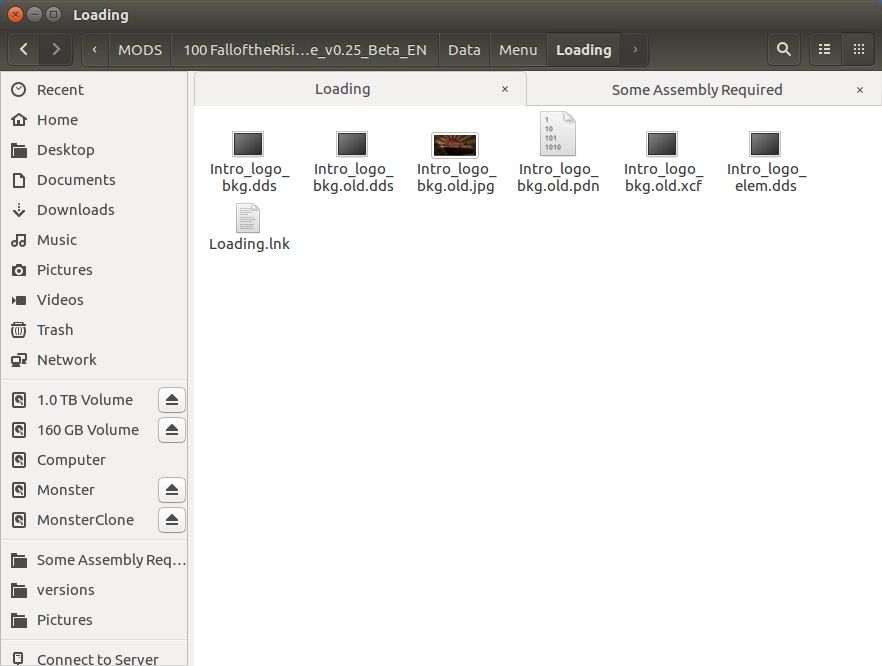 Welcome to Nautilus file manager, by the way!  Now the two files that matter are Intro_logo_bkg.old.pdn (A Paint.net file as Paint.net reads and writes .dds without plugins or anything!), and Intro_logo_bkg.old.xcf (GIMP graphics format). Both programs let you have layers. The background image is on the bottom layer and the text layer containing "Ultimate Edition v.25 Beta EN" is on a transparent layer above the background. That way I can edit text in a hurry any time I want. When I have what I want I save it, then export it as a .dds file as Intro_logo_bkg.dds so the game can use it. Now the two files that matter are Intro_logo_bkg.old.pdn (A Paint.net file as Paint.net reads and writes .dds without plugins or anything!), and Intro_logo_bkg.old.xcf (GIMP graphics format). Both programs let you have layers. The background image is on the bottom layer and the text layer containing "Ultimate Edition v.25 Beta EN" is on a transparent layer above the background. That way I can edit text in a hurry any time I want. When I have what I want I save it, then export it as a .dds file as Intro_logo_bkg.dds so the game can use it.Now I want to know why the file does the kid's blackboard thing at a certain resolution. Doesn't really make a lot of sense. There are no mipmaps in there or anything, just a staightforward .dds file. Curious. Since I generate the .dds file from GIMP now, I'll check it out again to see if any gotchas lie in there somewhere.
__________________
Sub Skipper's Bag of Tricks, Slightly Subnuclear Mk 14 & Cutie, Slightly Subnuclear Deck Gun, EZPlot 2.0, TMOPlot, TMOKeys, SH4CMS |
|

|

|
 09-22-16, 09:17 AM
09-22-16, 09:17 AM
|
#2095 |
|
CTD - it's not just a job
|
The GIMP dds export plug-in might be yer problem chile...
However, my dual-core at 1280x1024 has a single line of text, up top on the screen. My quad-core at 1280x1024 has the blackboard punishment - aka: tile - effect on it. The dual-core uses the ATI 9600XT old AGP card, the quad uses a much newer, but not much stronger PCIe XT4400 (I think that's its number... maybe 4600). I think what I'll do today is install the beast on my old Athlon with an nVidia 6200 AGP card, although that machine had issues running stock v1.4 in the day... |

|

|
 09-22-16, 10:31 AM
09-22-16, 10:31 AM
|
#2096 | |
|
Sink'em All
|
Quote:
On another note, have Jeff_Groves or s7trikback given any timetable when they'll be finished with the ships in FOTRSU. I'm getting a little anxious to see how my single missions will perform with the new changes.
__________________
Head Deep and Keep'em Astern" - LtCDR Samuel D Dealy SHIV Guide | Imperial Japanese Navy | US Submarines |
|

|

|
 09-22-16, 11:04 AM
09-22-16, 11:04 AM
|
#2097 |
|
CTD - it's not just a job
|
For those of you who wanna see airplanes five different ways, I give you:
Zoomed Out a bit.... .... ..... .... ..... .... .... - Zoomed In close  almost waited too long to dive, I was admiring CapnScurvy's icons too long... They're still shooting at us!  They strafed us coming and going... I thought this neat:  Along with the one above, notice the curvature of the Earth? I have no idea how high we are up, 1500?? The dude did at least three runs over my position. I made a mission with spawning destroyer groups, but all I found was like a half-dozen of what I'm going to call "CapnScurvy's Evil Airplanes"...  Never did find me a destroyer (or a hundred) yet though... |

|

|
 09-22-16, 01:21 PM
09-22-16, 01:21 PM
|
#2098 | |
|
Admiral
 |
I did a quick look at my Allied shipborne seaplane, the Kingfisher, and it worked fine during a test mission with it patrolling over a group of Jap ships. Took a nose dive towards one of them and dropped its two 100 lb bomb's as expected.
So, I'm wondering why I couldn't get the plane to spawn from the BB Alabama when I had it in my test mission the other day?? The Jap Catapult ship was spewing out Pete's and Rufe's several by the hour....but nothing from the Alabama?!? Going to have to check some detection parameters to see if there is something different for an Allied response, when compared to the Axis response. I wonder if the same Alabama would hold onto its planes when a detected U-Boat is in range?? 
__________________
 The HMS Shannon vs. USS Chesapeake outside Boston Harbor June 1, 1813 USS Chesapeake Captain James Lawrence lay mortally wounded... Quote:
|
|

|

|
 09-22-16, 02:19 PM
09-22-16, 02:19 PM
|
#2099 |
|
Grey Wolf
 Join Date: Jun 2011
Location: UK
Posts: 752
Downloads: 393
Uploads: 0
|
I'm not sure what is going on with some people's builds, but razzle dazzle not only works in the current beta, it is already included.
No need to activate again over the top of the beta Here is what I am running  Just RR's 0.25 Beta, and the Capn's 0.26 Beta Update Nothing else If I navigate to the roster folder, I can see my roster files If I look in the ship folders I can see my skins Finally I opened the museum, and checked the freighters, tankers and troop transports Every one of them had one of my skins applied I have been reading the forums on my smartphone for the last two weeks, which as I am sure you know is a royal PITA I must have missed the post where the conclusion was drawn that Razz Dazz was not in the latest BETA I downloaded RR's 0.25 BETA today to check, and RR has already incorporated my files into the BETA Am I missing something obvious?  I will happily admit to being wrong if I have misunderstood the last few weeks worth of posts  EDIT I have just had a thought Is it the Capn's 0.26 BETA Update that allowed Razzle Dazzle to work properly??
__________________
-------------------------------------------------- Authority should derive from the consent of the governed, not from the threat of force If the only tool you have is a hammer, pretty soon everything starts to look like a nail FOTRS Ultimate http://www.subsim.com/radioroom/showthread.php?t=226270 The future of SH4 - coming to a PC near you soon 
|

|

|
 09-22-16, 02:24 PM
09-22-16, 02:24 PM
|
#2100 | |
|
Sink'em All
|
Quote:
Can't say what or if something happened but when I first did a couple of patrols in Career mode with v0.25 Beta, some of the ships that had your Razzle Dazzle didn't have it. Try running in career mode and see if things work as they should. just a suggestion on my part. 
__________________
Head Deep and Keep'em Astern" - LtCDR Samuel D Dealy SHIV Guide | Imperial Japanese Navy | US Submarines |
|

|

|
 |
|
|
