
|
|
SUBSIM: The Web's #1 resource for all submarine & naval simulations since 1997
 |
SUBSIM: The Web's #1 resource for all submarine & naval simulations since 1997 |
|
|||||||||
 |
|
|
Thread Tools | Display Modes |
|
|
 12-01-18, 12:48 PM
12-01-18, 12:48 PM
|
#1 | |
|
Watch
 Join Date: Nov 2018
Posts: 18
Downloads: 37
Uploads: 0
|
Quote:
"No valid SH3.exe found" https://forums.ubi.com/archive/index.php/t-535610.html THEIR issue was STARFORCE (Disk version) but worked for "No valid SH3.exe found" in UBISOFT digial download --Skip step 1 --go to step 2, --ignore steps 3-4 --Apply step 5 and copy the files overwriting the originals (which you just backed up, no doubt) ----------------------------------------------------------- Originally posted by Kentubi1983: (in UBISOFT forum) I see that a lot of people need the solution, so I post it here. 1. Completely remove SH3, and Starforce: http://www.onlinesecurity-on.com/protect.phtml?c=55 (execute the application in rar archive sfcdrvrem.rar) Go to the buttom of the page and you find the download to remove Starforce. 2. search for Silent Hunter 3 v1.4b [ENGLISH] No-DVD/Fixed EXE on ************* and download it. Its a zip-file (rld-sh14.rar) containing the following files: SH3.EXE, MISSIONENGINE.DLL, SIMDATA.DLL, UTILS.DLL & STATEMACHINE.DLL 3. Install SH3 and remove the disc from the drive after installation, make sure the game does NOT run after installation. 4. Patch to 1.4b (execute application silent_hunter_3_dvd_1.4b_emea) and make sure the game doesn't start after patching. 5. Extract the contents of the zip-file into SH3's install directory and let it overwrite the files it needs to overwrite. 6. At this point you should be able to play the game. ------------------------ YES, at this point you should be able to install the mod with sh3.exe being properly identified. ------------------------------- EDIT FYI JUST noticed this SHIII_1.4b DiscScratchProtector Utility By Maik http://www.subsim.com/radioroom/show...59&postcount=1 (Removes Starforce Protection) Unpack and copy the files into your installation folder. https://www.mediafire.com/file/9z1bf...+Power+Pack.7z It appears to have the files needed in the SHIII_1.4b DiscScratchProtector Utility folder of the .7z file -------------------------- Edit (years later) I had to re-discover this and the mediafire.com files worked to allow re-install of th 2015 mod version. Copy contents of SHIII_1.4b DiscScratchProtector Utility folder to your SilentHunterIII directory Odd, the mod 2020 and 2022 editions did not have this problem Last edited by SteamSub; 10-22-22 at 10:28 PM. Reason: update |
|

|

|
 12-01-18, 04:12 PM
12-01-18, 04:12 PM
|
#2 |
|
CTD - it's not just a job
|
SteamSub, what directory (folder) do you have SH3 installed in?
|

|

|
 12-01-18, 08:19 PM
12-01-18, 08:19 PM
|
#3 | |
|
Watch
 Join Date: Nov 2018
Posts: 18
Downloads: 37
Uploads: 0
|
Quote:
(Mod installer files placed in here but had to navigate to it from top of the tree each install attempt no matter which directroy it was in). NOTE I had to add "_" between "Ubisoft Game Launcher" and "Silent Hunter 3" to fill in for spaces as the installer mentioned spaces between words as an error point as well. ----------------- Edit I have not tested but I just noticed " SHIII_1.4b DiscScratchProtector Utility By Maik," which may also have the needed files to get rid of the "No valid SH3.exe found, " details at the end of my previous post. Edit (years later) Yes " SHIII_1.4b DiscScratchProtector Utility By Maik," does work, copy contents into SH3 install folder, mine was SilenthunterIII. Last edited by SteamSub; 10-22-22 at 10:30 PM. |
|

|

|
 12-02-18, 04:50 AM
12-02-18, 04:50 AM
|
#4 |
|
Growing Old Disgracefully
|
Hi SS
You are quite correct an easy mistake that is often made. You cannot have spaces in your path with SH3. Peter 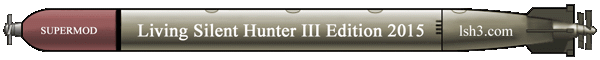
__________________
LSH3-2015 <> TUTORIALS <> ALL YOU NEED TO KNOW <> ALL IN ONE PLACE SH4 <> TUTORIALS <> HOW TO DO IT <> INFORMATION <> DOWNLOAD LINKS SH5 <> TUTORIALS <> HOW TO DO IT <> INFORMATION <> DOWNLOAD LINKS Always Here To Help A Fellow 'Subber' | Need An Answer to A Question Just Send Me A PM |

|

|
 12-08-18, 05:36 AM
12-08-18, 05:36 AM
|
#5 |
|
Bilge Rat
 Join Date: Dec 2018
Posts: 1
Downloads: 3
Uploads: 0
|
howdy, I haven't touched any silent hunter since sh5 first came out...
just curious with the widescreen mods...can we get 1920x1080 (or there-a-bouts) resolution ? or what is the maximum compatible with this mod / sh3 ? thanks |

|

|
 12-08-18, 02:18 PM
12-08-18, 02:18 PM
|
#6 |
|
Formerly Kpt. Hess
Join Date: Sep 2008
Location: 39.20 nmi from U 9
Posts: 54
Downloads: 260
Uploads: 0
|
Welcome aboard, Master Bates!
The widescreen versions of the GUIs in LSH3 are based on a 1360x768 resolution. However this doesn't hinder you from playing in 1920x1080 for example. Actually I never used any resolution higher than that, but I'd expect it to work as well as long as you stick to an aspect ration of 16:9 for the widescreen resolution. |

|

|
 12-08-18, 09:19 PM
12-08-18, 09:19 PM
|
#7 |
|
Grey Wolf
 Join Date: Nov 2010
Location: Texas
Posts: 882
Downloads: 1795
Uploads: 0
|
Master Bates huh. Nice name.
|

|

|
 01-03-19, 07:42 AM
01-03-19, 07:42 AM
|
#8 | |
|
Swabbie
 Join Date: Aug 2006
Posts: 10
Downloads: 16
Uploads: 0
|
Quote:
Looking forward to trying out this amazing mega mod! |
|

|

|
 01-03-19, 02:22 PM
01-03-19, 02:22 PM
|
#9 |
|
Growing Old Disgracefully
|
Hi K
You should be able to add anything to a path as long as there are no spaces. You can have C:\SilentHunter3 but not C:\Silent Hunter3. Post #45 Steam Conversion Installation Instructions For LSH3-2015 > By ValoWay > New Instructions. STEAM And SH3 Problem Sorting By Propbeanie Peter 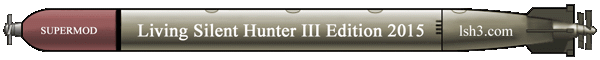
__________________
LSH3-2015 <> TUTORIALS <> ALL YOU NEED TO KNOW <> ALL IN ONE PLACE SH4 <> TUTORIALS <> HOW TO DO IT <> INFORMATION <> DOWNLOAD LINKS SH5 <> TUTORIALS <> HOW TO DO IT <> INFORMATION <> DOWNLOAD LINKS Always Here To Help A Fellow 'Subber' | Need An Answer to A Question Just Send Me A PM |

|

|
 01-03-19, 09:18 PM
01-03-19, 09:18 PM
|
#10 |
|
Swabbie
 Join Date: Aug 2006
Posts: 10
Downloads: 16
Uploads: 0
|
Thanks for all of your work mate - that worked
|

|

|
 |
|
|
