
|
|
SUBSIM: The Web's #1 resource for all submarine & naval simulations since 1997
 |
SUBSIM: The Web's #1 resource for all submarine & naval simulations since 1997 |
 01-02-17, 07:53 PM
01-02-17, 07:53 PM
|
#3391 |
|
CTD - it's not just a job
|
We'll have to have cdrsubron7 tell us what mod he used (if any) for the hull number on the Fleet Boat in the FotRS Ultimate pic...
|

|

|
 01-02-17, 08:06 PM
01-02-17, 08:06 PM
|
#3392 | ||
|
Admiral
 |
Quote:

__________________
 The HMS Shannon vs. USS Chesapeake outside Boston Harbor June 1, 1813 USS Chesapeake Captain James Lawrence lay mortally wounded... Quote:
|
||

|

|
 01-02-17, 08:21 PM
01-02-17, 08:21 PM
|
#3393 |
|
Nub
 Join Date: Dec 2016
Posts: 4
Downloads: 33
Uploads: 0
|
where are the installation instructions, already looked in the support folder
|

|

|
 01-02-17, 09:19 PM
01-02-17, 09:19 PM
|
#3394 |
|
Nub
 Join Date: Dec 2016
Posts: 4
Downloads: 33
Uploads: 0
|
also is there any tutorial videos for this mod
|

|

|
 01-02-17, 09:28 PM
01-02-17, 09:28 PM
|
#3395 |
|
Gefallen Engel U-666
|
xian302!

__________________
"Only two things are infinite; The Universe and human squirrelyness; and I'm not too sure about the Universe" |

|

|
 01-02-17, 09:42 PM
01-02-17, 09:42 PM
|
#3396 | |
|
Admiral
 |
Welcome to SubSim xian302!!
Since you've already downloaded some things from SubSim, I'm suspecting you're familiar with using JSGME (Jones Soft Generic Mod Enabler) and have it loaded into your main game folder....usually named "Silent Hunter Wolves of the Pacific". Like most mods, the FOTRSU 0.52 Beta is compressed and needs to be "extracted" from its compressed state and placed in the "MODS" folder that JSGME created when it was first installed into your main game folder. You may wish to extract the entire FOTRSU contents to a folder of your own making on the desktop, then copy/paste the folder named "100_FalloftheRisingSun_Ultimate_v0.52_PublicBeta_E " directly into the "MODS" folder. When you open JSGME, you should see the same named mod listed in the left pane. I advise you to only use this FOTRSU Beta with your stock game....no other mods "activated" with it. Mods must be "compatible" with each other before thinking they can work as intended together. Since FOTRSU is a large mega mod, its not intended to work with many other mods. In time it will, but for now only use the FOTRSU mod with your stock game.
__________________
 The HMS Shannon vs. USS Chesapeake outside Boston Harbor June 1, 1813 USS Chesapeake Captain James Lawrence lay mortally wounded... Quote:
|
|

|

|
 01-02-17, 10:05 PM
01-02-17, 10:05 PM
|
#3397 |
|
CTD - it's not just a job
|
Are you referring to installation tutorials? If you need help further than what CapnScurvy gave, just give a shout back, and someone will help you along. This being a "Beta" version, the "finer points" of the mod have not been honed yet. You could look on YouTube, and click on some of those hits for what the mod can look like. Rockin Robbins there has a lot of good videos for SH4 play in general, and a few for FotRS Ultimate. He also has some newer videos, and you could look through the Let's install Linux on Moonlight's spare computer thread, specifically in post #27 in that thread he starts the Silent Hunter 4 install. In post #36 he's setting up for MultiSH. More vids are in the works, and there will most likely be one for FotRS Ultimate installation, including some of what is in that Ubuntu thread.
|

|

|
 01-02-17, 10:24 PM
01-02-17, 10:24 PM
|
#3398 |
|
Nub
 Join Date: Dec 2016
Posts: 4
Downloads: 33
Uploads: 0
|
thanks for the instructions on how to install it, that worked perfectly, i just wasnt sure if the download was a collection of mods that id have to add one by one, rather then just a one and done file
it is a lot more easier then i was making it out to be as for the next part im referring to tutorials on the actual mod itself but so far im actually starting to figure it out i just wasnt 100 percent sure if there was a special way to launch the campaign like in silent hunter 5 mods |

|

|
 01-02-17, 10:30 PM
01-02-17, 10:30 PM
|
#3399 |
|
Nub
 Join Date: Dec 2016
Posts: 4
Downloads: 33
Uploads: 0
|
i will say this has got to be the most user friendly mod ive come across so far
|

|

|
 01-02-17, 11:14 PM
01-02-17, 11:14 PM
|
#3400 | |
|
CTD - it's not just a job
|
Quote:
 Be sure to look into the use of MultiSH, if you haven't already. Be sure to look into the use of MultiSH, if you haven't already.
|
|

|

|
 01-03-17, 01:12 AM
01-03-17, 01:12 AM
|
#3401 | ||
|
Admiral
 |
Quote:
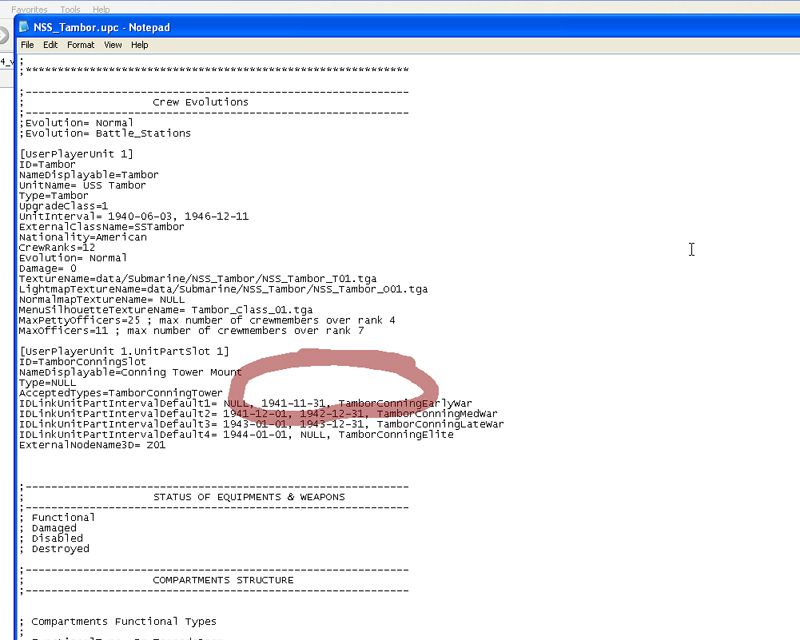 I've mentioned before that dates are important. The fact that there's no such date as November 31st can throw the game off....there's only 365 days in a year, not 366. I don't think this conning tower date makes a difference in whether the deck gun gets crew slots or not.....but you never know what it might lead to. Just wanted to point it out, and correct it for future use. While running the 0.52 Beta, things seem corrected for the Conte Verde, and the issue we had with the stock game corruption after a deactivation of FOTRSU through JSGME. Stock files are intact. Two steps forward this time! 
__________________
 The HMS Shannon vs. USS Chesapeake outside Boston Harbor June 1, 1813 USS Chesapeake Captain James Lawrence lay mortally wounded... Quote:
|
||

|

|
 01-03-17, 02:11 AM
01-03-17, 02:11 AM
|
#3402 |
|
CTD - it's not just a job
|
Ahhh, but my good Capn, you haven't been to the South China Sea in 1944, or up around Dutch Harbor yet, have you?...
 More attempts at campaign layer corrections coming up... More attempts at campaign layer corrections coming up... 
|

|

|
 01-03-17, 05:19 AM
01-03-17, 05:19 AM
|
#3403 |
|
Growing Old Disgracefully
|
Hi Guys
Regarding the deck gun problem. I found this old info from a couple of years ago. I assume he is referring to the saved game folder although there would probably be a similar file in the main game folder??? It might help in the future as a starting point for someone to crack this problem once and for all. Peter
__________________
LSH3-2015 <> TUTORIALS <> ALL YOU NEED TO KNOW <> ALL IN ONE PLACE SH4 <> TUTORIALS <> HOW TO DO IT <> INFORMATION <> DOWNLOAD LINKS SH5 <> TUTORIALS <> HOW TO DO IT <> INFORMATION <> DOWNLOAD LINKS Always Here To Help A Fellow 'Subber' | Need An Answer to A Question Just Send Me A PM |

|

|
 01-03-17, 08:42 AM
01-03-17, 08:42 AM
|
#3404 | ||
|
Admiral
 |
Quote:
Good 'ol Peabody. A good friend and great campaign modder. The description in your quote states: "just remove what i have highlighted in red" (seems like I remember reading this before), but what parts are marked in red? As a side note, I ran into something late last night that I'll look into about the Tambor and its deck gun (besides the conning tower date error). I'll need to test, but there was something odd about one of the deck gun files.
__________________
 The HMS Shannon vs. USS Chesapeake outside Boston Harbor June 1, 1813 USS Chesapeake Captain James Lawrence lay mortally wounded... Quote:
|
||

|

|
 01-03-17, 09:17 AM
01-03-17, 09:17 AM
|
#3405 | |
|
Navy Seal
 |
Quote:
  
__________________
Sub Skipper's Bag of Tricks, Slightly Subnuclear Mk 14 & Cutie, Slightly Subnuclear Deck Gun, EZPlot 2.0, TMOPlot, TMOKeys, SH4CMS |
|

|

|
 |
|
|
