
|
|
SUBSIM: The Web's #1 resource for all submarine & naval simulations since 1997
 |
SUBSIM: The Web's #1 resource for all submarine & naval simulations since 1997 |
 07-17-09, 03:29 AM
07-17-09, 03:29 AM
|
#4576 |
|
Machinist's Mate
 Join Date: Jan 2006
Location: Poland
Posts: 129
Downloads: 185
Uploads: 0
|
What is the zoom of binoculars now ? 2,3 ? It's impossible to check merchant's flags from some range.
I had a real binoculars in my hand a lot of time and know that it has more powerful zoom  Are you going to change it in the game ? |

|

|
 07-17-09, 05:24 AM
07-17-09, 05:24 AM
|
#4577 |
|
Grey Wolf
 Join Date: Jul 2009
Location: Dark forest
Posts: 793
Downloads: 316
Uploads: 0
|
I sent contact report to the headquarters after I had shot one torpedo and status report had counted the torpedos right. So it's not a bug. It turned out that I looked always the uppermost status report, I did not realise the newest ones appears below...
|

|

|
 07-17-09, 06:08 AM
07-17-09, 06:08 AM
|
#4578 | |
|
GWX Project Director
|
Quote:

|
|

|

|
 07-17-09, 06:16 AM
07-17-09, 06:16 AM
|
#4579 | |
|
GWX Project Director
|
Quote:
In GWX they are already set to the maximum of 10x magnification. IIRC in real life, commonly used U-boat binocs were 8x. In GWX we set them to 10x to make up for loss of acuity via pixellation. We are not going to change it further. |
|

|

|
 07-17-09, 07:05 AM
07-17-09, 07:05 AM
|
#4580 |
|
Soundman
 Join Date: Jul 2008
Posts: 143
Downloads: 220
Uploads: 0
|
sp mission
[quote=foz]which mission is it that your uboat is right in front of a convoy , almost on top of you , no time to spare . played it 1 or 2 times ,years ago , now can`t find it , was it sh3 or gwx ? l am new to this posting thing
     . please help. . please help. 
|

|

|
 07-17-09, 07:58 AM
07-17-09, 07:58 AM
|
#4581 |
|
Dominant Wolf
 Join Date: Nov 2006
Posts: 2,143
Downloads: 30
Uploads: 0
|
The convoy training mission, maybe ?
__________________
|

|

|
 07-17-09, 09:21 AM
07-17-09, 09:21 AM
|
#4582 |
|
Admiral
 Join Date: Mar 2007
Posts: 2,200
Downloads: 172
Uploads: 0
|
It is working
 ,GWX3 is working ,GWX3 is working  , I insert again the GWX3 disk into the DVD player and was ready to wright click on the error message ,and when the error message appeared was a bit strange because already the second screenshot of the GWX3 installation process was showed ( the second screenshot with a wolf ) I clicked left or righrt on the error message and the error message disappeared and the installation process was running normal, later in the process a few times again the same exact as before error message was there but each time I clicked on the error message to go ahead , finally the GWX was installed and immediately I swap the GWX3 disk with the SH3 disk to play the game , I was impressed , very nice , amazing , thank you very much for the GWX3 team this is a magnificent work , thank you again , I insert again the GWX3 disk into the DVD player and was ready to wright click on the error message ,and when the error message appeared was a bit strange because already the second screenshot of the GWX3 installation process was showed ( the second screenshot with a wolf ) I clicked left or righrt on the error message and the error message disappeared and the installation process was running normal, later in the process a few times again the same exact as before error message was there but each time I clicked on the error message to go ahead , finally the GWX was installed and immediately I swap the GWX3 disk with the SH3 disk to play the game , I was impressed , very nice , amazing , thank you very much for the GWX3 team this is a magnificent work , thank you again  Of course GWX3 still need the addition of some extra mods like the open hatch mod ( included with JSGME ) may be some sub skins etc etc
__________________
What we do in life echoes in Eternity |

|

|
 07-17-09, 04:24 PM
07-17-09, 04:24 PM
|
#4583 | |
|
Chief of the Boat
|
Quote:

__________________
Wise men speak because they have something to say; Fools because they have to say something.
Oh my God, not again!!  GWX3.0 Download Page - Donation/instant access to GWX (Help SubSim) |
|

|

|
 07-17-09, 05:21 PM
07-17-09, 05:21 PM
|
#4584 |
|
Soundman
 Join Date: Jul 2008
Posts: 143
Downloads: 220
Uploads: 0
|
sp mission
thanks alex , tried The convoy training mission , good but not the one . the mission l am looking for was picked from the single player menu in sh3 or gwx . maybe its some ones downloadable sp mission that l downloaded ages ago. there is a lot out on the net . are there any good links for sp missions, some one should put a collection together, all good fun. even the old versions & mods

|

|

|
 07-18-09, 12:41 AM
07-18-09, 12:41 AM
|
#4585 |
|
Nub
 Join Date: Jul 2009
Location: Columbus, Ohio
Posts: 2
Downloads: 17
Uploads: 0
|
Hi,
I have spent the past 3 days trying to get the GWX 3 working on my computer. I have done the clean install, I had no mods, but I did a clean install, have the latest patch, and when I run the GWX program I see the wolf howling, then the screen with the sub, wolf, and torpedo. However once the load bar reaches all the way to the end, the game crashes. I am unfortunately on Vista but I run it as administrator, tried different compatibilities, etc. I just can't get the game to run. I don't know where to look for help so I figured I could post on here and someone would take pity on me and help me play this game. Kennitz |

|

|
 07-18-09, 05:22 AM
07-18-09, 05:22 AM
|
#4586 |
|
Ocean Warrior
 Join Date: Jul 2006
Location: Reading UK
Posts: 3,473
Downloads: 90
Uploads: 0
|
This is the way to install GWX 3.0 on a Vista Computer
for more information check http://www.thegreywolves.com/support/
For greater familiarity with Windows Vista system security issues that may affect Silent Hunter 3, we recommend reading up on the Microsoft Vista "User Account Control" and "File Virtualization" features. If you still have problems give us a shout
__________________
 http://www.thegreywolves.com/ http://wolvesatwar.com/ Download GWX and other goodies: http://hosted.filefront.com/melnibonian |

|

|
 07-18-09, 05:50 AM
07-18-09, 05:50 AM
|
#4587 | |
|
Admiral
 Join Date: Mar 2007
Posts: 2,200
Downloads: 172
Uploads: 0
|
Quote:
,,
__________________
What we do in life echoes in Eternity |
|

|

|
 07-18-09, 06:41 AM
07-18-09, 06:41 AM
|
#4588 |
|
Admiral
 Join Date: Mar 2007
Posts: 2,200
Downloads: 172
Uploads: 0
|
Thank you very much for the GWX3 team , the GWX3 is Amazing
 , the inmersion factor is incredible high compared with the stock SH3 1.4b version , there is a detail about the underwater of GWX3 , I dont know if is my video card or may be drivers , but the underwater looks too much dark compared with the Stock SH3-1.4b , at day light the sub and the underwater just next the water surface is unrealistic dark , can you tell me your opinion ploease ? , thank you , the inmersion factor is incredible high compared with the stock SH3 1.4b version , there is a detail about the underwater of GWX3 , I dont know if is my video card or may be drivers , but the underwater looks too much dark compared with the Stock SH3-1.4b , at day light the sub and the underwater just next the water surface is unrealistic dark , can you tell me your opinion ploease ? , thank you   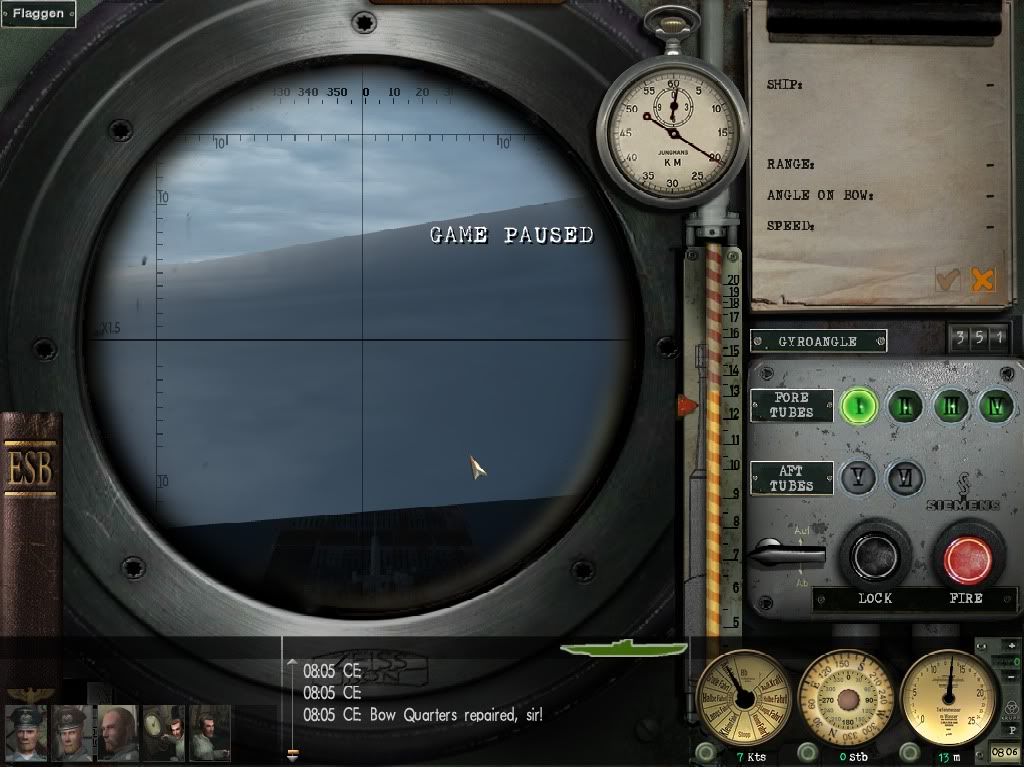
__________________
What we do in life echoes in Eternity Last edited by tonschk; 07-18-09 at 03:17 PM. |

|

|
 07-19-09, 11:56 PM
07-19-09, 11:56 PM
|
#4589 |
|
GWX Project Director
|
Tonschk,
Graphic issues such as you describe vary from monitor to monitor. There is simply no way to make it perfect for everyone. However, another thing that you must understand about the world's waters, is that they vary in appearance from place to place based on many factors. I don't see any problem with the in-game screenshot you've posted, and the shallow reef pic you've posted is no doubt from a tropical area. If you'd like some variance based on location, I recommend you use the SH3 Commander program for that purpose. Unfortunately, what you are voicing is an opinion. We all have them. Just remember that our choices in ANY simulator... not just SH3... are limited. Furthermore, GWX 3.0 is the final version of our project. If you'd like to seek further help changing things to suit your taste, I recommend starting a new thread here in the SH3 Mods Workshop and await a bit of help. Cheers Tonschk. |

|

|
 07-20-09, 05:19 AM
07-20-09, 05:19 AM
|
#4590 |
|
Admiral
 Join Date: Mar 2007
Posts: 2,200
Downloads: 172
Uploads: 0
|
Thank you very much , I must learn how to tweak myself the files/code of this SH3 , I think GWX3 have been like a 1.5 patch for SH3 , Excellent job Congratulations

__________________
What we do in life echoes in Eternity |

|

|
 |
|
|
