
|
|
SUBSIM: The Web's #1 resource for all submarine & naval simulations since 1997
 |
SUBSIM: The Web's #1 resource for all submarine & naval simulations since 1997 |
 12-12-16, 01:40 PM
12-12-16, 01:40 PM
|
#3121 | |
|
Sink'em All
|
Quote:

__________________
Head Deep and Keep'em Astern" - LtCDR Samuel D Dealy SHIV Guide | Imperial Japanese Navy | US Submarines |
|

|

|
 12-12-16, 01:41 PM
12-12-16, 01:41 PM
|
#3122 |
|
CTD - it's not just a job
|
Well, I can get the external camera to work when I choose "Normal", but I have to go back into Gameplay Settings ~after~ I do the Career start. I start the career, name, port, etc., go to the boat screen, get the crew and any changes I want to make that are available for the boat, "Save", back out to the Main Menu, Options, Gameplay Settings, Save (or whatever they call it there), then Load Game and start the actual Career. Extra step, but it's almost a necessity to have the camera for "testing" documentation. I don't think the camera is available on the higher settings though. RR or cdrsubron7 could probably say for certain...
Edit: and look at that, there is your answer, before I can even get finished typing... Last edited by propbeanie; 12-12-16 at 01:44 PM. Reason: Quickdraw McDraw cdrsubron7 zippity ping ping ~ping~!!! |

|

|
 12-12-16, 01:44 PM
12-12-16, 01:44 PM
|
#3123 | |
|
Admiral
 |
Regarding the stock game corruption when deactivating FOTRSU_v0.40 Beta, I've taken a look at the mods file in question...the NPL_Conte_Verde. Stock game has 18 total files while FORTSU has around 64. I know why (having additional skins for the ship), but there are files that shouldn't be in there.
I've highlighted a file named "Euroliner.zon-remove" that has 0 KB for its size (meaning its a dummy file): 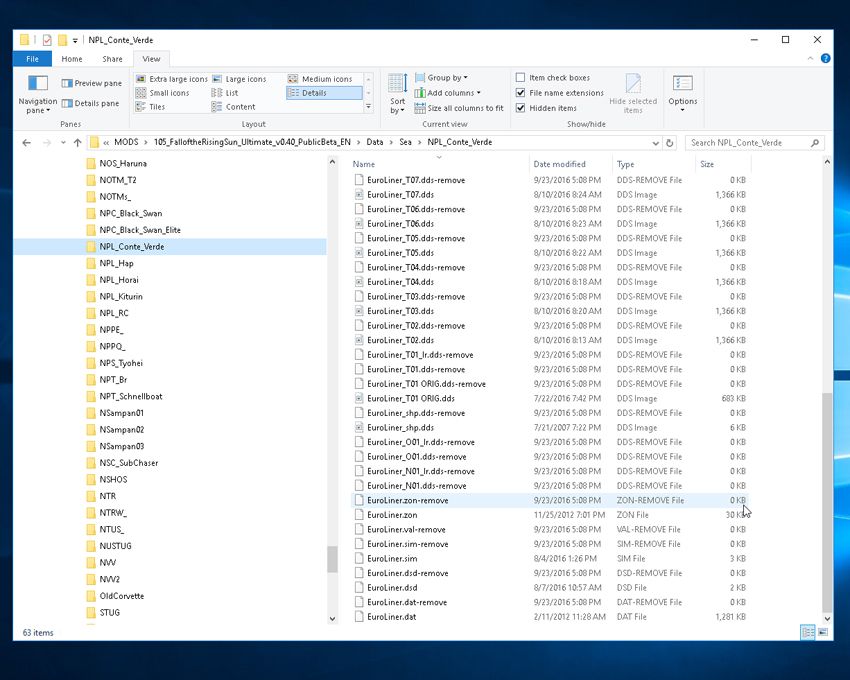 Just below it is another file similar in name "EuroLiner.zon" with a file size of 30 KB. So, this .zon file has something in it, but it's also one of 5 Stock game files that becomes misplaced when you remove the mod from activation. May I suggest whoever put this file together to fix it. Also, the reason the Netherlands Search Plane doesn't have a skin is simply due to not having a skin where one should have been. Below, in the smaller window is the Netherlands Search Plane .cfg file from the Roster folder that points to a texture named "ALBS_PBYCatalina_T02.tga": 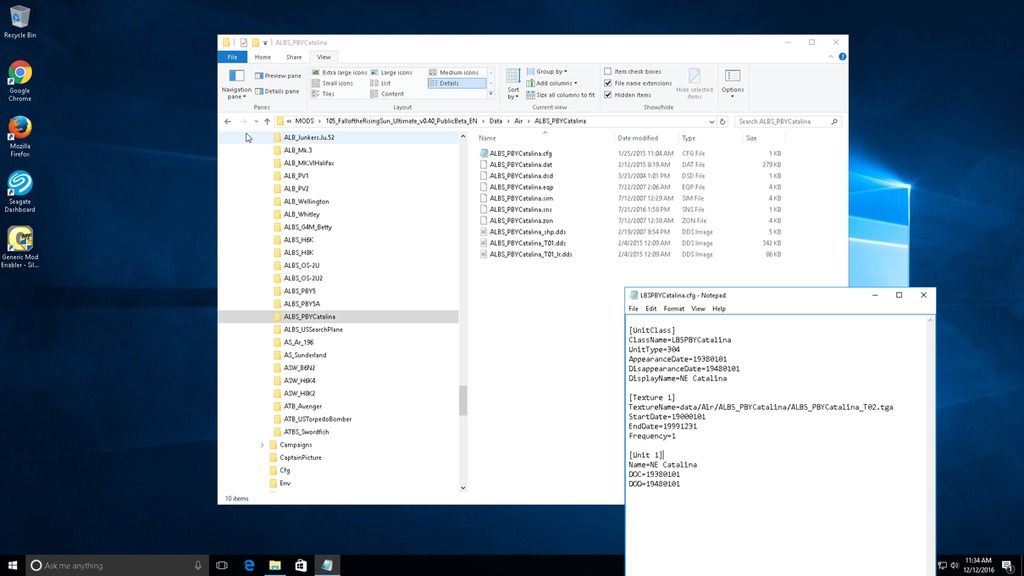 The larger image shows the mods contents of the ALBS_PBYCatalina folder, with no T02 texture image. No skin for you!!
__________________
 The HMS Shannon vs. USS Chesapeake outside Boston Harbor June 1, 1813 USS Chesapeake Captain James Lawrence lay mortally wounded... Quote:
|
|

|

|
 12-12-16, 01:45 PM
12-12-16, 01:45 PM
|
#3124 |
|
Officer
 Join Date: Jan 2004
Posts: 247
Downloads: 177
Uploads: 0
|
Thank you both. Propbeanie I will try your way to see if that works.
just tried it...no go 
|

|

|
 12-12-16, 02:09 PM
12-12-16, 02:09 PM
|
#3125 |
|
CTD - it's not just a job
|
Capn, those are extra files in there. Comparing Stock v1.5 to the activated FotRS Ultimate:
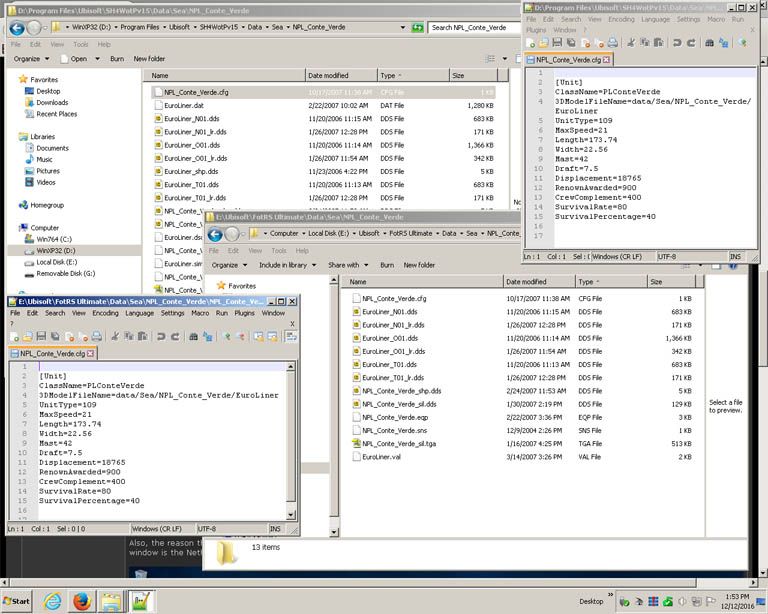 That is part of the "Taking out the trash" campaign. The "-remove" files are text files that JSGME uses to delete files of the same name. Those files are "executed" first, then the new files brought in. The old files had issues, and I can't remember what that exactly was. The image above has the Stock game up top, with it's CFG file from that directory (one line is wrapped in the window), and the FotRS Ultimate activated version is in the lower part, along with its CFG. Notice that the CFG files are the same, including their "Type=" lines. There should be a couple like that in the Air folder also. |

|

|
 12-12-16, 02:17 PM
12-12-16, 02:17 PM
|
#3126 | |
|
CTD - it's not just a job
|
Quote:

|
|

|

|
 12-12-16, 02:27 PM
12-12-16, 02:27 PM
|
#3127 |
|
Officer
 Join Date: Jan 2004
Posts: 247
Downloads: 177
Uploads: 0
|
I'm tempted to uninstall the whole thing and reinstall just to see if it makes a difference.

|

|

|
 12-12-16, 02:35 PM
12-12-16, 02:35 PM
|
#3128 | |
|
Admiral
 |
You have three places to adjust options in the game. Knowing where to look and knowing what to do when you get there will give you a chance at playing the game as expected.
The games main menu screen offers an "Options" parameter (just below the Museum). This group of three Options (Sound Settings; Graphic Settings; Gameplay Settings) will set your music volume, main screen resolution/aspect ratio, and various other gameplay options like "No External View" which will allow you to use the External Camera if its unchecked. What's important to know is some of these settings are offered again in two other places. Those options that are offered again will over ride what ever you set at this main menu Option settings. This area of Options from the main menu screen will work when playing the Sub School missions, AND some are set for play through out the game (like your screen Resolution setting....remember to exit the game to have your new resolution change from the default). But, you need to reset several of them when either playing a Single Mission or Campaign game. In Single Mission play, you'll notice a menu parameter along the bottom of the screen named "Realism". The Realism menu takes you to a screen much like the original "Gameplay Settings" page. Again, you'll need to choose options like "No External View" for playing a Single Mission. It can be set differently than the games main menu screen options. Click "Apply changes" before leaving your settings. The third Options menu is offered when playing a Campaign game. Yes, you can set a "Difficulty" setting when you are setting up your Campaign at one of the early menu screens. BUT, when you arrive at the Captain's Office, mouse over the Radio sitting on the top left hand shelf. You'll be sent to an Options menu much like the main game menu screen offering adjustments for Sound, Graphic, and Gameplay Settings. Some of these parameters may be influenced by your selection of "Difficulty", but you can still customize your Campaign game to something you prefer. Again, these three option areas are independent of each other. It's up to you to set each for how you wish to play.
__________________
 The HMS Shannon vs. USS Chesapeake outside Boston Harbor June 1, 1813 USS Chesapeake Captain James Lawrence lay mortally wounded... Quote:
|
|

|

|
 12-12-16, 02:40 PM
12-12-16, 02:40 PM
|
#3129 |
|
Admiral
 |
Sunk again in October 43, I was at 573ft this time, you're on the very edge of a balao's depth limit so don't go any deeper chaps.
An escort minekaza and a corvette subchaser put paid to my best campaign yet, oh the shame the shame. Fix those bloody sensors for the next patch or its going to be pointless carrying on with it. 
__________________
|

|

|
 12-12-16, 02:41 PM
12-12-16, 02:41 PM
|
#3130 | |
|
Officer
 Join Date: Jan 2004
Posts: 247
Downloads: 177
Uploads: 0
|
Quote:

|
|

|

|
 12-12-16, 02:42 PM
12-12-16, 02:42 PM
|
#3131 |
|
CTD - it's not just a job
|
Very concise CapnScurvy, thank you, and much easier to do the Radio in the Office than exiting back out...
Sniper450, I wouldn't go through the trouble of re-doing the install just yet. Let me go look at my game here in about 3 hours and see what I get. In the meantime, do the Radio in the Office like CapnScurvy suggests. If you're already out on patrol, you'll have to wait until you come back in, if I'm remembering things correctly, before you can make the change anyway. |

|

|
 12-12-16, 02:45 PM
12-12-16, 02:45 PM
|
#3132 | |
|
Officer
 Join Date: Jan 2004
Posts: 247
Downloads: 177
Uploads: 0
|
Quote:
|
|

|

|
 12-12-16, 02:50 PM
12-12-16, 02:50 PM
|
#3133 | ||
|
Admiral
 |
Quote:
__________________
 The HMS Shannon vs. USS Chesapeake outside Boston Harbor June 1, 1813 USS Chesapeake Captain James Lawrence lay mortally wounded... Quote:
|
||

|

|
 12-12-16, 02:56 PM
12-12-16, 02:56 PM
|
#3134 | |
|
Admiral
 |
Give details of what you're seeing, or don't like.
__________________
 The HMS Shannon vs. USS Chesapeake outside Boston Harbor June 1, 1813 USS Chesapeake Captain James Lawrence lay mortally wounded... Quote:
|
|

|

|
 12-12-16, 04:26 PM
12-12-16, 04:26 PM
|
#3135 | |
|
Admiral
 |
I think its quite obvious isn't it?,
Quote:
This doesn't happen every mission which is what is most irritating, sometimes you can be in 200ft of water and they'll sail by, but other times when you're in 350ft of water and Superman is the skipper of that destroyer its campaign time over.
__________________
|
|

|

|
 |
|
|
