
|
|
SUBSIM: The Web's #1 resource for all submarine & naval simulations since 1997
 |
SUBSIM: The Web's #1 resource for all submarine & naval simulations since 1997 |
|
|
 05-25-08, 12:03 AM
05-25-08, 12:03 AM
|
#1 | |
|
Maverick Modder
 Join Date: Aug 2007
Location: England
Posts: 3,895
Downloads: 65
Uploads: 3
|
Quote:
__________________
Freedom of speech - priceless. For everything else there's Mastercard. |
|

|

|
 05-25-08, 12:07 AM
05-25-08, 12:07 AM
|
#2 |
|
中国水兵
 Join Date: Dec 2007
Location: Perth, Western Australia
Posts: 279
Downloads: 22
Uploads: 0
|
lol
Now I too have been struck by the avatar of shame... 
__________________
E8400 @ 4.00Ghz standard vCore, Gigabyte P35C DS3R @ 445 Mhz, Leadtek GTX 280, 3 x 1GB Kingston DDR2 800 @ 890Mhz, 250GB +160GB HDD, Terratec DMX 6fire 24/96, Silverstone ST60F 600W, Logitech Z-5500 THX 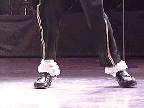 Last edited by Schwuppes; 05-25-08 at 02:27 AM. |

|

|
 05-25-08, 05:04 AM
05-25-08, 05:04 AM
|
#3 |
|
Samurai Navy
 Join Date: Feb 2008
Location: In an octopus's garden
Posts: 565
Downloads: 99
Uploads: 0
|
Thanks for this great übermod OLC! Just downloaded & installed it and the environment looks sooo nifty now, and the GUI is a huge improvement too IMO
Thanks again m8, superb work all around. S! |

|

|
 05-25-08, 03:18 PM
05-25-08, 03:18 PM
|
#4 |
|
Ace of the Deep
 Join Date: Jan 2007
Location: at periscope depth
Posts: 1,204
Downloads: 97
Uploads: 0
|
I have one question, am doubting.
When i have for example mastheight 23m. Do i have to double it for the calculation? I thought not but....
__________________
 |

|

|
 05-25-08, 03:36 PM
05-25-08, 03:36 PM
|
#5 | |
|
Grey Wolf
 Join Date: Jan 2008
Location: CK7662
Posts: 918
Downloads: 178
Uploads: 4
|
Quote:

|
|

|

|
 05-25-08, 03:41 PM
05-25-08, 03:41 PM
|
#6 |
|
Ace of the Deep
 Join Date: Jan 2007
Location: at periscope depth
Posts: 1,204
Downloads: 97
Uploads: 0
|
Thank you Tomfon!!
Was doubting because someone in this subject was talking about doubling the mastheights and my first thought was, that is wrong....
__________________
 |

|

|
 05-25-08, 03:46 PM
05-25-08, 03:46 PM
|
#7 | |
|
Grey Wolf
 Join Date: Jan 2008
Location: CK7662
Posts: 918
Downloads: 178
Uploads: 4
|
Quote:
It might be even better if you bother downloading the tutorials from OLCs FF page and also the read me files. He explains everything really. 
|
|

|

|
 05-25-08, 09:21 AM
05-25-08, 09:21 AM
|
#8 | ||
|
Commander
 Join Date: Apr 2005
Posts: 459
Downloads: 30
Uploads: 0
|
Quote:
|
||

|

|
 05-25-08, 11:57 AM
05-25-08, 11:57 AM
|
#9 | |||
|
Maverick Modder
 Join Date: Aug 2007
Location: England
Posts: 3,895
Downloads: 65
Uploads: 3
|
Quote:
Download S3D and edit scene.dat. In Sky>EnvSim>FogDistances there are four array items, one for each visibility (fog) level. You need to edit CloudRelativeZMin and CloudRelativeZMax to sort out your problem. Bear in mind that the clouds are a flat texture laid on a big dome and, for fogging purposes, Z is measured on the horizontal plane only; the clouds directly above your U-boat are at Z=0 and the clouds on the horizon are at approximately Z=0.9. HTH OLC
__________________
Freedom of speech - priceless. For everything else there's Mastercard. |
|||

|

|
 05-25-08, 05:09 PM
05-25-08, 05:09 PM
|
#10 | |
|
Commander
 Join Date: Apr 2005
Posts: 459
Downloads: 30
Uploads: 0
|
Quote:

|
|

|

|
 |
|
|
