
|
|
SUBSIM: The Web's #1 resource for all submarine & naval simulations since 1997
 |
SUBSIM: The Web's #1 resource for all submarine & naval simulations since 1997 |
 04-29-07, 12:14 AM
04-29-07, 12:14 AM
|
#1 |
|
The Old Man
 Join Date: Apr 2005
Posts: 1,336
Downloads: 6
Uploads: 0
|
Updated for Patch 1.4:
Whatever the devs did to the Captain's log in patch 1.4 involved some changes to the sections of the menu_1024_768.ini file that were involved in the changes noted below for enlarging the clipboard. They also appear to have slightly reduced the length of the text entries that are permitted in the log entries (only by about 5 characters or so - some of my custom entries that worked before caused CTDs under patch 1.4 until I shortened them up by about 5 characters - looks like the current maximum length is about 236 characters, though I usually undershoot it by a few just to be sure). However, now the good news: 1. The game will still recognize and display your custom personal log entries that you make in the fashion explained in the thread below, as long as you keep the length down below the maximum mentioned above  2. It is still possible to enlarge the clipboard to display the log entries better if you want to. I did not have any luck at first, trying to manually change the entries in the menu_1024_768.ini file using the same changed numbers I had used before for the earlier game versions. But, by pasting over the entire lines from my previous tweaked sections, it appears to have given me back my enlarged clipboard. The changes to the menu_1024_768.ini file that are required for this to work with Patch 1.4 are set forth below (just replace the existing lines in the following sections with the lines listed below): [G35 I19]NOTE - as before, the above numbers are only for 1024x768 resolution - if you're running a different resolution you will probably need to use different numbers - BUT the good news is that since this worked this way, if you were already using this before at a different resolution you should be able to just copy/paste the above lines from your tweaked file you were using for 1.3 into the new file for 1.4 and it should restore your enlarged clipboard just fine for use with 1.4. I have tested pretty thoroughly now - it looks good on screen, all the buttons seem to work and it displays all my test custom log entries, scrolls just fine, etc. I have now received just about every kind of radio message and patrol order update I can remember, and everything seems to be working perfectly, so hopefully there's no downside to this. HOWEVER, if anybody using this spots any problems, please let me know, and if I see anything weird develop in my further testing, I'll post back here about it. ================================================== ============ Back in SH3 we figured out how you could make your own custom entries into your KTB, and it really added a lot of interest to the game for me (see thread here - http://www.subsim.com/radioroom/showthread.php?t=97851 ) I was hoping we could do the same sort of thing with SH4, so I gave it a shot tonight. After inducing a few CTDs for reasons still not completely understood (I think it has something to do with my initial entries having been too long, and with the fact that SH4 seems to require that you put the date and time in their designated lines rather than being able to put them only in the text of the entry as in SH3, but I'm still testing to try to find the limits), I have been able to achieve a modicum of success - see screenshot below: 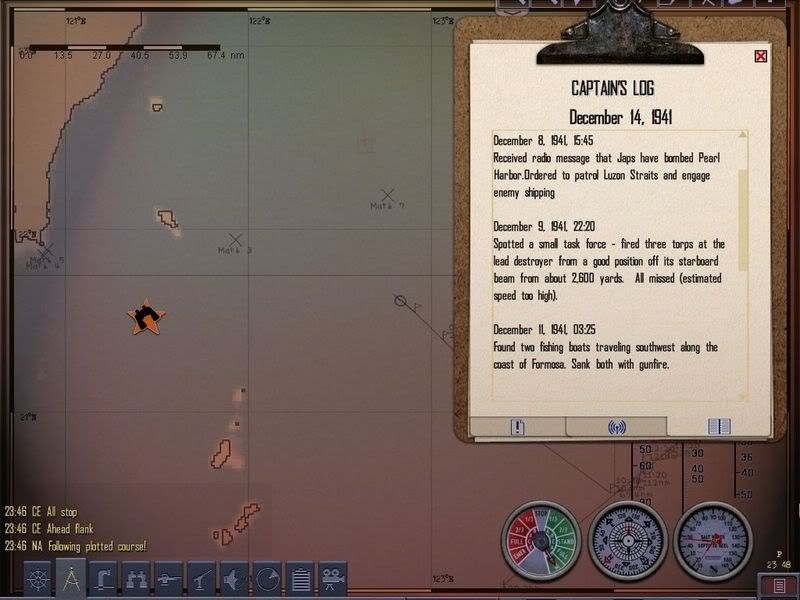 I haven't sunk anything since doing this, so I'm not sure if this will choke when the game tries to add the next entry, but this worked in SH3 so I'm hoping it will here too. Of course, at this point (just like in SH3) you have to make these custom entries manually outside of the game, in this case by modifying the SaveData.clg file in the latest/highest numbered saved game folder in your My Documents SH4 folder. It would be awesome if someone could create some sort of applet to do this from within the game, but that's way beyond my meager skills. I was able to test and confirm that the game does carry over the customized entries into a subsequent saved game, so that part seems to be working just like it did in SH3. So far, so good  One thing I could use some help with - does anybody know where the game stores the font and font size designators for the Captain's Log? or, how to resize the Captain's Log screen to maybe make it wider? I'm thinking that making the font smaller (or changing it to a typed font) and making the log screen wider would make it look better when displaying the longer custom entries. I'm hoping that SH4 Skipper, when it gets done, can recognize these custom entries and incorporate them into the personnel file that I'm hoping it will create for our captains - that was always one of my favorite features of SH3 Commander (unfortunately, this idea came along rather late and SH3 Commander was never modified to deal with the custom entries, but at least it did ignore them so the custom entries didn't do anything to mess up the sinking totals or other aspects of the personnel files that SH3 Commander did create). Hope this proves fun and useful to some of you fellow submariners - good luck and good hunting!
__________________

Last edited by panthercules; 11-30-07 at 01:28 AM. Reason: Updated for patch 1.4 compatibility notes |

|

|
 04-29-07, 12:51 AM
04-29-07, 12:51 AM
|
#2 |
|
Torpedoman
 Join Date: Apr 2007
Posts: 119
Downloads: 0
Uploads: 0
|
Very interesting, Ill be looking forward to the finished version.
__________________

|

|

|
 04-29-07, 02:11 AM
04-29-07, 02:11 AM
|
#3 |
|
The Old Man
 Join Date: Apr 2005
Posts: 1,336
Downloads: 6
Uploads: 0
|
Did a little more testing - definitely seems to be a length limit for the text entries - perhaps 256 characters or something - long entries seem to lead to CTDs when message log tries to load. Also, you can't use semi-colons in the text entries - doing so truncates everything after the semi-colon.
In case anyone is interested, I have posted a sample SaveData.clg file in which I have made my custom entries here, so you can see how the syntax and stuff works (couldn't find a place to host the file - the couple I had used before seem to have folded up or changed to premium /charge sites or something, so I've just pasted it in below): [Log Entry 0] Type=0 EntryText=S-39 First Patrol|Base: Cavite, Philippines|Patrol Luzon Straits|Part I - Personal log entries| EntryTitle=December 1, 1941, 08:15 Date=19411201 Time=815 Categ=0 [Log Entry 1] Type=0 EntryText=Received radio message that Japs have bombed Pearl Harbor. Ordered to patrol Luzon Straits and engage enemy shipping| EntryTitle=December 8, 1941, 15:45 Date=19411208 Time=1545 Categ=0 [Log Entry 2] Type=0 EntryText=Spotted a small task force. Surface attack - fired 3 torps at the lead destroyer from a good position off its starboard beam from about 2,600 yards. All missed (estimated speed too high).| EntryTitle=December 9, 1941, 22:20 Date=19411209 Time=2220 Categ=0 [Log Entry 3] Type=0 EntryText=Found two fishing boats traveling southwest along the coast of Formosa. Sank both with gunfire.| EntryTitle=December 11, 1941, 03:25 Date=19411211 Time=325 Categ=0 [Log Entry 4] Type=0 EntryText=Found small enemy convoy. Submerged attack - fired 3 torps at large freighter, scored one hit. 4th torp missed large troop transport. TDC spread angle not reset to zero from previous shot. Depth charged - no damage.| EntryTitle=December 12, 1941, 18:55 Date=19411212 Time=1855 Categ=0 [Log Entry 5] Type=0 EntryText=Spotted large Japanese freighter. Surface attack - missed with one torpedo. Opened fire with deck gun. Shell hit smokestack, and ship went dead in the water. Missed with another torp from port beam at 1,000 yards. Sank her with gunfire.| EntryTitle=December 13, 1941, 21:30 Date=19411213 Time=2130 Categ=0 [Log Entry 6] Type=0 EntryText=Lookouts spotted a small enemy freighter sailing alone. Not worth a torpedo, so sank her with gunfire.| EntryTitle=December 14, 1941, 06:30 Date=19411214 Time=630 Categ=0 [Log Entry 7] Type=0 EntryText=Intercepted convoy of 5 small freighters and 1 large cargo ship, with 3-4 escorts. Fired last 3 torps at large freighter from 500 yards but all missed. Suspect defect in TDC or torps as only 1 hit out of all torps fired this patrol.| EntryTitle=December 14, 1941, 21:45 Date=19411214 Time=2145 Categ=0 [Log Entry 8] Type=0 EntryText=S-39 First Patrol|Base: Cavite, Philippines|Part II - Ships Sunk and Aircraft Destroyed| EntryTitle=December 1, 1941, 08:15 Date=19411201 Time=815 Categ=0 [Log Entry 9] Type=0 EntryText=Ship sunk!|Long 120° 57' E, Lat 21° 52' N|Fishing boat, 2 tons| EntryTitle=December 11, 1941, 03:11 Date=19411211 Time=311 Categ=0 [Log Entry 10] Type=0 EntryText=Ship sunk!|Long 120° 56' E, Lat 21° 52' N|Fishing boat, 2 tons| EntryTitle=December 11, 1941, 03:14 Date=19411211 Time=314 Categ=0 [Log Entry 11] Type=0 EntryText=Ship sunk!|Long 121° 55' E, Lat 21° 56' N|Medium Old Composite Freighter, 4061 tons| EntryTitle=December 13, 1941, 21:19 Date=19411213 Time=2119 Categ=0 [Log Entry 12] Type=0 EntryText=Ship sunk!|Long 122° 45' E, Lat 22° 11' N|Small Modern Composite Freighter, 1858 tons| EntryTitle=December 14, 1941, 06:20 Date=19411214 Time=620 Categ=0 --------------------------------------------------- That's pretty much it - enjoy!
__________________

|

|

|
 04-29-07, 10:50 AM
04-29-07, 10:50 AM
|
#4 |
|
The Old Man
 Join Date: Apr 2005
Posts: 1,336
Downloads: 6
Uploads: 0
|
Discovered one other small thing this morning - got to thinking about how an SH3 Commander-like personnel file applet would be able to distinguish between the custom entries and the "normal" ones the game generates about the ships sunk. It turns out that if you change the "0" in the "Type=" line to "1", the entry doesn't show up in game any more. However, you can change the "0" to "1" in the "Categ=" line and the entry still shows up, so maybe this could be used as a differentiator when parsing the data in the saved log file.
Still hoping someone can tell me how to change the font or resize the log screen in game to improve the display of the log screen - anybody know?
__________________

|

|

|
 04-29-07, 05:30 PM
04-29-07, 05:30 PM
|
#5 |
|
The Old Man
 Join Date: Apr 2005
Posts: 1,336
Downloads: 6
Uploads: 0
|
Managed to sink a couple of more merchants on my way back to base, and the game had no problem adding those entries to my customized captain's log, so that part seems to be working OK too.
I hope someone can figure out how to automate this in SH4 Skipper or some sort of log applet - I always loved the "War Diary" feature of IL-2 Stab, and I think something like that for SH4 would be great - but this manual method at least gets us part way there.
__________________

|

|

|
 05-01-07, 09:37 PM
05-01-07, 09:37 PM
|
#6 |
|
The Old Man
 Join Date: Apr 2005
Posts: 1,336
Downloads: 6
Uploads: 0
|
Well, some good news and some good/bad news upon further testing.
Good news - Got back to base and started a new patrol. Was able to confirm that you can indeed create some custom entries for your new patrol (after you've saved a game in it) even before you sink anything - see screenshot below: 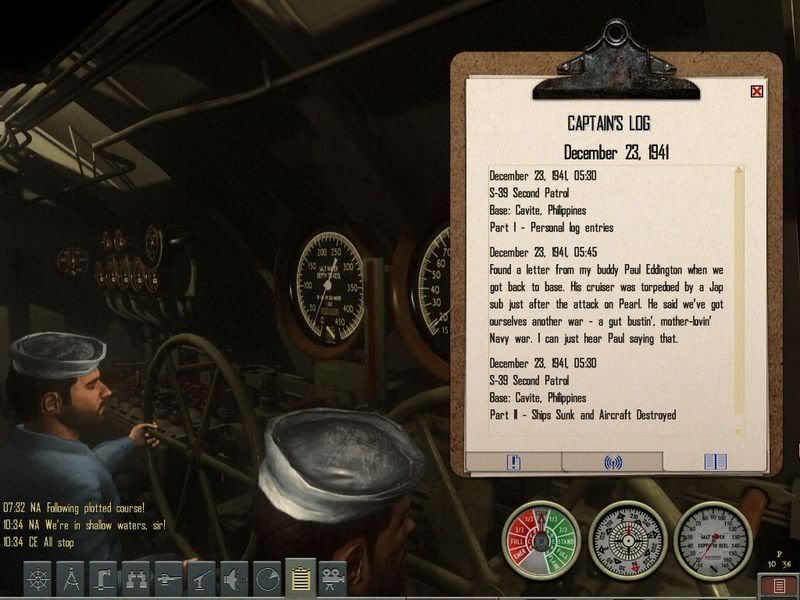 Good/bad news - in the career history screen in base after patrol, the custom entries don't seem to screw up the ability of the game to display the sinkings on this screen - unfortunately, however, they don't seem to change the fact that the game bugs up and displays all the sinkings as having occurred on the same date/time even though they actually didn't - as seen below: 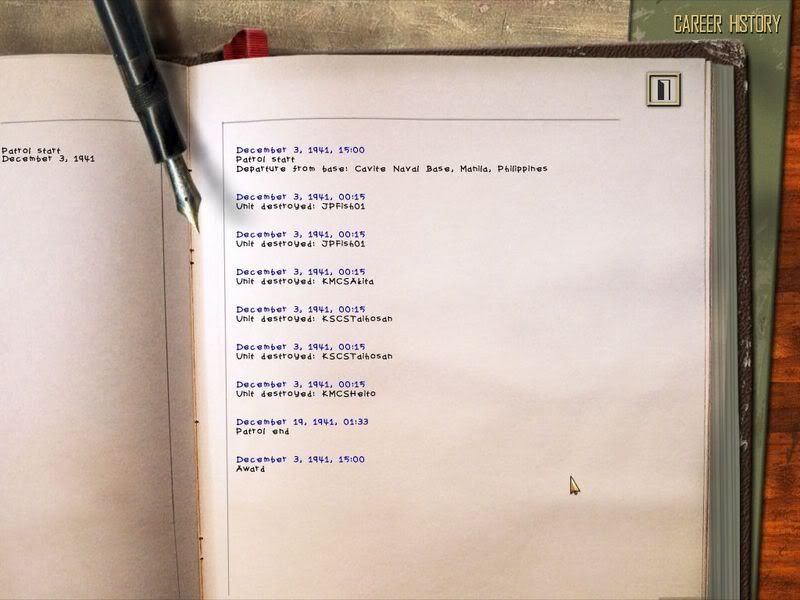 I've seen this bug reported elsewhere here though, so I don't think it can have anything to do with these customized log entries. Hope they fix this in the next patch. Still hoping someone can answer my earlier questions and tip me off as to how to resize the font and/or the Captain's Log screen - any clues?
__________________

|

|

|
 05-01-07, 10:04 PM
05-01-07, 10:04 PM
|
#7 |
|
Sparky
 Join Date: May 2005
Location: San diego Ca.
Posts: 150
Downloads: 31
Uploads: 0
|
Can't help you with the font, but I can reassure you that the sinking ships log entry is not related at all to what your doing

__________________
|

|

|
 05-04-07, 09:51 PM
05-04-07, 09:51 PM
|
#8 |
|
The Old Man
 Join Date: Apr 2005
Posts: 1,336
Downloads: 6
Uploads: 0
|
Well - this sure takes a long time when you have no clue what you're doing
 I have made a little progress - The [G35 I19] section of menu_1024_768.ini appears to control the text field/space for the captain’s log in-game display, and changing the "zone" line from: Zone= 613 553 310 348 4 1 0x35060000 0.5 -0.5 0x35040000 -0.5 0.4 0 -32 to: Zone= 613 553 525 590 4 1 0x35060000 0.5 -0.5 0x35040000 -0.5 0.4 0 -32 stretches out the text frame (and the text) for the captain's log entries very nicely. However, this change by itself makes the text spill out over the edges of the clipboard graphic - so I still need to find that graphic (and deal with relocating the buttons at the bottom, and the scroll bar and arrows at the right side, etc., and also decide whether to do the same stretching for the radio messages and orders screens - they did not stretch when the log page did with the above change) - probably way more work than will be worth it unless I can find some easy way to make everything stretch out together. Maybe some of the modders here who really know how to deal with these .ini graphics tweaks can take it from here and do something easy and elegant [where is the smiley for /beg ?]
__________________

|

|

|
 05-06-07, 01:45 AM
05-06-07, 01:45 AM
|
#9 |
|
The Old Man
 Join Date: Apr 2005
Posts: 1,336
Downloads: 6
Uploads: 0
|
Woohoo - success - finally managed to figure out how to increase the size of the clipboard and related Captain's log page, so that the custom log entries now show up better in game. See screenshot below:
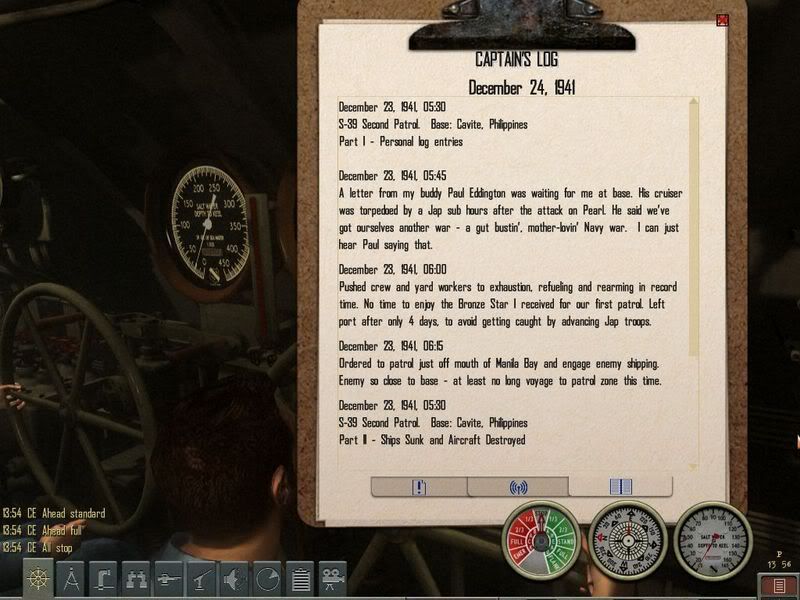 In case anyone is interested, the changes to menu_1024_768.ini are pretty simple and are set forth below: [G35 I19]I've only tested this at 1024x768, and it seems to work fine, but I don't know what it would do at different resolutions. The only oddity I've noticed so far is that if you click on the background to the left of the clipboard to mouse-look around the compartment, you don't seem to be able to click again anywhere to get out of mouse-look and regain control of your mouse - however, you do get control back if you press the "m" key (to bring up the message log), so this doesn't seem to be too bad a quirk. Also, the mission/orders and radio message text boxes haven't been expanded - they work fine (they're just a little small-looking centered on the now-bigger clipboard) but at some point it may be worth expanding at least the radio messages page to look a little more proportional and also show more of the messages at one time. It should be a pretty easy task at this point now that this part has been figured out. Now - go out there and do something worth writing up in a custom log entry  Good luck and good hunting!
__________________

Last edited by panthercules; 05-06-07 at 01:59 AM. |

|

|
 05-06-07, 02:45 AM
05-06-07, 02:45 AM
|
#10 | ||
|
Sea Lord
 Join Date: Feb 2007
Location: A Swede in Frankfurt am Main
Posts: 1,897
Downloads: 4
Uploads: 0
|
Nice and hard work there "panthercules". I wonder if there is any "real" logs on the net?...been searching a bit but so far no go. Found this...maybe worth it...not for the mod in particular but generally
Quote:
EDIT: http://www.geocities.com/Pentagon/1592/reports.html Not all links work but some do Very interesting read actually Quote:
Last edited by CaptainCox; 05-06-07 at 03:15 AM. |
||

|

|
 05-06-07, 12:06 PM
05-06-07, 12:06 PM
|
#11 |
|
The Old Man
 Join Date: Apr 2005
Posts: 1,336
Downloads: 6
Uploads: 0
|
There seem to be a number of war patrol logs available on line. I stumbled on the Batfish logs the other night, but unfortunately I didn't bookmark it and am having a lttle trouble finding it again. While looking for it, I have found the logs of the Sunfish (SS281) - see here:
(http://www.geocities.com/Heartland/Hills/2364/LOGS.html) The Batfish logs were very interesting, as (IIRC) they dealt with the boat's patrols in the Bungo Straits (no mention of Bungo Pete though, that I remember). In the Batfish logs, it was interesting to note the time spent doing research and logging data about weather, currents, thermal layers, etc. Also intriguing to note their comments about the ships they thought they sank versus what they were later credited with, and their experience with radar-equipped aircraft and escorts and the way they used their own radar sets as radar detectors to pick up both enemy and friendly sub activity. Perhaps the most interesting were the number of equipment/maintenance problems they experienced, especially with the radar equipment, and the discussions about the air conditioning and ventilation issues - I'm sure the U-boat crews would have gotten a big kick out of some of the things that the US crews complained about in that regard. Fascinating stuff out there.
__________________

|

|

|
 05-06-07, 04:56 PM
05-06-07, 04:56 PM
|
#12 |
|
The Old Man
 Join Date: Apr 2005
Posts: 1,336
Downloads: 6
Uploads: 0
|
Ok - all finished - as I had hoped, it wasn't that hard to expand the mission objectives page and radio message page after figuring out the log page. All the required changes to the menu_1024_768.ini file to fix all three pages of the clipboard are set forth below (including the ones I noted in the previous posts):
[G35 I19] Zone= 613 553 445 480 4 1 0x35060000 0.5 -0.5 0x35040000 -0.5 0.4 -5 -10 [G35 I21] Zone= 613 624 310 35 3 1 0x35040000 0 0 0x35060002 0 1 75 30 [G35 I27] Zone= 573 186 140 30 0 1 0x35060000 0 -1 0x35060003 0.12 1.36 3 -45 [G35 I29] Zone= 613 552 445 445 4 1 0x35050000 0.5 -0.5 0x35030000 -0.5 0.435 -5 -17 [G35 I33] Zone= 689 623 158 35 3 1 0x35030000 0.5 0 0x3505001B -0.5 1 0 28 [G35 I39] Zone= 573 186 140 30 0 1 0x35050000 0 -1 0x35050001 0.12 1.36 3 -45 [G35 I41] Zone= 613 553 445 445 4 1 0x35070000 0.5 -0.5 0x35080000 -0.5 0.4 -5 -17 [G35 I43] Zone= 613 624 310 35 0 1 0x35080000 0.5 0 0x35070001 -0.5 1 0 45 [G35 I46] Zone= 573 186 140 30 0 1 0x35070000 0 -1 0x35070007 0.12 1.36 3 -45 [G35 I50] Zone= 613 586 310 32 0 1 0x3500000F 0.5 -0.5 0x35000002 -0.5 4.4 0 70 [G35 I51] Zone= 552 743 585 750 0 1 0x35000000 0.75 -1 0x3500000F -0.5 1.25 -100 -100 So, my work here is done.  Enjoy 
__________________

|

|

|
 05-06-07, 05:58 PM
05-06-07, 05:58 PM
|
#13 | |
|
Bosun
 Join Date: Apr 2005
Location: Central Connecticut
Posts: 66
Downloads: 2
Uploads: 0
|
Quote:
http://www.ussbatfish.com/batfish-main.html Patrol logs on the left side.
__________________
Dual core 2.8 Ghz HP Media Center running XP pro 2 Gb mem ATI X1650 w/512 Mb mem Realtek High Definition Audio |
|

|

|
 05-06-07, 06:00 PM
05-06-07, 06:00 PM
|
#14 | ||
|
The Old Man
 Join Date: Apr 2005
Posts: 1,336
Downloads: 6
Uploads: 0
|
Quote:
__________________

|
||

|

|
 06-07-07, 12:46 AM
06-07-07, 12:46 AM
|
#15 | |
|
Admiral
 Join Date: Nov 2004
Location: Silver Spring, MD, USA (but still a Yorkshireman at heart - tha can allus tell a Yorkshireman...)
Posts: 2,497
Downloads: 0
Uploads: 0
|
Quote:
I'll be very interested to see how you achieve what you've done. Exciting stuff! There's nothing better, in my mind, than a way to relive my old computer battles by perusing a realistic log of my exploits.
__________________
"More mysterious. Yeah. I'll just try to think, 'Where the hell's the whiskey?'" - Bob Harris, Lost in Translation. "Anyrooad up, ah'll si thi" - Missen. Last edited by Beery; 06-07-07 at 01:07 AM. |
|

|

|
 |
|
|
