
|
|
SUBSIM: The Web's #1 resource for all submarine & naval simulations since 1997
 |
SUBSIM: The Web's #1 resource for all submarine & naval simulations since 1997 |
 05-14-16, 09:03 AM
05-14-16, 09:03 AM
|
#9 | |
|
Admiral
 |
lukterran, the Large Address Aware app will do this old game a world of good. When it was designed in 2004 (yes that early, SH4 is just an extension of SHIII) games weren't configured to work beyond about 2 gigs of memory (there were no common computers having that kind of memory in them). Today, its common to have 8 gigs as standard, running a 64 bit OS. To force the game to open up its memory usage, an app like LAA will give a 32 bit computer an additional 1 gig of memory access.....a 64 bit OS will get a 2 gig boost. That's a total of 4 gigs of memory access (double what the game expects) with a 64 bit OS, or a total of 3 gigs of memory access for a 32 bit OS.
LAA works with many other older games too. I used it on the Sid Meier's "Railroads" game and it stopped the CTD that occurred after playing for about 15 minutes. It work's! If the game doesn't use the memory, you can brag about having 20 gigs of memory and you're no better off than a guy with 2!! Before trying to install, make sure the Attribute of "Read-only" is unchecked under the Sh4.exe files "Properties" menu, "General" tab: 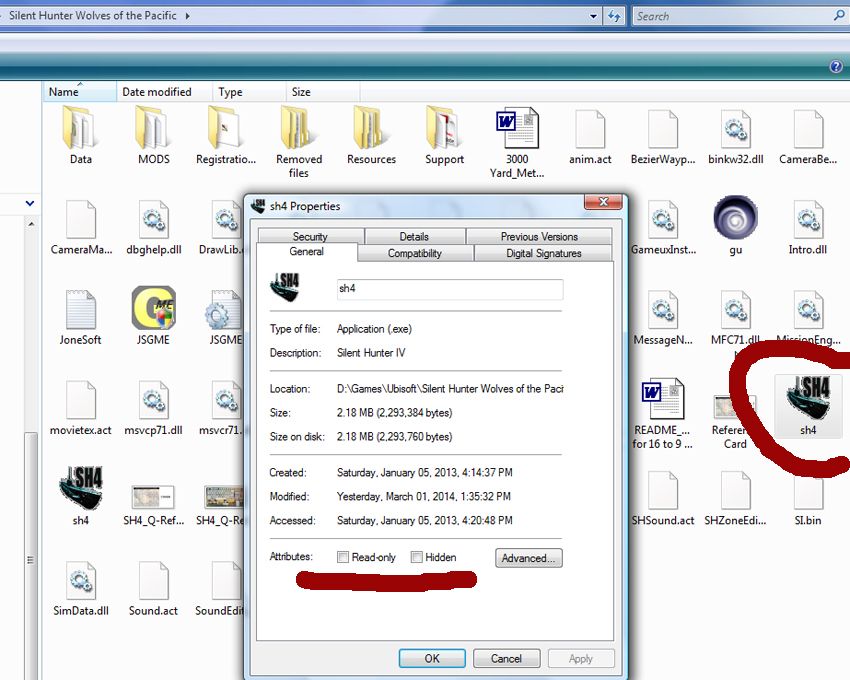 Just make sure it's installed properly within the SH4.exe folder. As the second image at the LAA thread shows, you should see the games name "........\Silent Hunter Wolves of the Pacific\Sh4.exe" listed, along with its path. Where the column reads LAA, it should read "True", meaning the app is installed and working: 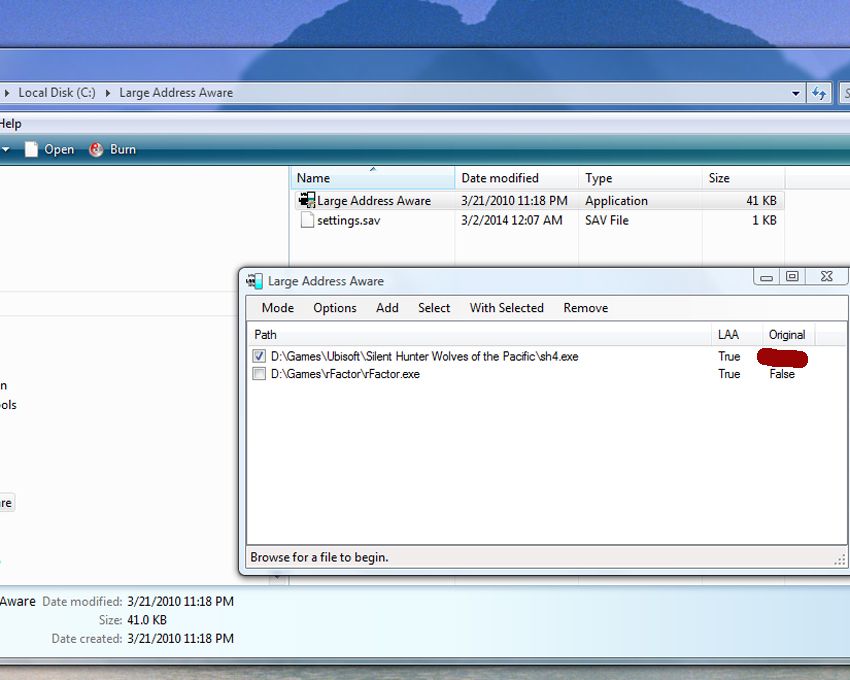
__________________
 The HMS Shannon vs. USS Chesapeake outside Boston Harbor June 1, 1813 USS Chesapeake Captain James Lawrence lay mortally wounded... Quote:
Last edited by CapnScurvy; 05-17-16 at 08:45 AM. |
|

|

|
|
|
