
|
|
SUBSIM: The Web's #1 resource for all submarine & naval simulations since 1997
 |
SUBSIM: The Web's #1 resource for all submarine & naval simulations since 1997 |
|
|
 09-15-11, 09:53 AM
09-15-11, 09:53 AM
|
#1 |
|
Sailor man
 Join Date: Aug 2011
Location: In scapa flow sinking your battleships
Posts: 49
Downloads: 50
Uploads: 0
|
i swear this god damn game is making me tear out my hair, was on the map screen and pressed escape to acces the options ...boom sh5 closed no error message
       
__________________
Worst Silent hunter player eu |

|

|
 09-15-11, 10:13 AM
09-15-11, 10:13 AM
|
#2 | ||
|
Grey Wolf
 Join Date: Jul 2011
Location: UK
Posts: 857
Downloads: 87
Uploads: 3
|
Quote:
Quote:
As far as the Esc crash goes, sounds like it could be a memory issue. Post your system specs, it might give us an idea of what your pc should be able to cope with. If you're still using OHII Full, swap to Base + Env as I mentioned earlier. Is this happening with the install order I gave you earlier, or are they in a different order? |
||

|

|
 09-15-11, 10:42 AM
09-15-11, 10:42 AM
|
#3 |
|
Sailor man
 Join Date: Aug 2011
Location: In scapa flow sinking your battleships
Posts: 49
Downloads: 50
Uploads: 0
|
Im not sure re computor specs sine it runs stock fine with no probs
installed mods = Generic Mod Enabler - v2.6.0.157 [C:\Ubisoft\Silent Hunter 5\MODS] Magnum_Opus_v0_0_1 FX_Update_0_0_19_ByTheDarkWraith NewUIs_TDC_6_7_0_ByTheDarkWraith NewUIs_TDC_6_7_0_alt_officer_wounded_by_Torpedo NewUIs_TDC_6_7_0_New_radio_messages_German NewUIs_TDC_6_7_0_jimimadrids_map_tools OPEN HORIZONS II_base v1.3 OPEN HORIZONS II_enviro v1.3 OH II and Light Campaign Radio Messages v3 Critical hits 1.1 Torpedos Critical hits v 1.2 U-Boat Watch Crew Routine SFX Equipment_Upgrades_Fix_1_2_byTheBeast System Information ------------------ Time of this report: 9/15/2011, 16:17:00 Machine name: DAVE-6E861153FF Operating System: Windows XP Professional (5.1, Build 2600) Service Pack 3 (2600.xpsp_sp3_gdr.101209-1647) Language: English (Regional Setting: English) System Manufacturer: Acer System Model: Aspire M5100 BIOS: Phoenix - AwardBIOS v6.00PG Processor: AMD Phenom(tm) 9500 Quad-Core Processor, MMX, 3DNow (4 CPUs), ~2.2GHz Memory: 3328MB RAM Page File: 2455MB used, 2755MB available Windows Dir: C:\WINDOWS DirectX Version: DirectX 9.0c (4.09.0000.0904) DX Setup Parameters: Not found DxDiag Version: 5.03.2600.5512 32bit Unicode DxDiag Previously: Crashed in system information (stage 4) ------------ DxDiag Notes ------------ DirectX Files Tab: No problems found. Display Tab 1: No problems found. Sound Tab 1: No problems found. Music Tab: No problems found. Input Tab: No problems found. Network Tab: No problems found. -------------------- DirectX Debug Levels -------------------- Direct3D: 0/4 (n/a) DirectDraw: 0/4 (retail) DirectInput: 0/5 (n/a) DirectMusic: 0/5 (n/a) DirectPlay: 0/9 (retail) DirectSound: 0/5 (retail) DirectShow: 0/6 (retail) --------------- Display Devices --------------- Card name: NVIDIA GeForce 9500 GT Manufacturer: NVIDIA Chip type: GeForce 9500 GT DAC type: Integrated RAMDAC Device Key: Enum\PCI\VEN_10DE&DEV_0640&SUBSYS_00000000&REV_A1 Display Memory: 1024.0 MB Current Mode: 1920 x 1080 (32 bit) (60Hz) Monitor: Plug and Play Monitor Monitor Max Res: 1600,1200 Driver Name: nv4_disp.dll Driver Version: 6.14.0012.8026 (English) DDI Version: 9 (or higher) Driver Attributes: Final Retail Driver Date/Size: 8/3/2011 12:49:00, 4210816 bytes WHQL Logo'd: Yes WHQL Date Stamp: n/a VDD: n/a Mini VDD: nv4_mini.sys Mini VDD Date: 8/3/2011 12:49:00, 12542592 bytes Device Identifier: {D7B71E3E-4500-11CF-EA7C-0C2000C2CB35} Vendor ID: 0x10DE Device ID: 0x0640 SubSys ID: 0x00000000 Revision ID: 0x00A1 Revision ID: 0x00A1 Video Accel: ModeMPEG2_C ModeMPEG2_D Deinterlace Caps: {6CB69578-7617-4637-91E5-1C02DB810285}: Format(In/Out)=(YUY2,YUY2) Frames(Prev/Fwd/Back)=(0,0,0) Caps=VideoProcess_YUV2RGB VideoProcess_StretchX VideoProcess_StretchY DeinterlaceTech_PixelAdaptive {335AA36E-7884-43A4-9C91-7F87FAF3E37E}: Format(In/Out)=(YUY2,YUY2) Frames(Prev/Fwd/Back)=(0,0,0) Caps=VideoProcess_YUV2RGB VideoProcess_StretchX VideoProcess_StretchY DeinterlaceTech_BOBVerticalStretch {6CB69578-7617-4637-91E5-1C02DB810285}: Format(In/Out)=(UYVY,YUY2) Frames(Prev/Fwd/Back)=(0,0,0) Caps=VideoProcess_YUV2RGB VideoProcess_StretchX VideoProcess_StretchY DeinterlaceTech_PixelAdaptive {335AA36E-7884-43A4-9C91-7F87FAF3E37E}: Format(In/Out)=(UYVY,YUY2) Frames(Prev/Fwd/Back)=(0,0,0) Caps=VideoProcess_YUV2RGB VideoProcess_StretchX VideoProcess_StretchY DeinterlaceTech_BOBVerticalStretch {6CB69578-7617-4637-91E5-1C02DB810285}: Format(In/Out)=(YV12,0x3231564e) Frames(Prev/Fwd/Back)=(0,0,0) Caps=VideoProcess_YUV2RGB VideoProcess_StretchX VideoProcess_StretchY DeinterlaceTech_PixelAdaptive {335AA36E-7884-43A4-9C91-7F87FAF3E37E}: Format(In/Out)=(YV12,0x3231564e) Frames(Prev/Fwd/Back)=(0,0,0) Caps=VideoProcess_YUV2RGB VideoProcess_StretchX VideoProcess_StretchY DeinterlaceTech_BOBVerticalStretch {6CB69578-7617-4637-91E5-1C02DB810285}: Format(In/Out)=(NV12,0x3231564e) Frames(Prev/Fwd/Back)=(0,0,0) Caps=VideoProcess_YUV2RGB VideoProcess_StretchX VideoProcess_StretchY DeinterlaceTech_PixelAdaptive {335AA36E-7884-43A4-9C91-7F87FAF3E37E}: Format(In/Out)=(NV12,0x3231564e) Frames(Prev/Fwd/Back)=(0,0,0) Caps=VideoProcess_YUV2RGB VideoProcess_StretchX VideoProcess_StretchY DeinterlaceTech_BOBVerticalStretch Registry: OK DDraw Status: Enabled D3D Status: Enabled AGP Status: Enabled DDraw Test Result: Not run D3D7 Test Result: Not run D3D8 Test Result: Not run D3D9 Test Result: Not run Not sure if you need anything else as for a screenshot i loaded up my sh5 to be met by this :O 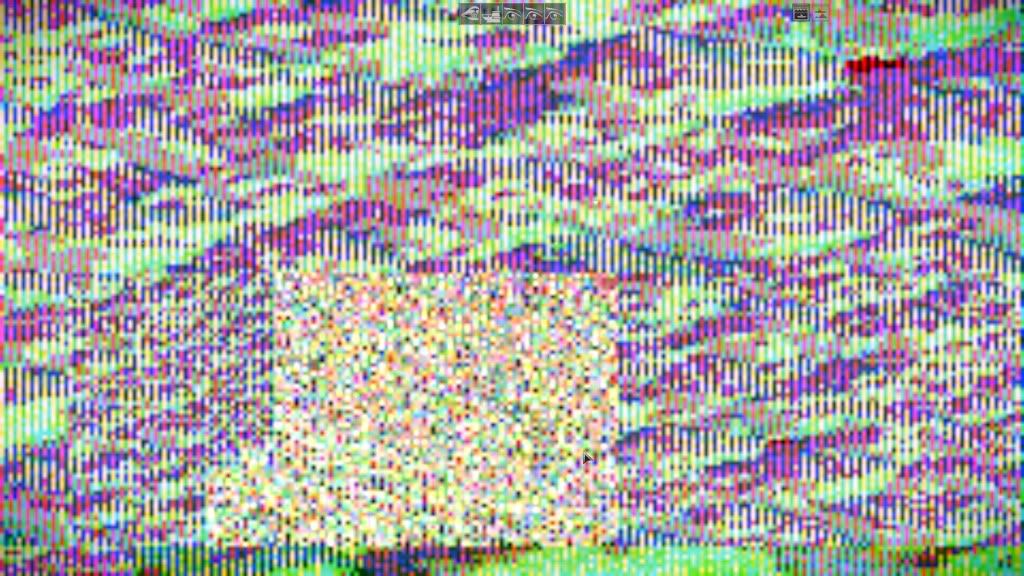 screenie of non working radio thing 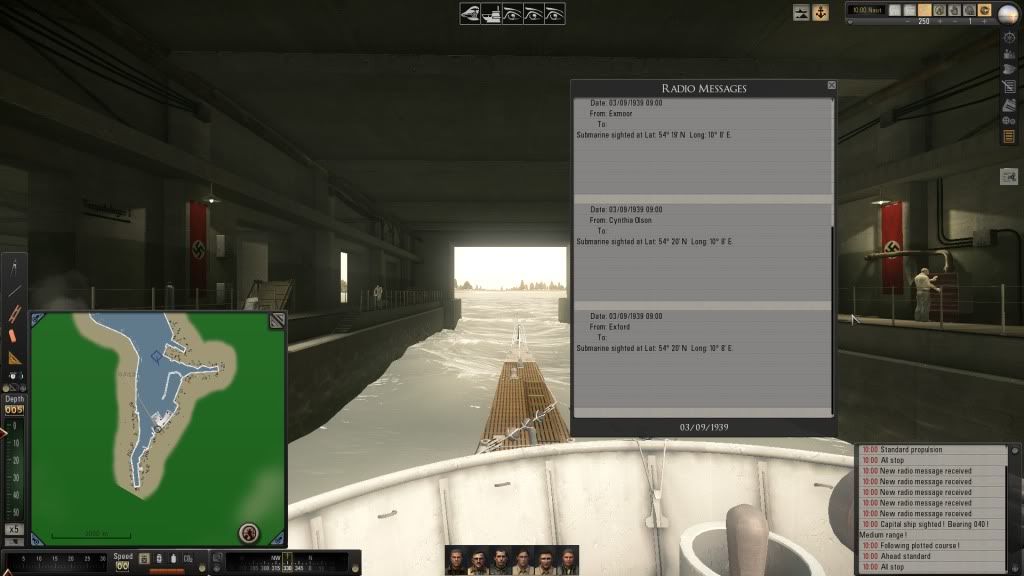 intrestingly i remember when i installed the game there was an red x on compatability screen saying the graphics driver is out of date on my pc, but i checked on nvidias website and my driver is latest version 
__________________
Worst Silent hunter player eu |

|

|
 09-15-11, 04:44 PM
09-15-11, 04:44 PM
|
#4 |
|
Sailor man
 Join Date: Aug 2011
Location: In scapa flow sinking your battleships
Posts: 49
Downloads: 50
Uploads: 0
|
well got the mods running better than ever now , solved the messages thing with the missing button...must not have installed ( see read instructions) for new ui properly
But...still getting a random ctd with no error report, can easy meet the recomended specs for this game so im scratching my head at the moment as to why. intrestingly from my mod report it shows the following greyed out = * Magnum_Opus_v0_0_1* FX_Update_0_0_19_ByTheDarkWraith* NewUIs_TDC_6_7_0_ByTheDarkWraith* NewUIs_TDC_6_7_0_alt_officer_wounded_by_Torpedo NewUIs_TDC_6_7_0_New_radio_messages_German NewUIs_TDC_6_7_0_jimimadrids_map_tools OPEN HORIZONS II_base v1.3* OPEN HORIZONS II_enviro v1.3 OH II and Light Campaign Radio Messages v3 Critical hits v 1.2 Critical hits 1.1 Torpedos U-Boat Watch Crew Routine SFX so not sure if thats causing some problem at a dead end interms of finding anything other than playing for 10 mins+ or untill i get a ctd with each mod on 1 by 1...which im not doing today since im up in 6 hours for the gym ...o well
__________________
Worst Silent hunter player eu |

|

|
 |
|
|
