
|
|
SUBSIM: The Web's #1 resource for all submarine & naval simulations since 1997
 |
SUBSIM: The Web's #1 resource for all submarine & naval simulations since 1997 |
 08-13-21, 10:25 PM
08-13-21, 10:25 PM
|
#1 |
|
Soundman
 |
INTRODUCTION
This GUI was designed to be used for manual targeting and for people who play without "God's Eye View". It does not have the notepad and it provides tools to make it easier to get a firing solution manually. In addition, the Attack Map has been replaced with a full size TDC. It also tries to be historically correct. However, it works great with auto targeting. If you do not select "Manual targeting system", when you target a ship the id and firing solution will be automatically displayed on the TDC. Another way of playing would be to select "Manual targeting system" and not select "No Weapon Officer assistance". In this way, you can do manual targeting but if you don't feel like doing it you can just ask for the ship id or solution to the Weapon Officer. The RAOBF disk does not work if you do not select "Manual targeting system". FEATURES - 1920x1080 resolution. - Authentic looking, full size TDC instead of Attack Map. - AI upscaled TDC dials. - Correct AOB and Bearing dials with 10 degree vernier. - Big Optics that take advantage of the high resolution. - Custom reticle with the vertical scale in angular radians and the horizontal scale in degrees, like the original ones. - Calibrated reticle on both periscopes. You can accurately measure using the vertical and horizontal scales at both 1.5x and 6x zoom. - Authentic looking Uzo with only a vertical line as reticle and 7.1x zoom. - Commander binoculars with 8x zoom and authentic reticle. - Proportional and accurate fields of view and zoom in all optics, calibrated using the periscope as reference. - All other cameras calibrated so that ships look about the same size from the bridge as from the periscope at 1.5x zoom. - Lower light levels on both periscopes with the attack periscope being darker. - Full screen map - Plotting tools you can draw on top of. - Dragable and activable chronometer. - Dragable analog clock that looks like the original. - Switchable large dials for Telegraph, Depth 260 and Compass. - AI upscaled Telegraph and Depth dials. Also part of the compass. - Electric charge, compressed air and CO2 indicators tied to the big depth indicator. - Fuel indicator tied to the big telegraph. - RAOBF Disk on the attack periscope. - Lagewinkelsheibe to help you estimate AOB, tied to the big compass. - Integrated orders. - Additional charts. - Lower memory footprint than other 1920x1080 GUIs. CURRENT VERSION 1.1 CREDITS INSTALLATION INSTRUCTIONS DOWNLOAD https://www.mediafire.com/folder/8by.../DGUI_Hardcore          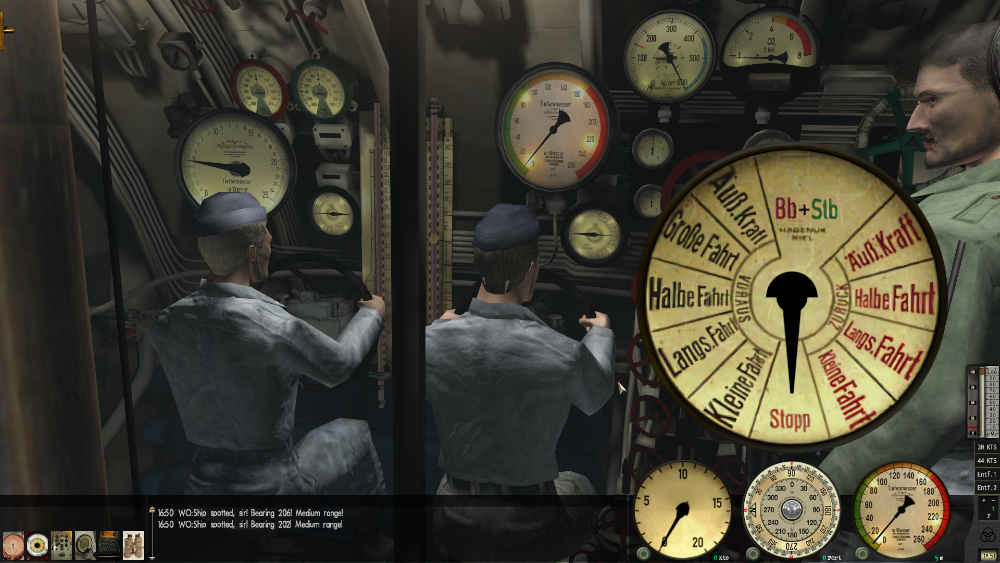
__________________
DGUI Forum: https://www.subsim.com/radioroom/sho...d.php?t=247186 Download: https://www.mediafire.com/folder/1za29pmg9cnud/DGUI DGUI HARDCORE Forum: https://www.subsim.com/radioroom/sho...d.php?t=250272 Download: https://www.mediafire.com/folder/8by.../DGUI_Hardcore Last edited by diego_gut; 05-31-22 at 09:57 PM. |

|

|
 08-13-21, 10:26 PM
08-13-21, 10:26 PM
|
#2 |
|
Soundman
 |
 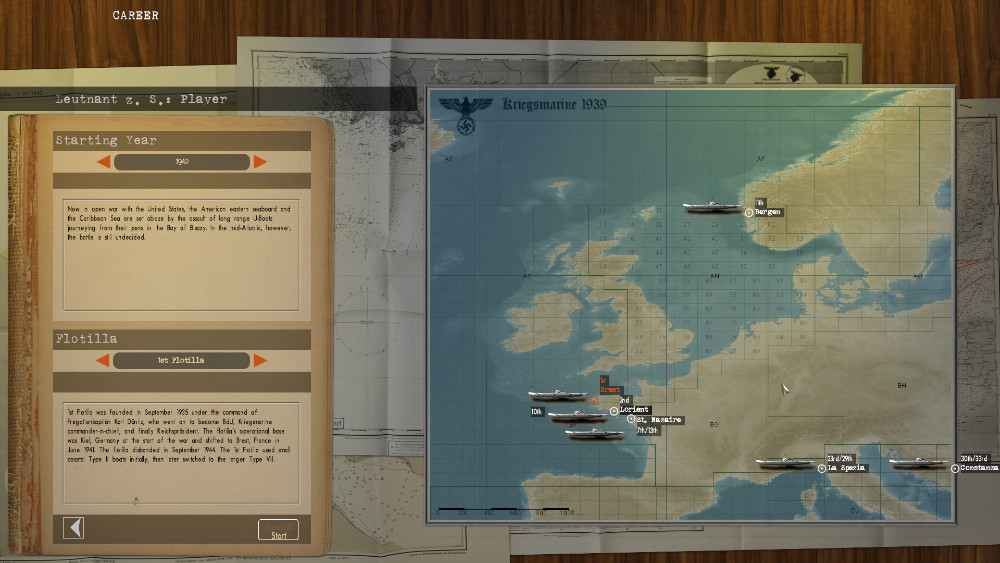 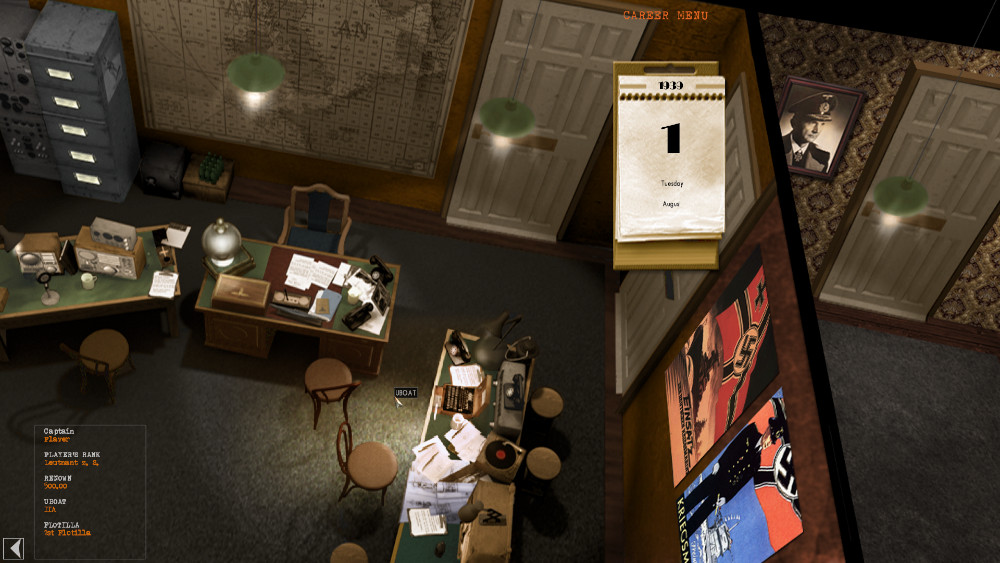 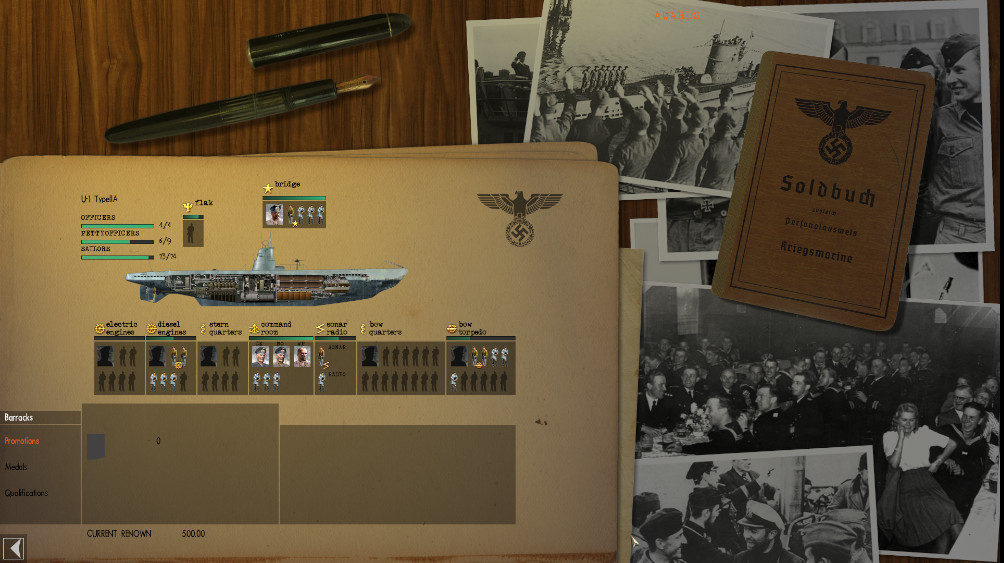  
__________________
DGUI Forum: https://www.subsim.com/radioroom/sho...d.php?t=247186 Download: https://www.mediafire.com/folder/1za29pmg9cnud/DGUI DGUI HARDCORE Forum: https://www.subsim.com/radioroom/sho...d.php?t=250272 Download: https://www.mediafire.com/folder/8by.../DGUI_Hardcore |

|

|
 08-14-21, 02:03 AM
08-14-21, 02:03 AM
|
#3 |
|
Ocean Warrior
 Join Date: May 2012
Location: In the sea, on land and above
Posts: 3,395
Downloads: 860
Uploads: 0
|
  
__________________
  |

|

|
 08-14-21, 01:16 PM
08-14-21, 01:16 PM
|
#4 |
|
Samurai Navy
 Join Date: Dec 2012
Location: Germany
Posts: 596
Downloads: 201
Uploads: 0
|
Great work, is it possible to darken the markings on the periscope abit so it is easier to see them?
|

|

|
 08-15-21, 10:13 PM
08-15-21, 10:13 PM
|
#5 |
|
Soundman
 |
Thank you Anvar1061 and SnipersHunter!!
I'll see what I can do with the graticle color. I will also make an attempt to improve the fonts to make them more readable. Regards
__________________
DGUI Forum: https://www.subsim.com/radioroom/sho...d.php?t=247186 Download: https://www.mediafire.com/folder/1za29pmg9cnud/DGUI DGUI HARDCORE Forum: https://www.subsim.com/radioroom/sho...d.php?t=250272 Download: https://www.mediafire.com/folder/8by.../DGUI_Hardcore |

|

|
 08-18-21, 04:32 PM
08-18-21, 04:32 PM
|
#6 |
|
Lieutenant
 Join Date: Jun 2019
Posts: 261
Downloads: 553
Uploads: 0
|
Отличная работа, не терпится попробовать с модом от Onealex !
|

|

|
 08-18-21, 05:58 PM
08-18-21, 05:58 PM
|
#7 |
|
Soundman
 |
Thank you!!
__________________
DGUI Forum: https://www.subsim.com/radioroom/sho...d.php?t=247186 Download: https://www.mediafire.com/folder/1za29pmg9cnud/DGUI DGUI HARDCORE Forum: https://www.subsim.com/radioroom/sho...d.php?t=250272 Download: https://www.mediafire.com/folder/8by.../DGUI_Hardcore |

|

|
 08-19-21, 02:15 AM
08-19-21, 02:15 AM
|
#8 |
|
Lieutenant
 Join Date: Jun 2019
Posts: 261
Downloads: 553
Uploads: 0
|
|

|

|
 08-19-21, 09:06 PM
08-19-21, 09:06 PM
|
#9 |
|
Soundman
 |
Hello,
For now, I have no plans to add more tools like that. The main reason is that they all have to share the notepad AOB, torpedo depth and spread angle dials. So, when you use them you reset your torpedo settings and I don't like that. To include them I would have to find a way to do it that feels polished and bug free. You are welcome to create a separate mod that adds them to DGUI. Regards, Diego
__________________
DGUI Forum: https://www.subsim.com/radioroom/sho...d.php?t=247186 Download: https://www.mediafire.com/folder/1za29pmg9cnud/DGUI DGUI HARDCORE Forum: https://www.subsim.com/radioroom/sho...d.php?t=250272 Download: https://www.mediafire.com/folder/8by.../DGUI_Hardcore |

|

|
 08-20-21, 09:09 AM
08-20-21, 09:09 AM
|
#10 |
|
Lieutenant
 Join Date: Jun 2019
Posts: 261
Downloads: 553
Uploads: 0
|
Вы сделали хорошо мод, в него интересно играть. Если диск атаки нарушает настройки мода, то и незачем его впихивать в игру)
|

|

|
 09-27-21, 06:41 AM
09-27-21, 06:41 AM
|
#11 |
|
Watch
 Join Date: Oct 2005
Posts: 26
Downloads: 191
Uploads: 0
|
Hi,
What's the difference between the regular and hardcore versions of this mod? |

|

|
 09-27-21, 12:22 PM
09-27-21, 12:22 PM
|
#12 | |
|
Ocean Warrior
 Join Date: May 2012
Location: In the sea, on land and above
Posts: 3,395
Downloads: 860
Uploads: 0
|
Quote:
 installed Torpedo Data Computer (TDC) 
__________________
  |
|

|

|
 04-05-22, 12:32 AM
04-05-22, 12:32 AM
|
#13 |
|
Soundman
 |
"How do you use the distance charts to measure the range in your hardcore version? They are not so easy to read like in your stock version, any way to replace them?"
The ones on my stock version were contributed by Toyotagt86 who is much better at doing graphics than I am. They are also calibrated in milliradians which I used in my stock version. On the other hand, the ones on the hardcore version are pages from an actual uboat manual. I chose them to show that calibration is realistic enough to use the same manual uboat officers used. They are calibrated for angular radians. Chart 1 is for the vertical scale on the periscope, on the left column you can read the angular radians. Remember that each tick on the periscope's vertical scale represents 10 angular radians (each angular radian is 1/16 of a degree). On the top horizontal row you can read the mast height in meters. On each column in the chart you can read the distance at 1.5x and 6x in hundreds of meters. Chart 2 is for the horizontal scale in the periscope. On the left column you have degrees and on the top row you have the ships length in meters. I hope this helps, Regards, Diego
__________________
DGUI Forum: https://www.subsim.com/radioroom/sho...d.php?t=247186 Download: https://www.mediafire.com/folder/1za29pmg9cnud/DGUI DGUI HARDCORE Forum: https://www.subsim.com/radioroom/sho...d.php?t=250272 Download: https://www.mediafire.com/folder/8by.../DGUI_Hardcore Last edited by diego_gut; 04-05-22 at 12:45 AM. |

|

|
 04-05-22, 03:28 AM
04-05-22, 03:28 AM
|
#14 |
|
Commodore
 Join Date: Sep 2005
Location: Portugal
Posts: 635
Downloads: 283
Uploads: 0
|
Thanks for the reply Diego maybe you can help me out with another issue, I use toyota86 gwx enhanced mod and i I can't put the hardcore version to work when I load it via Sh3 commander the lines on the scopes get messed up, but if I launch it without Sh3 commander everything shows up fine, I don't have this issue with your stock version everything works fine with or without Sh3 commander.
|

|

|
 04-05-22, 03:40 AM
04-05-22, 03:40 AM
|
#15 |
|
Navy Seal
 |
Thank you so much Diego for this hardcore version!!!
 Exactly what I was waiting for!!! Very easily adaptable for my NYGM mod… a great chance, I love it!   Ps: there is no more ruler big rose heading in this version (with north/north west etc)? |

|

|
 |
|
|
