
|
|
SUBSIM: The Web's #1 resource for all submarine & naval simulations since 1997
 |
SUBSIM: The Web's #1 resource for all submarine & naval simulations since 1997 |
 05-30-07, 09:16 AM
05-30-07, 09:16 AM
|
#61 |
|
Commodore
 Join Date: Mar 2007
Location: Jersey Shore
Posts: 605
Downloads: 20
Uploads: 6
|
i only over wrote the tower files in the "textures" folder O01 0O2.dds files, should i overwrite the Gato_O01.dds file in the submarine\nss_gato folder as well??
__________________
|

|

|
 05-30-07, 09:35 AM
05-30-07, 09:35 AM
|
#62 | |
|
Grey Wolf
 Join Date: Oct 2005
Location: The Netherlands
Posts: 813
Downloads: 16
Uploads: 0
|
Quote:
Then all Balao and Gato O0?.dds files in the data/submarine/.. folder are the same. |
|

|

|
 05-30-07, 09:37 AM
05-30-07, 09:37 AM
|
#63 |
|
Commodore
 Join Date: Mar 2007
Location: Jersey Shore
Posts: 605
Downloads: 20
Uploads: 6
|
Okay moral of the story is this... (i think)
download the high res Redfin balao skins on page 3 change all the file/folder names from where it says Balao to Gato then download "FooBors" high res gato skin http://www.subsim.com/radioroom/show...ight=gato+skin then take the Submarine\ 0O1.dds file, the texture\tex tower files; 0O1.dds and 0O2.dds from the gato high res and overwrite them into the RedFin mod that you just renamed all the files in. with those files overwritten, all will be good in the gato redfin world nice job Cox and nice work Foofighters, and thank you for your help and time OR simply, as foofighters said earlier, download the redfin balao, change the file names, then delete the tower 0O1 and 0O2.dds files from the texture\ folder that also seemed to work. (strange) this stuff is way beyond my pay grade anways, nice work guys
__________________
Last edited by ATR-42; 05-30-07 at 09:56 AM. |

|

|
 05-30-07, 09:49 AM
05-30-07, 09:49 AM
|
#64 |
|
Grey Wolf
 Join Date: Oct 2005
Location: The Netherlands
Posts: 813
Downloads: 16
Uploads: 0
|
You're welcome.. happy hunting in this awesome sub !
I would go for option 1.. |

|

|
 05-30-07, 01:43 PM
05-30-07, 01:43 PM
|
#65 | |
|
Stowaway
Posts: n/a
Downloads:
Uploads:
|
Quote:
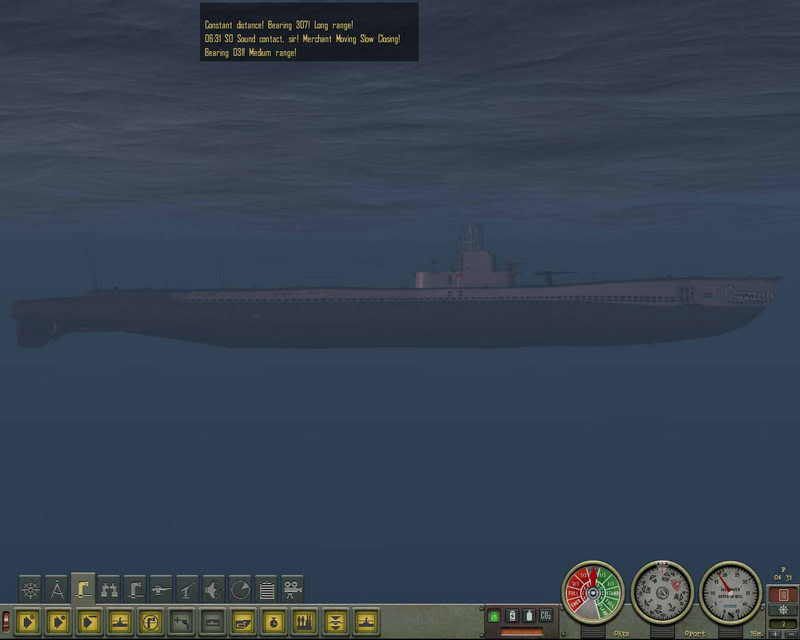
|
|

|
 05-30-07, 02:28 PM
05-30-07, 02:28 PM
|
#66 |
|
Commodore
 Join Date: Mar 2007
Location: Jersey Shore
Posts: 605
Downloads: 20
Uploads: 6
|
Julius,
What technique did you use? the first or the second? i currently have the older conning tower. right now im running the first work around, and its working perfectly. your conning tower is the later one. that must have something to do with it. which way did you try?
__________________
|

|

|
 05-30-07, 02:29 PM
05-30-07, 02:29 PM
|
#67 |
|
Grey Wolf
 Join Date: Oct 2005
Location: The Netherlands
Posts: 813
Downloads: 16
Uploads: 0
|
This problem definetly comes from the TowerGatoO01.dds (and T02) file in the data/textures/.. map.
Delete these from the download.. Does it work properly then ? |

|

|
 05-30-07, 05:22 PM
05-30-07, 05:22 PM
|
#68 |
|
Commodore
 Join Date: Mar 2007
Location: Jersey Shore
Posts: 605
Downloads: 20
Uploads: 6
|
strange, im not getting any bow, tower or wake spray while underway (no wake mods either)... the view from the bridge of the older conning tower is way too whited out with glare. i must have screwed something up...
I humbly request someone with the magic touch to make make a functioning high res red fin gato sub.  either with real painted hull or the rust bucket hull that UBI has us using. I just love the view of the high res deck, and side vents.... 
__________________
|

|

|
 05-31-07, 05:40 AM
05-31-07, 05:40 AM
|
#69 | |
|
Grey Wolf
 Join Date: Oct 2005
Location: The Netherlands
Posts: 813
Downloads: 16
Uploads: 0
|
Quote:
|
|

|

|
 05-31-07, 11:52 AM
05-31-07, 11:52 AM
|
#70 | |
|
Stowaway
Posts: n/a
Downloads:
Uploads:
|
Quote:
|
|

|
 07-17-08, 09:55 AM
07-17-08, 09:55 AM
|
#71 |
|
Electrician's Mate
 Join Date: Feb 2004
Location: Germany/Essen
Posts: 132
Downloads: 27
Uploads: 0
|
Hi there! The dive planes looks awesome! I have a question:
Is it possible that you could create the front dive planes for the following submarines? -Porpoise -Salmon -Sargo -Tambor It would be great! Thx forward! Best regards CaptainNemo |

|

|
 07-17-08, 12:34 PM
07-17-08, 12:34 PM
|
#72 |
|
Navy Seal
 |
My all-time favorite skin. I'm using it now, modified for the USS Kraken by the killflags crew. Makes me miss Captain Cox every time I fire up the game. But as long as we have Foo we have skins.

__________________
Sub Skipper's Bag of Tricks, Slightly Subnuclear Mk 14 & Cutie, Slightly Subnuclear Deck Gun, EZPlot 2.0, TMOPlot, TMOKeys, SH4CMS |

|

|
 06-04-09, 08:04 PM
06-04-09, 08:04 PM
|
#73 |
|
Sailor man
 Join Date: Aug 2008
Posts: 43
Downloads: 30
Uploads: 0
|
tried to look for this skin, but links are broken?
|

|

|
 06-04-09, 08:26 PM
06-04-09, 08:26 PM
|
#74 |
|
Frogman
 Join Date: Mar 2008
Location: Huntley, IL
Posts: 305
Downloads: 142
Uploads: 1
|
Wow
 ...excellent work. The teeth especially. They look exactly the same as in the photo. It's a cool looking boat and historically accurate to boot. ...excellent work. The teeth especially. They look exactly the same as in the photo. It's a cool looking boat and historically accurate to boot.I created a folder to put my favorite skins into. In it goes!  TY VM.
__________________
|

|

|
 04-02-14, 06:58 PM
04-02-14, 06:58 PM
|
#75 |
|
Watch
 Join Date: Mar 2012
Posts: 17
Downloads: 205
Uploads: 0
|
Le link is dead fix plox
|

|

|
 |
|
|
