
|
|
SUBSIM: The Web's #1 resource for all submarine & naval simulations since 1997
 |
SUBSIM: The Web's #1 resource for all submarine & naval simulations since 1997 |
 02-09-09, 08:33 AM
02-09-09, 08:33 AM
|
#1006 |
|
Master of Defense
 Join Date: Mar 2000
Posts: 1,502
Downloads: 125
Uploads: 0
|
I'm sure it was my download manager. I was able to download without it.
My mirror of LWAMI 3.09 is: http://www.subguru.com/DW_missions/L..._Installer.rar 
|

|

|
 02-09-09, 09:20 AM
02-09-09, 09:20 AM
|
#1007 |
|
Seabed Comber
Join Date: Aug 2005
Location: NorthEast
Posts: 349
Downloads: 99
Uploads: 0
|
Thanks for that.
__________________
 
|

|

|
 02-09-09, 11:07 AM
02-09-09, 11:07 AM
|
#1008 |
|
Ocean Warrior
 Join Date: Nov 2008
Location: Auburn, Alabama
Posts: 3,333
Downloads: 101
Uploads: 0
|
Reinstalled DW last night, getting LwAmi all set up now. Thanks for all the work you guys have done
 Edit: So I've got LwAmi 3.09 installed into a clean install of DW 1.04, and none of the new objects/countries show up. Did I goof up, or are they not supposed to be listed in the USNI reference?
__________________
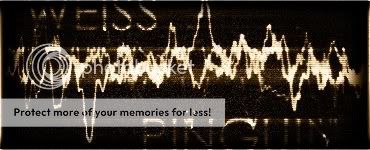
Last edited by Weiss Pinguin; 02-09-09 at 01:50 PM. |

|

|
 02-09-09, 02:03 PM
02-09-09, 02:03 PM
|
#1009 |
|
Sea Lord
 Join Date: Feb 2004
Posts: 1,945
Downloads: 220
Uploads: 0
|
Neat Excel presentation of the sonar profiles by progressive frequencies.

__________________
Liberty, Equality, Fraternity |

|

|
 02-09-09, 03:08 PM
02-09-09, 03:08 PM
|
#1010 | |
|
Planesman
 Join Date: Jan 2007
Location: Obetz, Ohio
Posts: 181
Downloads: 170
Uploads: 5
|
Quote:
I've got the same problem |
|

|

|
 02-09-09, 03:30 PM
02-09-09, 03:30 PM
|
#1011 |
|
Ocean Warrior
 Join Date: Sep 2006
Location: Connecticut
Posts: 2,507
Downloads: 142
Uploads: 0
|
Checked up on it for my version. Same issue. The new countries and units are missing from the USNI reference. The models and countries do show up in the mission editor.
__________________
 Be my friend or be a mushroom cloud. Be my friend or be a mushroom cloud.   "I am coming at you. You will explode in a couple of minutes !" "I am coming at you. You will explode in a couple of minutes !" 
|

|

|
 02-09-09, 03:40 PM
02-09-09, 03:40 PM
|
#1012 |
|
Planesman
 Join Date: Jan 2007
Location: Obetz, Ohio
Posts: 181
Downloads: 170
Uploads: 5
|
Quote:Checked up on it for my version. Same issue. The new countries and units are missing from the USNI reference. The models and countries do show up in the mission editor.Quote:
Thats the same here it's there just not in the usni reference |

|

|
 02-09-09, 04:04 PM
02-09-09, 04:04 PM
|
#1013 |
|
Grey Wolf
 Join Date: Mar 2005
Location: Germany
Posts: 956
Downloads: 9
Uploads: 0
|
I haven't done the actual import but as far as I understand the DW mechanics everything that is visible in the USNI has to be seperately added to the appropriate files (USNIData.* + some other file I think). If the pics/textfile isnt in there then it wont be in the USNI Db.
However as noted above the entities are in the game database and therefore useable in the mission editor ... you just cant look at em in the USNI Db. If someone knows how the reference system works (USNI <-> GameDb) he could add the missing stuff to the USNI. Once thats done its quite easy to package it for distribution and add it as add-on mod for LwAmi (which could be made JSGME compatible). |

|

|
 02-09-09, 04:55 PM
02-09-09, 04:55 PM
|
#1014 | |
|
Silent Hunter
 Join Date: Jun 2004
Location: Along the Watchtower
Posts: 3,810
Downloads: 27
Uploads: 5
|
Quote:
__________________

|
|

|

|
 02-09-09, 04:57 PM
02-09-09, 04:57 PM
|
#1015 | |
|
Silent Hunter
 Join Date: Jun 2004
Location: Along the Watchtower
Posts: 3,810
Downloads: 27
Uploads: 5
|
Quote:
__________________

|
|

|

|
 02-09-09, 05:22 PM
02-09-09, 05:22 PM
|
#1016 | |
|
Lieutenant
 Join Date: Feb 2006
Location: UK
Posts: 253
Downloads: 44
Uploads: 0
|
Quote:
|
|

|

|
 02-10-09, 12:44 AM
02-10-09, 12:44 AM
|
#1017 |
|
Grey Wolf
 Join Date: Mar 2005
Location: Germany
Posts: 956
Downloads: 9
Uploads: 0
|
As far as I remember we can mess with the USNI Db but we have to clearly mark extraneous stuff. Unfortunatly I dont have any references for this statement handy.
|

|

|
 02-12-09, 01:37 PM
02-12-09, 01:37 PM
|
#1018 | |
|
Navy Seal
 |
Quote:
To install simply unzip this file in to your DW Graphics folder and run the included .bat. http://www.commanders-academy.com/tl...%20Entries.zip |
|

|

|
 02-12-09, 02:04 PM
02-12-09, 02:04 PM
|
#1019 |
|
Ocean Warrior
 Join Date: Sep 2006
Location: Connecticut
Posts: 2,507
Downloads: 142
Uploads: 0
|
Just a quick request. Could we get the armed oil rigs (Oil Rig Light and Oil Rig Heavy) from the Sakura mod also put in ? I liked to use those in Persian Gulf missions. I'd do it myself if I knew how, but I'd really like to see these put in.
__________________
 Be my friend or be a mushroom cloud. Be my friend or be a mushroom cloud.   "I am coming at you. You will explode in a couple of minutes !" "I am coming at you. You will explode in a couple of minutes !" 
|

|

|
 02-12-09, 02:26 PM
02-12-09, 02:26 PM
|
#1020 | ||
|
Silent Hunter
 Join Date: Jun 2004
Location: Along the Watchtower
Posts: 3,810
Downloads: 27
Uploads: 5
|
Quote:
__________________

|
||

|

|
 |
|
|
