
|
|
SUBSIM: The Web's #1 resource for all submarine & naval simulations since 1997
 |
SUBSIM: The Web's #1 resource for all submarine & naval simulations since 1997 |
 05-08-07, 09:58 AM
05-08-07, 09:58 AM
|
#16 | |
|
Grey Wolf
 Join Date: Mar 2005
Location: Treading Water
Posts: 847
Downloads: 56
Uploads: 0
|
Quote:
Here is a point to consider however... if your mod is used standalone, then the *.sim files he modified to match the cfg files are missing... |
|

|

|
 05-08-07, 02:02 PM
05-08-07, 02:02 PM
|
#17 | |
|
Pacific Aces Dev Team
|
Quote:
__________________
One day I will return to sea ... |
|

|

|
 05-08-07, 06:23 PM
05-08-07, 06:23 PM
|
#18 | |
|
Swabbie
 Join Date: Apr 2007
Location: Cornwall,UK
Posts: 5
Downloads: 66
Uploads: 0
|
Quote:
Great mod  Just noticed one oddity in the museum after applying your mod. Looks like the speed of the ships in the museum is taken from the config files, causing some of the larger ships to plough into the sea due to their new super speeds.:rotfl: The new length is being taken as the speed of the ship. Submersible fleet carriers ftw  Definitely livens up the museum. Definitely livens up the museum.Fingle |
|

|

|
 05-09-07, 07:48 AM
05-09-07, 07:48 AM
|
#19 |
|
Watch
 Join Date: Sep 2003
Posts: 30
Downloads: 0
Uploads: 0
|
Welcome aboard, Fingle Bill.
Good catch. Looks more like boat races than a museum now. I'm glad you found that. It's been bugging me why the speed values would be in the config files, but not apparently used anywhere. At least now we know. I never go to the museum, so never would have seen that. Let me ask you.....assuming the museum ships can't be slowed down, and given the choice between having either ship's length info in the logbook or a correctly functioning museum, which would you prefer ? For now, I'll just make a note about that in the readme so people at least know what to expect. Thanks |

|

|
 05-09-07, 05:58 PM
05-09-07, 05:58 PM
|
#20 | ||
|
Swabbie
 Join Date: Apr 2007
Location: Cornwall,UK
Posts: 5
Downloads: 66
Uploads: 0
|
Quote:
 Quote:
|
||

|

|
 05-13-07, 05:29 PM
05-13-07, 05:29 PM
|
#21 |
|
Nub
 Join Date: May 2007
Posts: 2
Downloads: 2
Uploads: 0
|
If I use this will it tell me the ship length in meters? by using the ship length / by time to cross the scope x 2 I get the speed in knots ex:
135meter length/53 seconds = 2.5 Meters per second x 2 = 5 knots. How can I do this with feet instead of meters if it doesn't work? |

|

|
 05-13-07, 05:43 PM
05-13-07, 05:43 PM
|
#22 | |
|
Ace of the Deep
 Join Date: Nov 2002
Location: No-good Missouri scum
Posts: 1,223
Downloads: 43
Uploads: 0
|
Quote:
Divide as per usual... length in Feet/time. Then multiply by 0.6 - that will give you approximate knots. As always either be heading right at them or not moving for best results.
__________________
"When Gary told me he had found Jesus, I thought, Yahoo! We're rich! But it turned out to be something different." - Jack Handey |
|

|

|
 05-13-07, 06:03 PM
05-13-07, 06:03 PM
|
#23 |
|
Ace of the Deep
 Join Date: Dec 2004
Location: Valhalla: Silent Generation
Posts: 1,149
Downloads: 910
Uploads: 0
|
Flank, the measurements you're using are "rough" guesstimates.
the real formulae are these: Metric: Meter / secs. x 1.96 (not 2) = speed in knots. 1852 m = 1 nm 3600 sec = 1 hr., then, 1852/3600 = .51, then 1/.51 = 1.96 Imperial: Yards / secs. x 1.78 = speed in knots. 2026 yds. = 1 nm 3600 sec = 1 hr, therefore 2026/3600 = .56, then 1/.56 = 1.78 in both cases, 1.96 or 1.78 are usually used because its time-honored thought that multiplication is easier than division.
__________________
 During times of universal deceit, telling the truth becomes a revolutionary act. ~ George Orwell |

|

|
 05-14-07, 08:57 AM
05-14-07, 08:57 AM
|
#24 | ||
|
Watch
 Join Date: Sep 2003
Posts: 30
Downloads: 0
Uploads: 0
|
Quote:
If using the scope to estimate speed, I do exactly what NefariousKoel said. As don1reed pointed out, though, the key word here is 'estimate'. The calculated estimates aren't exact. They are, however, plenty good enough to get the job done. Quote:
I'm certain the AR can get added, just not in the same way that I replaced the speed. Right now I'm taking some time to study these files and figure out how all this stuff fits together. Definitely want to add the A/R, plus had a couple more ideas about things for the logbook. Hopefully, there will be some progress soon. |
||

|

|
 05-14-07, 10:01 AM
05-14-07, 10:01 AM
|
#25 | |||
|
Grey Wolf
 Join Date: Mar 2005
Location: Treading Water
Posts: 847
Downloads: 56
Uploads: 0
|
Quote:
Quote:
|
|||

|

|
 05-25-07, 09:26 AM
05-25-07, 09:26 AM
|
#26 |
|
Stowaway
Posts: n/a
Downloads:
Uploads:
|
Warning.
If you do trade speed with length, you DO change ships speed (try this - change it to 500, open mission editor and you will see that you can set speed of that ship up to 500 kts! (speed max=500 kts). Now, that could be the problem if game has scripted (go to max speed) instead of (go to speed=32)... 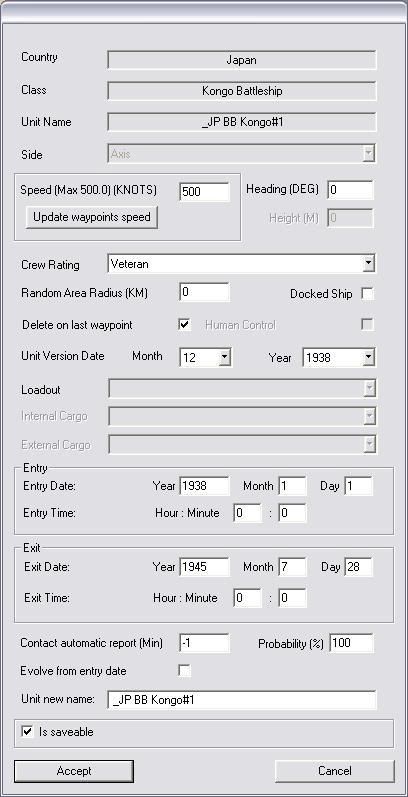 I have tried to add length and aspect ratio to rec. manual with 1024_768.ini file.. no luck. I can't add new Item ID... Insted, I have found temp solution 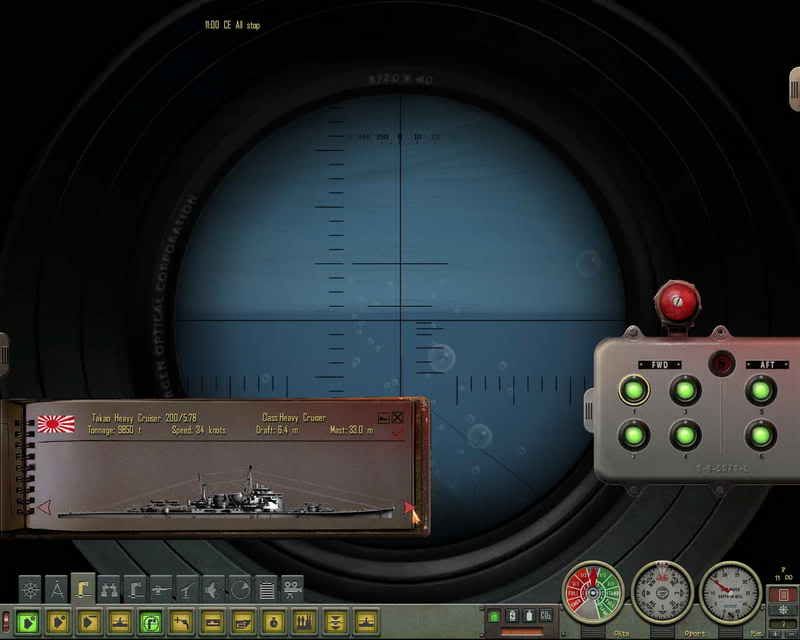
|

|
 05-25-07, 10:00 AM
05-25-07, 10:00 AM
|
#27 |
|
Pacific Aces Dev Team
|
Good idea placing it behind the name of the ship. Does it actually show later in your list of sinkings also? That's why I fear:hmm:
__________________
One day I will return to sea ... |

|

|
 05-25-07, 11:15 AM
05-25-07, 11:15 AM
|
#28 |
|
Stowaway
Posts: n/a
Downloads:
Uploads:
|
yes, but I don't mind
 imo It's better than having to look at printed data... P.S. It would be best to add it to rec. manual as extra data (in 1024_768.ini file). Anyone know how to link new "Item ID" for length with data in shipname.cfg? I have done everything else that is needed in 1024_768.ini and menu.txt files... |

|
 05-26-07, 02:28 PM
05-26-07, 02:28 PM
|
#29 |
|
Loader
 Join Date: May 2007
Location: Orange Park, Fl
Posts: 85
Downloads: 2
Uploads: 0
|
stadimeter and ranging
Skippers,
I know we are looking for exact range but is it realistic? I made a copy of Submarine Torpedo Manual, Dated May 1950. From Page 31 of Manual, section 5-7 (h) The following points should be kept in mind in height determinations: (1) Masthead heights may be purposely altered by enemy to cause inaccuracies in periscope range. (2) Tops of the mast may be camouflaged in such manner as to be invisible under average visibility conditions at any except short range. (3) Funnel height is normally sufficient to insure thats smoke which is blown in direction of the bridge by a tail wind will pass well over the bridge. (4) Coal burners require taller funnels to insure adequate draft. (5) Funnels of modern vessels having forced draft do not require as tall a funnel as older vessels without forced draft. (6) Diesel propelled ships require no draft. Funnels are normally short, are not required, and generally have such dimenstions as to provide a good appearance on the ship. Regardless of the methods employed by individual Approach Officer, skill in estimating masthead heights, and the ability of to obtain accurate ranges can be acquired and maintained onlyby constant practice. Even when radar ranges are available during an approach the Approach Officer should also obtain telemeter ranges as a means of improving and maintaining his skill. From reading this I find that those sub skippers in WWII had a problem with range determination also. It was only with the advent of good radar and the telemeter that accurate ranges could be determined in 1950. So fine tuning things that accuracy for this simulation realy making it 100% reallistic.
__________________
Harder Ya train in peace, the less Ya bleed in war. Ya drill as if Ya was in combat and combat becomes a drill. *****Semper Fidela's********* MudMarine, USMC 1972-1985 Aviation |

|

|
 05-26-07, 03:13 PM
05-26-07, 03:13 PM
|
#30 |
|
Watch
 Join Date: Sep 2003
Posts: 30
Downloads: 0
Uploads: 0
|
Well, here's what I've got so far.
 Reworked stuff to keep as much good info in the logbook as possible, while not screwing up any data anywhere else. The zeros obviously need to be replaced with valid numbers, and that's my sticky point right now.....haven't yet figured out how to move the additional data from the files to the screen. I know data can be 'changed' in the sim files, but can data also be 'added' to the .sim files ? If so, can someone point me to something that might show 'how' it can be added ? Thanks |

|

|
 |
|
|
