
|
|
SUBSIM: The Web's #1 resource for all submarine & naval simulations since 1997
 |
SUBSIM: The Web's #1 resource for all submarine & naval simulations since 1997 |
 03-25-10, 12:58 PM
03-25-10, 12:58 PM
|
#1 |
|
Swabbie
 Join Date: May 2009
Posts: 6
Downloads: 51
Uploads: 0
|
Hi
After a disappointment with SH5 I thought id boot up my old SH4 which I still had installed but not played for a long time. Wanting something like GWX but for SH4 I turned to Operation Monsun, pretty much blindly following a post from: http://www.subsim.com/radioroom/showthread.php?t=164827 this is my JGME setup: [SH4+uboat V1.5] 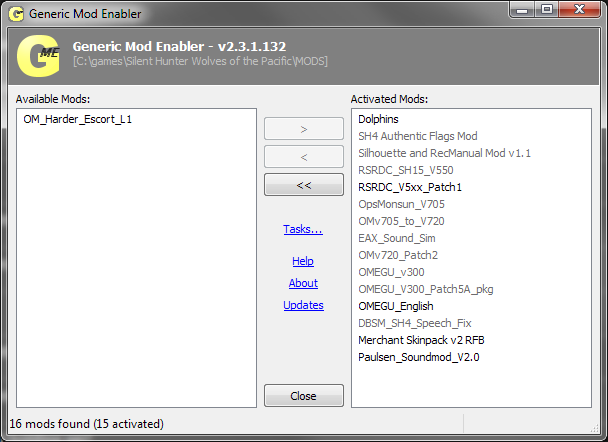 I want a GWX experience, as i say, but ironically using SH4, so i boot up on 100% realism, and start a DID campaign.  problem is as shown above the target mission on the notepad and Icon don't match up, is this caused by an error with my mods? - also there is the german and American grid-lines displayed ontop of each other on the map, is there a way to stop this? Also does anyone know of anything like SH3 commander, which will set my crew experience to something more 'realistic', as well as enabling random crew departure and sabotage? Thanks, if anyone else can recommend compatible MODs aswell then that would be great. |

|

|
 03-25-10, 02:06 PM
03-25-10, 02:06 PM
|
#2 |
|
Eternal Patrol
 |
WELCOME ABOARD!
 At first glance I would have said you should load Op Monsun and it's patches first, but none of that would affect the 'problems' you're having. Op Monsun adds a brilliant campaign and combat experience, but no SH4 mods that I've seen give the 'extras', the sights and sounds that come with the major SH3 supermods. It's the best mod for SH4 in the Atlantic, and what it does give is great. As for the location star being in a different place from the grid given, I'm afraid that's an SH4 problem that hasn't yet been resolved. Go to where the star is, and stay in that vicinity the required time. When it turns grey, radio in. You'll get a new location. After one or two times of that you'll be ordered to patrol where you think the enemy is, so you're on your own. SH4 comes with latitude and longitude coordinates. UBM (1.5) adds the KM grids, right down to the 4-digit locations. I don't know of any way to get rid of one or the other when playing German, but I haven't asked before because I like having both. And no, there is nothing like Commander for SH4, which drives me crazy because I like having all those different crew names and I'm the guy who keeps adding more historically correct ships to Commander. Anyway, SH4 with OM takes a little getting used to, but it is still a wonderful experience.
__________________
“Never do anything you can't take back.” —Rocky Russo |

|

|
 03-25-10, 03:05 PM
03-25-10, 03:05 PM
|
#3 |
|
Medic
 Join Date: Oct 2009
Posts: 163
Downloads: 123
Uploads: 0
|
Yes, load OM and it's patches first, then OMEGU.
That Silohuette and Rec manual mod HAS to be loaded after OMEGU since it does a lot of changes that OMEGU also changes. I'm not sure if it's OMEGU v300 complatible though. I think it's still the same version for when OMEGU V210 was being used. I have it, but haven't been using it. Also, with the two sound mods you have loaded, I don't see the point of using the OM_English optional since that gives your crew English speech, not German. The sound mods apply to German speech. One thing you might look into is Cengois Enemies of Germany mod. Not only does it include the flag fixes, but also adds a page to your F1 help screen displaying Germany's status on neutrality/at war dates for each country. |

|

|
 03-25-10, 04:57 PM
03-25-10, 04:57 PM
|
#4 | ||
|
Admiral
 Join Date: Apr 2005
Location: San Diego Calif
Posts: 2,290
Downloads: 187
Uploads: 12
|
Quote:
For "ALL" other questions read this: http://www.subsim.com/radioroom/show...13&postcount=1 and this http://www.subsim.com/radioroom/show...10&postcount=1 Read this: Quote:
|
||

|

|
 03-25-10, 06:22 PM
03-25-10, 06:22 PM
|
#5 | |
|
Swabbie
 Join Date: May 2009
Posts: 6
Downloads: 51
Uploads: 0
|
Thanks for the replys!
forgive me if im wrong, but isnt that what i have already done? The bottom most MODs overwrite the above mod's files, no? Though i will have a re-shuffle of them later edit Quote:
|
|

|

|
 |
|
|
