
|
|
SUBSIM: The Web's #1 resource for all submarine & naval simulations since 1997
 |
SUBSIM: The Web's #1 resource for all submarine & naval simulations since 1997 |
|
|||||||||
 |
|
|
Thread Tools | Display Modes |
|
|
 03-16-15, 03:35 PM
03-16-15, 03:35 PM
|
#1 |
|
Growing Old Disgracefully
|
Last updated 28th May 2022
Large Adress Aware (LAA) Easy Install LAA can be installed anywhere as it uses a browser that you point to find your SH4.exe. Click on the icon and you will see this screen.   Click on the browse button and look for your SH4.exe application icon. Common example would be C:\Ubisoft\Silent Hunter 4 Click on it. You will see it show in the path. The path will now show as in the picture example.  In Step 2 just tick the box. Click on Save and you are done and will not need to do this again. Optional. Repeat the same for the JSGME apllication.
__________________
LSH3-2015 <> TUTORIALS <> ALL YOU NEED TO KNOW <> ALL IN ONE PLACE SH4 <> TUTORIALS <> HOW TO DO IT <> INFORMATION <> DOWNLOAD LINKS SH5 <> TUTORIALS <> HOW TO DO IT <> INFORMATION <> DOWNLOAD LINKS Always Here To Help A Fellow 'Subber' | Need An Answer to A Question Just Send Me A PM Last edited by THEBERBSTER; 03-28-22 at 06:53 AM. Reason: Replaced missing pictures |

|

|
 03-16-15, 03:36 PM
03-16-15, 03:36 PM
|
#2 |
|
Growing Old Disgracefully
|
Hours and Minutes Imperial Speed Chart Tables
Download link http://www.mediafire.com/file/flga1e...26%20Hours.zip  
__________________
LSH3-2015 <> TUTORIALS <> ALL YOU NEED TO KNOW <> ALL IN ONE PLACE SH4 <> TUTORIALS <> HOW TO DO IT <> INFORMATION <> DOWNLOAD LINKS SH5 <> TUTORIALS <> HOW TO DO IT <> INFORMATION <> DOWNLOAD LINKS Always Here To Help A Fellow 'Subber' | Need An Answer to A Question Just Send Me A PM Last edited by THEBERBSTER; 05-02-18 at 03:57 AM. Reason: Replaced missing pictures |

|

|
 03-16-15, 03:37 PM
03-16-15, 03:37 PM
|
#3 |
|
Growing Old Disgracefully
|
How To Change DPI Scaling Having Changed The GPU Settings And You Still Have A Problem
Use this fix if you still have a problem in your game after you have carried out the instructions on Tutorial Posts 8 or 9. Picture 1 > Right click on the SH4.exe 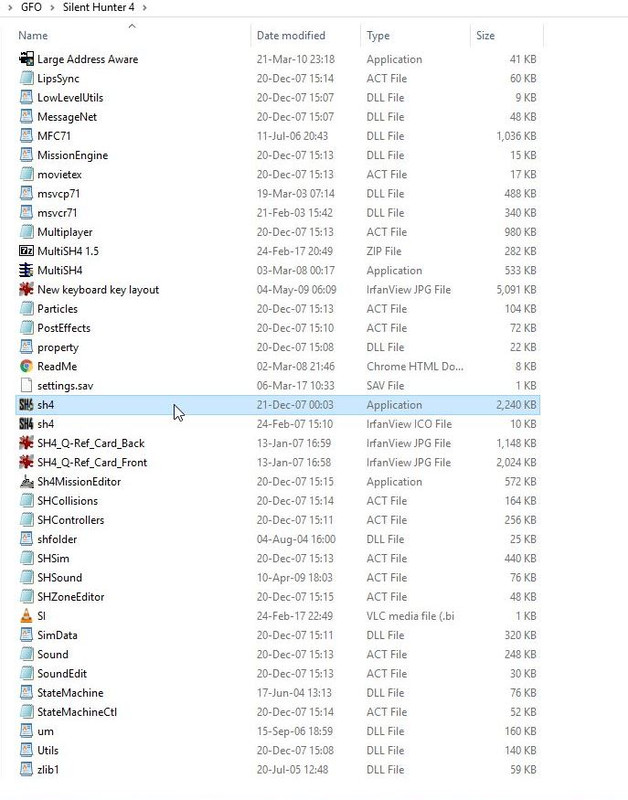 Picture 2 > Select Properties. 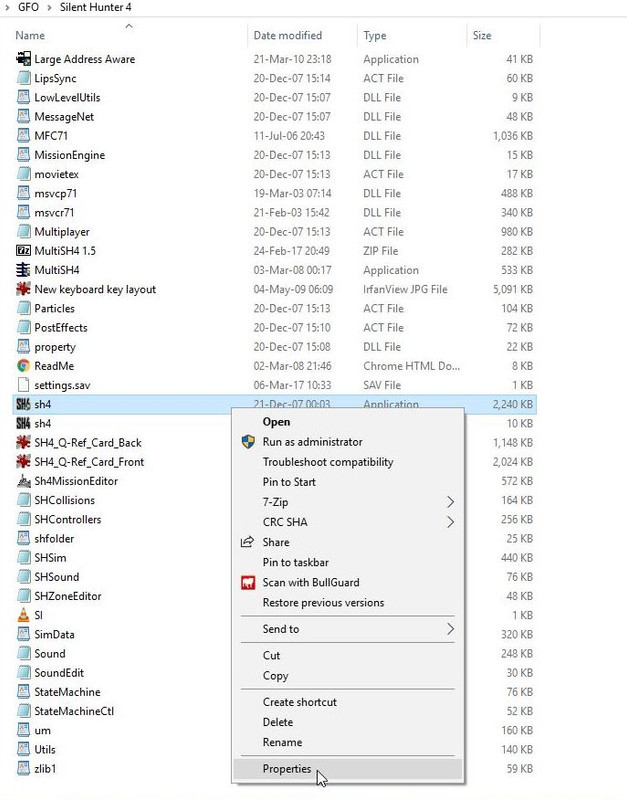 Picture 3 > Select Compatibility. 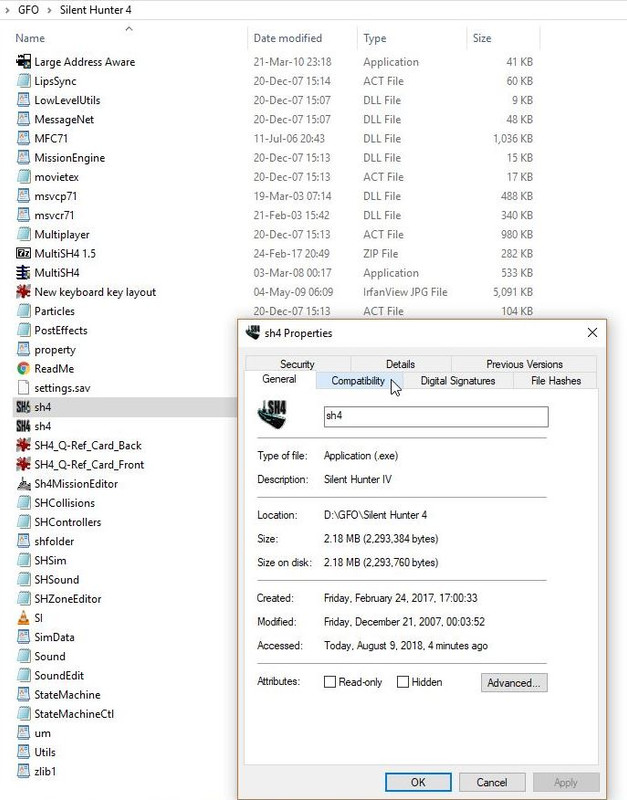 Picture 4 > Click on change High DPI settings. 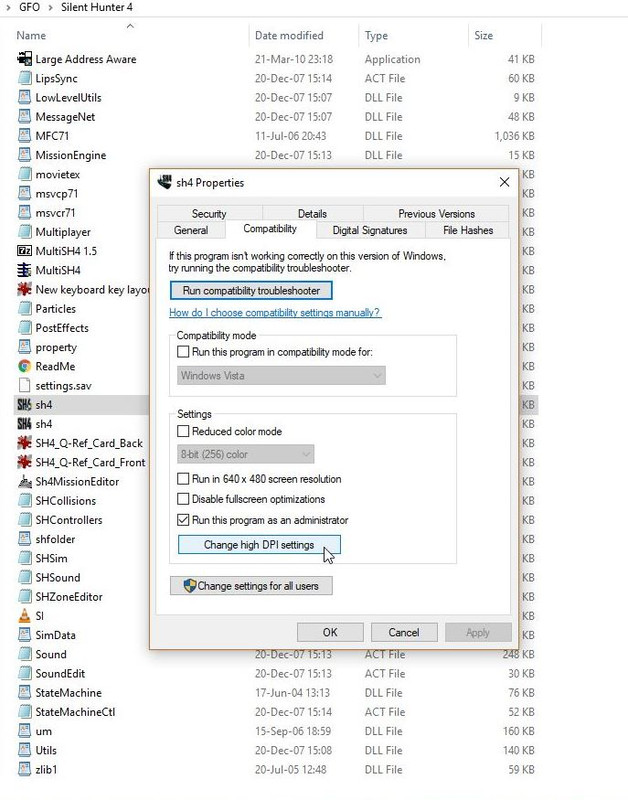 Picture 5 > High DPI Scaling Box. 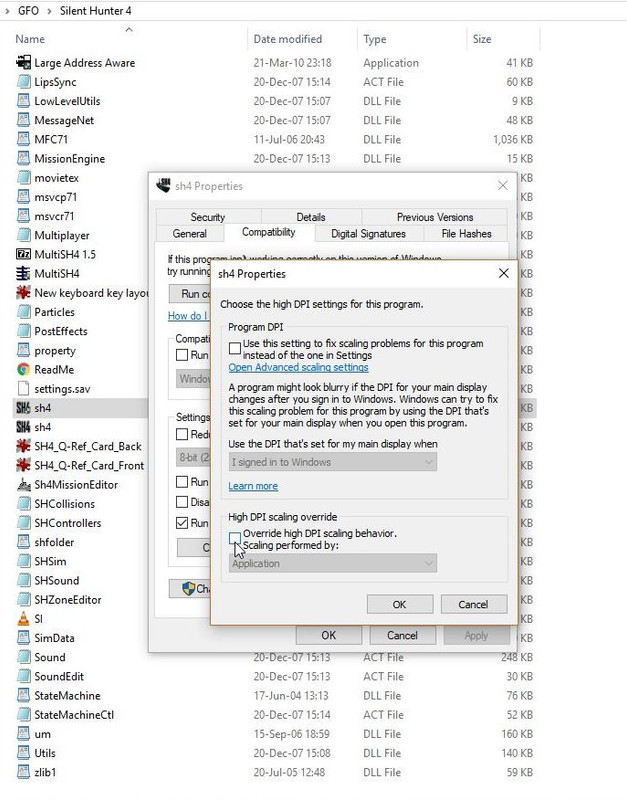 Picture 6 > Tick the Box. 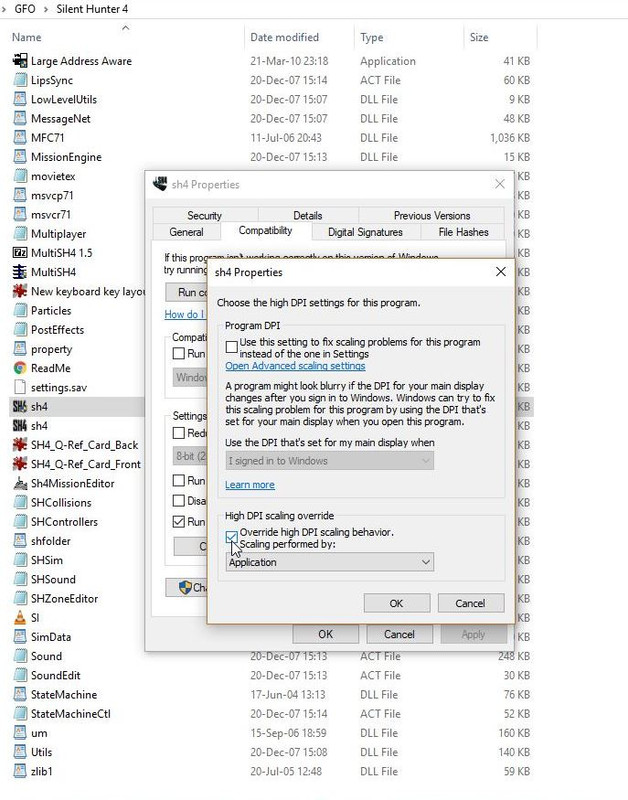 Picture 7 > Click OK to confirm the change. 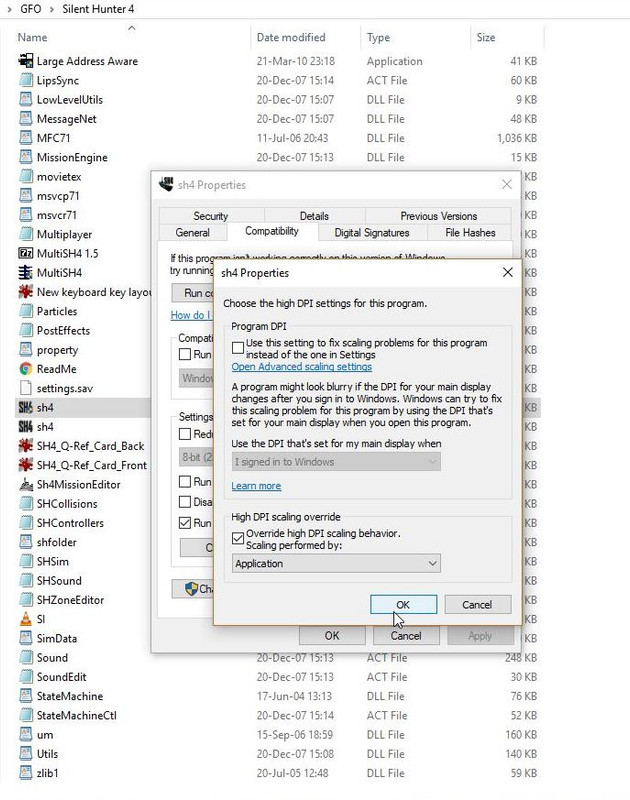 
__________________
LSH3-2015 <> TUTORIALS <> ALL YOU NEED TO KNOW <> ALL IN ONE PLACE SH4 <> TUTORIALS <> HOW TO DO IT <> INFORMATION <> DOWNLOAD LINKS SH5 <> TUTORIALS <> HOW TO DO IT <> INFORMATION <> DOWNLOAD LINKS Always Here To Help A Fellow 'Subber' | Need An Answer to A Question Just Send Me A PM Last edited by THEBERBSTER; 08-09-18 at 04:31 AM. |

|

|
 03-16-15, 09:13 PM
03-16-15, 09:13 PM
|
#4 |
|
DILLIGAF
Join Date: Feb 2007
Location: florida
Posts: 2,058
Downloads: 210
Uploads: 0
|
GUIDES AND TRAINING
SUB SKIPPERS BAG OF TRICKS AND OTHER USEFUL GUIDES FOR GAME PLAY CLEAN REINSTALL ARE A MUST IF YOU RUN VARYING MOD TYPES
__________________
Self-education is, I firmly believe, the only kind of education there is.  ~Isaac Asimov~ ~Isaac Asimov~ Mercfulfate 将補 日本帝國海軍 |

|

|
 03-17-15, 06:23 PM
03-17-15, 06:23 PM
|
#5 |
|
Growing Old Disgracefully
|
Good of you to come on board m4u

__________________
LSH3-2015 <> TUTORIALS <> ALL YOU NEED TO KNOW <> ALL IN ONE PLACE SH4 <> TUTORIALS <> HOW TO DO IT <> INFORMATION <> DOWNLOAD LINKS SH5 <> TUTORIALS <> HOW TO DO IT <> INFORMATION <> DOWNLOAD LINKS Always Here To Help A Fellow 'Subber' | Need An Answer to A Question Just Send Me A PM |

|

|
 11-04-17, 10:01 AM
11-04-17, 10:01 AM
|
#6 |
|
Born to Run Silent
|
__________________
SUBSIM - 26 Years on the Web |

|

|
 12-19-18, 11:21 PM
12-19-18, 11:21 PM
|
#7 |
|
Weps
 Join Date: Jul 2007
Location: Bentonville, AR
Posts: 367
Downloads: 22
Uploads: 0
|
Is there a familiar 'bug' in this package of mods? or could it be the 'normal' setting I'm using. I am using this 'complete' mod per the directions.
I have been trying to torpedo ships (see picture below), and ALL of my torpedoes pass under the ships or pass through the ships w/out detonation. I have had torpedoes go right through the middle of the hulls from straight on bow to stern and port to starboard. I have tried both modes of contact detonation. I have set their depths from 5' down to 11' depending on draft of ship. I have had 3 battles/scenarios w/ no luck getting hits when there were obvious hits each time. I approach using Dick O'Kanes method of attack each time w/ perfection. Any help is greatly appreciated.  Both ships I got 'hits' ...  
__________________
TM2(SS) USS Asheville - Plankowner, Shellback, "Order of the Ditch" http://ths-i.com/ Last edited by chopped50ford; 12-20-18 at 09:26 AM. |

|

|
 12-19-18, 11:46 PM
12-19-18, 11:46 PM
|
#8 | |
|
Grey Wolf
 Join Date: Jul 2011
Location: Verona, Italy
Posts: 913
Downloads: 1341
Uploads: 0
|
Quote:
__________________
Parked under the balcony with my U-27 waiting Juliet finish makeup |
|

|

|
 12-20-18, 04:45 AM
12-20-18, 04:45 AM
|
#9 |
|
Growing Old Disgracefully
|
Hi h
Not something I have had a problem with as such but I can understand the circumstances as to why it maybe happening. The Americans had major problems with their torpedoes which took a while to sort out. This will be replicated in your game to some extent but not to every torpedo. Firing torpedoes at a destroyer the draft needs to be set very shallow otherwise they will past under the hull. Having said all that your problem from what you are experiencing would seem to be more like a game one? Questions. Do you still get the same problem when you do the torpedo tutorial? Are you using manual or auto targeting? Is your game based on a "Career? What path have you used to install your game? Are you using L.A.A? Does it make a difference if you un-tick "Dud Torpedoes" from the game player settings? Generic Mod Enabler - v2.6.0.157 [D:\Games\SH4 My Mega Mod\MODS] 1 Game Fixes Only Mod v1.1 2 MaxOptics IV for GFO 1.1 3 Real Environment mod install 4 GFO Patch for Real Env 5 Webster's No Crew Fatigue 6 Bigger Better Protractors 7 Extra Allied naval bases for Stock SH4 + UBM v3.0 8 Webster's Upgraded Deck Gun v1 9 Webster's New sonar view for v1.5 10 Eye Patch for Stock 11 Pacific Sound Mod 12 Stop The Shouting 13 sobers compass mod_version color 14 3000 Yard Bearing Tool (1920x) 15 Magnified Hud Dials for v1.5_Large 16 Webster's Eliminate Floating Plankton 17 Remove grain effect Having played my mega mod, GFO, FOTRSU, I have not come across the problem you are having. Peter
__________________
LSH3-2015 <> TUTORIALS <> ALL YOU NEED TO KNOW <> ALL IN ONE PLACE SH4 <> TUTORIALS <> HOW TO DO IT <> INFORMATION <> DOWNLOAD LINKS SH5 <> TUTORIALS <> HOW TO DO IT <> INFORMATION <> DOWNLOAD LINKS Always Here To Help A Fellow 'Subber' | Need An Answer to A Question Just Send Me A PM |

|

|
 12-20-18, 10:13 AM
12-20-18, 10:13 AM
|
#10 | ||
|
Weps
 Join Date: Jul 2007
Location: Bentonville, AR
Posts: 367
Downloads: 22
Uploads: 0
|
@theberbster
Thank you for the fast response. Quote:
Quote:
To answer some of your questions: Questions. Do you still get the same problem when you do the torpedo tutorial? - I will try this to see if there is a change. Are you using manual or auto targeting? - I am using Auto Targeting Is your game based on a "Career? - Yes - Im currently in 'Career Mode' What path have you used to install your game? C:/Games/Steam/SH4...I pulled the game out of Windows (X64) folder per directions I saw in your recommendations Are you using L.A.A? - I am not since I am not seeing any performance issues Does it make a difference if you un-tick "Dud Torpedoes" from the game player settings? - I will try this....Im going to try the tutorial, and restart adding manual targeting, etc, etc.
__________________
TM2(SS) USS Asheville - Plankowner, Shellback, "Order of the Ditch" http://ths-i.com/ |
||

|

|
 05-14-20, 10:40 AM
05-14-20, 10:40 AM
|
#11 |
|
Gefallen Engel U-666
|
MattWll!

__________________
"Only two things are infinite; The Universe and human squirrelyness; and I'm not too sure about the Universe" |

|

|
 05-14-20, 11:25 AM
05-14-20, 11:25 AM
|
#12 |
|
Growing Old Disgracefully
|
A Warm Welcome To The Subsim Community > MattWll
Subsim <> Make A Donation <> See The Benefits <> Support The Community SH3 – 4 - 5 Tutorials > Downloads > Other Useful Information > See Links in My Signature Below
__________________
LSH3-2015 <> TUTORIALS <> ALL YOU NEED TO KNOW <> ALL IN ONE PLACE SH4 <> TUTORIALS <> HOW TO DO IT <> INFORMATION <> DOWNLOAD LINKS SH5 <> TUTORIALS <> HOW TO DO IT <> INFORMATION <> DOWNLOAD LINKS Always Here To Help A Fellow 'Subber' | Need An Answer to A Question Just Send Me A PM |

|

|
 02-22-19, 11:21 AM
02-22-19, 11:21 AM
|
#13 | |
|
Silent Hunter
 |
Quote:
is there a 64-bit LAA? the only copy i can find in the Downloads section is 32-bit. i am trying to help a beginner running Win10. thanks.
__________________
there are only two things in the world: submarines and targets. Fortis et stabilis et fidelis, semper    ------------------------------------------------------------ Silent Hunter 4 1.5 Gold Edition on CDROM LAA enabled Dell XPS with 32 GB Ram running Win10 |
|

|

|
 02-22-19, 06:51 PM
02-22-19, 06:51 PM
|
#14 |
|
Growing Old Disgracefully
|
Hi KM
L.A.A. will be only 32 bit regardless of your system. All Silent Hunter versions are 32 bit which is why they always want to default to the Programs files (86) directory which is 32 bit where as the Program Files directory is where you will find your 64 bit programs. If you play more than one version of Silent Hunter 4 then by using the SH4 Gramophone Randomiser application and a batch file shortcut to your your desktop or taskbar will mix your music and start the SH4 game you choose to play. Peter
__________________
LSH3-2015 <> TUTORIALS <> ALL YOU NEED TO KNOW <> ALL IN ONE PLACE SH4 <> TUTORIALS <> HOW TO DO IT <> INFORMATION <> DOWNLOAD LINKS SH5 <> TUTORIALS <> HOW TO DO IT <> INFORMATION <> DOWNLOAD LINKS Always Here To Help A Fellow 'Subber' | Need An Answer to A Question Just Send Me A PM |

|

|
 02-22-19, 08:31 PM
02-22-19, 08:31 PM
|
#15 | |
|
Silent Hunter
 |
Quote:
  
__________________
there are only two things in the world: submarines and targets. Fortis et stabilis et fidelis, semper    ------------------------------------------------------------ Silent Hunter 4 1.5 Gold Edition on CDROM LAA enabled Dell XPS with 32 GB Ram running Win10 |
|

|

|
 |
|
|
