
|
|
SUBSIM: The Web's #1 resource for all submarine & naval simulations since 1997
 |
SUBSIM: The Web's #1 resource for all submarine & naval simulations since 1997 |
|
|||||||||
|
|
Thread Tools | Display Modes |
 10-20-16, 07:08 PM
10-20-16, 07:08 PM
|
#1 |
|
Navy Seal
 |
Hey Moonlight! I hear you have a spare computer and would like to try an Operating System Which Is Not by Microsoft. And you asked for step by step instructions. So let's install Ubuntu Linux on that puppy!
It used to be that I surprised a lot of people by saying "Internet Explorer is a very useful browser!" And they would say "Say what???" And I'd say, "it's very useful for downloading Firefox or Chrome." This is going to like that. We're going to use Windows to fetch its replacement. Shhhhh! The first thing we'll do is sashay over to https://www.ubuntu.com/ 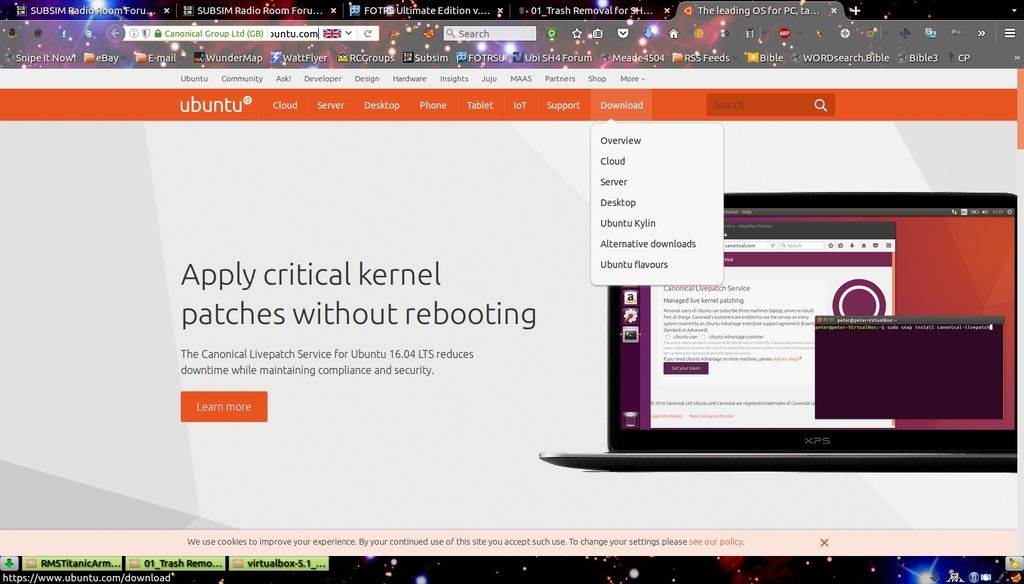 Now just click on Download. You'll get this page: 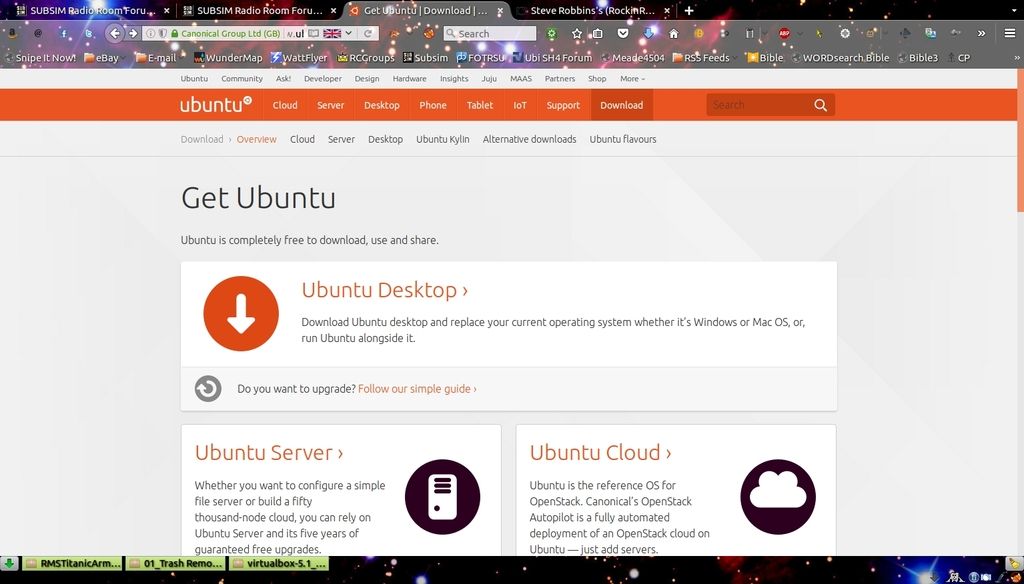 Now if you scroll down you'll run into incomprehensible possibilities piled on top of each other. If you're not happy with being totally confused you can click on Ubuntu Flavors and check out all the different varieties of Ubuntu. It'll just make your head spin 360º. All that stuff can be left until later. Just click that down arrow in the orange circle beside where it says "Ubuntu Desktop." 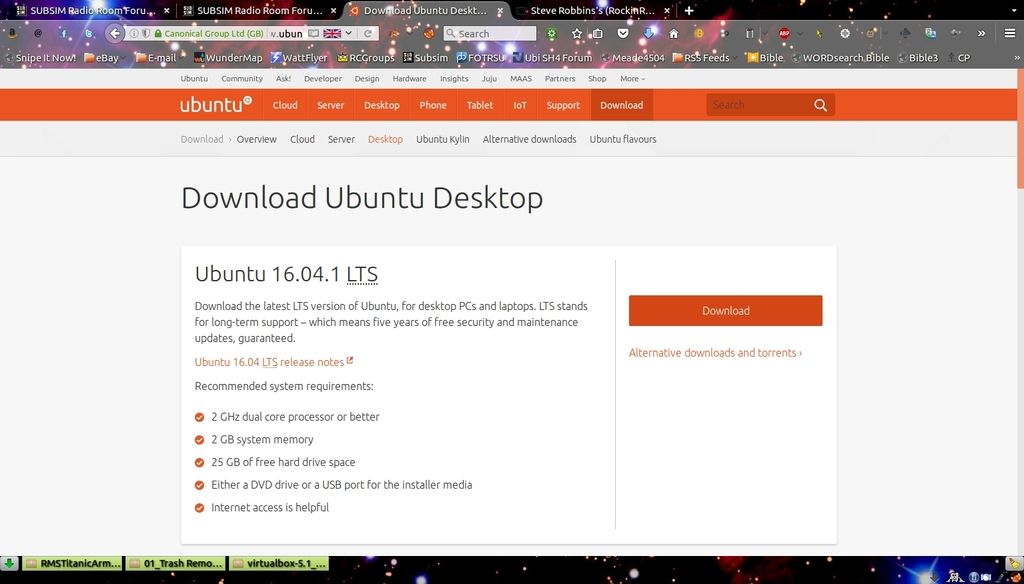 Welcome to the teaser screen! You're asked to contribute toward the development of Ubuntu. But you aren't required to. Once you have it up and running you'll see that there are a lot worse ideas than sending them $20.00 for an operating system which is already where Windows should be at $100 a pop. But not now. Once they show you some value, THEN consider it. Click on "not now, take me to the download." 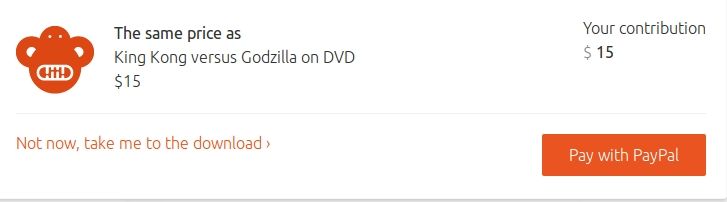 And here you are! Save the file. Your desktop is a good place. I have a directory for ISO files. Just make sure you can find it. What you are downloading is a disk image of an Ubuntu Live DVD. A live DVD is one that you can actually boot up and run the operating system right off the DVD. You can also install it from there. But let's not get ahead of ourselves. Firefox tells me I have 13 minutes remaining. There are bit torrent downloads if you want it to go quicker. In a universe where software is free Torrent software has no stigma. It is as legitimate as marriage. At any rate, the file you are downloading is somethingorother.iso. The extension .iso means that it is a disk image. By burning the disk image properly to a DVD we can produce a bootable DVD with Ubuntu on it. The Windows program I used to produce DVDs from disk images is ImgBurn. You can find it at imgburn.com. This is absolutely free software equal to any commercial program you can buy. Now I'm at a disadvantage, because lacking Windows I can't walk you through. Installing ImgBurn is straightforward from the website. Run it and at the top of the window you have a place to click to choose the iso file. Do that and select ubuntu-16.04.1-desktop-amd64.iso. Insert a blank DVD -R or +R into your disk drive and select the button at the bottom to write it to the disk. Now you have this little guy! 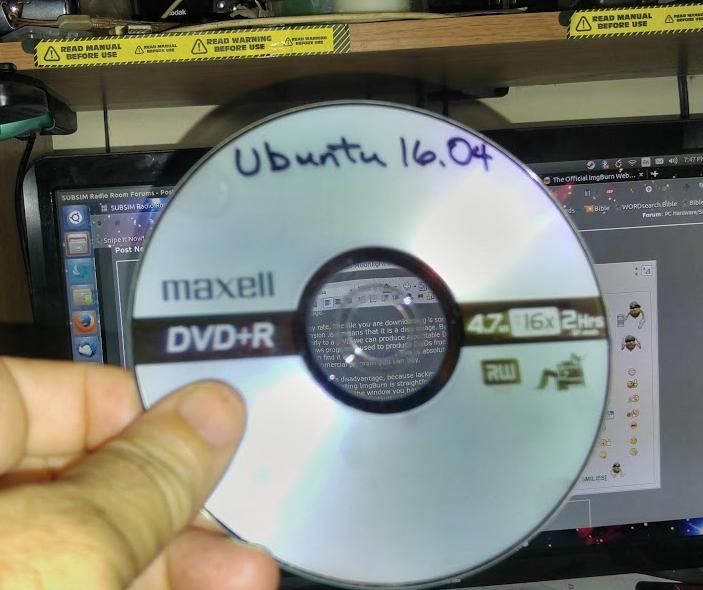 Camera: Oh, you want a shot of a shelf sticker? What's that round thing messing up the foreground. It won't matter so much because it'll be out of focus. So put him in the DVD drive of your spare computer and start it up. It is set up to boot from DVD isn't it? If not, do that first so it boots first from the DVD then the HD. Click, click, burrrrrrrrrr! I'm doing this in a virtual machine so I can actually to through the install and show you how it all works. Please wait! Choices, choices, choices! The disk boots up and gives you a choice: 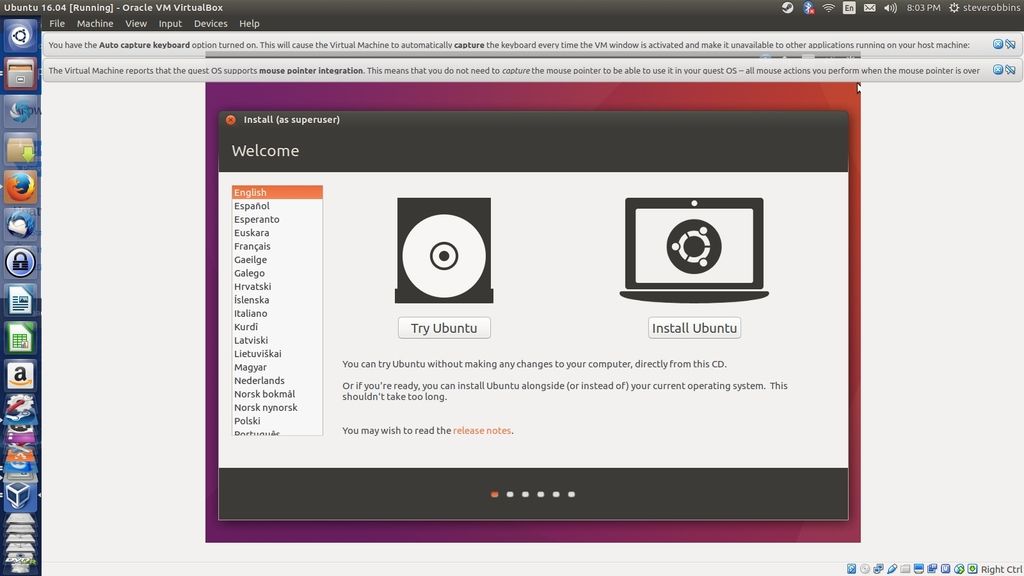 Now I suggest you stab the button "Try Ubuntu." This will actually boot Ubuntu up on your computer so you can see it before it's ever installed. And then you can use Ubuntu to install Ubuntu. This is good because you can play Aisle Riot Solitaire while it installs instead of searching for navel lint. It's a much more constructive activity. So push Try Ubuntu now.
__________________
Sub Skipper's Bag of Tricks, Slightly Subnuclear Mk 14 & Cutie, Slightly Subnuclear Deck Gun, EZPlot 2.0, TMOPlot, TMOKeys, SH4CMS Last edited by Rockin Robbins; 10-21-16 at 12:16 PM. |

|

|
|
|
