
|
|
SUBSIM: The Web's #1 resource for all submarine & naval simulations since 1997
 |
SUBSIM: The Web's #1 resource for all submarine & naval simulations since 1997 |
 02-18-08, 02:14 PM
02-18-08, 02:14 PM
|
#3241 |
|
Chief of the Boat
|
This sounds like a very old bug that was sorted a long way back.....what version of GWX are you using and what external mods have you installed

__________________
Wise men speak because they have something to say; Fools because they have to say something.
Oh my God, not again!!  GWX3.0 Download Page - Donation/instant access to GWX (Help SubSim) |

|

|
 02-18-08, 02:15 PM
02-18-08, 02:15 PM
|
#3242 | |
|
Rear Admiral
 Join Date: Apr 2006
Location: Swindon, England
Posts: 10,151
Downloads: 35
Uploads: 0
|
Quote:
You cannot load from external tubes submerged Ok what other mods are you running ? When you CTD to desktop you are faced with this screen 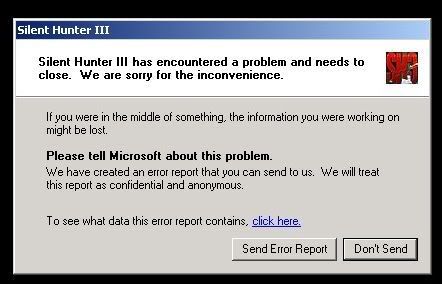 Click on the blue text " click here " And you will get this screen 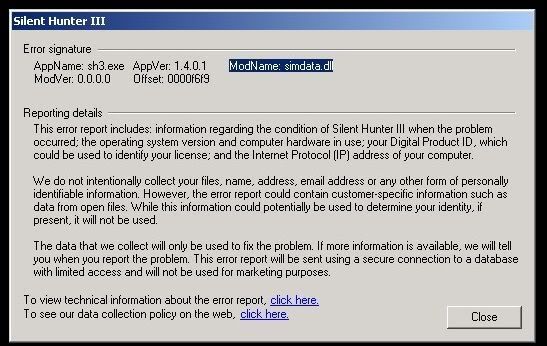 Have highlighted the error - simdata.dll in this case Next time you CTD can you post the error simact.dll kernel.dll sh3exe etc Helps narrow down the problems |
|

|

|
 02-18-08, 04:23 PM
02-18-08, 04:23 PM
|
#3243 |
|
Eternal Patrol
 |
It's funny: I get that "Encountered a problem and needs to close" message every time I play...right after I exit the game.:rotfl:
It's never caused me any problems, so I've always ignored it.
__________________
“Never do anything you can't take back.” —Rocky Russo |

|

|
 02-18-08, 05:17 PM
02-18-08, 05:17 PM
|
#3244 |
|
Gunner
 Join Date: Apr 2007
Location: Antrim, N.Ireland
Posts: 94
Downloads: 43
Uploads: 0
|
Hi
Since I've started using GWX 2.0, I've noticed that TC is so slow it makes the game too slow to enjoy. I spend ages waiting for the boat to get out of the Kiel Canal then it only speeds up once imn out in the ocean. Near land the game really crawls. Does anyone know a way to speed the TC up or make it smoother? Also does anyone know a good fatigue to use, I used Rub x1 as it gave a nice drop in fatigue over long period but only problem was that crewmen didnt recover in quarters. Is there a way to make crewmen recover in their quarters when using Rub x1 Fatigue Config? All answers appreciated as Im now at the point of packing it in. I have changed my hardware from an AMD XP Athlon to a Dual Core Athlon running at 1.6 Ghz and an 8600GT Nvidia Card. Surely game should run faster or is it the upgrade from GWX 1.03? Thanks Rasher |

|

|
 02-18-08, 05:44 PM
02-18-08, 05:44 PM
|
#3245 | |
|
Sonar Guy
 Join Date: Dec 2001
Location: Indiana
Posts: 386
Downloads: 25
Uploads: 0
|
Quote:

|
|

|

|
 02-18-08, 07:36 PM
02-18-08, 07:36 PM
|
#3246 | |
|
Lieutenant
 Join Date: Mar 2007
Location: 19,998 Leagues under the sea
Posts: 262
Downloads: 7
Uploads: 0
|
Quote:
|
|

|

|
 02-18-08, 08:50 PM
02-18-08, 08:50 PM
|
#3247 |
|
Lieutenant
 Join Date: Mar 2007
Location: 19,998 Leagues under the sea
Posts: 262
Downloads: 7
Uploads: 0
|
Rasher, your computer is very similar to mine (AMD dual core @ 1.8, NVidea 8600GT, 1Gb Ram) so it should run fine without many problems once you get out of the port area. If it is still too slow in port, try using the GWX Lite Harbor mod to decrease the air and sea traffic.
I found the adjustments for crew fatigue. I will assume you are using SH3 Commander, which makes making the adjustments very easy. Here is the procedure: Navigate to your SH3 Commander\Cfg folder and look for the Crew fatigue models.cfg file and open it with a text editor. Follow the instructions at the top of the file for adding your own fatigue model. As for specific settings, start out with my settings, which follow. Mine are based on the Rub model instead of the Rub X 1 TC model, but you can try either one. Just copy either Rub or Rub X 1 TC as described at the top of the Crew fatigue models.cfg file and paste it to the end of the file. Number the new model with the last number of the model just above plus 1 and add a new description after Desc= . Finally, copy the following lines over the matching lines of the just copied model: Code:
CREW_0|FatigueMax=0.75 CREW_0|FatigueStep=0.0175 ;was .02 CREW_1|FatigueMax=0.70 CREW_1|FatigueStep=0.0175 CREW_2|FatigueMax=0.70 CREW_2|FatigueStep=0.0175 CREW_3|FatigueMax=0.65 CREW_3|FatigueStep=0.015 ;was .01 CREW_4|FatigueMax=0.65 CREW_4|FatigueStep=0.015 CREW_5|FatigueMax=0.60 CREW_5|FatigueStep=0.015 CREW_6|FatigueMax=0.65 CREW_6|FatigueStep=0.0125 ;was .015 CREW_7|FatigueMax=0.65 CREW_7|FatigueStep=0.0125 CREW_8|FatigueMax=0.65 CREW_8|FatigueStep=0.0125 These settings will allow your crew to experience fatigue but then slowly recover if they are regularly rested in quarters. Good luck and let me know how you like these settings. |

|

|
 02-18-08, 09:41 PM
02-18-08, 09:41 PM
|
#3248 |
|
Eternal Patrol
 |
I have a 3 Ghz Pentium 4 with only 512MB of RAM, plus a Radeon card, and mine runs reasonably well, only dragging when things get really extreme. I couldn't use the Lite Harbor version - watching the sights in the harbor is what I live for.
__________________
“Never do anything you can't take back.” —Rocky Russo |

|

|
 02-19-08, 12:17 AM
02-19-08, 12:17 AM
|
#3249 |
|
Sailor man
 Join Date: Aug 2007
Posts: 48
Downloads: 83
Uploads: 0
|
I'm using GWX 2.0 and I loaded it from Kpt. Lehmans site. I'm ONLY running the GWX 2.0
 I tried loading the torps from external storage WHILE on the surface. I did serve in the Navy you know but harpoon cruise missles work much better or torpedos mk 46 mod 0 acoustic . I tried loading the torps from external storage WHILE on the surface. I did serve in the Navy you know but harpoon cruise missles work much better or torpedos mk 46 mod 0 acoustic .
|

|

|
 02-19-08, 03:53 AM
02-19-08, 03:53 AM
|
#3250 |
|
Frogman
 Join Date: Jan 2008
Location: Spain
Posts: 289
Downloads: 9
Uploads: 0
|
The missing external reserves torpedoes is a SH3 stock bug, it appears when you load too many torpedoes to the internal reserves. I dont noticed that bug with the GWX 2.0.
__________________
 
|

|

|
 02-19-08, 06:59 AM
02-19-08, 06:59 AM
|
#3251 |
|
Shore leave
 Join Date: Aug 2007
Location: Russia
Posts: 70
Downloads: 60
Uploads: 0
|
Hi to all! The first: thank u GWX team
  !!!!! !!!!!The second: I got strong expression that my acoustic hear sail vessels. Am I wrong?:hmm: |

|

|
 02-19-08, 12:55 PM
02-19-08, 12:55 PM
|
#3252 |
|
Gunner
 Join Date: Apr 2007
Location: Antrim, N.Ireland
Posts: 94
Downloads: 43
Uploads: 0
|
Thanks everyone your replies are appreciated. Especcially SubType Zero
Thing is, I realise that things slow down near land etc but since upgrading my hardware and playing GWX 2.0 and SH3Cmdr 2.7 along with few other mods that the gamne has really slowed down. Even when im well clear of land at 1024 or 2048 TC, the view on the bridge is 1 fps and takes about 1 to 2 seconds to change, Never remember having this problem before. I did mess around with my memory timings and made them slighty slower to gain a more stable machine. Perhaps this has affected the fps? I upgraded my G.Card from 6600GT to an 8600GT. Cant understand why it would be the graphics. Gonna try turning down Anti Alaising or whatever its called. Its at x4 at the momment. As for fatigue Im not sure about turning it off completely. I quite liked rotating the crew now and again. I will try the values you posted STZ. Cheers Rasher |

|

|
 02-19-08, 03:53 PM
02-19-08, 03:53 PM
|
#3253 | |
|
GWX Project Director
|
Quote:
|
|

|

|
 02-20-08, 04:17 AM
02-20-08, 04:17 AM
|
#3254 | ||
|
Shore leave
 Join Date: Aug 2007
Location: Russia
Posts: 70
Downloads: 60
Uploads: 0
|
Quote:
 I can live with this bug in this case. In other aspect GWX is great work! Dream in reality! Its not a game simulator, its a historic reconstruction now! I can live with this bug in this case. In other aspect GWX is great work! Dream in reality! Its not a game simulator, its a historic reconstruction now!
|
||

|

|
 02-21-08, 12:33 AM
02-21-08, 12:33 AM
|
#3255 | |
|
GWX Project Director
|
Quote:
Unfortunately, the yakkity-yakking WO is a stock SH3 issue that occurs when units pass in and out of the "edge of perception" regarding the visual sensors. The only way to shut him up is to send him below or to silence his voice files... which I do not recommend because you'll need him to verbally notify you out at sea. (Truth be told... I've gotten so used to him, that I don't really notice anymore, LOL!) Regarding your Me109 skin... can you upload it for me to look at here? It may not be compatible since we rebuilt the Me109 in SH3. (Otherwise you can just repack the skin file into the dat file for that aircraft and it should function.) |
|

|

|
 |
|
|
