
|
|
SUBSIM: The Web's #1 resource for all submarine & naval simulations since 1997
 |
SUBSIM: The Web's #1 resource for all submarine & naval simulations since 1997 |
 06-22-08, 09:26 AM
06-22-08, 09:26 AM
|
#16 |
|
Swabbie
 Join Date: Dec 2007
Posts: 6
Downloads: 0
Uploads: 0
|
Hi all,
A small edition of this Mod for those who would prefer to have the TARGET SPEED Dial instead of the SPREAD ANGLE in this mod. DCB asked me to make that, so maybe it could be also helpfull for other players which would like to set the target speed manually rather in the Peri and UZO then only on the TDC Map.... Screeny for better imagine:  The installation is easy, just copy&paste and replacing some Blocks... Ok, here u go. First Change in ur dials.cfg: Add 2 Numbers to ur DialsNo=XX at the top of the File. Then find this block ([DialXX] Numbers u have to find and change by urself): [DialXX] Name=Spread_angle; FLB Sale`s Torpedo Anzeigen, Torpedofächerwinkel Peri Type=33; DIAL_SPREAD_ANGLE Cmd=Set_spread_angle Dial=0x2620B002 CrtVal=0x2620B001 NewVal=0x0 DialVal=0,180 RealVal=0,20; degrees Circular=Yes CmdOnDrag=Yes and change it into this one: [DialXX] Name=Sol_Speed;Attack Peri Type=28; DIAL_SOL_SPEED Cmd=Set_TDC_target_speed Dial=0x2620B002 CrtVal=0x2620B001 NewVal=0x0 DialVal=15,345 RealVal=0,55; knots Circular=Yes CmdOnDrag=Yes SndStep=1 SndList=1,Menu.TDC.Speed,55 Next find this block: [DialXX] Name=Spread_angle; FLB Sale`s Torpedo Anzeigen, Torpedofächerwinkel UZO Type=33; DIAL_SPREAD_ANGLE Cmd=Set_spread_angle Dial=0x2820B002 CrtVal=0x2820B001 NewVal=0x0 DialVal=0,180 RealVal=0,20; degrees Circular=Yes CmdOnDrag=Yes and change it into this one: [DialXX] Name=Sol_Speed;UZO Type=28; DIAL_SOL_SPEED Cmd=Set_TDC_target_speed Dial=0x2820B002 CrtVal=0x2820B001 NewVal=0x0 DialVal=15,345 RealVal=0,55; knots Circular=Yes CmdOnDrag=Yes SndStep=1 SndList=1,Menu.TDC.Speed,55 and for last add these 2 new blocks at the end of that file and change the DialXX numbers: [DialXX] Name=Sol_Torp_Speed; FLB Sale`s Torpedo Anzeigen, Torpgeschwindigkeit Peri Type=17; DIAL_TORP_SPEED Dial=0x0 CrtVal=0x2620B004 NewVal=0x0 DialVal=0,360 RealVal=0,60; knots Circular=Yes [DialXX] Name=Sol_Torp_Speed; FLB Sale`s Torpedo Anzeigen, Torpgeschwindigkeit UZO Type=17; DIAL_TORP_SPEED Dial=0x0 CrtVal=0x2820B004 NewVal=0x0 DialVal=0,360 RealVal=0,60; knots Circular=Yes Save that file and now open ur menu_1024_768.ini. Find in ur ini these Blocks in ur Attack Peri Sektion (G26 IXXX): U have to renumber maybe the IXXX Numbers!!! I just took my ones, but u have to look which numbers u have there and renumber them if it is needed... [G26 I172] Name=Spread angle; FLB Sale`s Torpedo Anzeigen, Torpedofächerwinkel Peri Type=1026;Menu group ItemID=0x2620B000 ParentID=0x2620A000 Pos=137,0,140,187 Zone= -137 0 140 187 1 1 0x2620A000 0 0 0x2620B000 0 0 0 0 Color=0xFFFFFFFF [G26 I173] Name=Glass Type=1031;Stat bmp array ItemID=0x2620B003 ParentID=0x2620B000 Pos=4,-21,133,133 Zone= 4 -21 133 133 0 0 0x2620B000 0 0 0x2620B003 0 0 0 0 Materials=2 Display=0;No stretch Mat 0=data/menu/gui/Layout/FLBTDC.dds Crop 0=0.257813,0.00195313,0.259766,0.259766 Mat 1=data/menu/gui/Layout/FLBTDC.dds Crop 1=0.257813,0.00195313,0.259766,0.259766 MatFlags=0x9 TexFmt=0x9 Drag=false BmpState=0 NeedFocus=true SelOne=false IdGroup=0 StatesColors=0xFFFFFFFF, 0xFFFFFFFF, 0xFFFFFFFF, 0xFFFFFFFF [G26 I174] Name=Val Type=1031;Stat bmp array ItemID=0x2620B001 ParentID=0x2620B000 Pos=56,-39,30,98 Zone= 56 -39 30 98 0 0 0x2620B000 0 0 0x2620B001 0 0 0 0 Materials=1 Display=5;Linear&rotation Mat 0=data/menu/gui/Layout/FLBTDC.dds Crop 0=0.830078,0.185547,0.0585938,0.191406 MatFlags=0x9 TexFmt=0x9 Drag=false BmpState=0 NeedFocus=true SelOne=false IdGroup=0 StatesColors=0xFFFFFFFF, 0xFFFFFFFF, 0xFFFFFFFF, 0xFFFFFFFF [G26 I175] Name=Dial Type=1031;Stat bmp array ItemID=0x2620B002 ParentID=0x2620B000 Pos=5,-24,130,130 Zone= 5 -24 130 130 0 0 0x2620B000 0 0 0x2620B002 0 0 0 0 Color=0xFFFFFFFF Materials=1 Display=0;No stretch Mat 0=data/menu/gui/Layout/FLBTDC1.dds Crop 0=0.00195313,0.00390625,0.253906,0.507813 MatFlags=0x9 TexFmt=0x9 Drag=false BmpState=1 NeedFocus=true SelOne=false IdGroup=0 StatesColors=0xFFFFFFFF, 0xFFFFFFFF, 0xFFFFFFFF, 0xFFFFFFFF [G26 I176] Name=Perihintergrund Type=1030;Static bmp ItemID=0x2620B0004 ParentID=0x2620B000 Pos=0,0,350,320 Zone= -155 2 350 320 0 1 0x262B000 0 0 0x26200004 0 0 0 0 Color=0xFFFFFFFF Materials=1 Display=2;Linear Mat 0=data/menu/gui/Layout/Perihintergrund.dds Crop 0=0,0,1,1 MatFlags=0x29 TexFmt=0x9 and replace those blocks with this blocks and maybe renumber ur IXXX Numbers if necessary: [G26 I172] Name=Speed; Target Speed Dial Type=1026;Menu group ItemID=0x2620B000 ParentID=0x2620A000 Pos=137,0,140,187 Zone= -137 0 140 187 1 1 0x2620A000 0 0 0x2620B000 0 0 0 0 Color=0xFFFFFFFF [G26 I173] Name=Glass Type=1031;Stat bmp array ItemID=0x2620B003 ParentID=0x2620B000 Pos=4,-21,133,133 Zone= 4 -21 133 133 0 0 0x2620B000 0 0 0x2620B003 0 0 0 0 Materials=2 Display=0;No stretch Mat 0=data/menu/gui/tdc/tdc_metric.tga Crop 0=0.257813,0.00195313,0.259766,0.259766 Mat 1=data/menu/gui/tdc/tdc_metric.tga Crop 1=0.519531,0.00195313,0.259766,0.259766 MatFlags=0x9 TexFmt=0x0 Drag=false BmpState=0 NeedFocus=true SelOne=false IdGroup=0 StatesColors=0xFFFFFFFF, 0xFFFFFFFF, 0xFFFFFFFF, 0xFFFFFFFF [G26 I174] Name=Val Type=1031;Stat bmp array ItemID=0x2620B001 ParentID=0x2620B000 Pos=56,-39,30,122 Zone= 55 -28 30 122 0 0 0x2620B000 0 0 0x2620B001 0 0 0 0 Materials=1 Display=5;Linear&rotation Mat 0=data/menu/gui/tdc/tdc_metric.tga Crop 0=0.939453,0.181641,0.0585938,0.238281 MatFlags=0x9 TexFmt=0x0 Drag=false BmpState=0 NeedFocus=true SelOne=false IdGroup=0 StatesColors=0xFFFFFFFF, 0xFFFFFFFF, 0xFFFFFFFF, 0xFFFFFFFF [G26 I175] Name=Dial Type=1031;Stat bmp array ItemID=0x2620B002 ParentID=0x2620B000 Pos=5,-24,130,130 Zone= 5 -24 130 130 0 0 0x2620B000 0 0 0x2620B002 0 0 0 0 Color=0xFFFFFFFF Materials=1 Display=0;No stretch Mat 0=data/menu/gui/tdc/tdc_metric.tga Crop 0=0.509766,0.525391,0.251953,0.251953 MatFlags=0x9 TexFmt=0x0 Drag=false BmpState=1 NeedFocus=true SelOne=false IdGroup=0 StatesColors=0xFFFFFFFF, 0xFFFFFFFF, 0xFFFFFFFF, 0xFFFFFFFF [G26 I176] Name=Torp speed dial Type=1031;Stat bmp array ItemID=0x2620B004 ParentID=0x2620B000 Pos=0,0,74,74 Zone= 34 -52 74 74 0 0 0x262B000 0 0 0x2620B004 0 0 0 0 Materials=1 Display=5;Linear&rotation Mat 0=data/menu/gui/tdc/tdc1.tga Crop 0=0.00195313,0.523438,0.144531,0.289063 MatFlags=0x9 TexFmt=0x0 Drag=false BmpState=1 NeedFocus=true SelOne=false IdGroup=0 StatesColors=0xFFFFFFFF, 0xFFFFFFFF, 0xFFFFFFFF, 0xFFFFFFFF [G26 I177] Name=Perihintergrund Type=1030;Static bmp ItemID=0x2620B0005 ParentID=0x2620B000 Pos=0,0,350,320 Zone= -155 2 350 320 0 1 0x262B000 0 0 0x26200005 0 0 0 0 Color=0xFFFFFFFF Materials=1 Display=2;Linear Mat 0=data/menu/gui/Layout/Perihintergrund.dds Crop 0=0,0,1,1 MatFlags=0x29 TexFmt=0x9 Now the UZO Sektion G28 IXXX: Find this blocks and like before whatch for ur IXXX Numbers there: [G28 I158] Name=Spread angle; FLB Sale`s Torpedo Anzeigen, Torpedofächerwinkel UZO Type=1026;Menu group ItemID=0x2820B000 ParentID=0x2820A000 Pos=137,0,140,187 Zone= -137 0 140 187 1 1 0x2820A000 0 0 0x2820B000 0 0 0 0 Color=0xFFFFFFFF [G28 I159] Name=Glass Type=1031;Stat bmp array ItemID=0x2820B003 ParentID=0x2820B000 Pos=4,-21,133,133 Zone= 4 -21 133 133 0 0 0x2820B000 0 0 0x2820B003 0 0 0 0 Materials=2 Display=0;No stretch Mat 0=data/menu/gui/Layout/FLBTDC.dds Crop 0=0.257813,0.00195313,0.259766,0.259766 Mat 1=data/menu/gui/Layout/FLBTDC.dds Crop 1=0.257813,0.00195313,0.259766,0.259766 MatFlags=0x9 TexFmt=0x9 Drag=false BmpState=0 NeedFocus=true SelOne=false IdGroup=0 StatesColors=0xFFFFFFFF, 0xFFFFFFFF, 0xFFFFFFFF, 0xFFFFFFFF [G28 I160] Name=Val Type=1031;Stat bmp array ItemID=0x2820B001 ParentID=0x2820B000 Pos=56,-39,30,98 Zone= 56 -39 30 98 0 0 0x2820B000 0 0 0x2820B001 0 0 0 0 Materials=1 Display=5;Linear&rotation Mat 0=data/menu/gui/Layout/FLBTDC.dds Crop 0=0.830078,0.185547,0.0585938,0.191406 MatFlags=0x9 TexFmt=0x9 Drag=false BmpState=0 NeedFocus=true SelOne=false IdGroup=0 StatesColors=0xFFFFFFFF, 0xFFFFFFFF, 0xFFFFFFFF, 0xFFFFFFFF [G28 I161] Name=Dial Type=1031;Stat bmp array ItemID=0x2820B002 ParentID=0x2820B000 Pos=5,-24,130,130 Zone= 5 -24 130 130 0 0 0x2820B000 0 0 0x2820B002 0 0 0 0 Color=0xFFFFFFFF Materials=1 Display=0;No stretch Mat 0=data/menu/gui/Layout/FLBTDC1.dds Crop 0=0.00195313,0.00390625,0.253906,0.507813 MatFlags=0x9 TexFmt=0x9 Drag=false BmpState=1 NeedFocus=true SelOne=false IdGroup=0 StatesColors=0xFFFFFFFF, 0xFFFFFFFF, 0xFFFFFFFF, 0xFFFFFFFF [G28 I162] Name=UZO Hintergrund Type=1030;Static bmp ItemID=0x2820B0004 ParentID=0x2820B000 Pos=0,0,350,320 Zone= -155 2 350 320 0 1 0x282B000 0 0 0x28200004 0 0 0 0 Color=0xFFFFFFFF Materials=1 Display=2;Linear Mat 0=data/menu/gui/Layout/Perihintergrund.dds Crop 0=0,0,1,1 MatFlags=0x29 TexFmt=0x9 and replace those blocks with this ones and maybe renumber ur IXXX Numbers if necessary: [G28 I158] Name=Speed; Target Speed Dial Type=1026;Menu group ItemID=0x2820B000 ParentID=0x2820A000 Pos=137,0,140,187 Zone= -137 0 140 187 1 1 0x2820A000 0 0 0x2820B000 0 0 0 0 Color=0xFFFFFFFF [G28 I159] Name=Glass Type=1031;Stat bmp array ItemID=0x2820B003 ParentID=0x2820B000 Pos=4,-21,133,133 Zone= 4 -21 133 133 0 0 0x2820B000 0 0 0x2820B003 0 0 0 0 Materials=2 Display=0;No stretch Mat 0=data/menu/gui/tdc/tdc_metric.tga Crop 0=0.257813,0.00195313,0.259766,0.259766 Mat 1=data/menu/gui/tdc/tdc_metric.tga Crop 1=0.519531,0.00195313,0.259766,0.259766 MatFlags=0x9 TexFmt=0x0 Drag=false BmpState=0 NeedFocus=true SelOne=false IdGroup=0 StatesColors=0xFFFFFFFF, 0xFFFFFFFF, 0xFFFFFFFF, 0xFFFFFFFF [G28 I160] Name=Val Type=1031;Stat bmp array ItemID=0x2820B001 ParentID=0x2820B000 Pos=56,-39,30,122 Zone= 55 -28 30 122 0 0 0x2820B000 0 0 0x2820B001 0 0 0 0 Materials=1 Display=5;Linear&rotation Mat 0=data/menu/gui/tdc/tdc_metric.tga Crop 0=0.939453,0.181641,0.0585938,0.238281 MatFlags=0x9 TexFmt=0x0 Drag=false BmpState=0 NeedFocus=true SelOne=false IdGroup=0 StatesColors=0xFFFFFFFF, 0xFFFFFFFF, 0xFFFFFFFF, 0xFFFFFFFF [G28 I161] Name=Dial Type=1031;Stat bmp array ItemID=0x2820B002 ParentID=0x2820B000 Pos=5,-24,130,130 Zone= 5 -24 130 130 0 0 0x2820B000 0 0 0x2820B002 0 0 0 0 Color=0xFFFFFFFF Materials=1 Display=0;No stretch Mat 0=data/menu/gui/tdc/tdc_metric.tga Crop 0=0.509766,0.525391,0.251953,0.251953 MatFlags=0x9 TexFmt=0x0 Drag=false BmpState=1 NeedFocus=true SelOne=false IdGroup=0 StatesColors=0xFFFFFFFF, 0xFFFFFFFF, 0xFFFFFFFF, 0xFFFFFFFF [G28 I162] Name=Torp speed dial Type=1031;Stat bmp array ItemID=0x2820B004 ParentID=0x2820B000 Pos=0,0,74,74 Zone= 34 -52 74 74 0 0 0x282B000 0 0 0x2820B004 0 0 0 0 Materials=1 Display=5;Linear&rotation Mat 0=data/menu/gui/tdc/tdc1.tga Crop 0=0.00195313,0.523438,0.144531,0.289063 MatFlags=0x9 TexFmt=0x0 Drag=false BmpState=1 NeedFocus=true SelOne=false IdGroup=0 StatesColors=0xFFFFFFFF, 0xFFFFFFFF, 0xFFFFFFFF, 0xFFFFFFFF [G28 I163] Name=UZOhintergrund Type=1030;Static bmp ItemID=0x2820B0005 ParentID=0x2820B000 Pos=0,0,350,320 Zone= -155 2 350 320 0 1 0x282B000 0 0 0x28200005 0 0 0 0 Color=0xFFFFFFFF Materials=1 Display=2;Linear Mat 0=data/menu/gui/Layout/Perihintergrund.dds Crop 0=0,0,1,1 MatFlags=0x29 TexFmt=0x9 Thats all, save and ur done Should work, testet it and it works. Have fun, greetings Sale |

|

|
 06-22-08, 01:15 PM
06-22-08, 01:15 PM
|
#17 |
|
Silent Hunter
 Join Date: Feb 2008
Location: Milan Italy
Posts: 4,999
Downloads: 114
Uploads: 18
|
excellent ! will try it right away
Do you think I might add it to my japanese sub mods, crediting you for it off course ? |

|

|
 06-22-08, 03:58 PM
06-22-08, 03:58 PM
|
#18 |
|
Mr. Bad Wolf
|
Hi, I was wondering, if it would be possible to fix these options elsewhere?
I mean so that the notebook is visible again. To be more precise, I mean like this:  
__________________
  Download my mods from SHMF Follow my photography here taler dansk, speak English, spreche Deutsch, parle français, forstår svenska/norsk, comprendo castellano |

|

|
 06-30-08, 06:00 PM
06-30-08, 06:00 PM
|
#19 |
|
Mr. Bad Wolf
|
I didn't get any response to my request, hmm...
Well, so I allowed myself to create a modified version, I only lack to find out how to put in the extra dial in the center, ti the target speed dial. Anyway for now it looks like this: 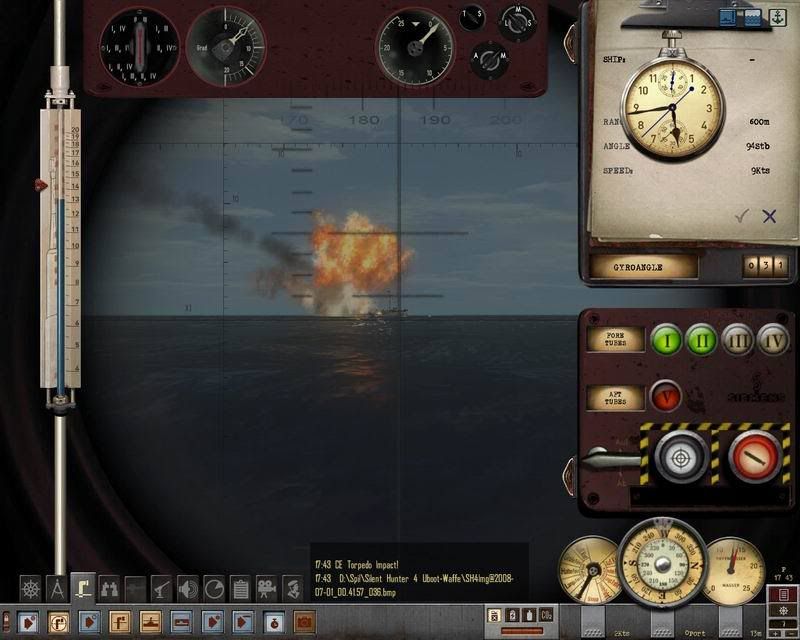
__________________
  Download my mods from SHMF Follow my photography here taler dansk, speak English, spreche Deutsch, parle français, forstår svenska/norsk, comprendo castellano |

|

|
 06-30-08, 09:36 PM
06-30-08, 09:36 PM
|
#20 |
|
Eternal Patrol
 |
Carotio, I would have responed but I still can't get the U-boat version yet. Still, I like where you've put them. I like seeing the clipboard too.
Are they permanent, or 'pop-up'?
__________________
“Never do anything you can't take back.” —Rocky Russo |

|

|
 07-01-08, 01:50 AM
07-01-08, 01:50 AM
|
#21 | |
|
Mr. Bad Wolf
|
Quote:
__________________
  Download my mods from SHMF Follow my photography here taler dansk, speak English, spreche Deutsch, parle français, forstår svenska/norsk, comprendo castellano |
|

|

|
 07-01-08, 03:16 AM
07-01-08, 03:16 AM
|
#22 |
|
Silent Hunter
 Join Date: Feb 2008
Location: Milan Italy
Posts: 4,999
Downloads: 114
Uploads: 18
|
great mod ! when I think that at first I couldn't even find the attack map, till I asked the forum.....
|

|

|
 07-01-08, 04:37 AM
07-01-08, 04:37 AM
|
#23 |
|
Mr. Bad Wolf
|
Well, here's the general plan of what I want to do:
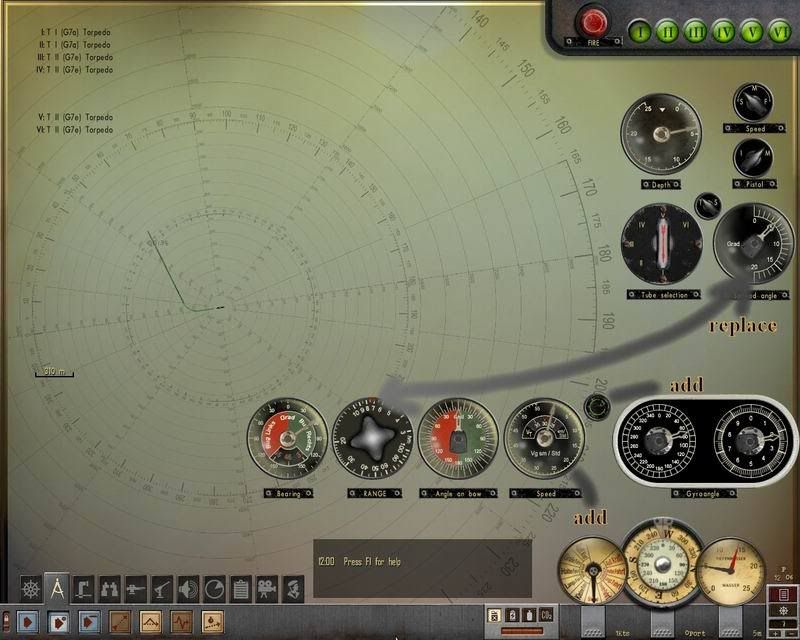 And this is where I am stock for the moment:  Does anybody know, which line in menu_1024_768.ini controls, what stays on top and what goes underneath? I have been looking in the tutorial here on subsim: http://www.subsim.com/radioroom/showthread.php?t=111832 but I'm still uncertain, what it is to look for.
__________________
  Download my mods from SHMF Follow my photography here taler dansk, speak English, spreche Deutsch, parle français, forstår svenska/norsk, comprendo castellano |

|

|
 07-01-08, 05:23 AM
07-01-08, 05:23 AM
|
#24 |
|
Mr. Bad Wolf
|
well, I just played a little more with the ini. ti the dds file in the background and its position in menu.ini, and I think I have figured it out now...
It just had to point to the last ParentID DOH!  Now, I just have to position it back to where it should be. Then replace the other dial, try and add that manual/auto button, and if possible, I would like to add a small button too to point to the Q button command, ti the open/close torpedo doors.
__________________
  Download my mods from SHMF Follow my photography here taler dansk, speak English, spreche Deutsch, parle français, forstår svenska/norsk, comprendo castellano |

|

|
 07-01-08, 06:41 AM
07-01-08, 06:41 AM
|
#25 |
|
Mr. Bad Wolf
|
Little update, this is how my attack scope and uzo look like now:
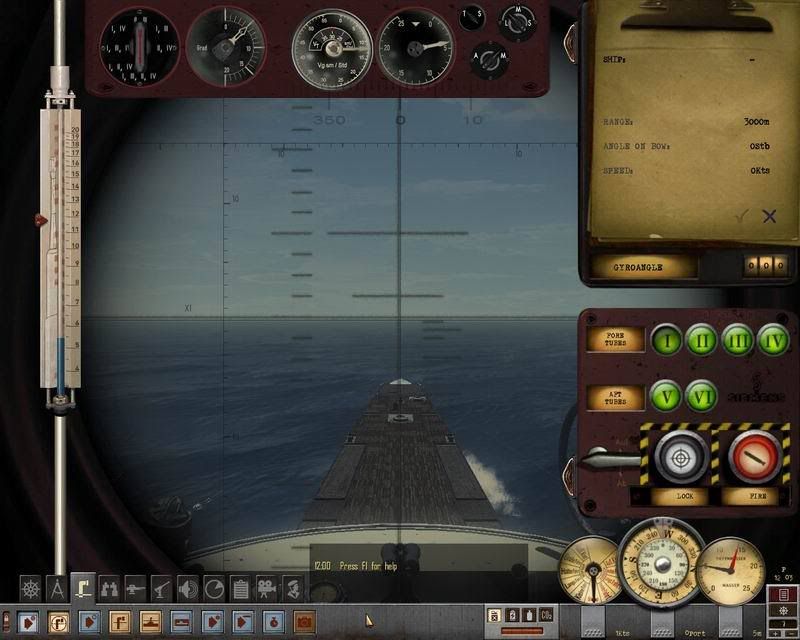 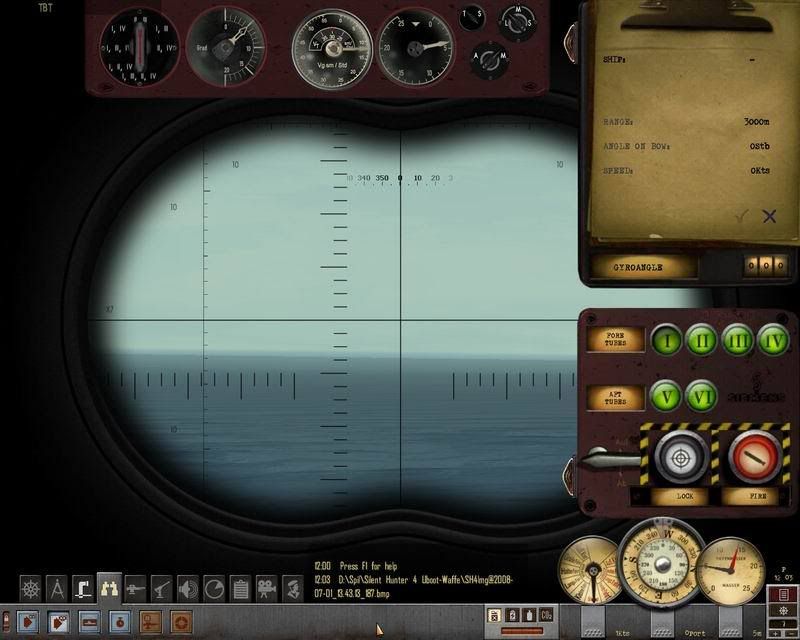
__________________
  Download my mods from SHMF Follow my photography here taler dansk, speak English, spreche Deutsch, parle français, forstår svenska/norsk, comprendo castellano |

|

|
 07-01-08, 07:36 AM
07-01-08, 07:36 AM
|
#26 |
|
Silent Hunter
 Join Date: Feb 2008
Location: Milan Italy
Posts: 4,999
Downloads: 114
Uploads: 18
|
looks good !
do you think there is a way to have more (smaller) firing buttons on the pannel, because I'll soon need 6 front and 2 aft... when do you post it for download? If you are mentionned in the note accompanying my IJN sub mod and in a credits file, could I add it to my work so as to have a more complete mod ? keltos |

|

|
 07-01-08, 08:00 AM
07-01-08, 08:00 AM
|
#27 | |
|
Mr. Bad Wolf
|
Quote:
When? When it's ready... For my sake, sure you can use it, though original credits must be given to FLB_Sale_U999 too 
__________________
  Download my mods from SHMF Follow my photography here taler dansk, speak English, spreche Deutsch, parle français, forstår svenska/norsk, comprendo castellano |
|

|

|
 07-01-08, 08:18 AM
07-01-08, 08:18 AM
|
#28 |
|
Silent Hunter
 Join Date: Feb 2008
Location: Milan Italy
Posts: 4,999
Downloads: 114
Uploads: 18
|
Carotio, thanks
  I try not to forget anyone in the credits file - hope I didn't at least. "one must render onto Caesar what belongs to Caesar" |

|

|
 07-04-08, 05:33 AM
07-04-08, 05:33 AM
|
#29 |
|
Mr. Bad Wolf
|
I have run into a minor problem.
On this screen, you have the button for choosing manual or auto tdc: 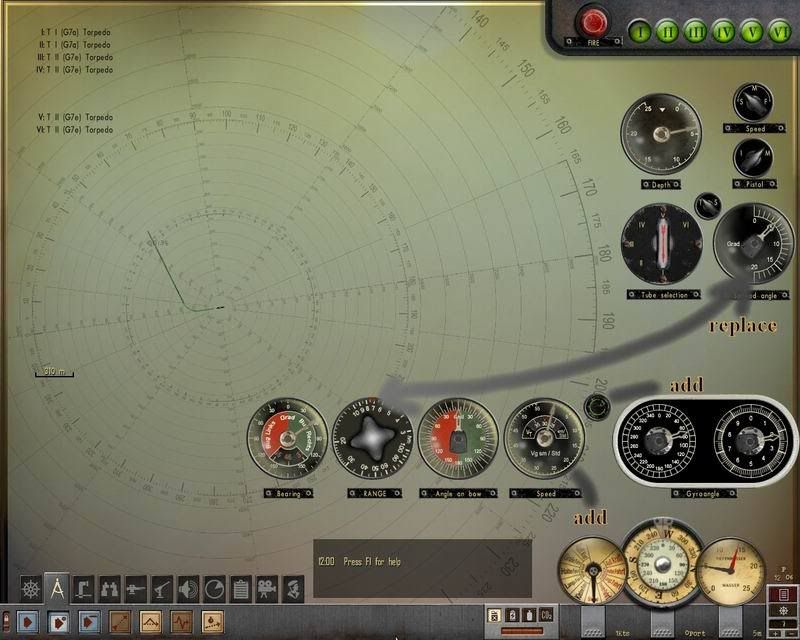 Now I seem to have found the lines for it in menu.ini: [G3B I44] Name=Switch Type=1026;Menu group ItemID=0x3B1B0000 ParentID=0x3B040000 Pos=613,-7,60,60 Zone= 670 300 60 60 0 1 0x3B040000 0.882014 -0.035 0x3B1B0000 0 0 0 0 Color=0xFFFFFFFF [G3B I45] Name=Autoupdate Type=1033;Check box ItemID=0x3B1B0001 ParentID=0x3B1B0000 Pos=7,-8,46,46 Zone= 677 292 46 46 0 1 0x3B1B0000 0.116667 -0.133333 0x3B1B0001 0 0 0 0 Materials=8 Display=0;No stretch Mat 0=data/menu/gui/tdc/tdc1.tga Crop 0=0.00195313,0.816406,1,1 Mat 1=data/menu/gui/tdc/tdc1.tga Crop 1=0.09375,0.816406,1,1 Mat 2=data/menu/gui/tdc/tdc1.tga Crop 2=0.00195313,0.816406,1,1 Mat 3=data/menu/gui/tdc/tdc1.tga Crop 3=0.09375,0.816406,1,1 Mat 4=data/menu/gui/tdc/tdc1.tga Crop 4=0.00195313,0.816406,1,1 Mat 5=data/menu/gui/tdc/tdc1.tga Crop 5=0.09375,0.816406,1,1 Mat 6=data/menu/gui/tdc/tdc1.tga Crop 6=0.00195313,0.816406,1,1 Mat 7=data/menu/gui/tdc/tdc1.tga Crop 7=0.09375,0.816406,1,1 MatFlags=0x9 TexFmt=0x0 Font=0 TextFlags=0x0 CheckBoxWidth=46 StatesColors=0xCDBEB4FF, 0xCDBEB4FF, 0xCDBEB4FF, 0xCDBEB4FF ToolTipText=2247 However, a search in dials.cfg for the ItemID 0x3B1B0000 didn't help me. Technically, it ain't a dial anyway, so it probably is located in another file somewhere. The question is: where? Does anybody know? Working with this, I have tried to study the logic of dials.cfg vs menu.ini, but it came to a stop, when trying to add this button. And I want it. I have succesfully added a button on the right location, but I can't make it work untill there is a controller for it. And then to speak about a button for open-close torpedo doors too...
__________________
  Download my mods from SHMF Follow my photography here taler dansk, speak English, spreche Deutsch, parle français, forstår svenska/norsk, comprendo castellano |

|

|
 07-04-08, 08:02 AM
07-04-08, 08:02 AM
|
#30 | |
|
Mr. Bad Wolf
|
Quote:
And this assigning of ID to commands.cfg, where do I write this? In menu.ini or dials.cfg or where?
__________________
  Download my mods from SHMF Follow my photography here taler dansk, speak English, spreche Deutsch, parle français, forstår svenska/norsk, comprendo castellano |
|

|

|
 |
|
|
