
|
|
SUBSIM: The Web's #1 resource for all submarine & naval simulations since 1997
 |
SUBSIM: The Web's #1 resource for all submarine & naval simulations since 1997 |
|
|
 04-10-18, 05:31 AM
04-10-18, 05:31 AM
|
#1 | ||
|
Growing Old Disgracefully
|
Hi sp
Make sure that your game is on a clean install and Windows 10 is in compatibility mode for Windows 7. Use my tutorial from my signature as it will save you a lot of time. Quote:
It is important that you enter the Naval academy to setup your V15 saved game folder first. You must start a test mission first without making any changes to your boat. Quote:
Peter 
__________________
LSH3-2015 <> TUTORIALS <> ALL YOU NEED TO KNOW <> ALL IN ONE PLACE SH4 <> TUTORIALS <> HOW TO DO IT <> INFORMATION <> DOWNLOAD LINKS SH5 <> TUTORIALS <> HOW TO DO IT <> INFORMATION <> DOWNLOAD LINKS Always Here To Help A Fellow 'Subber' | Need An Answer to A Question Just Send Me A PM Last edited by THEBERBSTER; 04-10-18 at 01:27 PM. |
||

|

|
 04-10-18, 10:53 AM
04-10-18, 10:53 AM
|
#2 | |||
|
Commander
 Join Date: Mar 2010
Posts: 457
Downloads: 52
Uploads: 7
|
Quote:
Quote:
I'm sure I should be able to make those changes. However, I cannot. Clicking on them does not toggle the status. Quote:
I do not remember seeing any language options. And now that I've already downloaded and installed LSH, I'm not sure what sort of conflicts I'll encounter just uninstalling/reinstalling just that, as I'm not willing to completely wipe every iteration of SH3 from my drive just to do a clean reinstall. Thanks for the quick responses! |
|||

|

|
 04-10-18, 12:15 PM
04-10-18, 12:15 PM
|
#3 |
|
not dead yet
Join Date: May 2017
Location: Romania
Posts: 193
Downloads: 130
Uploads: 1
|
i also got those menu id errors when i installed the first time, there are some fixes that you need to install and it will run fine afterwards :
http://www.subsim.com/radioroom/show...32&postcount=3 |

|

|
 04-10-18, 01:40 PM
04-10-18, 01:40 PM
|
#4 |
|
Silent Hunter
 Join Date: Apr 2002
Location: standing watch...
Posts: 3,793
Downloads: 344
Uploads: 0
|
you are talking about the additional charts available on the main navigation chart page?, i.e. F5. AFAIK these are only available in German. However, they are easy to figure out even for a non-german speaker.
__________________

|

|

|
 06-09-18, 05:43 PM
06-09-18, 05:43 PM
|
#5 |
|
Lieutenant
 Join Date: Aug 2009
Posts: 265
Downloads: 953
Uploads: 0
|
When the 2018 version of the Lsh3 will be released?
|

|

|
 06-10-18, 02:18 PM
06-10-18, 02:18 PM
|
#6 |
|
Growing Old Disgracefully
|
Hi Zeus
Should not be too long now. Peter 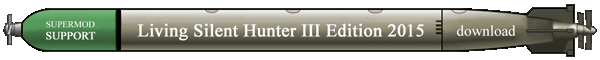
__________________
LSH3-2015 <> TUTORIALS <> ALL YOU NEED TO KNOW <> ALL IN ONE PLACE SH4 <> TUTORIALS <> HOW TO DO IT <> INFORMATION <> DOWNLOAD LINKS SH5 <> TUTORIALS <> HOW TO DO IT <> INFORMATION <> DOWNLOAD LINKS Always Here To Help A Fellow 'Subber' | Need An Answer to A Question Just Send Me A PM |

|

|
 06-15-18, 06:14 AM
06-15-18, 06:14 AM
|
#7 |
|
Electrician's Mate
 Join Date: Nov 2012
Posts: 139
Downloads: 193
Uploads: 0
|
enhanced_OLC_GUI_V2_WS
Fullscreen Navigations Karte >>>Download<<< German readme DMP Forum or subsim 
__________________
youtube Last edited by La vache; 06-15-18 at 08:46 AM. |

|

|
 06-16-18, 03:00 AM
06-16-18, 03:00 AM
|
#8 |
|
Watch
 Join Date: Jun 2018
Posts: 28
Downloads: 51
Uploads: 0
|
hi all,
I just have a small question regarding the LSH3, In the HSIE options selector there is a fix for internal torpedo reload where the crew can't perform reload when the uboat is surfaced or in a storm, I activated this but the crew always reload the torpedo, even when surfaced/in a storm, something I am missing? Also I did activate the HSIE options using JSGME, so the the fixes mod as a whole should be enabled. Last edited by VoidsX; 06-16-18 at 09:51 AM. |

|

|
 06-16-18, 10:40 AM
06-16-18, 10:40 AM
|
#9 |
|
Gefallen Engel U-666
|
VoidsX!

__________________
"Only two things are infinite; The Universe and human squirrelyness; and I'm not too sure about the Universe" |

|

|
 07-13-18, 08:52 AM
07-13-18, 08:52 AM
|
#10 |
|
Lieutenant
 Join Date: Aug 2009
Posts: 265
Downloads: 953
Uploads: 0
|
I have the full versión, Lh-Hie, Water blue and effects bug. once also activate Gui with full version and do not solve anything
With the megamod gw3.0 I have the same problem |

|

|
 05-05-19, 04:17 PM
05-05-19, 04:17 PM
|
#11 |
|
Watch
 Join Date: Dec 2009
Location: Calgary,Alberta,Canada
Posts: 15
Downloads: 12
Uploads: 0
|
Is there a way to toggle show/hide or completely remove the big compass rose that shows up when you zoom the navigation/attack maps in to 1250m or less? I find that it obscures my vision of the enemy ships too much; and I really don't need it since there is a draggable equivalent. Toggle show/hide would be the best option. I have googled this for a fix with no results that work; one suggestion was to edit the .tga file for it(set transparency) but I can't find it. I did find Compass.tga which shows a black circle with outside degrees the appropriate size, but not any of the other lines / numbers that make up this big compass rose. Any help with this would be greatly appreciated.
|

|

|
 05-06-19, 03:01 AM
05-06-19, 03:01 AM
|
#12 | |
|
Ocean Warrior
 Join Date: May 2012
Location: In the sea, on land and above
Posts: 3,351
Downloads: 848
Uploads: 0
|
Quote:
What you are obvious looking for is located in data / Submarine / NSS_Uboat *** / NSS_Uboat***shp.tga Last edited by Anvar1061; 05-06-19 at 06:05 AM. |
|

|

|
 05-06-19, 03:25 PM
05-06-19, 03:25 PM
|
#13 |
|
Watch
 Join Date: Dec 2009
Location: Calgary,Alberta,Canada
Posts: 15
Downloads: 12
Uploads: 0
|
those .tga files are just the outline / shape of the Uboat, I don't see anything related to the compass rose there. I am using Gimp to view / edit .tga files.
|

|

|
 05-07-19, 12:55 AM
05-07-19, 12:55 AM
|
#14 |
|
Ocean Warrior
 Join Date: May 2012
Location: In the sea, on land and above
Posts: 3,351
Downloads: 848
Uploads: 0
|
|

|

|
 05-07-19, 04:20 PM
05-07-19, 04:20 PM
|
#15 |
|
LSH2020 Manager
Join Date: Apr 2009
Location: Switzerland
Posts: 188
Downloads: 6
Uploads: 0
|
Thanks Peter
It is in my sense and fortunate that SH3 + Mods will continue to live in 2020. I thank every single player modder admin and supporter on Subsim! Love A
__________________
|

|

|
 |
|
|
