
|
|
SUBSIM: The Web's #1 resource for all submarine & naval simulations since 1997
 |
SUBSIM: The Web's #1 resource for all submarine & naval simulations since 1997 |
|
|
 02-23-21, 06:45 PM
02-23-21, 06:45 PM
|
#2 |
|
Grey Wolf
 Join Date: Oct 2010
Location: Poland
Posts: 873
Downloads: 72
Uploads: 3
|
Looks like uv map doesn't align with texture. A way to fix this would be either extending texture by 1 pixel or, if this happens at the edge of texture map, by correcting uv (that would require exporting mesh, moving uv coordinates and reimporting mesh again, since you're not modifying the mesh you can do it with strict import option in gr2 editor)
|

|

|
 02-24-21, 11:58 AM
02-24-21, 11:58 AM
|
#3 | |
|
Captain
 Join Date: Apr 2005
Location: Paris
Posts: 533
Downloads: 518
Uploads: 0
|
Quote:
|
|

|

|
 02-25-21, 08:29 AM
02-25-21, 08:29 AM
|
#4 | |
|
Navy Seal
 Join Date: Jan 2011
Location: CJ8937
Posts: 8,214
Downloads: 793
Uploads: 10
|
Quote:

|
|

|

|
 02-25-21, 10:21 AM
02-25-21, 10:21 AM
|
#5 | |
|
Captain
 Join Date: Apr 2005
Location: Paris
Posts: 533
Downloads: 518
Uploads: 0
|
Quote:
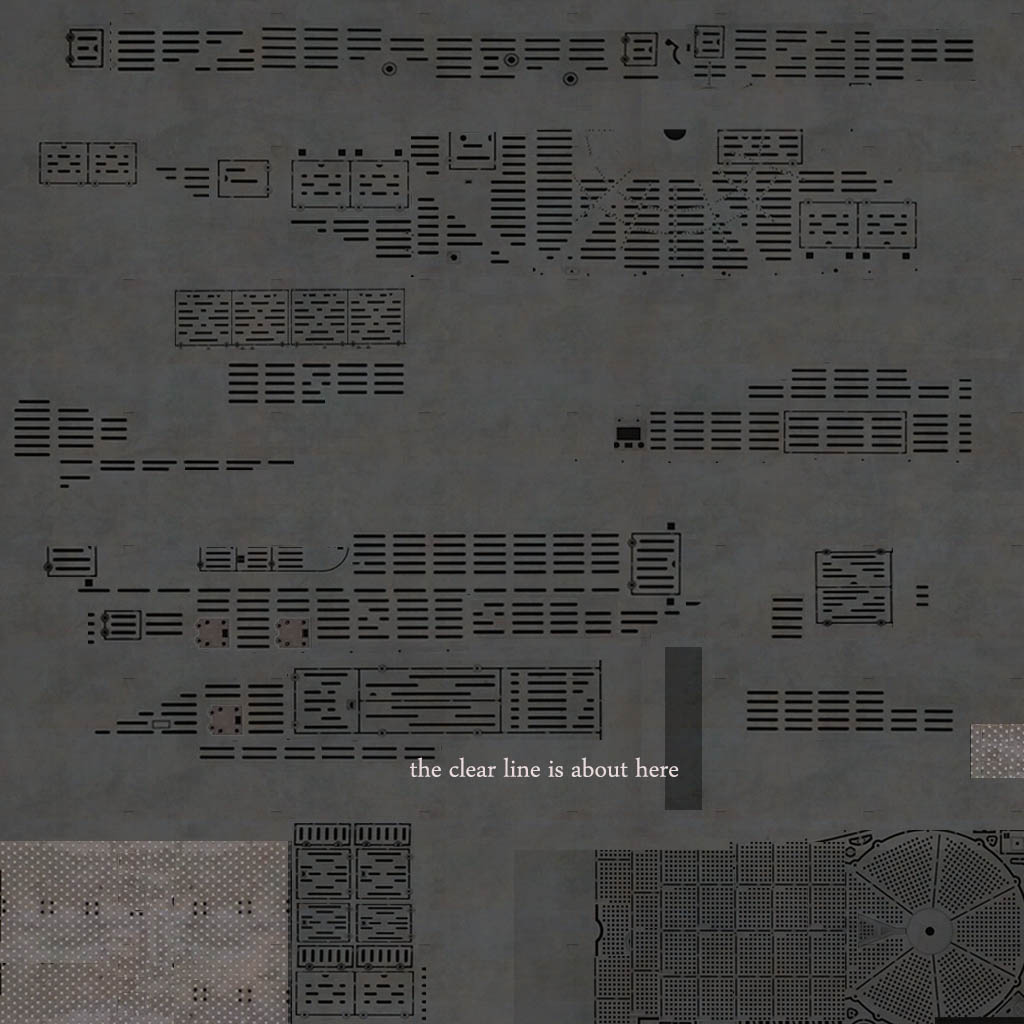 First of all, thank you for your help but I'm not sure I understand: I can't change the size of the image and no matter what tint is applied, there is always this clear line - No, I think the solution is in a data file, or data structure, but here I don't know how to do it. Is this line just my PC or is it everyone? |
|

|

|
 02-25-21, 11:05 AM
02-25-21, 11:05 AM
|
#6 |
|
Grey Wolf
 |
I have the same with and withou your mod of VIIB.
__________________
Best regards, GrenSo “Mankind must put an end to war, or war will put an end to mankind.” - J.F.K. Last edited by GrenSo; 03-14-21 at 08:32 AM. |

|

|
 |
|
|
