
|
|
SUBSIM: The Web's #1 resource for all submarine & naval simulations since 1997
 |
SUBSIM: The Web's #1 resource for all submarine & naval simulations since 1997 |
 07-18-07, 06:41 PM
07-18-07, 06:41 PM
|
#46 |
|
Admiral
 Join Date: Jun 2005
Posts: 2,014
Downloads: 26
Uploads: 0
|
The new version does not work for me. I returned to v1.3 and it works.
No green or additional buttons available and no map Mods used in adition to v1.3.1 rA Balao Hi-Res v1.2 360 DBP 1.3 Betterscopes 1.3 DBR JAP US GB Airbases VS3 Green Lock Less water limber holes Muzzle flash 1.0 Smaller seabed rocks Smaller plants medium System P4 3g Nvidia 7800gs 2 gb ram Sata drives |

|

|
 07-18-07, 09:03 PM
07-18-07, 09:03 PM
|
#47 | |
|
Ace of the Deep
 Join Date: Feb 2007
Location: Adelaide, Australia
Posts: 1,046
Downloads: 340
Uploads: 1
|
Quote:
__________________
Fearless  System Specs: AMD Ryzen 7 5800X 8 Core 16 Thread CPU, 3.8GHz Base Clock, 4.7GHz Boost, 105W TDP, 32MB L3 cache | MSI GeForce RTX3060Ti 8Gb Graphics | Corsair Vengeance RGB Pro 32Gb (2x16Gb) 3200 MHz CL16 DDR4 Ram | Samsung 970 Evo Plus NVMe SSD 1TB | Seagate Barracuda 2.5in 2TB HDD | AOC QHD 165 Hz FreeSync HDR curved 31.5in Monitor | ASUS ROG Strix LC 240 ARGB AIO Liquid CPU Cooler White Edition | ASUS ROG Strix Gold 750W Modular Power Supply | Corsair iCUE 5000X RGB Tempered Glass Mid Tower Case White. |
|

|

|
 07-18-07, 09:10 PM
07-18-07, 09:10 PM
|
#48 |
|
Admiral
 Join Date: Jun 2005
Posts: 2,014
Downloads: 26
Uploads: 0
|
Havn't tried it yet but you are on the money about the extra level, man didn't catch that one. Thanks.
EDIT: Well it is still the same so I will wait for updates, or just stick with 1.3 Last edited by longam; 07-18-07 at 09:28 PM. |

|

|
 07-19-07, 12:42 AM
07-19-07, 12:42 AM
|
#49 |
|
Sea Lord
 Join Date: Feb 2007
Location: A Swede in Frankfurt am Main
Posts: 1,897
Downloads: 4
Uploads: 0
|
As some guys have questions about how to install this mod (well this apply to any mod really)
1. GET JSGME (Generic Mod Enabler version 1.7.0, this is the latest version) here http://www.users.on.net/~jscones/sof...sgme_setup.exe JSGME is made by JScones! 1.1 Save anywhere, and run the installer, point it to your SH4 MAIN folder. 1.2 You can select to "CREATE SHORTCUT ON DESKTOP" (makes it easier) 1.3 Click the shortcut once to start up JSGME. Close it. 1.4 Now go to your MAIN SH4 FOLDER and look for a folder called "MODS" (its been created by JSGME), THIS IS THE FOLDER YOU PUT ALL!!!!! YOUR MODS IN! C:\Program Files\Ubisoft\Silent Hunter 4 Wolves of the Pacific\MODS Ok now you are read to install this mod (any mod for that matter) 2. Download the mod and save it "anywhere" I normally save on the Desktop 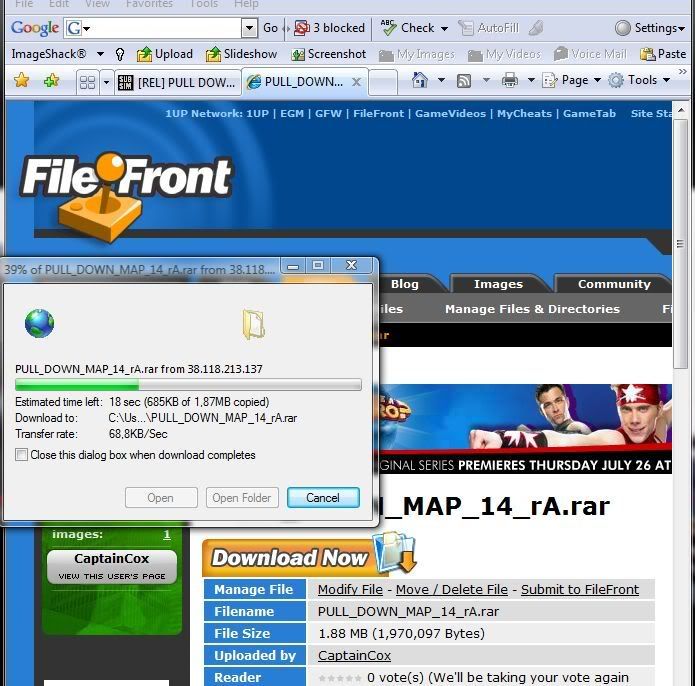 2.1 Right click on the RAR folder (packed MOD) on your desktop and select Extract to (in this case) PULL_DOWN_MAP_14_rA) 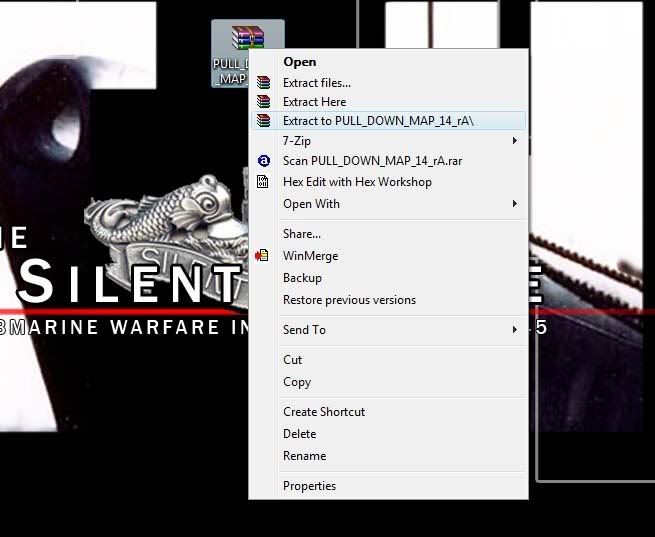 2.2 Click the folder that was unpacked on your desktop until you see THIS! (using v1.4 of the Pull Down Map here, other mods will look different) 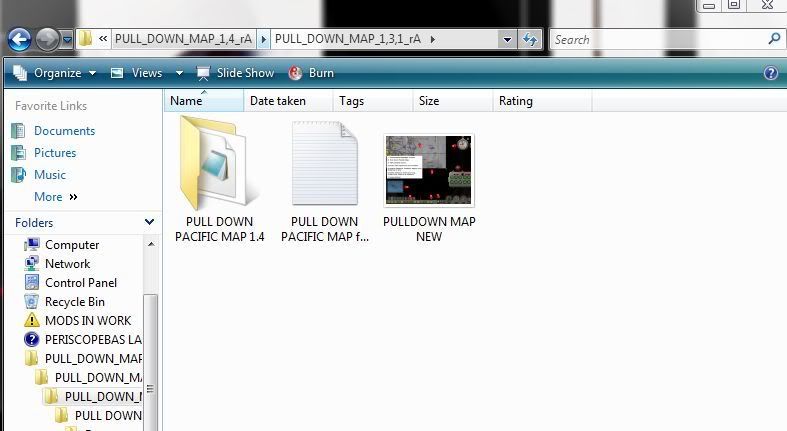 2.2 (additional) If you want to be sure that it is the correct folder to install. (A) KEEP OPENING THE FOLDERS UNTILL YOU SEE A FOLDER CALLED "Data". (A) 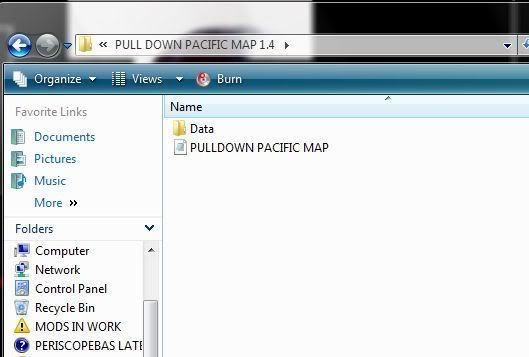 (B) Then go back UP to the FOLDER ABOVE! This is the one you should install. Like this: (B) 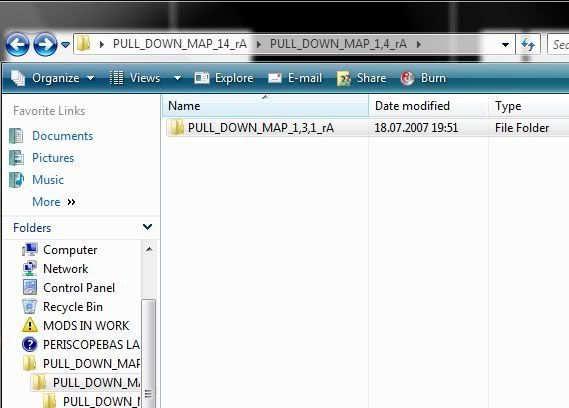 2.3 Drag this folder over to your MODS folder in the main SH4 directory 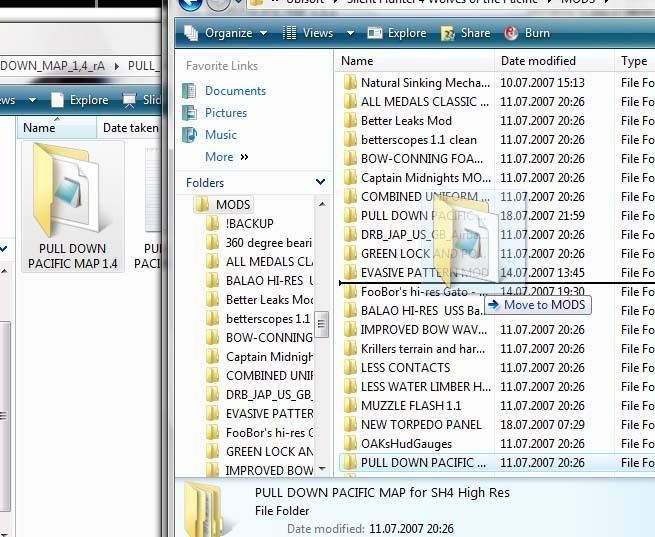 2.4 Open JSGME (Generic Mod Enabler) and you will see the mod in the left window. Select it and click the ARROW pointing to the RIGHT! to enable it to the game. After you have done this the Mod will appear in the RIGHT window, and you are ready to us it in game. 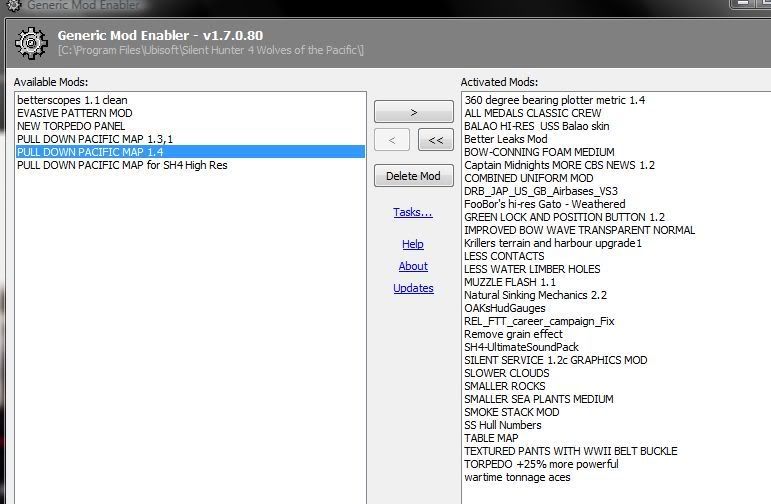 I repacked this MOD so it should open ready to drag over (1st post updated with new DL links), without having to navigate to the subfolders. But above sometimes aplies anyway. Better CHECK IF THE NEXT FOLDER DOWN IS CALLED "Data" JUST TO BE SURE! Last edited by CaptainCox; 07-19-07 at 12:57 AM. |

|

|
 07-19-07, 05:15 AM
07-19-07, 05:15 AM
|
#50 |
|
Commodore
 Join Date: May 2007
Location: Where you don't see me
Posts: 607
Downloads: 23
Uploads: 0
|
He CC, I see you STILL have the 25% more powerfull torps
__________________
Regards, Bando |

|

|
 07-19-07, 05:56 AM
07-19-07, 05:56 AM
|
#51 |
|
Stowaway
Posts: n/a
Downloads:
Uploads:
|
@CC
One of your mods is: TEXTURED PANTS WITH WWII BELT BUCKLE Now that's what i call attention to detail! That said, I don't spend too much time looking at the crew's pants so I might not benefit. :rotfl::rotfl::rotfl: |

|
 07-19-07, 11:52 AM
07-19-07, 11:52 AM
|
#52 |
|
Sea Lord
 Join Date: Feb 2007
Location: A Swede in Frankfurt am Main
Posts: 1,897
Downloads: 4
Uploads: 0
|
Oh dear
|

|

|
 08-08-07, 05:28 PM
08-08-07, 05:28 PM
|
#53 |
|
Bilge Rat
 Join Date: Aug 2007
Posts: 1
Downloads: 0
Uploads: 0
|
hi,
very better mod...... but I get it unfortunately not in the career-mode to run perhaps one of you can help me and make even a German version from it  error and wish: - warning with game-run => looks for one radio_massage.dds - warning with start submarine of the employment => looks for one nadderlands.dds - game falls thereafter off without further error messages and without winXP benachichtugung.... therefore at present nich usefully except in the training mode - I wish myself gladly the German designations as also in the “silent_hunter_4_german_voices.exe” like as many others I use the following patch and mods: silent_hunter_4_1.2 silent_hunter_4_german_voices JSGME v1.7.0.80 360_Bearing_Plotter_1_4 Depth Charge Mod Stage 1 (SH IV) GATO REDFIN SS 272 Kaga ( ship ) River class frigate ( ship ) Real_sounds_For_SH4 REL_SH4_1.2_CT_DAT Tweaked Zones Stage 1 please excuse my bad english ( tanslate from worldlingo.com ) |

|

|
 08-19-07, 04:51 PM
08-19-07, 04:51 PM
|
#54 |
|
Soundman
 Join Date: Mar 2001
Posts: 148
Downloads: 83
Uploads: 0
|
I have been trying this mod for a long time and have never found the map in the upper left hand corner.
|

|

|
 10-28-07, 02:31 AM
10-28-07, 02:31 AM
|
#55 |
|
Bilge Rat
 Join Date: May 2005
Posts: 1
Downloads: 0
Uploads: 0
|
Same here, no map in left corner. Everything else works though...
|

|

|
 11-18-07, 03:10 PM
11-18-07, 03:10 PM
|
#56 | |
|
Commodore
 Join Date: Oct 2007
Location: Las Vegas, Nevada
Posts: 624
Downloads: 6
Uploads: 0
|
Quote:
What and where is the "Pacific Map for SH4 Hi Res" Mod???
__________________
Flight Sim Movies  .............................................. .......................................................................View "Faith, Hope, and Charity" movie |
|

|

|
 11-20-07, 01:21 AM
11-20-07, 01:21 AM
|
#57 |
|
Commodore
 Join Date: Oct 2007
Location: Las Vegas, Nevada
Posts: 624
Downloads: 6
Uploads: 0
|
Also, I installed the Pac Map 1.4, and I see all teh Mods working, but I don't see the pulldown map on thescreen anywhere. I have the button, it turns green, but nothing happens when i hit the button.
Also, how dio I make my gramaphone play now that its button is missing?
__________________
Flight Sim Movies  .............................................. .......................................................................View "Faith, Hope, and Charity" movie |

|

|
 11-20-07, 01:36 AM
11-20-07, 01:36 AM
|
#58 | |
|
Eternal Patrol
 Join Date: Apr 2007
Location: Waterbury, CT. USA
Posts: 2,336
Downloads: 0
Uploads: 0
|
Quote:
 |
|

|

|
 11-20-07, 01:59 AM
11-20-07, 01:59 AM
|
#59 |
|
Captain
 Join Date: Jan 2004
Posts: 498
Downloads: 2
Uploads: 0
|
is there an easy way of getting just the map?
|

|

|
 11-20-07, 04:23 PM
11-20-07, 04:23 PM
|
#60 | |
|
Eternal Patrol
 Join Date: Apr 2007
Location: Waterbury, CT. USA
Posts: 2,336
Downloads: 0
Uploads: 0
|
Quote:
|
|

|

|
 |
|
|
